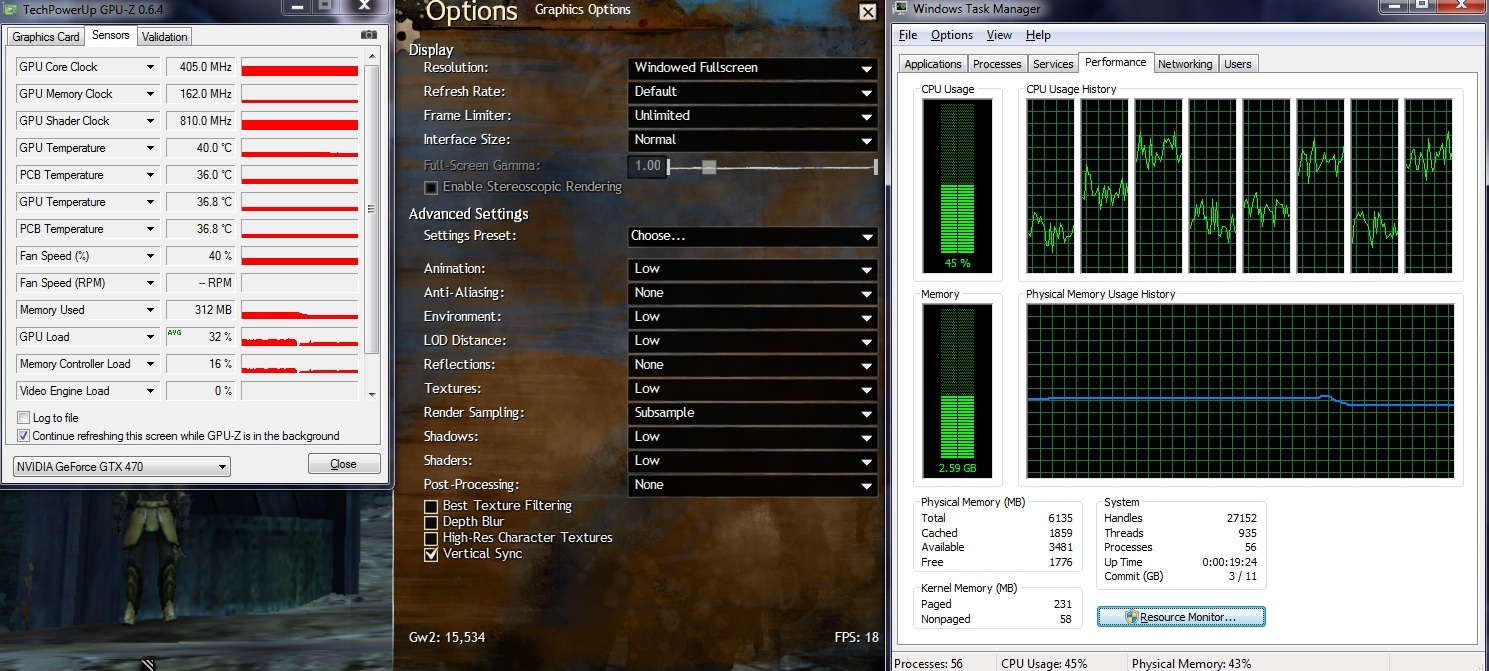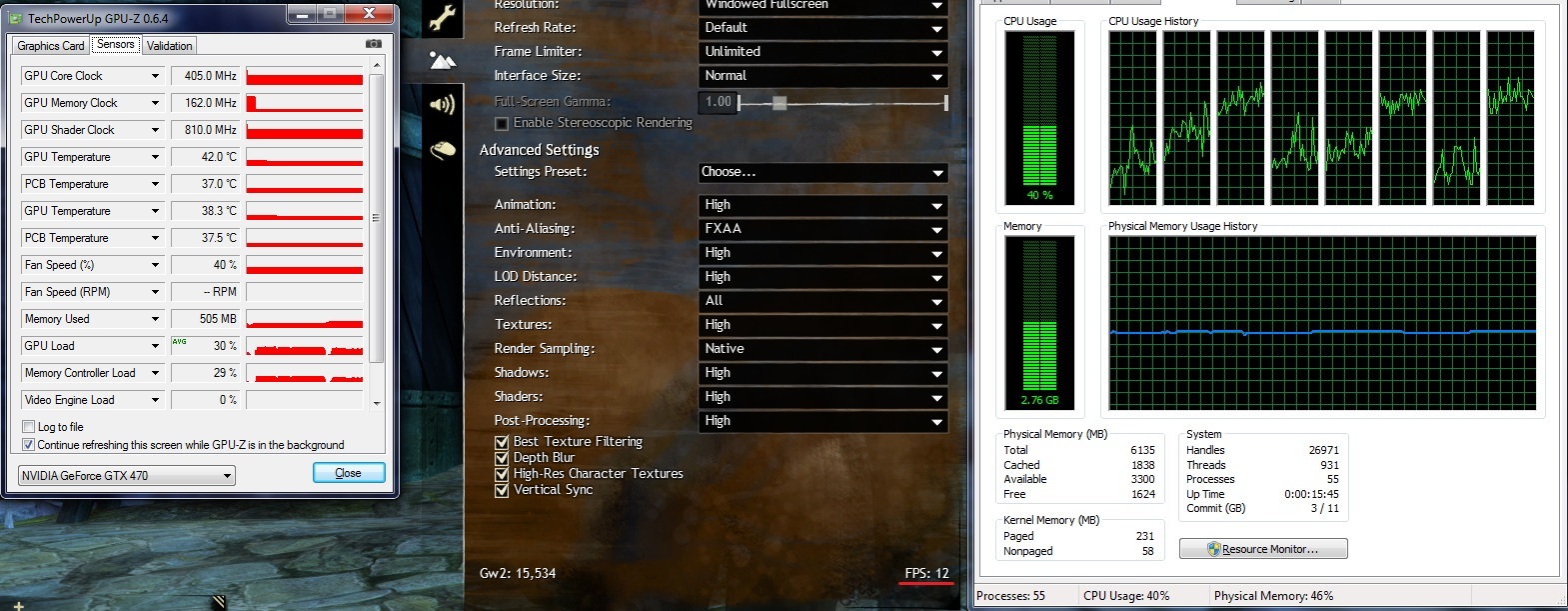Low FPS - [merged]
hi all, i have same problem, my confing is:
cpu:i5 750
gpu: radeon 5750
ram: 4gb
OS: win 7
i try low and hight details but i have ever 10 fps in almost all zone. it is very bad because my friend with an old amd dual core he run the game ever with 30 fps. im very angry! there is a solution?
Why can’t I quote? …only have a “link post” button
- GW2 can and does peg a 4.2GHz i5-2500k
- GW2 can and does peg any GPU to date
— Don’t assume either of these when there are tools to measure them; griping on assumption helps noone
— If your hardware is pegged, either turn down settings and/or upgrade your hardware
Moderator, can we please have a thread exclusively for choppy FPS when hardware is not the bottleneck?
Crucial m4 128GB SSD (64GB SRT cache) | WD 2TB 2002FAEX | Antec Twelve Hundred
When I was your age, I could outrun a centaur…until I took an arrow to the knee
Nontheless, turning up VOLTAGE without turning up CLOCK is nonsense, since you’re just overheating your video card, as more current is flowing into it, without using it.
It isn’t nonsense: increasing voltage makes a cleaner wave-shape; if the current clock is a little too much to be 100% reliable, an increase in voltage can fix that.
Additionally, voltage and current are two separate things. Voltage increase does increase thermal output but not necessarily overheating it, which depends on the cooler attached to it.
-+-
This everything FPS merger eliminates redundant topics but it creates confusion as there are several reasons for low FPS: CPU-limits, GPU limits, game limits; the first two the user can remedy and really can be its own thread and I tried to start a thread that clearly identifies (not guessing) a software limitation.
bunch of crap. There is no reason thinking that hardware designers are forcing an insufficient voltage for their hardware. Nontheless, turning on voltage does increase the current flowing as stated by OHM’s LAW: http://en.wikipedia.org/wiki/Ohm's_law
It’s OBVIOUS that the heat depends on the cooling system that is supporting the video adapter, but it’s also clear that increasing voltage will increase current, and increasing current will both increase heat and lower the hardware’s lifetime.
So stop posting crap, please.
I’ve read about the .NET 4.0 incompatibility, i’ll give it a shot and let you know, even if I didn’t know that .NET was necessary for GW2.
Windows 8 Professional
does server transfer can help with fps?anyone confirm?
Moving server won’t alter fps.
Rendering is all done on your client machine.
Wow, here’s something unexpected. After reading a few posts up about removing the latest .net 4 security updates improving performance, I decided to try something similar. In my case, because I use almost no programs that require it, I uninstalled .net using the methods I linked above, and then used the uninstaller program also linked.
My stuttering when turning around, gone. My frame rates in Lions Arch, up by 10-15 fps. My fps in WvW, with everything maxed, now more close to 50 in heavy combat as opposed to the low 30’s. Subjectively, the game feels a LOT smoother.
I won’t claim this will fix you problems, I can only claim that doing it did improve my personal performance on a i5 3570k at 4.5 with a GTX 670 at 1250/3700.
One other thing that’s still too early to tell if it sticks: I’ve had trouble keeping my 670 at max clocks in WvW combat. More specifically, because the game is so CPU dependent, the card clocks down to slower speeds at times (as the 6xx series is supposed too). The problem I’ve had is that after doing this is often gets stuck and doesn’t clock back up. When playing just now, I noticed the card clocking down when no required…and clocking back up in heavy combat scenes as it is supposed to do, without getting stuck. This one I’m still uncertain about, I’ll need more WvW time to determine if it’s fixed. But, the removing .net 4 did improve my performance, in a very measurable way.
If you would like to remove .net, please first make sure you have no critical programs you use that require it, or at least be cognizant of what will stop working when it’s gone. Usually it’s helper programs like the Razer synapse app in my case.
If you’re comfortable removing it, follow these steps:
http://revenmerchantservices.com/post/Remove-net-framework-40.aspx
http://blogs.msdn.com/b/astebner/archive/2008/08/28/8904493.aspxIf removing it gives you no improvement, or you need .net back, just re-install it from here:
http://www.microsoft.com/en-us/download/details.aspx?id=17851Some people have also installed the original package and NOT the updates, which seem to be the culprit, you can try that as well.
I wont promise you a miracle, as we’ve seen, different things seems to work for different people, this just worked well for me.
Tried and no difference in .NET 4.0 removal.
I3-380M
4GB Ram
GT 540M
Win7 x64 Professional
i’ll try on my home PC when i get back home.
Windows 8 Professional
Why is there no word from Anet regarding these problems? It’s not even mentioned in the game status and seeing so many people with this issue it should be in there.
Because anet iskitten
I used to get 30-60 in lion’s arch. Now I get 15…
AMD Phenom II X6 1090T 3.2GHz
2 x HD6970 2GB (tried crossfirex on and off)
Kingston 8GB DDR3 1600MHz
Samsung 1TB 7200RPM SATA3 etc (not the greatest but yeah)
For those with newer graphics cards try checking your graphics cards’ bus
interface if its running at PCIE 2.0 × 16
I suddenly had terrible FPS yesterday with a I5 2500k, 6970 2gb and 8GB DD3 ram.
When I was messing with CCC I noticed Maximum Bus Setting was PCIE 2.0 x1.
You can also use GPU-Z to check this(Bus Interface label).
I cleaned the contacts of my graphics card and motherboard and reseated the graphics card.
GW2 is running smoothly again with PCIE 2.0 x16 bus interface setting.
(edited by Izaya.2906)
Around 30fps when playing GW2 :/ (that is bad for my high end machine)
Can play BF3 online with ALL on ultra maxed out every setting, Vsync 120hz screen. Smoooooth & flawless.
Phenom II x6
8Gb RAM
Nvidia 680 Lightning
As from few hour ago, i’m getting half the FPS which i previusly had.. 60. Now i’m in 30 which seems like an hell stuttering stop motion film.
Issue is that, i do not suffer this hampering performance loss while in overflow.
So, to whom are currently experiencing FPS loss i suggest to try and leave queque while in there.
GTX 670 i7920
I have been playing since release day with no issues, no glitches at all. I logged in for the first time today and no matter what settings I use, I am unable to get above 10-15 FPS. It is not my computer, and I have obviously been enjoying the game for a long time without problems.
Did they alter something recently? No one else in my guild is having this problem. My husband sitting right next to me is playing just fine.
I have already tried many things to help this issue, but it really doesn’t seem like there is anything I can do.
Has anyone tried reinstalling the game? This is the only thing I have not tried yet. I hope to get word about this from them soon. The game is unplayable for me as of today, on any settings.
I will try reinstalling it if I don’t see anything about anyone trying it. I will post the results when I get them. I don’t think it’s going to do anything, but I will try it eventually if nothing else works and there is no word from AN. Let me know if anyone has tried yet. Thx.
Thx.
Update: For anyone wondering… No it doesn’t work. Nor does anything else I read in the past 19 pages. I am really frustrated, and discouraged. Nothing helps even a little, and I am giving up… hopefully they will fix this soon.. but from the look of all these posts it’s not likely.
Gl everyone.. I hope we can all play the game soon. I will miss it..
(edited by Noctura.3908)
*Until ANet fix it.!
Hey all, so I have a problem with FPS when playing in WvW and PvE places where there are more people (i.e Heart of the mists). I know this is expected with most machines but I need to know what people think I should upgrade to resolve this issue.
My spec:
Q6700 core 2 quad @ 2.66Ghz Kentsfield
Hd 7770 1gb
4GB DDR2 RAM
ACER MCP73PV Mainboard
I play at the 1050 resolution, can’t remember the first part.
Lions arch: 15-25FPS
Heart of the mists: 19-28FPS
sPvP: 30-50FPS
PvE zones (questing): 30-50FPS
WvW: About 30FPS when with a small group, but when the zergs come along it dips to 12FPS on High AND low settings?! This is what confuses me!
Hopefully you all will know what the problem is and be able to tell me the best course of action to take to get AT LEAST 25-30+ FPS in wvw.
Thanks all!
This is getting silly now. I’ve been waiting since release for an update to fix for these FPS issues. Let me stress it has nothing to do with CPU’s not being good enough. I know this because i’m an avid overclocker. My machine overclocked to max and on standard makes no difference to the poor 1-15 fps I get in LionsArch. ESPECIALLY the poor framerates when turning the camera. That is just not acceptable.
Fair enough if you have a pentium 4 then don’t expect anything more than 10 fps but if my CPU + GPU can do Battlefield 3 on maxed settings then I am sorely disapointed at Anet….. rant over.
Well, it’s easy to see that it’s not an underpowered PC, when you have a good PC and your CPU and GPU utilization are sitting under 60%.
There’s definitely a software issue on the game’s part.
Annnd my performance is back to not so great, even without .net 4. Looks like a wild goose chase.
Edit: .net 4 had been re-installed by windows, turn windows update off.
(edited by VisceralMonkey.6128)
For everyone worried about the whole turning up your GPU voltage, perhaps a safer solution, that should give a similar effect: Underclock your GPU, leave the voltage where its at. While underclocking it will lower framerate, it will also help make things run more stable and consistent. If your card wasnt getting enough “power” at the faster clock speeds, causing variations in framerate, it shouldnt have that problem at a slower clock rate. If the concept of upping your voltage really is your card trying to do more without enough juice, then simply turning down how much your card is doing should help with that, and not require you to make your card run hotter. Just a thought.
Okay I’ve had a good look at everything possible as well as these forums. There was a mention of a Large Address Patcher. Which was mentioned earlier in this forum. This may actually fix the majority of peoples fps problems.
However I am unable to find the link. So if anyone has any information on it would be greatly appreciated.
Removing .NET worked for me, back to normal. I knew it was .NET hosing it too because as soon as I would install a program using .NET GW2 would have dramatic FPS drops.
(edited by Beerbash.5207)
I run GPU-Z and progarm inform me the my PCI-E was able to run at x16 but it’s run at x1.
So after 1day thinking how to resolve, simply
-shoutdown PC
-unlock video card
-clean contat of video c. & mobo
-remount video c.
run GPZ, now it’s x16 and run at x16. Start GW2. FPS back on me. A little bit less then before but right now I’m all high for setting video.
Hope this help, it’s simply operation.
Okay I’ve had a good look at everything possible as well as these forums. There was a mention of a Large Address Patcher. Which was mentioned earlier in this forum. This may actually fix the majority of peoples fps problems.
However I am unable to find the link. So if anyone has any information on it would be greatly appreciated.
They already supposedly fixed the large address issue in an official patch according to this:
FYI to those questioning .NET 4.0:
I’ve had 4.0 cause system instability before – not even talking games, but overall stability. Freezes on Windows start (randomly), etc. Seems 4.0 has issues with certain PC configurations.
I would HIGHLY suggest completely uninstalling .NET 4.0 (3.5 works fine, and only a handful of apps require 4.0) if you are at all questioning it/looking for more stability/trying to increase performance. Just my 02c.
If removing .net 4, make sure you turn off auto-updates..it went behind me and re-installed. lol.
Same with me.
Just updated to the 306.23 Official whql nvidia drivers that came out a couple days back from the 306 beta.
FPS seems to be worse in the area seeing 15fps when I used to get allot more I’m in but haven’t seen any texture rendering thingys in caves etc like betas had.
Running a: on max settings
i7- 950
GTX-590 (resolution at 6030×1200 which was great in the betas and since got worse but I also enabled ambient occlusion)
12gb Ram
There’s some work still to be done with optimizations I see.
Nah don’t turn off auto updates, just hide the .NET update.
Removing .NET worked for me, back to normal. I knew it was .NET hosing it too because as soon as I would install a program using .NET GW2 would have dramatic FPS drops.
Which Microsoft .NET Framework did you remove? And
are you experiencing a stable frame rate now?
I don´t have anything besides Microsoft .NET Framwork 4
(“Client Profile”, “Client Profile Language Pack” and “Extended”,
so three times in total) and never had a stable “good” performance in
Guild Wars 2 despite my system exceeding the minimum requirements.
I am not 100% sure what exactly .NET Framework is, so I am hesitant to remove it, but from what i gather I will need at least one version of it to run programms, so might an older version be worth a try?
Adding a me too:
- Q9650 Core 2 Quad @ 3Ghz
- Asus GTX560Ti
- 4Gb RAM
- Win XP, latest patches
- Latest (306.23) driver from Nvidia site
Getting just below 20 fps standing still at ‘Auto-detect’ quality settings, just above 20 fps standing still at ‘Best performance’ settings, in both human and cat starter areas.
Rig is some way off cutting edge I know, but does a lot better than ~20 fps at lowest settings in other recent games.
..something must be wrong..
here are my settings : everthing to low/none (except rendering = native), no vsync, no frame limiter
//sitting in WvW @ the crystal border
FPS: 75
PU LOAD 30%,
CPU LOAD 85-95%
…buttery smooth
//Getting into a 20vs30 people fight (apprx)…
FPS: between 7 and 13
GPU LOAD 0% (zero),
PU LOAD 85-100%
CPU: Core 2 Duo e8400 3ghz (no o/c) .. 55°c
RAM: 4GB
VIDEO: ASUS AMD 6870 1GB DDR5 .. 50/60°c running at 1440×900 (yeah.. 19")
WIN XP HOME 32BIT
.. TOTAL ram used why playing gw2 = between 1.8 and 2
and of course lots of game run fine on this rig..
hope this info can help
I only seem to have a FPS issue in areas where there is rain, could we get an option to just turn rain off (if there is one I can’t find it).
I am also having problems in WvW mostly. I get respectable FPS in PvE, usually 50-60+ unless there is a big event, on medium-high settings. CPU usage is about 50-70% and GPU is about 50-60% during this time. Tried all the little fixes, hardware acceleration disabled, uninstalled ..NET 4. Nothing is helping in WvW, and PvE framerate stays more or less the same. Though I noticed in the entrance areas to WvW I get the same GPU usage as in the world, but in fights it apparently drops to 0-15%. I’m assuming that’s why I get such bad frames. this is with everything turned to low or off, I’ve also tried everything in between. Not sure why it wouldn’t increase GPU usage when the game needs it the most haha. Guess I’ll just have to wait to see a fix that increases GPU usage, I don’t think it’s on my end, but who knows. Specs are as follow:
Phenom 2×4 BE955 3.2 Ghz (Overclocked to about 3.5Ghz, just to see if it would help and it maybe increased a few FPS, though it could have just been placebo)
Radeon HD 6850
2×2GB RAM
Also, these is the framerate i’ll usually see in WvW
Lowest/off settings:
60-100 FPS in the starting area, GPU usage about 50%
40-43 FPS running, pretty much anywhere not near a keep, GPU usage drops slightly ;/
20-28 FPS in or outside of a like a castle, a few people around. GPU usage is starting to get to 0-15% here.
11-19 FPS in fights, say, 25v25 or so. GPU usage still abysmal.
On auto-detect, and me manually turning off shadows and reflections, post processing etc. I’ll see about 4 FPS lower. So Basically changing settings does next to nothing.
(edited by Petroklus.7946)
I am also having problems in WvW mostly. I get respectable FPS in PvE, usually 50-60+ unless there is a big event, on medium-high settings. CPU usage is about 50-70% and GPU is about 50-60% during this time. Tried all the little fixes, hardware acceleration disabled, uninstalled ..NET 4. Nothing is helping in WvW, and PvE framerate stays more or less the same. Though I noticed in the entrance areas to WvW I get the same GPU usage as in the world, but in fights it apparently drops to 0-15%. I’m assuming that’s why I get such bad frames. this is with everything turned to low or off, I’ve also tried everything in between. Not sure why it wouldn’t increase GPU usage when the game needs it the most haha. Guess I’ll just have to wait to see a fix that increases GPU usage, I don’t think it’s on my end, but who knows. Specs are as follow:
Phenom 2×4 BE955 3.2 Ghz (Overclocked to about 3.5Ghz, just to see if it would help and it maybe increased a few FPS, though it could have just been placebo)
Radeon HD 6850
2×2GB RAMAlso, these is the framerate i’ll usually see in WvW
Lowest/off settings:
60-100 FPS in the starting area, GPU usage about 50%
40-43 FPS running, pretty much anywhere not near a keep, GPU usage drops slightly ;/
20-28 FPS in or outside of a like a castle, a few people around. GPU usage is starting to get to 0-15% here.
11-19 FPS in fights, say, 25v25 or so. GPU usage still abysmal.On auto-detect, and me manually turning off shadows and reflections, post processing etc. I’ll see about 4 FPS lower. So Basically changing settings does next to nothing.
I can Confirm the GPU usage drops in Large battles small skirmishes were fine but when the game had to render large amounts of people at once it got low and stayed low, i ran tests with MSI Afterburner and EVGA Precision X the GPU usage stays low until you activate a Vista and then it resets back to normal usage levels for some odd reason. i found this out totally by mistake after running around with 23-25fps weeks ago.
This is getting pretty silly to say the least im starting dreading going into WvW for this reason alone.
Hello Everyone!
I’m experiencing exactly same issue in Bandithut Caverns in Queensdale. I also noticed similar problems in few locations in Metrica Province but not as severe as in those caverns. I can also confirm that in the event/boss area fps behaves normally as well.
found a good way to tell if its a CPU issue for getting low fps
-get a GPU monitoring program like MSI afterburner to monitor your gpu usage/temp in game.
-go to an area that impact alot on fps like lions arch etc
-pay attention to your gpu usage and start uping the visuals from low/medium to high
-if you see the gpu usage going up when you increase the visuals but your fps stays the same its a good sign you cpu is bottlenecking you. this excludes settings like shadows/reflections since they will impact regardless.
this is what i did so im pretty sure its my cpu, even though i have a i72600k so still a bit confused. but my gpu is a gtx670 dc2top so i guess a cpu bottleneck could be possible. but still ive heard of people with same system as me getting double the fps so obv there is some other issue. TBH ive given up though lol ive tried everything and im just going to wait it out and not play WvW.
I already gave up on this.
3 days ago when i was in WvW i got 19 FPS with the following specs:
i7 3930K @ STOCK (OCing didn’t help for GW2)
Asus Rampage IV Extreme
32 GB 1600 RAM, Quad Channel
2 x GTX 680 SLI
Samsung 256GB SSD (GW2 is on the SSD)
Win7 Prof
Latest 306.23 Nvidia Drivers
GPUs were at 46 – 54% usage while in WvW
CPU was at 20% while in WvW
19 FPS in WvW….
i was like… “TROLLLLOLOLOLOLLLL”
My hardware is fine, i play a lot of games on this machine super smooth, also some heavy games that need CPU power like Shogun2 if you zoom in into an huge battle.
Eventually i will try to OC the GPUs while in WvW (basically set a fixed clock), but it seems silly to me that i have to do this for a simple game that still uses DX9 only because the engine sucks and because NVIDIA doesn’t get us an option to get rid of the GPU BOOST and what not crap.
(edited by himmelweiss.1469)
Hi There,
I’d like to add my voice to the low FPS issues. Heres my situation (EU Player)
My partner and I play on the same spec machines.
i5-2500K 3.3ghz
8 gig ram
Win 7 × 64bit home edition
AMD Radeon HD 6900 series.
3meg internet link – best I can get here
Getting 15-30fps in open world – at low/medium settings. The auto settings are High.
9-20 in Divinitys Reach (9 around the bank area – with or without other players)
8-11 in Lions Arch (8 looking at fountain)
7-12 in Black Citadel (over the whole of the city)
I haven’t dared try WvWvW
As an aside, I ran the Heaven benchtest program in DX9 mode and got a range of 35-105fps, averaging 61fps.
I made most of the recommended changes in this thread on my machine, leaving my partners alone.
These have included:
Reinstalling gfx drivers (using driver sweeper inbetween)
Running as Admin and high priority
Machine is set to high performance
Running with game booster software
Ran speedtest to check link and ping (as an example, in WoW I get 20-30ms latency –
I dont know how to check this in GW2)
I haven’t tried the ram unlocker (as I read this has already been fixed) or .net
(will try tonight).
After this there is still no difference between my messed about machine
and partners unchanged machine.
I ran a Game Advisor test (which I will submit to A’Net later when I open a ticket).
Everything looked ok except I failed to connect to:
icmp.arenanetworks.com
Also this:
13 ae-72-72.csw2.Dallas1.Level3.net [4.69.151.141]
14 * ae-2-70.edge2.Dallas1.Level3.net [4.69.145.75]
15 4.59.197.34
16 * 64.25.32.9
17 64.25.32.26
18 * 64.25.32.82
19 * * *
Computing statistics for 450 seconds…
→ canceled by GameAdvisor due to timeout(500 sec)
I know nothing about networks but I’m guessing a timeout isn’t good.
If anyone has any ideas I’d be happy to hear them, but from my noobish
nosing about it might be lag across the pond?
Thanks in advance for any comments.
Hey Guys!
Just wanted to let you know that last update from today’s morning EU time, seems to have fixed the super low fps in the mentioned cave, it all goes smoothly now.
I am very eager to check metrica province places now.
Thank you very much ArenaNet pls make more places FPS friendly
pls make more places FPS friendly
For those of you saying Guild Wars 2 is an MMO bla bla bla and different to other games and such please listen. It’s not because of Guild Wars 2 requiring high end CPU performance. It’s just not.
We the people who have been suffering from the fps issue have checked the performance with activity monitors. The GAME itself only tells the GPU and in some cases CPU to only use 40-50% of the resources. This happens especially in heavy traffic areas. It’s like the game lowers the performance to match the traffic. People who are actually suffering from this issue will know. People who understand hardware will know.
The thing that makes me angry is not the actual problem but the fact that Arena Net are happy eating their cake (facebook pictures on their page) celebrating a successful game launch when I KNOW that many many people are suffering from this issue.
My GPU is only using 10-12% and I am getting a 10-15 FPS on a machine that was playing the game flawlessly until yesterday morning. This happens in ALL areas. Standing still, ect.
My frustration… spans oceans right now. There is no fix because I tried them all for the entire day yesterday, and the game is unplayable. I will be haunting the forums for a long time, because they don’t seem able to admit what’s wrong and it keeps affecting more people. I have seen problems with this since launch, and REALLY hoped I would not experience it…
I feel for anyone that has this issue.. I miss the game. :/
My GPU is only using 10-12% and I am getting a 10-15 FPS on a machine that was playing the game flawlessly until yesterday morning. This happens in ALL areas. Standing still, ect.
My frustration… spans oceans right now. There is no fix because I tried them all for the entire day yesterday, and the game is unplayable. I will be haunting the forums for a long time, because they don’t seem able to admit what’s wrong and it keeps affecting more people. I have seen problems with this since launch, and REALLY hoped I would not experience it…
I feel for anyone that has this issue.. I miss the game. :/
Agreed. I’ve had this problem since launch but not in all areas. I was okay at first because it was just playable but I’m not happy with that. I brought a new graphics even though I had a sufficient one to play this game.
I gave it time didn’t flame at first but it’s been SOOO long now and there’s just been no real answer or reply to any of these problems.
I guess this proves.. this is the kind of service you get when you buy a non-subscription MMO…
My GPU is only using 10-12% and I am getting a 10-15 FPS on a machine that was playing the game flawlessly until yesterday morning. This happens in ALL areas. Standing still, ect.
My frustration… spans oceans right now. There is no fix because I tried them all for the entire day yesterday, and the game is unplayable. I will be haunting the forums for a long time, because they don’t seem able to admit what’s wrong and it keeps affecting more people. I have seen problems with this since launch, and REALLY hoped I would not experience it…
I feel for anyone that has this issue.. I miss the game. :/
Agreed. I’ve had this problem since launch but not in all areas. I was okay at first because it was just playable but I’m not happy with that. I brought a new graphics even though I had a sufficient one to play this game.
I gave it time didn’t flame at first but it’s been SOOO long now and there’s just been no real answer or reply to any of these problems.
I guess this proves.. this is the kind of service you get when you buy a non-subscription MMO…
As I’ve mentioned in here, and in another thread, I’ve been having the FPS problem as well since I bought the game (which was when it was released in stores, as I got my copy in Gamestop). I haven’t really monitored my CPU/GPU usage, but I would imagine it’s about the same thing.
The thing is, I was planning on getting a new computer later regardless, but if it’s game related, and not computer related, I’m afraid if I’ll just be getting the same results anyway.
If people are curious what computer I am planning on getting (I posted this in another thread), I’ll list what I was going to get. I’m not just getting a new computer, but also a slightly better graphics card that the computer originally has, and adding more RAM. They’re all on Newegg.com.
Desktop: http://www.newegg.com/Product/Product.aspx?Item=N82E16883229331
Graphics Card: http://www.newegg.com/Product/Product.aspx?Item=N82E16814130768
RAM: http://www.newegg.com/Product/Product.aspx?Item=N82E16820104173
I’m sorry to hear about your problems with it, Paul.
I kinda am hoping the problem gets too big for them to put it off anymore. I guess if they admitted it was their problem that means they have to fix it… and maybe they can’t or won’t.
I was worried about buying this because it was a F2P. I have my entire guild that will not be getting the game until I get mine fixed, and I will discourage anyone I know from getting this game until they fix it, or admit that this is a problem and stop (from the looks of it) blowing it off like it isn’t as big of an issue.
I am not intending to flame and I’m not angry yet.
My only goal during my wasted vacation that I took specifically to play this game… is to get ANY kind of answers about this, and to possibly stop people from wasting time and money on new video cards and thinking something is wrong with the pcs.
If I am wrong and it is the pcs of thousands of people experiencing this… then I want to hear it from them. I am done troubleshooting stuff that isn’t experiencing any trouble… it’s the GAME. What they sent me in the support ticket does nothing.
I should not be having this problem, and neither should you.
“Preserve the game experience.” …. Is that still the plan with this mmo? -_-
I am also one who have these issues. And this picture shows my spec as well as my performance. Changing resolution, or settings or anything does not help. I get 40ish FPS when standing still in PvE alone. In WvW I get around 5-10 FPS. Sometimes 20 if I walk alone far away from everything.
I apologize but I don’t know how to quote other people on here yet. I just wanted to post these.
———————————————
Teistiz.3298:
The game doesn’t seem to be architected for keeping more than 2 cores completely busy in many situations. It does spawn a lot of threads, but as in many games one of them does much more work than the others, so the engine’s running speed is largely limited by that. The other threads’ tasks are not heavy enough to completely occupy other cores, so the CPU doesn’t look very busy overall.
And when that one thread is running slowly enough on the CPU, the GPU becomes starved for instructions and ends up idling part of the time.
I think this is what’s happening in your screenshot; your FPS is similar to what others have been reporting as well.
Idolicious.6091:
This man knows what he’s talking about. What we’re looking at is a waiting game – waiting for A.Net to optimize the game/load across more CPU cores, ways to offload CPU tasks to the GPU, etc. Plain and simple – it just isn’t optimized. And that’s unfortunate. Hopefully A.Net will take the time to really optimize this game soon, as MANY people (even with very high end systems) are suffering from lackluster performance right now.
————————
I found this when I was searching. I thought it might be useful information to people that are having the problem. It seems like a reasonable explanation. I can’t even tell by looking at my GPU that I am running the game. I have to play the waiting game it seems… I hate waiting. Maybe I should start a club for people with this problem.
I also included attachments showing the results in both lowest and highest settings.
New patch out today and TADAH, lost another 10-20 fps, 3D is a no go now and my GTX 660 Ti is actively clocking down in many areas (running about blazeridge steppes atm with the card falling to 1150 Mhz (vs the normal speed underneath)).
Core i7 860 oc@3.4Ghz
Gigabyte P55A-UD3R
4gb DDR3 1600Mhz
Geforce GTX 660 Ti @ 1350Mhz core, 1730 Mhz RAM
306.23 Nvidia drivers
Creative X-Fi Sound.
(edited by Rosh.1372)
Sorry, disregard most of previous post, it appears something about the Dragonbrand takes pressure off the graphics card and switches it (I am guessing) to the processor, atleast on my setup. If anything I have actually gained 5-10 fps in processor intensive areas like LA. World fps remains fairly unchanged.
One of my guild members logged in a bit ago and is experiencing “lag like never seen before in this game.” He has played since around the day I started. It suddenly attacked him too. He has been troubleshooting his computer. No problems either. Other games work great. No problems until today for him. He says he is getting between 7-30 fps when it used to be much higher.