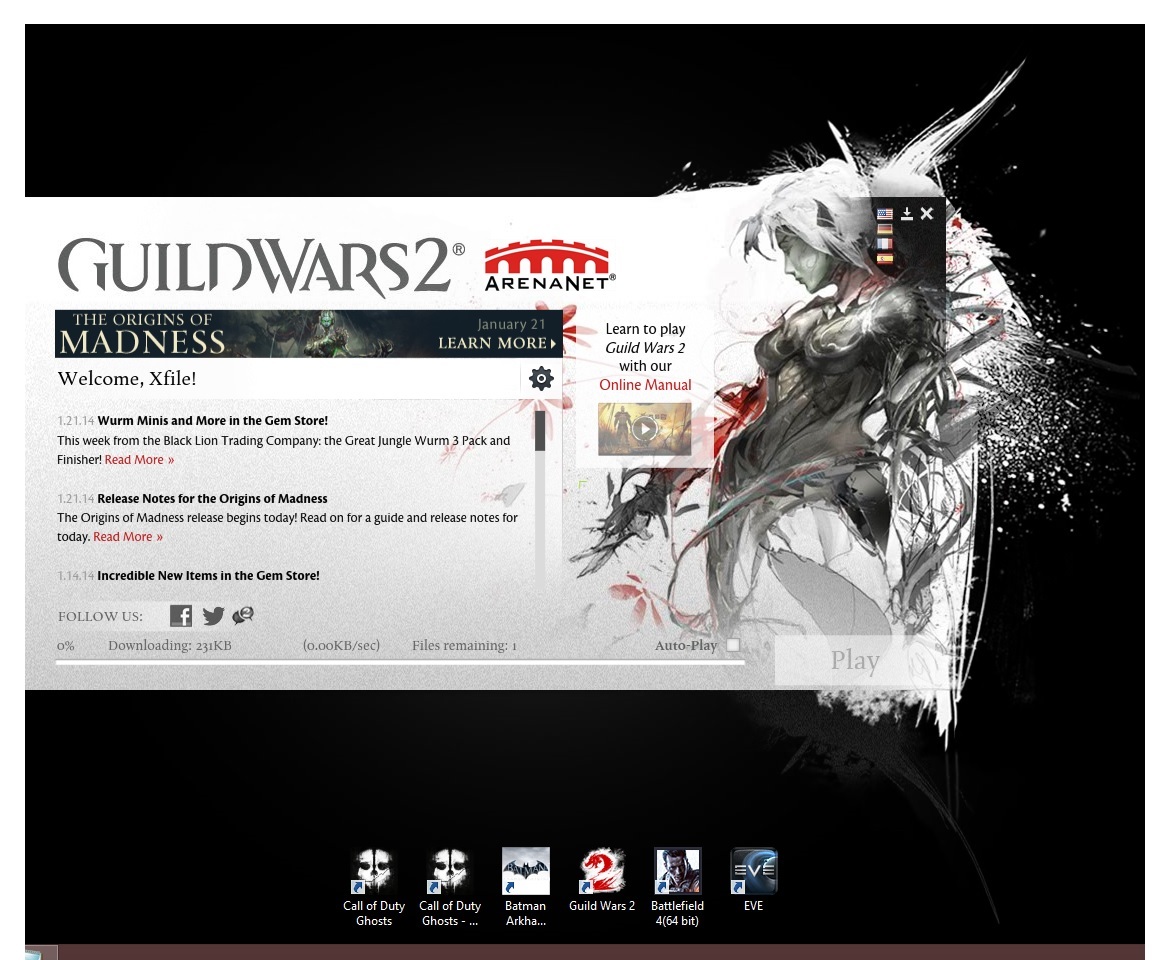Showing Posts For Xfile.3598:
Any response from a GM or Mod would be greatly appreciated.
/g Help.
Guildy’s n friends seem to have guild chat working, mine is still broke. Any updates on what to do?
Using GS + S/F. Burn em, tag up with an Ele for their burning for even more pew pew.
Torment Sigil is not available in PvP, thus this build is not as uber to play as when in WvW. But just as fun with Sigil of Doom, and swapping often using stealth multishot for the 6 stacks of Bleed.
First, you could increase speed cap without mounts.
Second, you don’t really need to increase speed caps i think, however some classes need to have it available via straits or weapons like other classes (warrior: horn+signet of rage).
Third, mounts can be cool, but as long as its just one mount avail to all however Arena Net decides. All the variations in Mounts in wow for example, well the mount elitism and grind for all ensues…
Fourth, more processing power required, especially if in a zerg I’d imagine which could affect some players.
Sea of Elon did it for me after reading this. Thx!
finally just loaded in, while at 0.00.
I’m stuck downloading in the launcher screen….0.0kb…..yet my internet is fine. I reload it, it shoots up then drops to 0.00kb…
Amazing. Well done! Bravo!
Queensdale Champion guide found here:
https://forum-en.gw2archive.eu/forum/community/links/Video-Queensdale-Champ-Train/first#post3567648
Frostgorge Train Guide found here:
https://forum-en.gw2archive.eu/forum/community/links/Video-Frostgorge-Champion-Train-Guide
For those of you new to this train, here is a guide with all you need to know.
Queensdale Champion Train Guide:
I remember an old bug posted on the forums that caused the game to hang at one file left. The way to restart the game was to go to the loading screen. At top right there are flags showing different languages. Click on the French flag. And hit restart. If it’s the same bug, this should fix it.
Then of course, toggle the language back to the correct one after the game has finished loading.
Thanks Astral. It just finished patching after a 30+min wait without me having to do anything. Maybe a server hiccup.
I will keep your tip in mind for the future.
I was not online yesterday for the release of the patch newest patch, Origins of Madness.
Today I log in and I am stuck on the launcher screen. It has one file left to download….and its stuck at (0.00KB/sec). The game simply will not finish patching, even though Im logged in.
My internet is working great, other games launching etc.
Anyone else has this issue?
Please help.
Did a vid on Frost Maw, this time, overclocked to 4ghz.
https://forum-en.gw2archive.eu/forum/community/links/Frost-Maw-in-Tri-SLI
Guild Wars 2 Frostmaw World Boss. TriSLi 780ti’s, Intel 3.6ghz i7 overclocked to 4ghz. Recorded in 60fps, but in-game fps was 36-55fps. Please keep in mind that Youtube drops framerate in half when uploading above 30fps. Also, Guild Wars 2 is not optimized for SLi. Also, GW2 thrives on cpu more than gpu, apparently.
I have a GTX 580 and a i5-3570 @ 4.5Ghz, which is the best CPU in the world for GW2 (+/-1%) for reasons that only a true gaming technician would understand. And I get about 50FPS in LA on everything completely maxed at 1920×1080 with forced 4x SSAA and 2X SGAA Alpha.
Naturally, like everyone else in this game, even with the thread running at 4.5Ghz, the primary game thread maxes out it’s associated core, and caps FPS.
You don’t need Tri 780’s to get there. You just need a beast CPU.
Standing still or while turning you toon right and left. I get those frame rates, until I start moving my toon. but Thanks, the caps on fps makes sense.
Maingear Shift. Tri SLI 780ti’s (3), Intel i7 3.6ghz liquid cooled Processor. Asus Essence sound. In game settings set at max. Please note frame-rates are reduced by at least half when uploading to youtube.
>3.6 ghz
There is your problem. Check your CPU load while running around in LA, it’ll be probably at around 100% which means your CPU bottlenecks.
Processor: Intel® CoreT i7 4960X Six-core 3.6GHz/4.0GHz Turbo 15MB L3 Cache w/
HyperThreading
(edited by Xfile.3598)
The game runs badly in some locations no matter what setting it’s on though. That’s the crazy part. Before anybody chimes in with the typical horse kitten of “it works fine for me”, with all due respect… please youtube it w/ fps and explain your rig and settings.
There are Fractals and parts of fractals where the game goes to complete kitten for no good reason.
I know how you feel about fractals, having been fractals lover for a while. Ascalon, comes to mind.
Another example would be standing in calecdon forest, or troll cave in Queensdale. You are the only player on screen (less npc’s and grubs lol), your fps is at 60 (for some reason fraps does not go higher than gw2 as its does in other games (+100 bf4 as an ex.). turn the camera (mouse), and you get the lag where my fps dips to the 40’s and and I get a few “sticky frames”.
I’m still waiting for someone to post a video where they are in Lions Arch during peak hours and get 50-60fps and see what settings they’re using and their rig.
Wintersday introduced some horrendous frame drops in Lions Arch as well, especially at the steps between the bridge to Grand Piazza and the Traders Forum.
It’s amazing how oddly optimized this game is and how there is this stonewall of silence about it.
https://forum-en.gw2archive.eu/forum/support/tech/Low-FPS-and-nVidia-employee-response
I believe this post more and more with every update and patch.
I find it hard to believe, that on max settings in GW2, I get less FPS than I get in other games on Max settings that I consider more demanding (BF4, Eve Online full fleet battle, Crysis 3, Farcry, and, and in some cases even 3Dmark firefight on extreme mode gives better results. This PC, non over clocked has a 10800-11,500 rating!
Well this is an MMO where there could be thousands of different things happening at the same time on your screen. I think overall it’s more complex than Crysis 3 and let alone Eve Online when you factor both the graphics + other animations going on.
Very true, at ultra settings and all character models on highest setting, the game does have a lot to do in regards to texturing, shading/shadows etc. I wouldn’t argue with what you said.
I cant get sli to work in gw2, i get lines and a flicker, idk what the cards are all i know is the pc is republic of gamers asus.
This is common, do not worry. Its the games fault and not yours. If you disable SLI and use just one card (for me its right click desktop > Nvidia Control Panel > Manage SLI configuration), yours is probably an Asus card/control panel, all your flickering will disappear. The game will run better on one card that on 3. I get the flickering while in sli on characters avatars while in party/squad. I go to one card and there is ZERO flickering. Many others have experienced this on other forums, and GW2 simply does not support SLI, and considering that the game is a year old, its disappointing.
To fix this issue, or at least have a better result as you can see in the vid there was no flickering, I used NvidiaInspector, and used the following settings:
http://www.guru3d.com/files_details/nvidia_inspector_download.html
1. Download + Extract + Open Inspector and click the little tool icon.
2. Search for Guild Wars 2
3. Change SLI Compatibility Bits (DX1x) to FarCry 3 Blood Dragon, FarCry 3
4. Click Apply and start the game.
While it is not a full fix, it does improve. This is what other users on their forums tried.
I’m still waiting for someone to post a video where they are in Lions Arch during peak hours and get 50-60fps and see what settings they’re using and their rig.
Wintersday introduced some horrendous frame drops in Lions Arch as well, especially at the steps between the bridge to Grand Piazza and the Traders Forum.
It’s amazing how oddly optimized this game is and how there is this stonewall of silence about it.
https://forum-en.gw2archive.eu/forum/support/tech/Low-FPS-and-nVidia-employee-response
I believe this post more and more with every update and patch.
I find it hard to believe, that on max settings in GW2, I get less FPS than I get in other games on Max settings that I consider more demanding (BF4, Eve Online full fleet battle, Crysis 3, Farcry, and, and in some cases even 3Dmark firefight on extreme mode gives better results. This PC, non over clocked has a 10800-11,500 rating!
Just out of curiosity, can you do video on 100 vs 100 fight in WvW and show FPS?
Unfortunately, good GPU don’t improve much toward number of objects. Generally CPU determine how well you don’t lag in massive battles.
He need to OC his CPU with nitrogen or something to make this thread matter.
My system is fully stock atm. I may over clock it in the future. But I have the high end i7, and guild wars never pushes it pass 34% (highest I can remember seeing).
@Trice.4598, Yes I must say I am disappointed myself, as this is probably the game I play most atm. Unfortunately, whether you have one card or quad sli, Guild wars 2 is not on Nvidia’s list, nor does Nvidia offer optimization settings for it. I hope ArenaNet will address this.
@Rod.6581 Sure thing. I’ll try and give it ascot, however, Im on Kaineng…….lol.
Maingear Shift. Tri SLI 780ti’s (3), Intel i7 3.6ghz liquid cooled Processor. Asus Essence sound. In game settings set at max. Please note frame-rates are reduced by at least half when uploading to youtube.
Thanks for your reply Gaile. It gives me a comforting sense that you guys are working on the issue actively. I have to say the Gem store is important to me, as I own my own business, wife and 2 kids and another on the way, and only get an hr per weekday to play, and simply cannot grind for all that I need. I’d also like to see you up the amounts ($100 was the max before).
For reference, here is my current NCSOFT support ticket number if you wish to review all the steps that were taken by myself to fix this issue. A gent by the name of Brian has been trying to help me, and trying very hard. Maybe it may be helpful. While I have not had a solution, I have to say so far I am impressed with the customer service on that ticket.
NCSOFT Support ticket ID: 29165
For reference, we checked all my browsers (i even uninstalled other broswers such as Firefox), we did Winsocket tests, Gameadvisor reports, GW2 Diagnostics and so forth.
@ Felicja
I have tried your remedy in full. I have read from some other folks in this thread that your fix fixed the issue with TG updater and the gem store for them.
I went over your instructions to the tee. (I did not find a GW2 folder in Library).
Anyways, the TG updater issue is resolved, but my Gem store is still not working.
See attachment as I get 3rd party cookie errors. The only browser on this Macbook Retina is Safari, and all its preferences are set to accept cookies from anywhere as well as apps (had to set the app one per your instructions so the patch file worked
Do you have any idea what I can do to fix my Gem Store. I originally had this issue with my PC, and the last 3 weeks have been trying with ArenaNet Customer support. Their last email was for me to retry the temp search and remove the GW2 cache file, which I did. I since decided to try it on my Macbook hoping that it would work. Your solution fixed the TGupdater issue, but my Gemstore is still broken the exact same way as it is on my PC.
So I am hoping since you had the Mac fix, you can help me fix it on my Macbook. Here are my specs and here is the gem store error:
THanks much Felicia,
I will retry the entire step. later today after work, or tomorrow considering its New years Eve today and I will be out later. Will let oyu know here when I do. Thanks again! Happy New Years to you!
@ Noisiu: did you get the gem store working after you patched it or are you still having trouble?
@Xfile: sorry, I am not sure where you stopped the process. As I understand from your posting, you manually downloaded the updater and applied it to the old game client. I would recommend that you re-do the process from the beginning if you can. It sounds to me like the browser files that GW2 client is using for the BLTC and Gem Store are corrupt. It should get fixed once the client is re-installed and has correct permissions.
Here is the complete summary of steps that include repairing permissions:1. Get a new copy of GW2 Mac Beta client from the GW2 website. Do not open it yet.
2. Move the GW2.dat file from your existing GW2 client (so you don’t have to re-download ~20GB file again). Right click (Control-Click) on the game client, choose “Show Package Contents”, then go to Contents->Resources->transgaming->c_drive->GW2. In this folder, find GW2.dat and move it to Desktop
3. Remove your old GW2 client, including the Guild Wars 2 related folders & files.Note: If you cannot see the Library folder in yourusername’s folder, Go to Finder and from the menu select “Go” then while holding the “Option” key on keyboard, find the “Library” folder.
Folders and files to remove (in quotation marks):
a. “Guild Wars 2.app” from /Applications or the location where you installed it.
b. “Guild Wars 2” folder in /Users/yourusername/Library/Application Support
c. “Guild Wars 2” folder in /Users/yourusername/Documents
d. “com.transgaming.guildwars2” in /Users/yourusername/Library/Caches
e. “com.transgaming.tginstall-guildwars2-shipping” in /Users/yourusername/Library/Caches
f. “com.transgaming.guildwars2.plist” in /Users/yourusername/Library/Preferences4. Repair system permissions on your hard disk by opening Disk Utility from /Applications/Utilities
5. Repair your user home folder permissions by following the instructions on the page http://pondini.org/OSX/Password.html. You will have to reboot, so you may want to print them and/or have them available on another device.
6. Once you reset the User home permissions, reboot into Mac OS X.
7. Install the new GW2 mac beta client from step 1.
8. Download the tgUpdate patch from: http://cider.ncplatform.net/Live/GWII-Update-009524.tgz. To unpack it, double click the file. You should find “GWII-Update-009524.app” after it finishes extracting. Open this app, and when asked point it to you GW2 client. If you are getting a message: “GWII-Update-009524.app” can’t be opened because it is from an unidentified developer”, you must allow third party apps in your System Preferences->Security & Privacy->“Allow apps downloaded from Anywhere”9. After the update is completed, try launching the game client. When it starts downloading game files, close it.
10. Move the GW2.dat files back into the new GW2 mac beta client. Follow step 2, but this time you will be moving the file from Desktop to GW2 folder.
11. Launch the game client again. You should be set.
Please report back if you have any trouble. Good luck!
HI all, esp Felicia
I dl’d that link, and it fixed the TG updater. Gem store screen is loading. However, I am getting third party cookie errors / session expired errors. I only have safari on my Macbook Retina. Do you recommend doing the entire list you had if the link didn’t work to fix the 3rd party error?
My system is set to accept all apps, and cookies from anywhere and still not working.
I was getting this issue on my PC, and now I tried it on my macbook, and finally fixed the TG update issue, I am getting the same issue I got on on my PC with the cookie error. I have been through a couple of weeks with NCsoft trying to help, and they sent me to another forum thread, which had a link for this forum thread. Please help. I am beginning to lose hope. I don’t have time to grind forever and need to be able to purchase or I must stop playing. It why I stopped playing WoW, the grind……..Thanks!
(edited by Xfile.3598)
I am having it double bad, as My PC gets 3rd party cookie errors, and / or session expired and / or error.param (whatever that is.
So I thought I would be smart, DL GW2 on my Mac and give Anet my $$ there, instead, I got a blank store screen.
As a note, my PC gem store problems started with the Wintersday Patch. It worked perfectly prior to that. Whatever you did that patch, undo it, as you are losing income. I’d consider this an Emergency on your part. I must say your customer service tried over the last few weeks to remedy my problem, having me do all sorts to things to see if the errors were on my side (winsocket / clear game cache, set all browsers, hijack this reports, game advisers reports etc, but ultimately they gave up and directed me to post here. I firmly believe the problem is server side, not client side. Looking forward to a fix soon ( and I hope the upgrade salvager will still be available for purchase when this issue is fixed, and my free items from gem purchases).
(edited by Xfile.3598)
My Gem store keeps giving me 3rd party cookie errors. All browsers, have been set for that and still doesn’t work.
Mac has the blank screen.