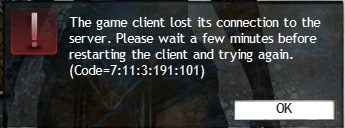WvW Lag March 2015
Thanks for the update Stephen.
Were the caps increased back to the normal setting? Or some lesser amount between the regular cap and the temporary one?
https://www.youtube.com/watch?v=6q3em9s5I4c
For argument’s sake, before anyone reports lag here they should have a ping test running of the server they are playing in. That will make Stephen’s job much easy.
If you do have latency problems then you should not be posting here as you are having problems related to your ISP and not just Anet.
@Stephen: Thanks for working on the problem. The negatives are just outbursts of frustration we experience when trying to play. Take it as motivation. I suggest to experience the lag for youself, get yourself full PVT exotics, warrior or guardian and follow a fight guild tier 1 to T3. Get on that servers TS to hear the commander so you don’t get killed so much.
Over the weekend there was some lag. Seems to be a bit of improvement but thats just anecdotal. My guilds tag lagged spiked off a cliff in hills cata spot and all the PUGs/militia fell to their deaths. Lol the loyalty. Somehow the commander survived to DC (disco) few minutes later. Meanwhile, he never lost connection to Teamspeak.
(edited by waSte.8640)
As someone who has spent the majority of his working life developing software and managing software engineers, I can emphathise with Stephen’s efforts over the Easter weekend. What I’ve seen here is a man dedicated to the game and working his socks off to improve it for our benefit. No matter how pssied off you (the players) are about the state of WvW, you should be rooting for this guy.. he’s a diamond! Thanks Stephen.
(I have to know! In WvW, do Legendary NPCs drop Legendary loot?)
I’ve increased the map caps on all of the Borderland maps. I continue to explore why people get disconnected in zergs (as I said, it has never happened to me, even when I visited a zerg where other people told me it happened in that exact zerg).
Might be the people that DC have been in the middle of the fight spamming their skills ?
Green borderlands is basically unplayable—lag is not fixed :/
Currently in EOTM and getting lag even when no zerg is present. Just random lag spikes.
And now just disconnected. No fighting. Just running to the next point……..seriously now…
Currently in EOTM and getting lag even when no zerg is present. Just random lag spikes.
this.
This.
THIS.
Oh my god it’s been going on for what, near over a month now. That’s why I haven’t been in these wvw maps much because of this ridiculous lag. Lag anywhere, everywhere, anytime, whenever. And of course, naturally, it will spike more often when you’re just about to engage/disengage from a fight/zerg or smack bam in the middle of it.
There is no escape.
Doesn’t matter where you are. Doesn’t matter what you’re doing. The lag will find you.
All I wanna do is test out some new builds and have a bit of fun but every time I set foot in there it’s a lost cause. Sigh.
As someone who has spent the majority of his working life developing software and managing software engineers, I can emphathise with Stephen’s efforts over the Easter weekend. What I’ve seen here is a man dedicated to the game and working his socks off to improve it for our benefit. No matter how pssied off you (the players) are about the state of WvW, you should be rooting for this guy.. he’s a diamond! Thanks Stephen.
As much as I do appreciate the efforts. If my company had an issue like this going on for this long, my clients would be fuming (as they should) and, in all likelihood, my company would be fired.
It would be a “all hands on deck” issue where more than one person would be involved and communicating.
This is unacceptable. Period.
you can see here that we had bad lags on HoD bl at 9:38 pm cst
(edited by necsolo.3468)
Might be the people that DC have been in the middle of the fight spamming their skills ?
I considered this as a possibility so I tried it on myself and failed to DC. However I can imagine that someone like a Commander (who was a person I heard was DCing a lot) would be firing skills as fast as possible in the heat of battle and that caused a problem. It shouldn’t be a problem but perhaps combined with lag there is a problem. So one thing y’all can try at home if you notice that you’re getting skill lag try easing off on the keyboard. This is just something experimental to try.
Again, please understand that I appreciate and applaud your efforts to alleviate this issue. I REALLY do.
BUT, it’s not skill lag when you’re simply lagging out running from one place to another with no fighting going on. No skills are being used at all. Simply auto-run. Lag occurs and then a DC back to character select. This has happened to me 2 times tonight in EoTM.
EDIT: Just wanted to reiterate my thanks for the dozens of posts in this thread to help on this issue. Greatly appreciated.
So one thing y’all can try at home if you notice that you’re getting skill lag try easing off on the keyboard. This is just something experimental to try.
Of course this would help reduce the stress overall on the skill queue, but it wont solve anything I’m afraid.
When the skill lag really hits, its pretty much across the entire map. You can feel zerg battles even if you’re not doing anything. I was a necro running axe/warhorn the other day, solo capping a ruin (no one in sight) and warhorn 5 just refused to work properly. Push 5, skill blink for a second and nothing happen. Push 5 again, skill blink for a second and nothing happen. Push 5 again, skill blink for a second and nothing happen. Push 5 again… skill goes off. I tested the other weapon skills and they reacted fine. Then of course tried warhorn after cd again and… Push 5, skill blink for a second and nothing happen. Repeat 3 times and it finally goes off.
I am guessing that the other skills “worked” because nothing was being done with them, the animation played and no effects was applied (none on me, none on enemy) while warhorn 5 tried to apply swiftness buff and failed to get a response from the server. There was no discernable lag moving around at the time.
(edited by Dawdler.8521)
EotM had rubber banding during the last 15 minutes of the past match which ended @ 1am est. First time I’ve noticed EotM acting up. Sorry, we were having too much fun to remember to grab IP and test for packet loss.
Sometimes skill lag is across the entire map and that shows up in the charts I’m tracking. At other times, and I saw this for myself over the weekend, some people are fine and some people have giant pings and other people are DCing in the same battle.
BTW, when you run a long way on auto-run and have a problem you’ve probably already disconnected but didn’t know it until you tried to use a skill or do a special movement command.
This is the more interesting thing to me now – why are some people DCing but others in the same map are fine? My current course of action is to dig through the connection logs and look for a pattern.
ALSO! It will be very helpful if you can post error codes when you are disconnected. When the error message is on your display you can press control-c and it will copy the error to the clipboard which makes it easy to paste in here. I just created the error below by force-closing my connection to the game server with a utility program and then copy/pasted the error here:
The game client lost its connection to the server. Please wait a few minutes before restarting the client and trying again. (Code=7:11:3:191:101)
Just now I was trying to play on our EBG map where there were several large zergs running about and the experience was simply horrible. This isn’t the skill lag like we endured in the past where you would try to fire something off and your skill bar ended up pulsing like some sort of psychedelic light show but you could still run around. This is the “rubber-band” variety, where people behind you are suddenly in front instead. Or you’re in a fight, the game stops and then everything fires off at once when it catches up.
If you’re in the hammer train, no big deal, you just run around spamming #1 like nobody’s business, but if you’re ranged like I am, you can be off to the side firing at a group and then zap!, they’re right on top of you. Throw the disconnects into the mix and needless to say, the “game experience” is not very enjoyable. I don’t know what’s changed with the servers, but it certainly is a change for the worse.
The “rubber band” variety like you report means the client and server are not communicating and if it gets bad enough you get disconnected. This is the problem I’m working on understanding.
In the short run, just in case you are getting traffic shaping from your ISP, try, as an experiment, using “/clientport 443” on your command line. This moves you away from our standard port 6112 which some ISPs associate (incorrectly) with torrents. What happens with port 6112 is your traffic will be fine until you hit a zerg, then your internet traffic takes a big jump, and then (in some cases – not necessarily what is happening to you) your ISP or another one along the line will drop a lot of your traffic and/or disconnect you because they think you are serving torrents.
(edited by Stephen ClarkeWillson.1802)
WvW works with servers (like desolation sfr and stuff), but does it also connect to people outside it like with pve? So that they are able to always connect to WvW, i dont know if it helps but maybe keeping the megaserver, serverless and the servers only for WvW, can hopefully also help a bit ?
?
Thnx again Stephen for all of your hard work till now ^^ .
ALSO! It will be very helpful if you can post error codes when you are disconnected. When the error message is on your display you can press control-c and it will copy the error to the clipboard which makes it easy to paste in here. I just created the error below by force-closing my connection to the game server with a utility program and then copy/pasted the error here:
The game client lost its connection to the server. Please wait a few minutes before restarting the client and trying again. (Code=7:11:3:191:101)
That is the exact error I got on reset this week. I was trying to cast a static field in BGBL garrison and it didn’t happen, so I tried again and after a few seconds of not working I decided to try autoattacking a bit (which also didn’t work) and eventually I got booted to the character select screen with that error code. I went straight back to BGBL and was eventually booted out again later that night with the same error code. This problem has only happened to me on BGBL, every other BL is fine. There doesn’t really need to be a zergfight on BGBL to notice this problem either. Just run around using your skills and you’ll notice that every once in awhile they do not come out immediately. Those lag spikes are less severe versions of the disconnections.
i have been having DCing problems for a month or 2 now. i had contact with support etc.
the problem is package loss from one of the servers before it hits the game servers. i should still have the logs on my PC somewhere, and other people who ran this test have the same thing. it’s not about ping. latency is fine, but eventually you DC.
sometimes when i am with my guild in WvW it happens 3-4 times to any one of us. it is really frustrating if this is your commander.
also, most of the times when some of us DC from the game, we see everyone walking and using their skills like it should be, but our own skills wont cast, so that would mean that packages are ariving to us, but not being accepted/lost to the server
[RiOT] The Civil Rebels – Raider – WvW based Guild
BG BL this week is on the IP address 64.25.38.162. This IP address was reported as ‘laggy’ 4 months ago and is now once again laggy. It could be a coincidence but the last time this happened, I recall someone from ANet said they removed this server from the cluster alongside with .161 and that temporarily fixed the disconnects/lag.
I believe this is a separate issue from the skill lag/general lag which showed up post stability change patch.
https://www.reddit.com/r/Guildwars2/comments/2n7fc0/server_ip_ending_with_161_can_we_get_some_data/
.161 & .162
Desolation BL, South Bay. Small scale skirmish (3 to 4 SFR, 4 to 5 Deso). No great numbers on map (unless there was a sudden influx I wasn’t aware off). Not on TS at the time. Happened literally 3 minutes ago (09:55 BST)
—
The game client lost its connection to the server. Please wait a few minutes before restarting the client and trying again. (Code=7:11:3:191:101)
—
Hope it helps.
(I have to know! In WvW, do Legendary NPCs drop Legendary loot?)
The “rubber band” variety like you report means the client and server are not communicating and if it gets bad enough you get disconnected. This is the problem I’m working on understanding.
In the short run, just in case you are getting traffic shaping from your ISP, try, as an experiment, using “/clientport 443” on your command line. This moves you away from our standard port 6112 which some ISPs associate (incorrectly) with torrents. What happens with port 6112 is your traffic will be fine until you hit a zerg, then your internet traffic takes a big jump, and then (in some cases – not necessarily what is happening to you) your ISP or another one along the line will drop a lot of your traffic and/or disconnect you because they think you are serving torrents.
I tried the -clientport setting, as I mentioned earlier, and this didn’t resolve the problem. My ping was still spiking to over 2,000 and when I tried to ping the server’s IP I was receiving at least 20% packet loss at the network level, unrelated to the game itself.
Interestingly, I set up a secure shell tunnel to a server elsewhere and ran my GW2 traffic through it for awhile tonight. My lag issues went away and my ping was fine. 0% packet loss from the server I routed through.
This may well be an issue with certain ISPs or routes taken at particular times. Later on in the evening I went back to my home connection and it was back down to 0% packet loss. I’m a UK player playing on NA servers and many of those who have been experiencing these type of issues have been in Europe. The server I routed through is in Chicago. It only seems to be ANet’s servers I experience this type of packet loss to. My connection to everywhere else seems fine during these times, hence why the tunneling was effective in resolving the problem. I shouldn’t have to go to these lengths just to play the game, however. This type of work-around is beyond most players.
(edited by Tiffany.8576)
8,30 +1 i get DC every day, strange thing is i never got DC any other time.
I am an Australian player who hasn’t had lag issues the past month since returning to the game.
Since 3 days ago I have been experiencing excessive lag to the point I cannot play the game. This is not subject to only wvw but all maps. My skills take 5 seconds to proc at times and it spikes in and out with the occasional DC. The simplest task in game right now is painful.
I have spoken to my internet company and done everything on my end to correct the problem to no avail.
The lag is real. I wanted to share my experience that it might be fixed soon. TY
When i have dc the last weeks i do not get a error message, i get a freezescreen together with a message saying something like a very serious error have happen and your game is closing, do you wish to send a report to a-net (sorry can’t remember the exact words) so i send the report, game is closing and i have to restart.
Also something i notice is that not all maps have trouble. For example. If we are on one border and people are calling out skillag and rubberbanding and dc, and we change border, even though there are just as heavy fights on that border, the lag is not as bad. This makes me wonder if they are placed on different servers? And if the servers have any differences between them?
well this 2 days ago i got a super giant ping on t1 when we just engage jq and boom i got giant ping 3k ping and i already use clientport 443 and still get super giant ping.
Stephen,
So yeah, unless everyone in my guild happens to be using the same ISP, I am having a hard time grepping that the port traffic is being confused as me being a torrent server and causing my ISP to throttle myself and everyone in my guild down simultaneously. Given that I know we aren’t all on the same ISP or in the same geographical location, I can also rule out a local or regional network issue.
With that said, one lead software engineer to another, I am not going to profess to tell you how to do your job and definitely not type up some long demeaning post like Reborn.2934 did. However, given all that we know, wouldn’t it be far more likely that the issues are stemming from a problem much closer to home?
However, given all that we know, wouldn’t it be far more likely that the issues are stemming from a problem much closer to home?
We generally have two types of what, for lack of a better all encompassing term, I will refer to as “lag” affecting our ability to both play and enjoy the game. They generally also occur with each other and with the skill lag preceding the warping, stuttering, rubberbanding, and disconnects (personally I have yet to disconnect) pretty much every time. I would venture to say that I would notice this more even when in transit and not actively in an engagement as I play an ele as my main and am constantly changing attunements even in transit. As an ele, the skill lag locks me into an attunement with only the ability to use the #1 key. So I always notice when it happens whether roaming or fighting because it makes me a useless lump unable to fight or escape effectively.
So yeah back to the “lag”. The skill lag has always been odd, because of what I assume to be some sort of priority code because your #1 ability nearly always works even when the other skills are not firing. It is a slightly different subject, but one you really need to rethink because it is flawed for numerous reason. (i.e. without going into detail, kit/element changes should prioritize first, as should heal skills, THEN the attacks). This is a huge issue and has always been an issue, but for the most part the player base has adapted to it despite it being far from perfect. The problem is that since the stability patch, this problem has been happening more frequently, for longer duration, and with less numbers engaged in action to trigger it. It went from being tolerable, to making the game unplayable.
The “new” lag has been the rubber banding, stutters, and warping. Son’t get me wrong, the has always happened with some high speed movement abilities when the skill lag is present (examples: ride the lightning, burning retreat, fiery rush) but was more localized to just your character. Now when this stuff occurs, it happens to everyone.
Good luck in finding the problem and as I mentioned before, if you need any coordinated full loaded testing done, I can guarantee you the T1 NA communities will assist with whatever you need. Thanks
Definitely strange goings-on in Blackgate Borderlands. The map was relatively empty but my special “latency indicator” graph was bouncing around like crazy, even though nothing was going on nearby. It could be hardware. We can move the map to different hardware but that requires kicking everyone because everyone has to disconnect and reconnect to the new hardware. It’s an easy test to do just inconvenient for people playing (about the same as if a new game build comes out). I will consult with my colleagues at work whether we should move everyone to different hardware.
(edited by Stephen ClarkeWillson.1802)
I got disconnected twice in Piken Borderland: quiet map, few people from each server flipping camps, no big fights as it’s quite early still so there are not that many people around. Both times I got the “The game client lost its connection to the server. Please wait a few minutes before restarting the client and trying again. (Code=7:11:3:191:101)” error, no lag spikes or anything that would warn me about the dc. Afterwards when I logged back in I had few lag spikes but no dcs.
If it improves Stephen i think like 95% of the people will be happy if it takes 10 minutes or a bit longer to reconnect and get it fixed. If there are people complaining and even if you may not say it (then i will), some people are just a bunch of lemons, that are sour and bitter and always qqing, the worst of gamers.
Think about the others that are playing and if WvW even improves with it the amount of people that left the game and coming back. You are doing a great job then ^^ .
I hope this motivates you also a bit :P.
Definitely strange goings-on in Blackgate Borderlands. The map was relatively empty but my special “latency indicator” graph was bouncing around like crazy, even though nothing was going on nearby. It could be hardware. We can move the map to different hardware but that requires kicking everyone because everyone has to disconnect and reconnect to the new hardware. It’s an easy test to do just inconvenient for people playing (about the same as if a new game build comes out). I will consult with my colleagues at work whether we should move everyone to different hardware.
Do it please! It’s empty anyways!
Follow @twitch.tv/Luvpie
theyll grumble a little in LA map chat when they get dumped out without knowing why.. but its ok, theyll just go back to fighting asap
head here to discuss wvw without fear of infractions
just dcd short time befor attack of of durios EB server gunnars hold saying lost connection. -.-. just saw them coming then the dc . When i relogg it was lolst already
The “rubber band” variety like you report means the client and server are not communicating and if it gets bad enough you get disconnected. This is the problem I’m working on understanding.
In the short run, just in case you are getting traffic shaping from your ISP, try, as an experiment, using “/clientport 443” on your command line. This moves you away from our standard port 6112 which some ISPs associate (incorrectly) with torrents. What happens with port 6112 is your traffic will be fine until you hit a zerg, then your internet traffic takes a big jump, and then (in some cases – not necessarily what is happening to you) your ISP or another one along the line will drop a lot of your traffic and/or disconnect you because they think you are serving torrents.
If you happen to be connected to a large torrent swarm with lots of seeders, it’s very possible to max out your bandwidth and it’s very obvious to the ISP that you’re downloading something. THIS is what gets throttled, not the upload, which in most cases is a small fraction of that. Throttling is used to ease network congestion by limiting download speeds, as in the case of Netflix (in lieu of actually upgrading the network itself, which would hurt their profit margins), NOT to prevent torrent usage. As the bandwidth used to communicate with the ANET servers is negligible in comparison, your “torrent” theory doesn’t hold much water.
Addl:
Server activity may indeed spike, (that’s the problem, eh?), but my “internet traffic”, as you call it, is unaffected. In other words, it doesn’t appear that the lines running to the server are the problem, it’s the server itself that’s acting up.
(edited by TobyTucker.5317)
Okay – we looked at the hardware and it seems fine and is passing traffic fine so the next step is to do the experiment of moving this map (Blackgate Borderlands). There will be a couple of in-game announcements first.
Definitely strange goings-on in Blackgate Borderlands. The map was relatively empty but my special “latency indicator” graph was bouncing around like crazy, even though nothing was going on nearby. It could be hardware. We can move the map to different hardware but that requires kicking everyone because everyone has to disconnect and reconnect to the new hardware. It’s an easy test to do just inconvenient for people playing (about the same as if a new game build comes out). I will consult with my colleagues at work whether we should move everyone to different hardware.
I can tell you that BG BL has definately been a nightmare the last several days. I have been rubberbanding all over, lagging, getting skilllag, getting major 20-40second lagspikes where I cannot see anything happening on my screen it just freezes, and disconnects. This also happens regardless of the number of people I am with or fighting. If you have to reset the map please for the love of god do it. Many of us have been avoiding the map, dreading it actually unless we have to be on it because of the awful lag.
Honesty is not insulting, stupidity is.
>Class Balance is a Joke<
Not sure if this help, I suffer the lag as everyone else does on SFR.
But I also suffer from a bug queueing for maps, upon clicking “yes” to queue there is around a 50% chance the game will just disconnect me. This does not happen when jumping to borders without a queue. It will also happily disconnect me in pve doing the same thing.
My internet connection is fine, maintaining a ping to the London Internet Exchange and several places around europe with decent times. But still queueing can have a 50% chance of disconnecting me.
Not sure if this help, I suffer the lag as everyone else does on SFR.
But I also suffer from a bug queueing for maps, upon clicking “yes” to queue there is around a 50% chance the game will just disconnect me. This does not happen when jumping to borders without a queue. It will also happily disconnect me in pve doing the same thing.
My internet connection is fine, maintaining a ping to the London Internet Exchange and several places around europe with decent times. But still queueing can have a 50% chance of disconnecting me.
screenshot the error code and post it and maybe you can help him out
head here to discuss wvw without fear of infractions
I also suffer from a bug queueing for maps, upon clicking “yes” to queue there is around a 50% chance the game will just disconnect me.
I have experienced something very similar, when queue pops and I click “yes/travel” sometimes I get disconnect or I am greeted by the message: “map is full! would you like to queue for it?”
Okay – we looked at the hardware and it seems fine and is passing traffic fine so the next step is to do the experiment of moving this map (Blackgate Borderlands). There will be a couple of in-game announcements first.
Thank you for looking into this!! We all really do appreciate all the work you guys are doing into tracking this down and fixing it!!
Also it just occured to me. What if the issues that you’ve been seeing are a result of overheating servers. This would certainly explain lag, high pings, and DCs. If the servers are running too hot, these types of things can certainly be expected.
Although I am sure that this was taken into account and looked into and dismissed summarily. But hey, sometimes its the stupid things that trip us up. When dealing with lag on my machine, that was the VERY last option I considered. Was able to cool it down significantly, and now no lag.
Just a thought.
It’s the chain I beat you with until you
recognize my command!”
We have hardware monitoring on our servers. Just to be sure I visited our head of TechOps and we looked at all of the hardware monitoring before I moved the map.
The “latency indicator” is now behaving in Blackgate Borderlands as it should be.
I’ll play in this map when I have time today but please also let me know if it is behaving a better for you. So far it looks better to me.
After that “maintainance” messasge popped saying "complete, I still have 500 ping in Eternal Battlegrounds (I’m in Baruch Bay, a EU server). I’ll try to play on other borders to see if the same happens or if it’s just an EB problem.
Proud warrior from The Bullfighters [BuLL]
200 ping sfr border map, 1-3 sec skill delay without any orange swords
Hard to believe cap has been raised in Piken Square/Drakkar Lake/Elona Reach. There is q everywhere which we never had on work days. EB Q +40. Normally we had only that on a Friday.
Hard to believe cap has been raised in Piken Square/Drakkar Lake/Elona Reach. There is q everywhere which we never had on work days. EB Q +40. Normally we had only that on a Friday.
Maybe its spring break for some players