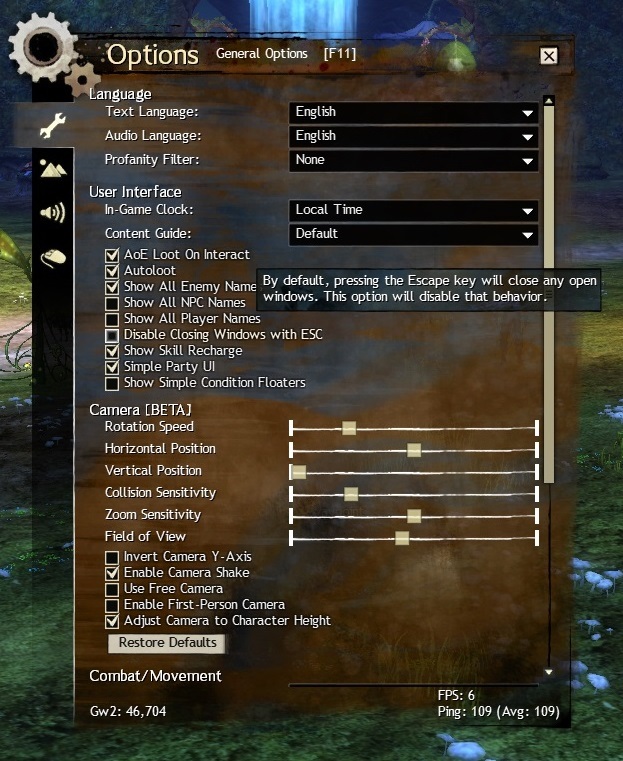FPS DROP after Patch
The FPS drop is so bad, I’ve stopped playing.
Where I used to get 30-40fps with my Iris 5200 and almost maxed-out options, I now get 10-15fps.
With any graphics settings, even low.
Something broke.
Same here, i got Iris 5000 and i got 10-15 fps in all graphic settings… whats wrong?
It is definitely leaking memory – I can avoid a crash if I exit and re-start fairly often.
How about to be patient ?! They said several times that they were working to find out a fix. of course it will take a while before we get a fix but, just be patient seriously..
Titan you’re french, aren’t you?
How about to be patient ?! They said several times that they were working to find out a fix. of course it will take a while before we get a fix but, just be patient seriously.
Live software for customers should be tested before being released. This problem is obvious across a wide variety of platforms. Their testing is lacking, obviously.
I run four systems with multiple hardware configurations for my customers (hospitals, trucking, gambling establishments), and run thorough tests. Yes, bugs slip through, but I keep my customers informed as to progress and ETA. That’s how a professional treats the people paying the bills.
…been a dev since 1979, wrote several books on the topic.
How about to be patient ?! They said several times that they were working to find out a fix. of course it will take a while before we get a fix but, just be patient seriously..
Titan you’re french, aren’t you?
Im not french, and I post all that I want.
We can’t be patient, I know we should but some of us can’t, sorry. It’s not a simple bug like “oooh my job-o-tron don’t talk anymore!! ”, it’s a serious bug that doesn’t let us play anymore.
”, it’s a serious bug that doesn’t let us play anymore.
I can’t be patient when I used to play everyday and now I’m waiting for a fix since more than 1 week ago. The fact that I don’t know when it will be fixed annoys me. Ok, they told us they are working on it but I need to know how much time approx. they will need to fix it.
I can’t be waiting months. Anyways I’m sure they are only working on the HoT thing and this won’t be fixed in weeks.
Please, next time test your stuff before add it to the game. I bought the game to play, not to be a beta-tester, because this game still seems a beta.
How about to be patient ?! They said several times that they were working to find out a fix. of course it will take a while before we get a fix but, just be patient seriously..
Titan you’re french, aren’t you?
Im not french, and I post all that I want.
1. That was just a question ( looks like u dont like the questions )
2. I never said you cant post whatever you want.
3. You can post whatever you want unless its not regarding the FPS issue.
seriously, is it cause you cant play for a week that you looks so angry because we ask you something ?! there is a life beside the game, relax.
We can’t be patient, I know we should but some of us can’t, sorry. It’s not a simple bug like “oooh my job-o-tron don’t talk anymore!!
”, it’s a serious bug that doesn’t let us play anymore.
I can’t be patient when I used to play everyday and now I’m waiting for a fix since more than 1 week ago. The fact that I don’t know when it will be fixed annoys me. Ok, they told us they are working on it but I need to know how much time approx. they will need to fix it.
I can’t be waiting months. Anyways I’m sure they are only working on the HoT thing and this won’t be fixed in weeks.
Please, next time test your stuff before add it to the game. I bought the game to play, not to be a beta-tester, because this game still seems a beta.
Anyway, the bug is here, and we have no better choice than be patient, while they fix the bug.
they still dont know when we will have a fix, but they are working on it. I used to play everyday aswell but comon, they will fix this issue and we will go back to play this game.
I think this won’t be fixed in a week, but as long as they are working on it, it doesnt matter, they need time to fix this kind of issue. So just wait, do something else or idk.
This is not a small bug guys, I don’t know why some of you are expecting a fix soon. If they added new engine components that are causing this they will have to go through all the code and optimize it.
Hard to say how ‘big’ it is. Since it seems to involve AMD cards, it might just be a missing library.
Hard to say how ‘big’ it is. Since it seems to involve AMD cards, it might just be a missing library.
It effects all cards. I have an Intel.
Pops in, I see that this topic is now number 20ish after all the other new bugs… I see that they still have not given an update or eta, I see that all the little fan boys are in here sticking up for the screw up.
Goes back to playing other games, and states that anet best hope one of them doesn’t catch his fancy more then gw2 before they come up with a fix.
Pops in, I see that this topic is now number 20ish after all the other new bugs… I see that they still have not given an update or eta, I see that all the little fan boys are in here sticking up for the screw up.
Goes back to playing other games, and states that anet best hope one of them doesn’t catch his fancy more then gw2 before they come up with a fix.
They stayed they are working on it. Nothing more can they do other than work on it.
I’m not going re-type the same FPS drop info everyone else has already stated.
However I want to chime in with the following. Im running a dual screen setup adn often run Firefox with gazzillion tabs open and stream video on the side screen. Before the patches I was doing this with out a glitch and a steady FPS. Now if I run a youtube clip on the side the FPS will take major dive. Closin FF will affect FPS in big (positive) way. This is not a performance issue on my rig and only started happening afte the latest set of patches.
Makes me wonder why running a web browser now would cause these FPS issues?
I actually just tested this and closing down FF with 5 tabs open (no video content) caused a 30 FPS rise.
Opening a site like Dulfy with Flash content (ads, banners etc) will cause a immediate 25-30 FPS drop. (Oh btw, running game in windowed mode)
Just feels like a darn too good of a accident to not be flash related. (wasn’t there a flash update just last week?) Sharing issues or crossing wires with anything you guys might be using?
(edited by Sabotage.1492)
I’m not going re-type the same FPS drop info everyone else has already stated.
However I want to chime in with the following. Im running a dual screen setup adn often run Firefox with gazzillion tabs open and stream video on the side screen. Before the patches I was doing this with out a glitch and a steady FPS. Now if I run a youtube clip on the side the FPS will take major dive. Closin FF will affect FPS in big (positive) way. This is not a performance issue on my rig and only started happening afte the latest set of patches.
Makes me wonder why running a web browser now would cause these FPS issues?
I actually just tested this and closing down FF with 5 tabs open (no video content) caused a 30 FPS rise.
Opening a site like Dulfy with Flash content (ads, banners etc) will cause a immediate 25-30 FPS drop. (Oh btw, running game in windowed mode)
Just feels like a darn too good of a accident to not be flash related. (wasn’t there a flash update just last week?) Sharing issues or crossing wires with anything you guys might be using?
This happens only to you.
I’m not going re-type the same FPS drop info everyone else has already stated.
However I want to chime in with the following. Im running a dual screen setup adn often run Firefox with gazzillion tabs open and stream video on the side screen. Before the patches I was doing this with out a glitch and a steady FPS. Now if I run a youtube clip on the side the FPS will take major dive. Closin FF will affect FPS in big (positive) way. This is not a performance issue on my rig and only started happening afte the latest set of patches.
Makes me wonder why running a web browser now would cause these FPS issues?
I actually just tested this and closing down FF with 5 tabs open (no video content) caused a 30 FPS rise.
Opening a site like Dulfy with Flash content (ads, banners etc) will cause a immediate 25-30 FPS drop. (Oh btw, running game in windowed mode)
Just feels like a darn too good of a accident to not be flash related. (wasn’t there a flash update just last week?) Sharing issues or crossing wires with anything you guys might be using?
This happens only to you.
Thank you for your expert opinion. From reading the past 11 pages I somehow thought the FPS drop issues (atleast partly) related to the UI were happeneing to others aswell. I thought it might be a good idea to point out a issue that has the same effect and started happening at the same time to maybe add another angle to the bug hunt.
Sorry
Pops in, I see that this topic is now number 20ish after all the other new bugs… I see that they still have not given an update or eta, I see that all the little fan boys are in here sticking up for the screw up.
Goes back to playing other games, and states that anet best hope one of them doesn’t catch his fancy more then gw2 before they come up with a fix.
They stayed they are working on it. Nothing more can they do other than work on it.
First off they made that statement a week ago, maybe an update? Maybe a yes we are still aware and working on the problem? Are we mushrooms? Because that is how we are being treated. ie kept in the dark and fed some poop.
So why not let me post what I want to post and mind your own business fan boy.
All you did was kitten, kitten boy. What else do you want them to say? You’re kittening does no good.
I’m not going re-type the same FPS drop info everyone else has already stated.
However I want to chime in with the following. Im running a dual screen setup adn often run Firefox with gazzillion tabs open and stream video on the side screen. Before the patches I was doing this with out a glitch and a steady FPS. Now if I run a youtube clip on the side the FPS will take major dive. Closin FF will affect FPS in big (positive) way. This is not a performance issue on my rig and only started happening afte the latest set of patches.
Makes me wonder why running a web browser now would cause these FPS issues?
I actually just tested this and closing down FF with 5 tabs open (no video content) caused a 30 FPS rise.
Opening a site like Dulfy with Flash content (ads, banners etc) will cause a immediate 25-30 FPS drop. (Oh btw, running game in windowed mode)
Just feels like a darn too good of a accident to not be flash related. (wasn’t there a flash update just last week?) Sharing issues or crossing wires with anything you guys might be using?
They don’t use Flash in the game. Actually no one uses flash anymore. Unsecure and outdated.
I do not believe its the game engine as much as I feel its related to the CoherentUI.
If you disable the UI the game runs normally, even on max settings. Its really as simple as that. As you open more UI windows the FPS drops even more. Open inventory, get a FPS drop of 5-7, open the Guild Panel, FPS drops by 5 more, Open the WvW Panel, more FPS drops. Also, There is something going on with the UI that is driving the GPU usage up by at least 30%
As Felipe mentioned, we only use CoherentUI to display the gem store, currency exchange, and trading post. All other UI is using an in-house UI solution. The vast majority so far appear to have performance issues unrelated to that dialog.
Also, Coherent dropped support for the 1.x builds at the end of 2014. You are using 1.8.×.x in GW2, which is not fully supported anymore. If you are tacking on UI changes that ‘breaks’ the API Coherent isn’t going to help you guys with it unless you are running a 2.x Build from them.
That’s not really true. We have a very good relationship with Coherent, and have received great support when needed (including this year).
3 days since the last update from Anet on this matter. It’s end of business on Monday. I really expected a update by now.
If I can spend 3 days rebuilding a 2.5TB corrupted MSSQL database, I’m sure you can take the 5-10mins, it would take, to update the community on the current status/finds around this issue.
Common, there is no excuse to leave us all in the dark on this. Be professional.
Laptop: M6600 – 2720QM, AMD HD6970M, 32GB 1600CL9 RAM, Arc100 480GB SSD
I NOT THE ONLY ONE!!! Thanks, I was going insane trying to handle the laggy FPS. I mean Maw is even wrost now at 5.. XD At least pre-patch I was at 15-20 for maw and normal running around maps is about 25-30 at high-med (yes, my laptop is slightly older, so I’m not up to speed with the max eye candy…. can’t play Ac unity… t.t ) but still… just normal running around a map dropped to a staggering 15, half of what I ran with pre-patch. T.T
I even changed the camera “collision” setting to none cause I read that’ll effect the processing.
(on the plus side, they fixed the “ghost voices” where every few secs you would heard someone shouting who wasn’t there. Silver lining.)
I’m not going re-type the same FPS drop info everyone else has already stated.
However I want to chime in with the following. Im running a dual screen setup adn often run Firefox with gazzillion tabs open and stream video on the side screen. Before the patches I was doing this with out a glitch and a steady FPS. Now if I run a youtube clip on the side the FPS will take major dive. Closin FF will affect FPS in big (positive) way. This is not a performance issue on my rig and only started happening afte the latest set of patches.
Makes me wonder why running a web browser now would cause these FPS issues?
I actually just tested this and closing down FF with 5 tabs open (no video content) caused a 30 FPS rise.
Opening a site like Dulfy with Flash content (ads, banners etc) will cause a immediate 25-30 FPS drop. (Oh btw, running game in windowed mode)
Just feels like a darn too good of a accident to not be flash related. (wasn’t there a flash update just last week?) Sharing issues or crossing wires with anything you guys might be using?
They don’t use Flash in the game. Actually no one uses flash anymore. Unsecure and outdated.
Not totally true, several softwares and websites still use Flash. Anyway, even though the game doesn’t use Flash, any other application using it opened along with the game can cause FPS drop. I also have noted Firefox eating up some RAM and it surely affects FPS too, then I have always not ran both at the same time. I don’t mean that this is the issue everyone else is having, but it’s sure and truly that other softwares, either they have Flash or not, can yes affect game’s FPS.
I’m not going re-type the same FPS drop info everyone else has already stated.
However I want to chime in with the following. Im running a dual screen setup adn often run Firefox with gazzillion tabs open and stream video on the side screen. Before the patches I was doing this with out a glitch and a steady FPS. Now if I run a youtube clip on the side the FPS will take major dive. Closin FF will affect FPS in big (positive) way. This is not a performance issue on my rig and only started happening afte the latest set of patches.
Makes me wonder why running a web browser now would cause these FPS issues?
I actually just tested this and closing down FF with 5 tabs open (no video content) caused a 30 FPS rise.
Opening a site like Dulfy with Flash content (ads, banners etc) will cause a immediate 25-30 FPS drop. (Oh btw, running game in windowed mode)
Just feels like a darn too good of a accident to not be flash related. (wasn’t there a flash update just last week?) Sharing issues or crossing wires with anything you guys might be using?
This happens only to you.
Thank you for your expert opinion. From reading the past 11 pages I somehow thought the FPS drop issues (atleast partly) related to the UI were happeneing to others aswell. I thought it might be a good idea to point out a issue that has the same effect and started happening at the same time to maybe add another angle to the bug hunt.
Sorry
No worry, any addition is appreciated even if at first sight it seems to be note related. Also yeah, from my programming experience even the most unrelated thing can interfere or even be the cause of an issue, then nothing can be discarded until being really sure about what’s going on.
my ping after patch in wvw before patch got 40-50 now got 900-1500
Ping issues doesn’t have to do with FPS drop being discussed in this thread, and I see you are having a good FPS there. Possibly your issue is connection related (1000ish is really bad) but if you feel it has something to do with the latest patch feel free to post in this thread: https://forum-en.gw2archive.eu/forum/support/bugs/Bugs-from-16th-Patch-Compiled
Patch notes say it’s fixed now.
Patience is out the window at this point. People have a right to be upset as customers. I’ve found plenty of other things to do, but that doesn’t take away the fact that this situation is bull crap. I mean it’s not like this is the first and only time they’ve pushed a patch out that broke the game. It doesn’t make people bad, bored, or pathetic to be upset about this situation. I mean we’ve not heard a thing in several days except second hand information. To the couple attacking everyone in the thread now for being upset, I know at least one of you was just as upset last week so give it a rest. If you don’t like what people have to say you aren’t required to comment on it telling them how they are wasting everyone’s time and are wrong. Speaking of, it’s obviously a waste of time for me coming back here since those very few toxic people have started attacking people. I love GW2, but this is unacceptable especially when you factor in the complete and usual lack of communication from Anet. Good luck guys I hope you get your game fixed.
Can confirm, just went on to download patch, and I’m getting the same fps now as I had before patch. Looks like they fixed it! Sooner than I thought too, gotta give Anet props. May have taken a week, but it was still fixed in a decent time given the scope of the issue
I’m not going re-type the same FPS drop info everyone else has already stated.
However I want to chime in with the following. Im running a dual screen setup adn often run Firefox with gazzillion tabs open and stream video on the side screen. Before the patches I was doing this with out a glitch and a steady FPS. Now if I run a youtube clip on the side the FPS will take major dive. Closin FF will affect FPS in big (positive) way. This is not a performance issue on my rig and only started happening afte the latest set of patches.
Makes me wonder why running a web browser now would cause these FPS issues?
I actually just tested this and closing down FF with 5 tabs open (no video content) caused a 30 FPS rise.
Opening a site like Dulfy with Flash content (ads, banners etc) will cause a immediate 25-30 FPS drop. (Oh btw, running game in windowed mode)
Just feels like a darn too good of a accident to not be flash related. (wasn’t there a flash update just last week?) Sharing issues or crossing wires with anything you guys might be using?
They don’t use Flash in the game. Actually no one uses flash anymore. Unsecure and outdated.
Not totally true, several softwares and websites still use Flash. Anyway, even though the game doesn’t use Flash, any other application using it opened along with the game can cause FPS drop. I also have noted Firefox eating up some RAM and it surely affects FPS too, then I have always not ran both at the same time. I don’t mean that this is the issue everyone else is having, but it’s sure and truly that other softwares, either they have Flash or not, can yes affect game’s FPS.
If a site still uses Flash, their web designer is horrible. No need for flash anymore.
We found the source of the problem. Frametime should be back to pre 3/10 patch times.
It was a bit harder to track since the issue only manifested itself on specific hardware configurations.
This thread was of great help to track the problem. Thanks!
Once again, We apologize for the inconvenience.
Why I cant log my account now?
We found the source of the problem. Frametime should be back to pre 3/10 patch times.
It was a bit harder to track since the issue only manifested itself in some hardware.
This thread was of great help to track the problem. Thanks!
Once again, We apologize for the inconvenience.
Thank you so much, Felipe! Really appreciate your hard work along with the others in finding and fixing the problem. /salute
whatever you guys did in that last patch was a godsend. I think I have the best fps I’ve had since LONG before the 3/10 patch. Everything is so smooth on my toaster of a laptop
Thank you so much for finding whatever that was
Thanks for everythings Felipe! I have finally back all my FPS D
D
thanks so much, the game looks amazing again
Before the patches I was doing this with out a glitch and a steady FPS. Now if I run a youtube clip on the side the FPS will take major dive. Closin FF will affect FPS in big (positive) way. This is not a performance issue on my rig and only started happening afte the latest set of patches.
Makes me wonder why running a web browser now would cause these FPS issues?
Video related apps (including browser plug-ins) tend to utilize the video card. You’re just seeing the resulting bottleneck.
omg thank you for the fix i’ve missed this game
Working for me now … getting back ~30 fps from ~13 to 40+
Ah glorious 60 frams and up. Thanks anet, everything fine and dandy
Ok is better now but hero panel or preview ( when u see ur hero on window) allways cut my fps to 43. In empty place when i got 85fps take 42fps and in LA for example i got 54 eat 11. I know game show me my hero and may take fps cuz this but why this funny numbers isn should be -5 or 10fps allways? Oo
Yey after 1week of 2-4FPS finally my 18-20FPS is back!
Thank you so much Anet staff for fixing it even it took 1 week.
Time for me to do dailies, fotm, dungeons, and more ~
Thanks for this bug fixes today 3/24/2015 by RubiBayer.
Bug Fixes:
Fixed client crashes.
Fixed a performance issue with rendering the UI.
Fixed an issue that prevented cannons at Stormbluff Beacon from firing past the wall.
(edited by Swishee.2174)
Yay it’s fixed, thanks
omg, i was so hyped when i read this, that i pressed my “repair shortcut” for gw2 instead of the “normal shortcut”, now have to wait lol /facepalm
Thank you Felipe, can’t wait to log in and find out if it worked. (Crosses fingers)
(edited by Fluorescence.4539)
My…my frames. They…are back. They are all there…I can see them
Thanks for the fix.
AMD Phenom 965 and ATI RADEON HD 67xx works like a charm again. Thank you.
Thank you! I can play this on my 3 year old laptop again.
We found the source of the problem. Frametime should be back to pre 3/10 patch times.
It was a bit harder to track since the issue only manifested itself on specific hardware configurations.
This thread was of great help to track the problem. Thanks!
Once again, We apologize for the inconvenience.
Thanks much.
thanks, great job!
just small request from us for the future: give us a word at forums faster so we dont freak out