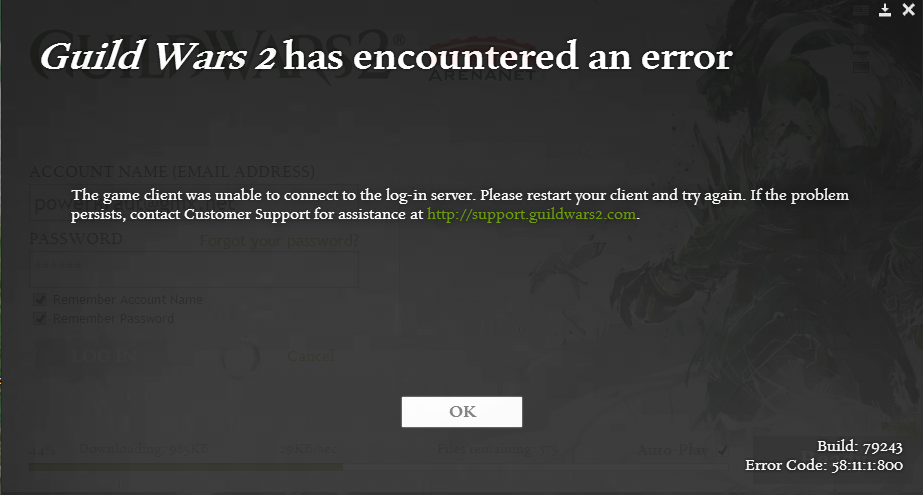Connection Issues: July 11 and 12
None of this worked for me, maybe im odd as im in England (EU) playing in NA.
I’m assuming you can patch but can’t login? There’s likely a node down in the EU, preventing you from connecting to the login servers. You can tracert the IPs to verify, but you’d need to use a VPN to workaround that.
If you can’t patch, you wouldn’t be able to access these forums since they’re hosted in the same location. You can verify by opening this page, which should read 79243 etc.
Connection Issues: July 11 and 12
in Account & Technical Support
Posted by: Krogan Battlemaster.9634
Just glad I wasn’t the only one experiencing the problem here, I will just wait for them to fix their borked system lol
Sometimes they’re not aware of the extent of an issue, numerically or geographically. So it doesn’t hurt to let them know, as long as it’s not abusive. So I’m in Sydney, Australia, getting connection error(retrying) also, just letting you know.
I know you’ll sort it out. You’re amazing people, and this is an awesome game!
+1 guys, same issue here. UK based
-assetsrv 64.25.41.2 in the target at shortcut works for me!
Everybody should at least try this
Windows+R and copy/paste (for EU)
C:\Program Files\Guild Wars 2\Gw2-64.exe -authsrv 206.127.146.73 -assetsrv 64.25.41.2
+1 to this. I was able to log in. Thank you!
-assetsrv 64.25.41.2 in the target at shortcut works for me!
Everybody should at least try this
This don´t work for me…..
I am i Denmark
All the progress I did with the assetsrv workaround will be kept yes?
Getting the same error. EU, Belgium
I’ll just wait for a normal fix instead of working around it
same problem, UA
can patch, cant log in
All the progress I did with the assetsrv workaround will be kept yes?
As in your in-game progress? Yes. The assert servers are simply where you download patches from and you may switch between them regularly without knowing.
That shortcut is not working for me. It says that the name specified in target area is not valid. make sure that the path filename are correct.
“C:\Program Files\Guild Wars 2\Gw2-64.exe Gw2.exe -assetsrv 64.25.41.2”
What I did wrong.
And to add a note even though I know they are working on it, Every single update there are problems, bugs and issues. It is getting a bit annoying.
Was warned about the workaround , be careful of info unless its from anet dev , ty
It really isn’t nice to use that IP, because it’s ArenaNet’s primary server. Use it as a workaround, but don’t use it permanently because it defeats the purpose of the CDN and only further stresses ArenaNet.
If you were just afraid of its legitimacy, here’s the domain:
origincdn.101.arenanetworks.com
Guess we will have to wait for actual fix from anet or use this one timer and dont turn off the game? xD
The current problem is that the CDN they’re using is basically down. Since GW2 can’t retrieve the build information, it’s reporting a connection error. 64.25.41.2 is ArenaNet’s own server and what the CDNs connect to. You’re not actually supposed to use this server as it defeats the purpose of the CDN.
You shouldn’t have any problems logging in if you can read these forums, for NA at least. EU goes through different login servers.
For NA, these should work:
Gw2.exe -authsrv 64.25.38.172 -assetsrv 64.25.41.2
Gw2.exe -authsrv 54.89.152.137 -assetsrv 64.25.41.2EU requires different IPs for -authsrv:
206.127.146.73
206.127.146.74
206.127.159.109
206.127.159.107
206.127.146.67Haha, any similar fix for the mac client? ;p
Not sure if still applies to the new client, but see the wiki on how to use arguments on Mac:
https://wiki.guildwars2.com/wiki/Command_line_arguments
Alternatively, you can try modifying the hosts file to point assetcdn.101.arenanetworks.com to 64.25.41.2
This got me past the login server issues. I’m in NA. Thank you good sir and/or madam!
That shortcut is not working for me. It says that the name specified in target area is not valid. make sure that the path filename are correct.
“C:\Program Files\Guild Wars 2\Gw2-64.exe Gw2.exe -assetsrv 64.25.41.2”
What I did wrong.
And to add a note even though I know they are working on it, Every single update there are problems, bugs and issues. It is getting a bit annoying.
Put the argument after the quotes with a space:
“C:\Program Files\Guild Wars 2\Gw2-64.exe” -assetsrv 64.25.41.2
Try this if you get login issues after getting past the red text:
If you’re in NA:
“C:\Program Files\Guild Wars 2\Gw2-64.exe” -authsrv 64.25.38.172 -assetsrv 64.25.41.2
If you’re in EU:
“C:\Program Files\Guild Wars 2\Gw2-64.exe” -authsrv 206.127.146.74 -assetsrv 64.25.41.2
EDIT: Corrected typos…sorry. Should be able to copy/paste now.
(edited by All Matters Fecal.9560)
All the progress I did with the assetsrv workaround will be kept yes?
As in your in-game progress? Yes. The assert servers are simply where you download patches from and you may switch between them regularly without knowing.
Ah cool. Was gonna buy the gemstore clothes today.
“C:\Program Files\Guild Wars 2\Gw2-64.exe Gw2.exe -assetsrv 64.25.41.2”
What I did wrong.
"C:\Program Files\Guild Wars 2\Gw2-64.exe" -assetsrv 64.25.41.2EU players > Make a shortcut file of GW2 > Target: Gw2.exe -authsrv 206.127.146.73 -assetsrv 64.25.41.2
Stop linking don’t work, let Arena working on it, seems they have an issue
Hey. Checking in here. Same error as of 1 minute ago. Tried running as admin but doesn’t work. This has never happened to me before – quite strange. Any ideas of when it’ll be fixed?
Protect him at all costs.
It worked with this/ EU
“C:\Program Files\Guild Wars 2\Gw2-64.exe” -authsrv 206.127.146.73 -assetsrv 64.25.41.2
But it is a bit scary not knowing where or how I am logging into if that makes sense XD
Someone mentioned something about breaking the game? are we ?
I’m from The Netherlands and i’m unable to log in since a few hrs now aswell.
It worked with this/ EU
“C:\Program Files\Guild Wars 2\Gw2-64.exe” -authsrv 206.127.146.73 -assetsrv 64.25.41.2But it is a bit scary not knowing where or how I am logging into if that makes sense XD
Someone mentioned something about breaking the game? are we ?
This is common workaround.
I’m from The Netherlands and i’m unable to log in since a few hrs now aswell.
Getting to 3 hours now myself, kitteng frustrating…..
Thanks to Kiril, I was able to connect from EU using MacOs 64 client. For those interested in the command :
/Applications/Guild\ Wars\ 2\ 64-bit.app/Contents/MacOS/GuildWars2 -autologin -authsrv 206.127.146.73 -assetsrv 64.25.41.2
“C:\Program Files\Guild Wars 2\Gw2-64.exe” -assetsrv 64.25.41.2 -authsrv 64.25.38.54
My buddy got me in with this. i know there alot now but i wanted to add one
“C:\Program Files\Guild Wars 2\Gw2-64.exe” -assetsrv 64.25.41.2 -authsrv 64.25.38.54
Buddy gave me this it worked for me. I know there are alot of fixes now but i hope this helps at least someone
The workaround works for me as well. Thank you Chris Cleary
Time to sing along:
We wish You an happy testing ..
We wish You an happy testing ..
We wish You an happy testing ..
and an happy deploy!
and maybe next time “try to turn it off and on again” before release in production
It works here too but I have to download the whole game again at 500 kb/s…
I just uninstalled the game in order to just reinstall it. But now i cant even install the game bcuz of this
-authsrv 206.127.146.73 -assetsrv 64.25.41.2
+1
I had to reinstall the game for another problem and now it doesn’t even start the installation from zero.
So I can’t even try the bypass because it doesn’t install it either.
Same issue “Connection error(s) detected. Retrying…”
Temp Workaround:
(This will not work for everyone)
As a temporary bypass add -assetsrv 64.25.41.2 to your Gw2 Shortcut in the Target Section (you will want to clear this out at a later date)
64.25.41.3, 64.25.41.4 may also work
Worked for me, Thanks for the workaround!
Same here…doesn’t work can’t even log
We’re aware of the issue and are looking into it.
I’ll update here as I get them.Temp Workaround:
(This will not work for everyone)As a temporary bypass add -assetsrv 64.25.41.2 to your Gw2 Shortcut in the Target Section (you will want to clear this out at a later date)
64.25.41.3, 64.25.41.4 may also work
The workaround helped for me. Thank you, Chris, and hope you resolve this soon.
Okay trying that now:
We’re aware of the issue and are looking into it.
I’ll update here as I get them.Temp Workaround:
(This will not work for everyone)As a temporary bypass add -assetsrv 64.25.41.2 to your Gw2 Shortcut in the Target Section (you will want to clear this out at a later date)
64.25.41.3, 64.25.41.4 may also work
HOT is NOT for the Casual (My Sentiments exactly)
We’re aware of the issue and are looking into it.
I’ll update here as I get them.Temp Workaround:
(This will not work for everyone)As a temporary bypass add -assetsrv 64.25.41.2 to your Gw2 Shortcut in the Target Section (you will want to clear this out at a later date)
64.25.41.3, 64.25.41.4 may also work
Thank you !
Works for me. Might be hard for some to figure it out so I will give a brief “how to” :
- copy this from here: -assetsrv 64.25.41.2
- go to your GW2 folder
-find your GW2.exe (or GW2 -64. exe)
- make a link from the *.exe to your desktop
- go to your desktop, find the link and open its properties
- paste the -assetsrv 64.25.41.2 behind the exe
- looks like this: “C:\Program Files\Guild Wars 2\Gw2-64.exe” -assetsrv 64.25.41.4
Now start the game from that link on your desktop. Enjoy )
We’re aware of the issue and are looking into it.
I’ll update here as I get them.Temp Workaround:
(This will not work for everyone)As a temporary bypass add -assetsrv 64.25.41.2 to your Gw2 Shortcut in the Target Section (you will want to clear this out at a later date)
64.25.41.3, 64.25.41.4 may also work
This worked for me after 2 hours of trying other methods.
EDIT: it allowed me to update but now I get an error that the game was unable to connect to the login server. Build: 79243 Error Code: 58:11:5:535
EDIT 2: I just changed my dns to Google DNS 8.8.8.8 – 8.8.4.4 and this has allowed me to login. Instructions found here: https://developers.google.com/speed/public-dns/docs/using
(edited by Jen Tull.5867)
Just got off work and thought it was my internet. Glad to know the issue is being worked on. Guess I’ll go check out that whole Castlevania series on Netflix I’ve been hearing so much about…
Thank you Chris that did work for me for now. When I did a search for if anyone was typing about this I found this thread first which people did not know the work around so I quoted you there:
https://forum-en.gw2archive.eu/forum/support/bugs/connection-error-5/page/2#post6643746
HOT is NOT for the Casual (My Sentiments exactly)
Me too…
did you look at the four page long thread right below this one?
https://forum-en.gw2archive.eu/forum/support/support/Connection-error-s-detected-retrying-115
did you look at the four page long thread right below this one?
https://forum-en.gw2archive.eu/forum/support/support/Connection-error-s-detected-retrying-115
Thank you, the fix worked.
Been waiting for 4 hours and counting, i really don’t wanna be a nudge but man this is taking a lot. I’m curious of what really happened and why is it taking so long to fix.
Ok it just stopped working again …
Change your DNS to google DNS and it will allow you to login
My post is above but I have spent ages trying to fix this and I finally did.
This worked for me after 2 hours of trying other methods.
EDIT: it allowed me to update but now I get an error that the game was unable to connect to the login server. Build: 79243 Error Code: 58:11:5:535
EDIT 2: I just changed my dns to Google DNS 8.8.8.8 – 8.8.4.4 and this has allowed me to login. Instructions found here: https://developers.google.com/speed/public-dns/docs/using
I find it funny that so many people are trying to find a work-around for what seems to be a DDOS attack (which generally hits many of the servers) and complaining when it still goes down or does not work. I would just give up for the time being and let ANET resolve the problem. Go outside, get some fresh air, watch some movies, go to bed…something.
Slamming the login servers constantly, watching “connection error” on the loader, or complaining “IT STILL DOES NOT WORK!” over and over, wont get them to resolve the issue any faster lol. Go enjoy life, lord knows we don’t need to be logged on every nanosecond.
(edited by Mistress Elemental.3750)
I got this error but after this i was able to update the client and play
Gw2.exe -assetsrv 64.25.41.2 and im from Uk.