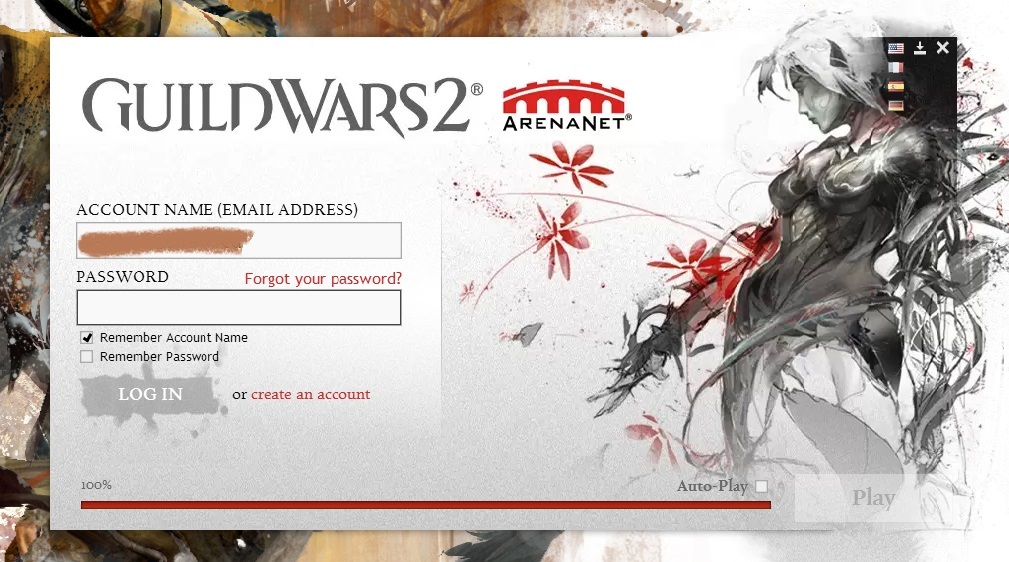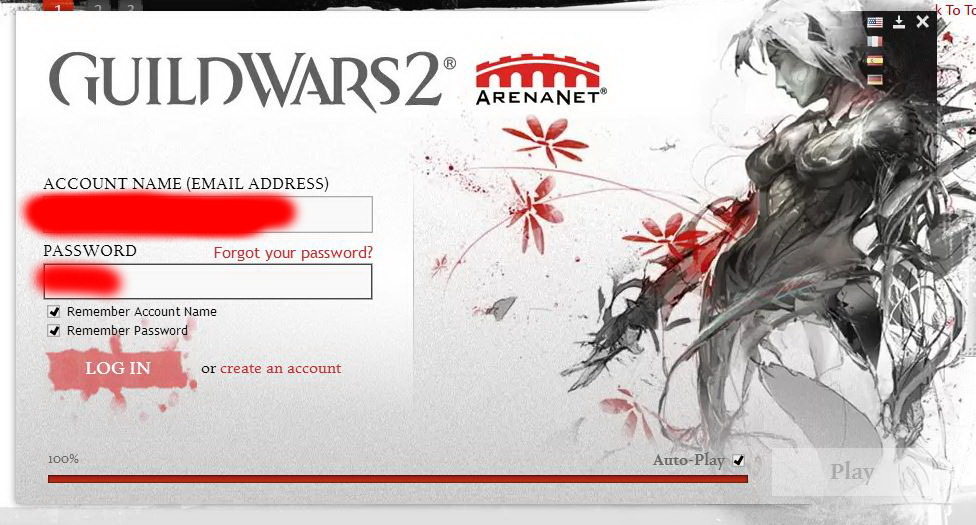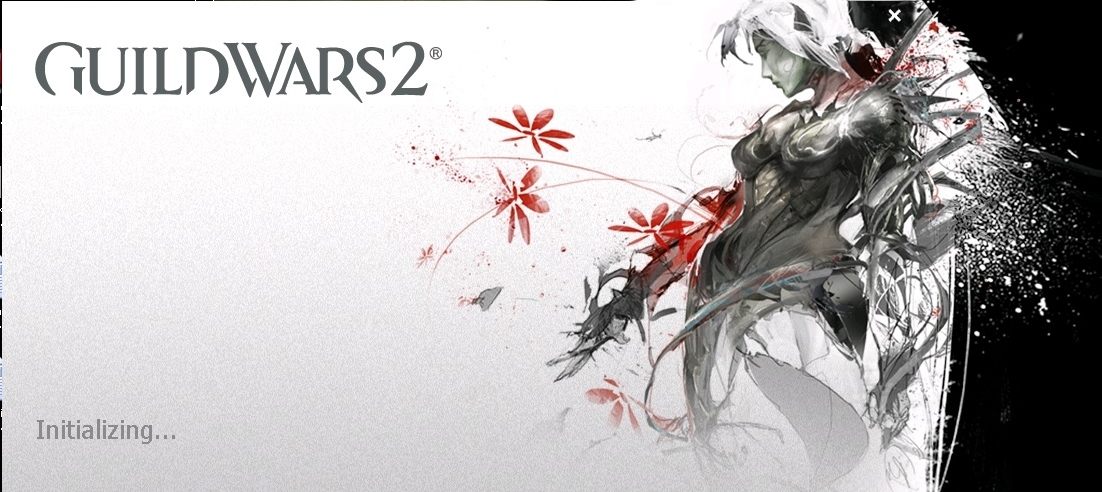Launcher Issues [merged]
Hi, my launcher issue is the most mentioned beforehand, about installation, ive played the game before then i updated my OS to windows 7 ultimate and the new features are new to me, my issue is when i try to install the game it gets stuck at 11000kb and turns to 0kb and then disappears, a pop up saying do you allow this game i click allow however nothing changes, im sure it is some kind of security system ,i have learnt how to disable all my services though the issue with that is my internet connection also gets disabled, is there anyway around that what services should i keep enabled to keep my connectivity to the internet while still disabling all services to install the game without any security system popping up ? please gamemasters/forum masters help me out.
Attachments:
Can’t run the game either. It gets to the login screen and freezes. I try to click somewhere in the window and nothing works. Restarted my computer as well.
Was working last night.
Edit: Also tried to run the GW2 repair, but it crashed as well.
(edited by VictoriousMonk.7150)
I have the same problem where after it launches then it disappears but the task at the bottom of the Windows bar still shows it is running. FYI, I have Comodo firewall and at first it blocked the coherentui_host.exe from running. Then I added it to the safe list in the Comodo sandbox and that’s when I get this problem.
My launcher boots up, and then immediately freezes, just the empty fields for name and password.
I have run repair, I have made an admin, I have tried all options up to date short of re installing.
Running windows 8,
Nvidia gtx860m
i have the same issue. sometimes it’ll try patching then freeze, other times it will just freeze right off the bat without even fully loading the display
I have the same problem where after it launches then it disappears but the task at the bottom of the Windows bar still shows it is running. FYI, I have Comodo firewall and at first it blocked the coherentui_host.exe from running. Then I added it to the safe list in the Comodo sandbox and that’s when I get this problem.
I have the exact same issues. Had no problems earlier today before the patch rolled out, but encountered this issue IMMEDIATELY when the new patch happened, and have not been able to fix it no matter what I try.
it launches up but gets stuck at the patcher. sometimes it gets stuck at 1% the other times it isnt even showing that its patching and sits there doing nothing.
try this one:
1. create shortcut to Gw2.exe
2. right click on newly created shortcut -> Properties and add params like this: “C:\Games\Guild Wars 2\Guild Wars 2\Gw2.exe” -email your@email.com -password yourpassword -nopatchui
3. run from your new shortcut
this fix worked for me, first time i tried it i just got a black screen with the gw2 cursor, but when i double checked the password was wrong.
Similar launcher problem here. Double GW2 click icon, launcher appears and says initialising. This then quickly closes and the launcher reappears and hangs. The Launcher is completely unresponsive, I cannot type in the password or close the launcher. I have to use task manager to close it.
Attached Image shows state of launcher when frozen.
Windows 7 PC
I ran the launcher and it updated itself then it appeared to start downloading the game update but seemed to freeze after about 2 minutes. I noticed that it was still downloading content even though the UI appeared to be frozen but after about 200 Mb that too stopped.
Now, when I run the launcher it either displays an incompletely drawn login screen or it appears to be at 100% complete yet it is still non-responsive. Each time I run the launcher I see this in my system event log:
Faulting application name: CoherentUI_Host.exe, version: 1.8.4.6, time stamp: 0x53bd60a3
Faulting module name: CoherentUI_Host.exe, version: 1.8.4.6, time stamp: 0x53bd60a3
Exception code: 0xc0000005
Fault offset: 0x00e8604c
Faulting process id: 0x1600
Faulting application start time: 0x01cfcc97f26c9b0e
Faulting application path: C:\Games\gw2\bin\CoherentUI_Host.exe
Faulting module path: C:\Games\gw2\bin\CoherentUI_Host.exe
Report Id: 306e0d95-388b-11e4-bbcd-005056c00008
I should also mention that this is happening on 2 other computers in the house as well. Three very unhappy campers at the moment!
Additional info: creating a shortcut with the "-email / -password / -nopatchui does allow the game to launch for me.
(edited by RouterGeeks.6320)
try this one:
1. create shortcut to Gw2.exe
2. right click on newly created shortcut -> Properties and add params like this: “C:\Games\Guild Wars 2\Guild Wars 2\Gw2.exe” -email your@email.com -password yourpassword -nopatchui
3. run from your new shortcut
This worked for me, but I cannot access the new TP. On the few occasions I have tried GW2 crashes.
I’m getting more & more frustrated with this issue – it’s been several hours and Anet has not yet resolved the problem. I understand patches and major updates will have problems but this is too much. 
Man has will, but Woman has her way – Oliver Wendell Holmes
Frozen for me as well. Seems to load fully, then freezes, and other times stops before input fields go up on the graphic.
I have the exact same problem. I was in-Game then i got an error code and got kicked out and the game said you have been disconnected from the server. Then i tried relaunching the game but it kept getting stuck at the launcher and i couldn’t click anything. The only way i could close it was force quitting with task manager. So i tried re-installing it, but i cant get passed the window where it says ‘Click To Install Guild Wars Two’ it just kept freezing and i had to force quit again. It all happened earlier today.
Rafal.9062:
try this one:
1. create shortcut to Gw2.exe
2. right click on newly created shortcut -> Properties and add params like this: “C:\Games\Guild Wars 2\Guild Wars 2\Gw2.exe” -email your@email.com -password yourpassword -nopatchui
3. run from your new shortcut
This worked for me, but I cannot access the new TP. On the few occasions I have tried GW2 crashes.
Ditto. Cannot access the TP without crashing but at least I can get in doing this.
I’ve been having a problem where the Launcher simply freezes at the login screen. I can’t do anything other than close the program, and that’s only if I do it from the taskbar.
I had the same issue with freezing in the launcher as everyone else seems to have, I managed to fix it with the “-email -password -nopatchui” commands.
However I just thought I’d post here that the game seems to crash when I start playing around with the trading post (which doesn’t work either) I don’t think the issues are related, but just thought I’d post anyway.
I am also having the same issue, client crashed during update. Tried the uninstall/reinstall approach, unable to install. It crashes at the client, when I try again, the previous try is still running in the background but inaccessible.
I got the same result as RouterGeek using email nopatchui etc just gave me a black screen. Firewhale is off, running as administrator etc etc
Faulting application name: CoherentUI_Host.exe, version: 1.8.4.6, time stamp: 0×53bd60a3
Faulting module name: CoherentUI_Host.exe, version: 1.8.4.6, time stamp: 0×53bd60a3
Exception code: 0×40000015
Fault offset: 0×0113dcd5
Faulting process id: 0×15fc
Faulting application start time: 0×01cfcca56b67d9dc
Faulting application path: C:\Guild Wars 2\bin\CoherentUI_Host.exe
Faulting module path: C:\Guild Wars 2\bin\CoherentUI_Host.exe
Report Id: a91c56bb-3898-11e4-825e-1040f3e76b35
Faulting package full name:
Faulting package-relative application ID:
Windows 8.1 64-bit AMD Radeon HD6970M
i have to say the fix (-email -password -nopatchui) worked for me. Also i know that we cant access the TP yet because the new TP is part of the new UI which as you see in the fix it says “nopatchUI” so there wont be any TP access until Anet fixes the actual problem.
Traveling and attempted to log in and download the update from hotel internet, freezing/crashing at launcher every time I open. Was playing fine last night.
This seemed to work on Windows 8.1 (latest updates): disabling “Automatically detect settings” in the Network > Proxy control panel.
Not sure if this was just coincidence, or something else was fixed. Perhaps the new launcher is more sensitive to network issues / crappy proxy detection? I had previously tried basically everything everybody else had in this thread (repair, run as admin, disable firewall/av, uninstall/attempt to reinstall).
It’s a simple setting to test out, so it might be worth a shot.
YMMV.
cannot enter game or instal update. something about UI morern launcher error thingy
im not good witgh computers am i gonna need to change settings and do some kind of work arounds suggested or will this be fixed and let meplay soon?
This seemed to work on Windows 8.1 (latest updates): disabling “Automatically detect settings” in the Network > Proxy control panel.
Not sure if this was just coincidence, or something else was fixed. Perhaps the new launcher is more sensitive to network issues / crappy proxy detection? I had previously tried basically everything everybody else had in this thread (repair, run as admin, disable firewall/av, uninstall/attempt to reinstall).
It’s a simple setting to test out, so it might be worth a shot.
FWIW, That fixed it for me as well – I no longer have to run the launcher with -email / -password / -nopatchui.
This is on Windows 7 Ultimate 64-bit.
Control Panel > Internet Options > Connections > LAN Settings
Make sure “Automatically detect settings” is UNchecked
Funny thing is, I usually disable auto-detect but apparently I have gotten lax in my old age.
EDIT: This fixed the issue on all 3 computers. I think we have a winner!
(edited by RouterGeeks.6320)
Same launcher lockup on Windows 7, 64-bit, with the following Event log entry:
Faulting application name: CoherentUI_Host.exe, version: 1.8.4.6, time stamp: 0×53bd60a3
Faulting module name: CoherentUI_Host.exe, version: 1.8.4.6, time stamp: 0×53bd60a3
Exception code: 0xc0000005
Fault offset: 0×00e8604c
Faulting process id: 0×383c
Faulting application start time: 0×01cfccacf8ac7921
Faulting application path: C:\Program Files (x86)\Guild Wars 2\bin\CoherentUI_Host.exe
Faulting module path: C:\Program Files (x86)\Guild Wars 2\bin\CoherentUI_Host.exe
Report Id: 4111c513-38a0-11e4-85c1-40618693cf5c
C’mon guys. I was a developer for 28 years, surely you have a solution by now. This is getting to be very frustrating.
Dirril, Success!, after looking at my NetworkDiag.txt I just generated I saw that it wasn’t connecting to one of ANet’s IP addys.
This worked for me on windows 8.1 in the game! Lets see if I crash on accessing TP
Disabling “Automatically detect settings” in the Proxy menu worked for me as well. Nice work Dirril!
Accessing the TP was fine after disabling auto-detect for proxy settings
This seemed to work on Windows 8.1 (latest updates): disabling “Automatically detect settings” in the Network > Proxy control panel.
Not sure if this was just coincidence, or something else was fixed. Perhaps the new launcher is more sensitive to network issues / crappy proxy detection? I had previously tried basically everything everybody else had in this thread (repair, run as admin, disable firewall/av, uninstall/attempt to reinstall).
It’s a simple setting to test out, so it might be worth a shot.
YMMV.
This worked for me on windows 8.1 as well. My clients wasn’t crashing but was freezing when trying to update every time I tired to open it. This though seem to fix the freezing and I was able to log in. Thank you so much Dirril.7042
Launcher freezes way to fail anet.
still didn’t work on my end. Getting the “Initializing” part of launcher then it goes to my tray with no further responses.
Tried the Lan settings to no avail, and the -email -password thing is barely a fix as there are noticeable problems in game.
This is on Windows 7 Ultimate 64-bit.
Control Panel > Internet Options > Connections > LAN Settings
Make sure “Automatically detect settings” is UNchecked
works for me. yay!
This seemed to work on Windows 8.1 (latest updates): disabling “Automatically detect settings” in the Network > Proxy control panel.
Not sure if this was just coincidence, or something else was fixed. Perhaps the new launcher is more sensitive to network issues / crappy proxy detection? I had previously tried basically everything everybody else had in this thread (repair, run as admin, disable firewall/av, uninstall/attempt to reinstall).
It’s a simple setting to test out, so it might be worth a shot.
YMMV.
More confirmation of this working. You can access the setting through Internet Explorer’s Internet Options or through the Control Panel as mentioned earlier by
RouterGeeks.6320.
Once I had unchecked “Automatically detect settings” I was able to start the install once again. Sadly I had uninstalled it while trying to fix the issue and now face the long download process again.
Thanks everyone!
Help! After downloading the latest update, My launcher switched to log in mode and conpletely froze like that… i couldn’t click on any buttons and the game didn’t launch automaticly:(
(edited by Jenko.1768)
FWIW, That fixed it for me as well – I no longer have to run the launcher with -email / -password / -nopatchui.
This is on Windows 7 Ultimate 64-bit.
Control Panel > Internet Options > Connections > LAN Settings
Make sure “Automatically detect settings” is UNcheckedFunny thing is, I usually disable auto-detect but apparently I have gotten lax in my old age.
EDIT: This fixed the issue on all 3 computers. I think we have a winner!
My “Automatically detect settings” was already unchecked. Still didn’t work. So I unchecked both boxes and it worked.
Hopefully my computer won’t explode.
LAN settings change in Win 7 64-bit has helped here too!
This seemed to work on Windows 8.1 (latest updates): disabling “Automatically detect settings” in the Network > Proxy control panel.
Not sure if this was just coincidence, or something else was fixed. Perhaps the new launcher is more sensitive to network issues / crappy proxy detection? I had previously tried basically everything everybody else had in this thread (repair, run as admin, disable firewall/av, uninstall/attempt to reinstall).
It’s a simple setting to test out, so it might be worth a shot.
FWIW, That fixed it for me as well – I no longer have to run the launcher with -email / -password / -nopatchui.
This is on Windows 7 Ultimate 64-bit.
Control Panel > Internet Options > Connections > LAN Settings
Make sure “Automatically detect settings” is UNcheckedFunny thing is, I usually disable auto-detect but apparently I have gotten lax in my old age.
EDIT: This fixed the issue on all 3 computers. I think we have a winner!
I was wracking my brain so was another friend over this and it turned out to be a stupidly simple answer. Turning it off worked for both my win 7 professional 64bit and win 8.1 comps.
Matron Kaldona Kye, Mesmer GW since launch.
Matron Kaldona Kye, Sylvari Chronomancer GW2 since closed Beta.
(edited by Mizukiaki.8590)
This seemed to work on Windows 8.1 (latest updates): disabling “Automatically detect settings” in the Network > Proxy control panel.
Not sure if this was just coincidence, or something else was fixed. Perhaps the new launcher is more sensitive to network issues / crappy proxy detection? I had previously tried basically everything everybody else had in this thread (repair, run as admin, disable firewall/av, uninstall/attempt to reinstall).
It’s a simple setting to test out, so it might be worth a shot.
YMMV.
Further confirmation that this works. Thank you!
This seemed to work on Windows 8.1 (latest updates): disabling “Automatically detect settings” in the Network > Proxy control panel.
Not sure if this was just coincidence, or something else was fixed. Perhaps the new launcher is more sensitive to network issues / crappy proxy detection? I had previously tried basically everything everybody else had in this thread (repair, run as admin, disable firewall/av, uninstall/attempt to reinstall).
It’s a simple setting to test out, so it might be worth a shot.
FWIW, That fixed it for me as well – I no longer have to run the launcher with -email / -password / -nopatchui.
This is on Windows 7 Ultimate 64-bit.
Control Panel > Internet Options > Connections > LAN Settings
Make sure “Automatically detect settings” is UNcheckedFunny thing is, I usually disable auto-detect but apparently I have gotten lax in my old age.
EDIT: This fixed the issue on all 3 computers. I think we have a winner!
THANK YOU BOTH.. you have made me a very happy man!!
This seemed to work on Windows 8.1 (latest updates): disabling “Automatically detect settings” in the Network > Proxy control panel.
Not sure if this was just coincidence, or something else was fixed. Perhaps the new launcher is more sensitive to network issues / crappy proxy detection? I had previously tried basically everything everybody else had in this thread (repair, run as admin, disable firewall/av, uninstall/attempt to reinstall).
It’s a simple setting to test out, so it might be worth a shot.
FWIW, That fixed it for me as well – I no longer have to run the launcher with -email / -password / -nopatchui.
This is on Windows 7 Ultimate 64-bit.
Control Panel > Internet Options > Connections > LAN Settings
Make sure “Automatically detect settings” is UNcheckedFunny thing is, I usually disable auto-detect but apparently I have gotten lax in my old age.
EDIT: This fixed the issue on all 3 computers. I think we have a winner!
I tried this, my gw2 still just starts up, goes initializing, then minimizes after this. : /
Salvage 4 Profit + MF Guide – http://tinyurl.com/l8ff6pa
(edited by Aberrant.6749)
This seemed to work on Windows 8.1 (latest updates): disabling “Automatically detect settings” in the Network > Proxy control panel.
Not sure if this was just coincidence, or something else was fixed. Perhaps the new launcher is more sensitive to network issues / crappy proxy detection? I had previously tried basically everything everybody else had in this thread (repair, run as admin, disable firewall/av, uninstall/attempt to reinstall).
It’s a simple setting to test out, so it might be worth a shot.
FWIW, That fixed it for me as well – I no longer have to run the launcher with -email / -password / -nopatchui.
This is on Windows 7 Ultimate 64-bit.
Control Panel > Internet Options > Connections > LAN Settings
Make sure “Automatically detect settings” is UNcheckedFunny thing is, I usually disable auto-detect but apparently I have gotten lax in my old age.
EDIT: This fixed the issue on all 3 computers. I think we have a winner!
THANK YOU BOTH.. you have made me a very happy man!!
Me too! Thanks! The Launcher is working again!
This seemed to work on Windows 8.1 (latest updates): disabling “Automatically detect settings” in the Network > Proxy control panel.
Not sure if this was just coincidence, or something else was fixed. Perhaps the new launcher is more sensitive to network issues / crappy proxy detection? I had previously tried basically everything everybody else had in this thread (repair, run as admin, disable firewall/av, uninstall/attempt to reinstall).
It’s a simple setting to test out, so it might be worth a shot.
FWIW, That fixed it for me as well – I no longer have to run the launcher with -email / -password / -nopatchui.
This is on Windows 7 Ultimate 64-bit.
Control Panel > Internet Options > Connections > LAN Settings
Make sure “Automatically detect settings” is UNcheckedFunny thing is, I usually disable auto-detect but apparently I have gotten lax in my old age.
EDIT: This fixed the issue on all 3 computers. I think we have a winner!
THANK YOU BOTH.. you have made me a very happy man!!
Me too! Thanks! The Launcher is working again!
Jup, it works for me to. I’m on windows 8 and unchekking the detect automatic’ in LAN settings did the trick.
This seemed to work on Windows 8.1 (latest updates): disabling “Automatically detect settings” in the Network > Proxy control panel.
Not sure if this was just coincidence, or something else was fixed. Perhaps the new launcher is more sensitive to network issues / crappy proxy detection? I had previously tried basically everything everybody else had in this thread (repair, run as admin, disable firewall/av, uninstall/attempt to reinstall).
It’s a simple setting to test out, so it might be worth a shot.
YMMV.
Just wanted to confirm that this worked for me as well, when nothing else did. Thanks for getting to the bottom of the issue! I’m on Win 7 64-bit, FWIW.
This seemed to work on Windows 8.1 (latest updates): disabling “Automatically detect settings” in the Network > Proxy control panel.
Not sure if this was just coincidence, or something else was fixed. Perhaps the new launcher is more sensitive to network issues / crappy proxy detection? I had previously tried basically everything everybody else had in this thread (repair, run as admin, disable firewall/av, uninstall/attempt to reinstall).
It’s a simple setting to test out, so it might be worth a shot.
FWIW, That fixed it for me as well – I no longer have to run the launcher with -email / -password / -nopatchui.
This is on Windows 7 Ultimate 64-bit.
Control Panel > Internet Options > Connections > LAN Settings
Make sure “Automatically detect settings” is UNcheckedFunny thing is, I usually disable auto-detect but apparently I have gotten lax in my old age.
EDIT: This fixed the issue on all 3 computers. I think we have a winner!
I tried this, my gw2 still just starts up, goes initializing, then minimizes after this. : /
Exactly the same problem here 
Seriously… what’s with their IT team?! Didn’t they even test the launcher beforehand or at least update their fix status on the forum?!
Win7 / 64bit / wireless router connection / launcher freezes with “Initializing…” text but won’t minimize.
(edited by jway.8293)
Still can not access the game. The launcher first shows "downloading " then “initializing” and then disappears minimized and wont be able to be maximized again.
Tried skipping the login which will resolve in a black screen also the network settings thing was already unchecked.
I tried running the launcher in 256 colours → i could log in but the game crashed shortly after
(edited by MirZuBloed.2694)
Anet PLEASE give Dirril some TP credits or something. My god, I have dealt with this all day, your techs couldn’t do diddly, but low and behold one of our own solved the issue. All Hail Dirril~!
Same problem. Please fix it.