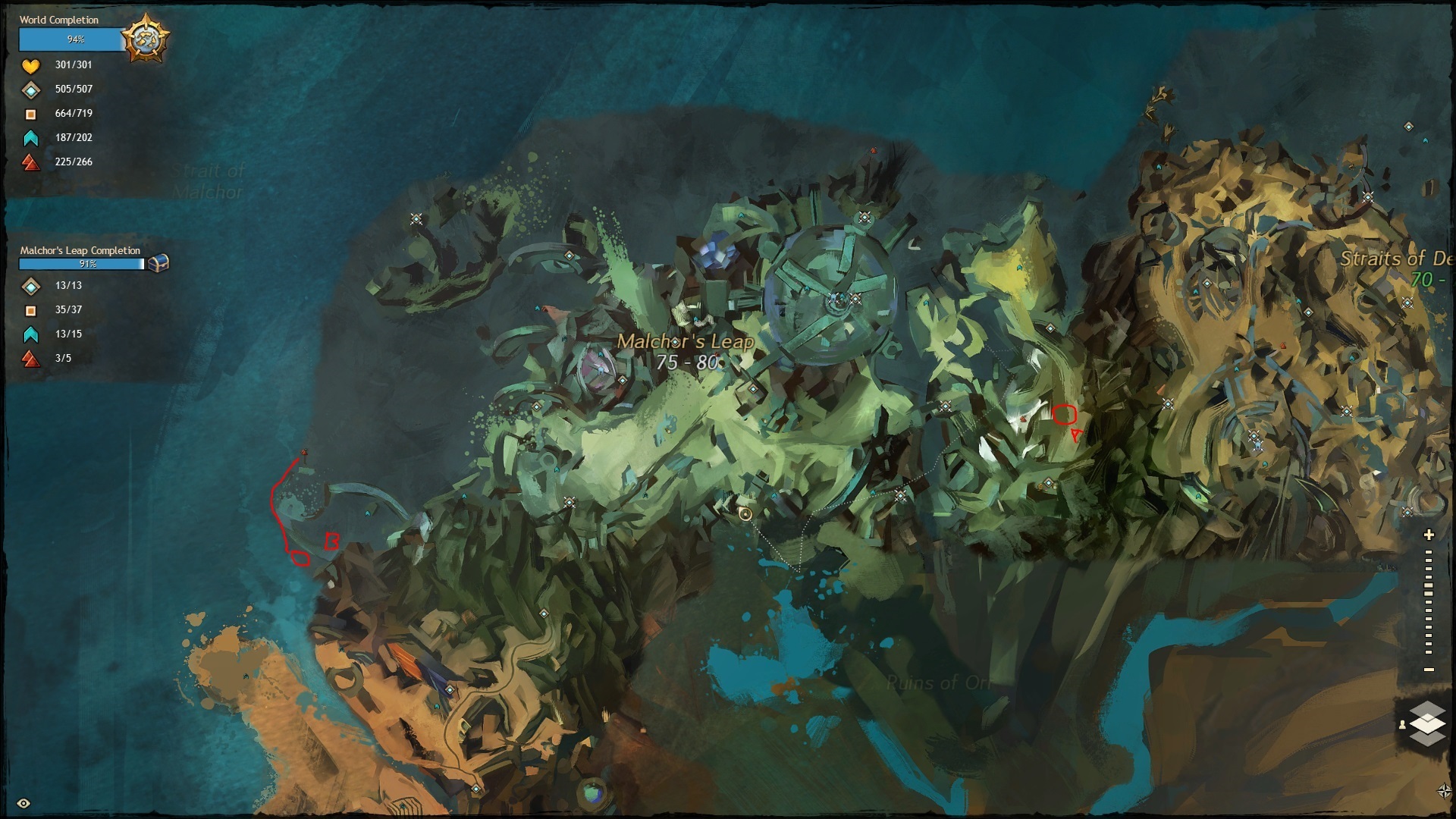Annoying Sound Bug
FYI if you DEL your GW2.dat file you also del all the patches sense launch and have to redo all settings . and it still dosn’t fix it.
well that’s because you’re deleting the wrong file silly.
The file to delete to fix this is local.dat … it’s located in your documents>gw2 folder … and I promise you it will fix it.
I tried that and your promise is rendered broken. Had fun redoing some of my config options for a while, so perhaps you’ve won 1 Internet Trolling Point.
In the first zerg vs zerg fight I was in I had the woo00ooow000oo audio bug, which makes WvW unplayable which cuts the value of this game in half (at least).
Oh gosh no. Not trolling. This fix has worked for me and many many others. Not quite sure why it didn’t help you and the two others above, maybe a hardware issue or Realtek audio drivers not updated?
Roger that on the not-trolling.
Realtek’s drivers appear to be old as dirt. The most recent version appears to be 2012.01.21 which is the version I’m using (on an ASUS P8Z68-V LX mobo). Onboard audio ftl, I suppose.
This happens to me as well. Driving me nuts.
The pulsating sound is the fmod audio subsystem telling the user it is out of memory:
“When the FMOD mixer thread does an allocation and it fails, it is almost impossible to recover from this gracefully (because of the threaded nature of the system, there is no function to return an error from), and sounds would start to drop out. Because we think this is fatal, and leads to subtle or not so subtle audio bugs – the mixer now emits a pulsating sine wave noise to tell you it is out of memory.”
Bumping with the quote that seems to contain critical info regarding the root cause of this issue. Hope Anet take a look
The pulsating sound is the fmod audio subsystem telling the user it is out of memory:
“When the FMOD mixer thread does an allocation and it fails, it is almost impossible to recover from this gracefully (because of the threaded nature of the system, there is no function to return an error from), and sounds would start to drop out. Because we think this is fatal, and leads to subtle or not so subtle audio bugs – the mixer now emits a pulsating sine wave noise to tell you it is out of memory.”
Bumping with the quote that seems to contain critical info regarding the root cause of this issue. Hope Anet take a look
Shiny! Want to clinch it as a solid data point for the devs? Get an audio recording of the pulsing sine wave, or specs on it (pitch, rate of pulse, etc). Until then, its just an enticingly similar description of the game audio after the sound glitches.
Also, perhaps I should mention something unpleasant…
The tone may be a symptom and not a cause. Knowing precisely what the symptom is does not spontaneously generate a fix – the pulsing tone from fmod is from a memory allocation error. Given that my game generally crashes 4 times in 5 right after the tone starts, it’s likely that the sound is just the first visible symptom of another bug. Memory allocation bugs can be difficult to isolate.
//Yamagawa
OMG the dam wu-wu’s !!!! yes please fix this!
http://agonygaming.enjin.com/home
It is in fron of your couple of eyes.
https://forum-en.gw2archive.eu/forum/support/bugs/Annoying-Sound-Bug/page/13#post1111875
Thanks for the reports, everyone! This is an issue we’ve been tracking for a while now, and I’ve heard we may have a fix for it in the next few days. If you continue seeing it, please let us know.
Posted 4 months ago and still no fix or update. Wonderful.
Thanks for the reports, everyone! This is an issue we’ve been tracking for a while now, and I’ve heard we may have a fix for it in the next few days. If you continue seeing it, please let us know.
Posted 4 months ago and still no fix or update. Wonderful.
Yeah, as Yamagawa said up there, memory allocation bugs are hard to snatch and isolate, but having to wait for over 4 months to see such annoying bug fixed…yeah, kinda pisses me off too, isn’t about time for Anet to contact the Fmod devs in order to get more info on what they can do to fix it? or at least turnaround it… Or peraphs change the sub-system entirely for another one, but this seems unlikely to happen since no other audio library has the same or near wide-range of compatibility Fmod has with the Operational Systems out there.
A solution that has been brought up here has been to set the sound slider to the central position (or just plain lower than max), which seem to solve it for many people.
Others have suggested to delete the local.dat file, but guess what that also reset? The sound slider settings to the central position
So its probably the exact same fix. It still doesnt fix it for everyone.
Until we have an official word from Anet on what the problem really is (if FMOD devs says the sound is because of memory allocation and GW2 uses this sound system, that’s pretty much certain. Subsequent crashing in many cases would only be logical), what the sliders actually do and what to do to avoid the issue, we’re just fiddling about on random.
(edited by Dawdler.8521)
I have this same problem, it started in queensdale, stopped, and then started in CoF last night, it was only at the most annoying sound I have heard,
Please, this was reported four months ago, at least. Fix it please!
https://forum-en.gw2archive.eu/forum/support/bugs/Woo-Woo-Woo-Woo/first#post97324
Do you even lift, bro?
A solution that has been brought up here has been to set the sound slider to the central position (or just plain lower than max), which seem to solve it for many people.
Others have suggested to delete the local.dat file, but guess what that also reset? The sound slider settings to the central position
So its probably the exact same fix. It still doesnt fix it for everyone.
Until we have an official word from Anet on what the problem really is (if FMOD devs says the sound is because of memory allocation and GW2 uses this sound system, that’s pretty much certain. Subsequent crashing in many cases would only be logical), what the sliders actually do and what to do to avoid the issue, we’re just fiddling about on random.
I think there’s something to this. I moved that slider all the way to the “most stable” end and haven’t had the issue occur since then.
(edited by Circ.1430)
I find it hard to believe they aren’t able to reproduce this on their end. There are far too many people with this same problem.
I am even willing to let them install software to run along with the game so that they can see what happens during the crash.
It happens almost every time for me.
The sliders do nothing to fix it for me. I think some just think it does because sometimes it will go a while without doing it. I don’t have a cheap sound card either, its an Essence STX, and I have also tried another brand of sound card with the exact same results.
(edited by Tim.9850)
There’s something seriously wrong with this.. everytime I am doing a boss fight and there are too many people on the map my sounds starts peeping, and usually my game crashes. So I wanted to check if it might help if I put the quality of the sound lower, and when I tried to do that my game crashed aswell..
Had this problem ever since the game launched. Is there really nothing to do to fix this? Makes me want to headdesk everytime a boss is nearly dead and my game crashes because of this.
It doesn’t crash me unless I ignore it and just mute the individual game volume from my mixer interface and let it keep going on for a while. But the slider trick doesn’t work for me, only restarting the client will. I have tried various driver versions for my card, various sound settings, in-game sound settings, I even tried on my old system which has an oldschool pci card and it still happens (although on that one I never crashed with it, even after hours of play, but the card, although old as dirt, is pretty powerful so maybe it can handle it better, idk).
~Surrender fiend and you will get an easy death
~I could promise you the same…but it would be a lie…
Same problem here. Sb XFI – funnily enough it only happens on my necromancer.
I get the Siren bug in WvWvW every single night, after about 2 hours of playing. It’s gotten to the point where I don’t even play with sound anymore. Really hoping a fix comes down the pipeline for this!
When is this extremely annoying Siren sound bug gonna be fixed?
I am sick to death of it happening every time I play WvW ,its really starting to put me off playing the game!
Happens Every day on every character..
Oh yeah… Had this alarm sound 4 times in the last 3 days! Only in WvW so far…
I friend of me had it first time (he is playing since about 1 week) tonight, also in WvW…
reformatted after the bug , after losing my 5 volt rail , last time letting this go so long , so installed on other computer , and finally it came back again after two weeks of no sine wave, immediatly shut down and reformated , and discovered and went to website to keep the audio codec updated , and no WvW till theyres a comnfirmed fix for this , im sure its a hardware issue not compatible with there game yet properly , so hope they fix soon , have done all the apparent fixes noted from others , with no permanent fix,. will see after this reformat and the updates i went to microsoft to find and install the updates for everything audio
just read the first page with the dev in it, lol 4 months down the line and sweet FA.
This happened to me twice now, once yesterday in WvW and today on the mission to retake Claw Island starting at the Eastern Parapet. When I first heard it, I thought my headphones were broken because it doesn’t sound like a bugged (sound loop) sound, but rather a ear piercing bell/fire alarm. The sound only goes away if you restart the client and I’ve been playing since release and yesterday was the first time it started happening and nothing recently on my system (hardware or software) has changed except for firefox updates.
Please end this nightmare sound…If there is subliminal messages carried in the sound wave please just tell me directly what you want me to do, I will do it at this point.
I’m not sure if it would help Anet, but perhaps those getting this bug (and deleting the local.dat file doesn’t fix it), should make a log icon on their desktop and link the info it culls here once the sound bug happens and you crash.
To make the log file icon, you simply make a copy of your GW2 icon on your desktop, right click the copied icon and hit properties. At the end of the file name type -log.
So it would look like this: gw2.exe -log (make sure there’s a single space between the exe and the small dash). Launch the game via the log GW2 icon.
Then immediately after you get the bug/crash, do not open the game again (doing so overwrites the log file). Link the GW2.text document here, found in documents>GW2 … it’ll give a list of failed commands and maybe this will help the team troubleshoot. Help them to help you kind of deal.
Worth a shot?
You said you’d have a fix in september, it still happens.
Is there no more additional Anet responses to this bug yet? It’s driving me crazy.
Is there no more additional Anet responses to this bug yet? It’s driving me crazy.
From what I gather, they don’t even know the cause of this issue which would explain their long lasting silence…
I think it’s definitely an overload of the audio buffer or something, as the bug only triggers when there’s a zerg going against another or similar forces. That is also why it only happens in wvw.
I’d love anet to just have a reset audio buffer button (or something like that) so at least we could restore our audio without having to reboot the client.
I never had this problem with my old headset. Since i bought a new one, i’m having it from time to time. Didn’t change any options.
Sound crashes in GW2 since three days ago, removing all sound and replacing it by a constant beep (like a phone that is misdialing). Very annoying and requires me to restart the game or mute GW2 sounds completely.
It crashes every 3-4 hours give or take.
I’ve gotten this four or five times in dungeons and during heavy fights in WvW. Seems to be harmless in dungeons but it crashed me out of Eternal Battlegrounds twice amidst heavy fighting during the SoR surge on the 23rd.
I’m curious whether it has anything to do with VoIP ducking or overclocking.
Does anyone getting the bug have a non-overclocked (ie stock speed) AMD?
Does anyone getting the bug get it while NOT using any voice software (ie no Ventrilo or Team Speak etc)
(edited by Ruruuiye.8912)
I’ve gotten this four or five times in dungeons and during heavy fights in WvW. Seems to be harmless in dungeons but it crashed me out of Eternal Battlegrounds twice amidst heavy fighting during the SoR surge on the 23rd.
I’m curious whether it has anything to do with VoIP ducking or overclocking.
Does anyone getting the bug have a non-overclocked (ie stock speed) AMD?
Does anyone getting the bug get it while NOT using any voice software (ie no Ventrilo or Team Speak etc)
Although had intermittent audio bug for months, last night in Wvw was ‘woor woor’ in left channel of headset. Unplugged headset and through speakers also. Worst ever. Then game crashed.
Had vent on at the time, was logged in yet not using it. It’s happened many times when l havn’t been in vent yet not to this extent nor just through one channel.
Submitted report as is deafening, potentially damaging to hearing and time and well overdue for a fix. This thread is months old.
Same problem has happened to me 3 times in the past 2 days, just came back to game from when it first came out surprised the same bug is still here. My game crashes around 3 minutes after i hear the ringing noise. It happened in a large battle in wvw both times.
After hearing so many people talk about this bug including guild members during events the sound bug finally got me. I was in WvW and we just finished a medium sized battle. I hope i am lucky and this will be my only time.
I don’t want to have to cut off my sound as it is a part of the game. Hopefully Anet will hire someone who can figure this out.
This is still happening quite often to me (and many others) in WvW — usually during mid-large battles. It didn’t start happening to me until a few weeks ago, but since then, it’s been rather frequent. I usually mute the sound for GW2 as a result (don’t want to wait in queues), and the client doesn’t crash, fortunately.
I did change some audio-settings (“more stable”, etc.), and it didn’t happen tonight (after many hours), so perhaps that helped.
Bug happens to me everytime I enter an area with a lot of people fighting. WvW, dragon events, and Orr farming being the main offenders.
- Mike Obrien
I’ve always had my sound set on Most Stable even before getting the bug. I assume that it’s making it happen less often than it otherwise would but there’s no way in hell I’m swinging the slider back the other way to find out…
Just happened to me twice at the Claw of Jormag event, trying to change sound settings resulted in a crash both times.
Hey everyone,
Thanks for continuing to give us details about this bug! I just checked with one of our programmers, and he’s still hard at working tracking this one down; I’ve passed on the information about the sound slider reducing the chances of it happening as well.
As before, please let us know if you find an exact way to consistently reproduce this issue, especially if you find a way to do it outside of a huge group of people.
Thank you for your patience and understanding; we’ll continue to work on this one and update as more information comes in.
Is this a regression or did he never find the cause?
(edited by Iruwen.3164)
Does anyone getting the bug get it while NOT using any voice software (ie no Ventrilo or Team Speak etc)
Yep. I never use mumble or any voip program and I get it. I’m not overclocked either.
Only solution for me (and many others .. lol, I should really make a macro of this) is to go into your documents >GW2 folder and delete your local.dat file, then let the game reload it.
Not recently, but I’ve also had the same issue. Just posting in case they are keeping some sort of tally. Only seems to happen in really large groups(ie WvWvW). No actual full game crash either. Last time it happened, I turned down my speakers so that I couldnt hear it and kept on playing for hours lol.
Restarting GW2 fixes it for me. Maybe it’s like an overload somewhere that if you have too many of a certain pitch sound or something it kicks out the sound entirely into this low wavering tone? Not particularly tech savvy.. that probably sounded stupid.
(edited by Jonny.9370)
Please fix the Wu Wu’s !!
I love how GW2 sounds .
As an update to my previous posts (incl. the ones with the sound quality slider work-around) I just want to mention that I got this audio bug a few days ago while fighting in the Claw of Jormag battle – that is, with the sound quality slider a notch down from it’s highest setting.
Even though the work-around has worked great in the past months, I’m sad to say that it doesn’t solve the problem 100% of the time. I would still reccomend it for those that haven’t tried it, as it seems to greatly reduce this problem.
Hopefully, ArenaNet will find a solution to this … or perhaps give us a bit of an update. This problem has been with us for quite some time now.
Happened a few times over the weekend to me. No crashing, just the sound bug. Sadly, it was during WvW and we’re sporting half hour or so queues and the only fix is to shut down and restart.
I’ve deleted the local.dat before… apparently it doesn’t work.
Its pathetic that they havent been able to give us any sort of update on this in so long.
http://www.twitch.tv/parisalchuk
As an update to my previous posts (incl. the ones with the sound quality slider work-around) I just want to mention that I got this audio bug a few days ago while fighting in the Claw of Jormag battle – that is, with the sound quality slider a notch down from it’s highest setting.
Even though the work-around has worked great in the past months, I’m sad to say that it doesn’t solve the problem 100% of the time. I would still reccomend it for those that haven’t tried it, as it seems to greatly reduce this problem.
Hopefully, ArenaNet will find a solution to this … or perhaps give us a bit of an update. This problem has been with us for quite some time now.
Sounds like there’s some kind of overflow happening when too many sounds are played in parallel as I’ve never had that happen outside of large events, also explains why it doesn’t happen with reduced settings.
Temporary fix: change your sound quality to fastest
For me it happens few weeks ago and happens only after some hours of gameplay so at first it wasn’t that annoying. Quite soon I figure out that it helps to minimize game and bringing it back after awful “beep” noise is gone so no game restart is needed. Unfortunately since few days it happens for me almost every minute, sometimes even few seconds after previous minimizing. This sound is loud even if I turn sound into almost silent. When I mute entire sound in OS then I can’t hear noise but as obvious playing without a sound is not the solution :-]
Being mad on those sounds (after some time I almost feel pain in my brain XD) I started new campaign in Dead Island. Guess what happens after few hours – I heard exactly the same kind of noise! And here comes the questions: is this really issue of both games? I have already finished Dead Island few months ago without any problems. Since that game does not have any updates so it does not change at all. I thought that maybe new drivers for my motherboard creates issues (although onboard sound card is disabled in bios, I’m using Creative X-Fi Titanium). Even when I bring back all hardware drivers to the versions I was using during playing DI, game still creates those “beep” sounds. Soon I’ll reinstal OS just to install only old drivers from CDs and check if it helps to install everything without OS updates.
So what has changed? Maybe some update in OS (Windows 7 home 64bit)? If anyone know how to check what kind of drivers where updated in OS then this may be a trace.
(edited by Kietna QuTak.6204)
I apologize for the lack of the updates on this issue; I can assure you all that we are still working on this. We attempted a potential fix with the last patch, but after checking the crash reports, it looks like it didn’t solve the problem. While we will be continuing to work on a solution, you may encounter this less frequently in the meantime if you lower your sound quality.
Thank you for your continued patience while we work on this bug.
— Live Response Embed —