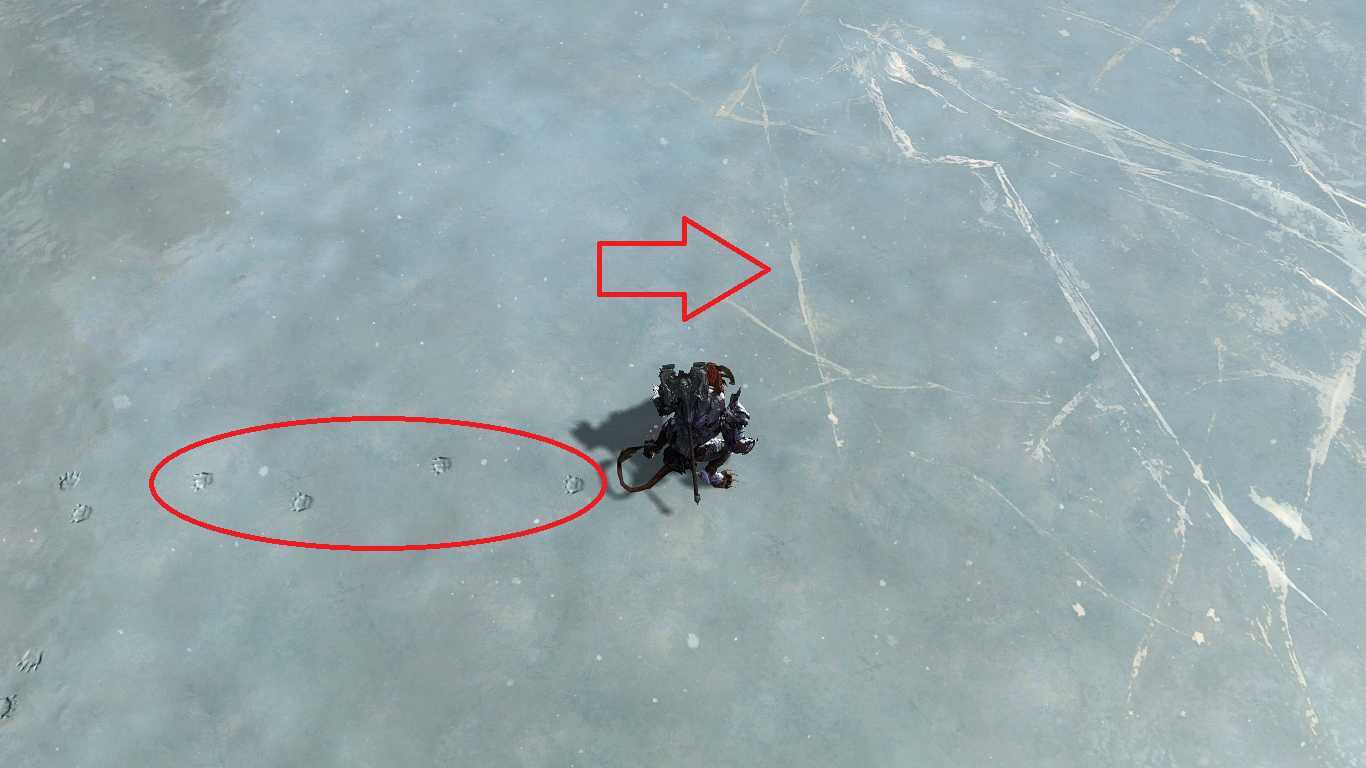Issues with character art, weapons, or armor?
The color on the armor when weilding the legendary hammer (The juggernaut), is most of the time bug, fx if i am wearing the color blue and then equippe the legendary hammer, it will some times change it into gold or a different color. If you are inside a dark dungeon or area, you can’t see the color of your armor and i hate that. But i have also fund out that if it is a light dugeon, and if you have weilded the legendary hammer in Honor of the Waves (dungeon lvl 80 in Frostgroge Sound) the color is more bright and it looks really nice. I would love if you could have that look every were and not just only in Honor of the wales. I am sorry for my bad English, i tryed my best.
Race: Sylvari
Gender: Male
Class: Ranger
Issue: Placement
Item: Duelist Pauldrons (Shoulders) Level 80
Aquisition: Tradingpost
When sitting down (emote: /sit) with equiped “Duelist Pauldrons”, they are floating above the shoulders/body armor.
Issue appears with and without other equipped Armor
(edited by Myrmix.5460)
I unfortunately don’t have a screenshot because of reroll but the with Dreadnought Helmet (Charr T3 Heavy) my nose would stick out of the front an Ive noticed others have there lower jaw stick out or other parts of their face My horns stick out to cause I picked the 4 forward facing ones which I could care less about cause I think it looks awesome but I’d like my face covered
Race : Norn
Gender:Male
Hello my toxic shoulders seem to be much smaller then they used to be, please help I feel like a wimp with this size.Please don’t tell me this is a change that was set on purpose, I bought them for ther size. thank you
(edited by Zaxel.3520)
Race: Human
Sex: Female
One of the latest exclusive hairstyle to makeover kits doesn’t move as it used to when it was released (the one with the flower). The hair at the back of the head used to move when… well… moving (basically had physics) ! Now it is all static, glued to the back of my character and the texture stretches often in multiple character animations.
Even in the makeover kit when selecting the hairstyle, the hair moves around when spinning the character, but no more in-game, showing it’s not supposed to be immobile.
Please fix this, I paid for this hairstyle.
Hello my toxic shoulders seem to be much smaller then they used to be, please help I feel like a wimp with this size.
Same problem here, to back this up I’m attaching a photo of two screenshots to this post, one with the pauldron’s original size and another with the current size.
bad player/10
Race : Sylvari
Sex: Female
Heavy armor class
Aetherblade heavy legplates and Phalanx Warplate clip oddly with each other. There’s also a very visible seam on the back.
Race : Human
Sex: Male
Light armor class
Mesmer
Lights of Dwayna graphic problems
Whenever I am in stealth suddenly my Lights of Dwayna backpiece gives of BLOCKS as trail. It looks ridiculous. It just appeared out of no where, so if you ‘’fixed’ something please revert it back, as there was no problem before.
Here i come:
sylvari female mesmer
wearing TA light chest armor, shoulders
tier 3 gloves and pants
tier 2 shoes
my tier 3 gloves are not visible at all. which is quite annoying i have bought them for 21 golds, only for look, because the arent even exotic.
this problem also appears with tier 2 chest armor and TA shoulders.
Hello my toxic shoulders seem to be much smaller then they used to be, please help I feel like a wimp with this size.
Same problem here, to back this up I’m attaching a photo of two screenshots to this post, one with the pauldron’s original size and another with the current size.
Same.
i got a bug to report about eternity. it lacks the draw-burst of sunrise/twilight, also its projectile animation is the one of a standart-gs. the aura doesnt change with the day/night cicle, also the aura appears right out of your face, not like all other auras. they are around the character, this one is just in the middle of everything. please fix these bugs, ty
(appearing on every server, anytime)
Race: Asura
Gender: Male
Class: Thief
Armor: Asuran Racial, Tier 1, Full Set (primarily)
Sorry for the lack of screenies. I recently did a makeover and chose one of the exclusive heads (the 2nd one down on the list) and the “fat” (very bulky, as close as we can get) body type. My Asura reminds me of a little Shrek with a homicidal/maniacal stare and smile when shooting. Also looks awesome in his sport shades and town clothing.
Having said that, I noticed that while in combat, my character suffers from Airhead Syndrome. If you pan the camera while my character is in combat mode (ears up), you can see right through his head, past his floating ears, through the helmet. It’s like his entire head is missing inside. Normally I don’t notice this in the heat of battle, but knowing it’s [not] there bothers me just a bit.
Also, when equipping an Asura Tier 3 medium helm, there is a gap between the back of the neck and base of the skull which lets you see through the character. This can be seen in the character viewer. The Asura Tier 1 medium chest armor tends to hide or minimize this effect.
I don’t recall seeing any of these before my makeover so I can’t say if they existed prior but they do now. Also don’t know if the body type or the new head is the culprit, or even something else.
Update: Oddly enough, I wasn’t getting consistent results. It appears that when I un/equip the Tier 1 medium armor GLOVES, the gap in the neck goes away.
Update 2: There is a slight gap/crack between the top of the neck of the T1 chest armor and the base of the skull (wearing the T3 helm, even without gloves) but it almost requires a close-up to see, very minimal. This does not seem present with the T1 helm.
Update 3: The Asuran T1 shoulder armor apparently doesn’t deform to the new body type (same size no matter the body type when viewed with another makeover kit) which causes major clipping issues in combat mode with the upper arm clipping through the shoulder pad. Very distracting with contrasting colors.
Sub-Update 3: Shoulder deformation (medium armor) may depend on the style. Some styles sit “on top” and do not seem to deform to larger body types, while others such as Pirate or Rascal (my current, that goes over the shoulder and the front and back of the armor) will stretch to fit. This makes them a bit more “floaty” but that’s better than clipping. Asuran Tier 3 racial armor appears to deform properly in the preview window though it does appear to be more bulky than Tier 1.
Support your local environmentally friendly farmers.
Asuran Mesmer Mind Tricks: “These aren’t the golems you’re looking for.”
(edited by GamerOnline.3650)
Greetings kind Sirs!
I’d like to post this clipping bug of the Nobleman’s Legguards (Caudecus’s Manor Legguards).
My character is a maxed size Human Male Warrior.
List of armor/weapons equipped when i encountered the issue:
Nobleman’s Helm reqlvl 80
Nobleman’s Pauldrons reqlvl 80
Phalanx Warplate reqlvl 80
Radiant Vambraces reqlvl 80
Nobleman’s Legguards reqlvl 80
Phalanx Warboots reqlvl 80
Ghastly Greatsword reqlvl 80
Soros’s Musket reqlvl 80
Nobleman’s Legguards was acquired from Seraph Outfitter Eva Npc in Lion’s Arch and earned in Caudecus’s Manor Dungeon.
bug specifics detailed in the screenshots
im guessing the belt texture is being overlapped by a supposedly underlying texture and it shows up briefly during fidget animations when the torso twists, shown on 4th screenshot
I hope it can be fixed because i like the legguards very much and would not like to replace it. Thank you.
Charr
Female
Body type 3
Wiered neck shape with new faces.
When u use helms that removes the hair or choose the no hair otion in the makeover kit together with the new faces, the neck get an odd shape that doesnt look very pretty. I have illustrated it with the makeover kit here to get the horns out of the way by making them smaller, so that u can see it better. I discovered this when I previwed armour for my character. Charr have much issues with clipping as is so pls fix this or headgear will make things look even more ugly on charr….
I love my new, Beautiful, face but I don’t want my character to look “broken” during any circumstances… 
Then the portraits on the new faces look odd too… Espacielly The chin and the muzzle get a wiered shape on the mini portraits (as if they were smeared downwards). Thankfully it doesn’t end up looking like the mini-portraits on u’r character.
(edited by Frostfang.5109)
Sex and Race: Human Female
Armor: Full Medium Tier 3
Problem, looks like my character has an incision in her side when she stretches and such, as seen in the pic attached. Can see it when walking sometimes too.
I’m not 100% sure this is the right place to post this but it’s somewhat related to armor/character art:
If Engineers have a kit equipped, and use any skill that requires character animation (Rocket Boots, Elixir Toss skills etc) it makes the back item reappear under the kit visual and they clip in each other.
Race: Asura
Sex: Male
Class: Mesmer
Armor:
I was using three different armor sets with a light Order of Whispers helmet.
The first being the Exalted set, the second being Ogden and third being Savant.
(minor)I noticed that out of the Exalted set, the feathers on the back of the robe top seem to clip through the back of the helmet. (minor)
(minor)For the Ogden set, nearly the entire front half of the robe top seem to clip through the Order of Whispers helmet.
(major) And finally Savant, which adds a weird square around the floating crystal on the shoulder, as well as a lot of clipping with the collar. I also noticed that if i am already wearing the top, then put on the helmet screenshot 3 occurs. If i remove my current top, put on the helmet first, then the top, then screenshot 4 occurs.
I would suggest removing the “built in” shoulder pads from the helmet (please!!) , as it would make it more compliant with different armors and open up a lot of really cool looking combos as well as actually being able to use noticeable shoulder pads, such as the Corrupted Orrian.
Stay Low. Move Fast. Kill First. Die Last.
(edited by CreedOfGod.9764)
Race: Charr
Sex: Both
Profession: Warrior
Weapon: Sword (any)
Not smooth animation when I run and attack with my sword. No issues with other weapons. Another little issue is movable shoulder armor in this animation.
(edited by Melanis.8309)
Race: Norn
Sex: Female
Class: Thief
You can see the skin is clipping with the armor piece when the weapons are drawn. I circled it with yellow line for visibility.
Race: Norn
Sex: Female
Profession: Ranger (But effects all medium-wearers that are female norn)
After the recent patch my Outlaw Coat began to glitch. It now decapitates my head. You don’t notice too much when she’s standing still, there’s a gap that goes around her head, but it isn’t until she turns her head or when she’s fighting in combat that I seem to notice it, and be distracted by it.
Race: Charr
Sex: Female (although it occurs with male as well)
Class: Thief
The medium inquest coat bought with CoE tokens has a hole underneath the left arm on charr. The hole actually goes straight through the character model, allowing you to see objects on the other side.
And yes, she is crying because this makes me sad.
Race : Charr
Sex: male
Class : Engineer
Shaman reward Pauldrons (CoF Armor) aren’t showing when used with Shaman reward Breastplate for medium armor
(edited by PineappleEmporium.2357)
Race: Norn
Sex: Female
Class: Thief
The leggings is clipping with the skin. I circled it with red lines where the clipping is.
Race: Asura
Gender: Male
Class: Mesmer
Armor: Cultural T3 Chest Light (Savant Coat)
Issue:
- 2 minor clipping errors with hand (armor) and right arm armor:
• Different hand armor pierce the arm protection (screenshots 1) becomes more at different movments
• Face get pierced light from collar at some movements (screenshot 2)
- 3 major clipping/texture errors:
• Strange Square on right arm protection (screenshot 2) seems to be an alpha/blending bug
• Greatsword (all) pierce the right arm protection complete (screenshot 3)
• Asura neck get pierced/cut of extrem deep (1/2 head) from breast armor collar (screenshot 4) at movements/fighting. It looks not very nice…
Matyro
Race: Charr
Sex: Male
Class: Warrior
Isue:
– swapped strafe left and strafe right footprints
– wrong moving forward footprints
Devil is in the details 
Victory or Death!
Since you recently fixed Azure Flame and Aether, I thought I would ask for these two as well for Ignus Faatus and Illusion.
Attached are screenshots of the bugs.
There are 3 bugs.
1. Ignus Fatuus is equipped too high on the back(Screenshot1), is held too far when wielded(Screenshot2), and is too high when previewing the weapon alone(Screenshot3).
Screenshots also show Ignus Fatuus positioning compared to its counter-part Al’iraska after which it is modelled.
2. Ignus Fatuus is using the Icon of Illusion.
3. Illusion is using the icon of Ignus Fatuus(Screenshot4).
This bug has been in the game since release. I am still waiting on a fix, then I will craft one. Please and thank you with a lot of sugar on top.
Race: Charr
Sex: Female
Class: Necromancer
Missing vertices or textures on Magus gloves (charr t3) and Invoker’s Boots (charr t1)
Race: Human
Sex: Female
Prof: Necromancer
Invader’s Acolyte Coat, very noticeable line between textures around the waist.
Whispers Leggings, same issue; less visible while still, but still very apparent when in motion.
No issues with default naked textures.
Edit: Seems to be an issue specific to some light armors.
- Conjurer’s light top (rare/exotic) and Invader’s light top affected.
- Human Cultural T3, Masquerade top unaffected as far as I can tell.
Will run through more sets/combinations as time allows.
(edited by dotSEA.3180)
Issue: Female sylvari t1 heavy cultural armor leggings (Arborist set) show female genitalia. This is NOT a joke. I noticed it when updating my dyes. It’s worse with colors that show more contrast. Please fix this—I can’t unsee it. Since there’s another issue with the Arborist leggings (the torso skin being reflective and not matching the skin of the upper torso from the chestpiece; I’ve reported it before, so see my forum account history for more info), it makes sense that the two issues would be fixed in concert. Thank you!
Update:
- I photoshopped a prototype of roughly what I expect after the two Arborist leggings issues have been fixed. The groin doesn’t have to take on the pinkish hue from my sylvari’s skin tone, just please remove the genitalia.
- The pic also shows my character’s normal dye scheme. Note that the genitalia issue is actually worse with the dye I’d like to use, walnut, than in the first pic where the leggings are highlighted red. Thanks again!
Update 2:
I was playing around with a total makeover kit when I noticed that the Arborist leggings issue is only on the “rougher” looking physique textures (the bottom row of physique options for female sylvari). On the “smoother” physique textures (the top row), the stomach on the chest and legging armor pieces seems to match, but for the rough textures, the leggings use the same stomach texture as the smooth. The attached image shows the discrepancy between the two.
(edited by afoot.6932)
Race:Human
Gender:Male
Armor Type:Heavy
Armor Set:Ascalonian(Dungeon)
Armor Piece:Chest
When equipping that piece of armor,strange geometrical textures appear
on the back of the neck.
This might not be specific to this armor set only,but this one has a relatively
low neck line that exposes the issue.
1st screenshot is with the piece on.
2nd screenshot without the piece.
lose a pip,win 2 pips,lose a pip,lose a pip…………..-
-Go go Espartz.-
Race: Sylvari
Sex: Male
Profession: Elementalist
Armor: Mask of the Silent (head piece, cause of the problem), Ascended Light Armour boots (boots, problem)
Issue: When I equip the Mask of the Silent, the top part of my boot dissapears. This happens to all boots I have tried, and for this example I’ll be showing the Ascended Boots. It has happened ever since I purchased the Mask a few days ago. I can usually fix it by changing my dye colours but will randomly dissapear, and will also diosspear if I change maps.
1st screen shot- from character select
2nd ss – from equipment select
3rd ss – with mask unequiped
~(-_-~) RALL (~`3`)~
[FOX]
Race: asura
Sex: female
class: mesmer
female asura tier 3 light cultural shoulders (level 80) do not show up at all when paired with the tier 3 light cultural chest armor (level 80). Armor is acquired from rata sum, npc Slokk
This is the 4th time I post this within a year and I’m slowly losing temper!!! Your GEM-armor (Yes ur gemarmor that is bought with GEMS) clips with my nose. I’m speaking of the ranger medium Krytan armor skin. It doesnt adjust to noselength- my nose pushes through. I’ve tested it with a makeover kitpreview. If my nose is very short it doesnt push through, elsewise it does. Do something about it or give me my gems back…
Sylvari
Male
Necromancer
Named Chest Armor (Mhenlo’s Coat);
Character’s jaw clips through the collar during the idle stance animation.
Inquest Hand Armor (Crucible of Eternity exotic dungeon token reward);
Character’s inner wrists clip through slightly during the combat stance animation.
Armor/clothing art issue
-Charr
-Female
-Thief
The tail of my female charr goes straight through the lower part of my Heritage Jerkin(Available at Kimmes the Historian in Eye of the North). The lower part often clips with the ground as well. I feel like shortening it and changing the way that it goes around the tail would fix the issue.
Race: asura
Sex: female
class: guardian
Bolt- the legendary sword. There is a issue with the sword that gets attached to my character’s foot making it look really buggy. Arena Net, could you please fix it?
Charr
Female
- The new face that has no “Eye brow horns” or the Lynx look…
When u do “/Kneel” o she pulls her lip so far when breathing so that the teeth becomes detached…. (Picture). The movement of the new faces mouths during speech is somewhet overdone in some cases in cut scenes… looks wiered.
- The wiered/buggy neck shape with the new female faces causes many head gears to appear in a wiered way.. either they clip, hover or do both… Ascended medium helm clips when the character is turning its head (no Picture) helm
Here is an exampe on T2 cultural for charr. (Picture)
- Charr T3 light cultural armour. It have been said Before… Its a CHARR armour and should be made to fit the race as such…. Clipping tail! (Picture)
Race: Asura
Sex: Male
Class: Engineer
Problem:
- Inquest shield(and probably Mystic as well) clips through my asura’s magitech armor and Gas Mask, as well as his arm when he has no armor, probably due to size or bad placement.
(edited by zee.4730)
eternity has no projectil effect, neither the typical (for twilight and sunrise) draw-effect.
also the aura appears right out of your face, sometimes blocking to view on the character, not lke all other auras where the chara is surounded by it.
please fix this or give us the option to split it up in twilight and sunrise pls
(meteorologicus got the day-nightswap too, so there is nothing special anymore about it)
Heavy Ascended on norn have many texture glitch that needs some touch. In the images below, you can see “bright red” lines at the back of the heavy boots, at the edge of the front “cape” and on the glove fingers.
Please just try to port ascended gear correctly..
http://hpics.li/7b9e33a
[img]http://s1.postimg.org/5zqdpqbhn/front.jpg[/img]
http://hpics.li/8508ece
Thanks for taking care of this.
(edited by Speeders.4683)
- Armor: Nightmare Mantle (light shoulder armor from Twilight Arbor); other pieces are irrelevant, but those are a mix of T1 and T3 cultural.
- Character: female sylvari mesmer.
- Issue: Nightmare Mantle clips heavily with the head while wielding greatsword in default mesmer’s battle posture. Visible even more when selecting a target at which the character tries to look.
Race: Asura
Sex: Male
Class: Necromancer
Armor: Light ascended helmet (Ferratus’s Masque)
Problem: Masque clips into head
This clipping problem probably occurs due to settings changed in the character creation.
Race: Thin Charr
Sex: Female
Class: Guardian
Both T3 Dreadnought Spaulders are look not right shape on the back shoulders. It is something stuck in under the shoulder and or make it flipped.
Race: Norn
Sex: Male
Armor: Shoulders
Problem: I believe this is mostly a problem with one of the male Norn physiques (2nd row, 2nd column, the thinnest physique). Most shoulder pieces are not made to fit this physique. As you can see from the total makeover kit screenshots, the shoulders do not change in size or placement at all when switching between the thinnest and average Norn physiques. This creates a problem due to the fact that there is a MAJOR difference in the physiques natural height and chest girth. Furthermore, you can see that the shoulder armor changes size, shape, and positioning to adapt to the largest Norn physiques. The distance between the armor and the chest/shoulders remains constant when switching between all physique types EXCEPT the thinnest one. Although some of the shoulders have been down scaled to fit the thinnest physique, many have not (I would estimate that between the 3 armor classes, only around 50% fit properly).
EDIT: After changing my Norn to the average physique, I find that many of the shoulder armors are STILL too large and float above my characters shoulders. I have not tried using the largest Norn physiques.
(edited by Rick.5781)
Race: Any
Sex: Male
Armor: Inquest Guantlets (Crucible of Eternity Token Armor)
Problem: There is a graphical glitch on the left glove where there appears to be two hanging strips of cloth.
Race: Any
Sex: Male
Armor: Inquest Guantlets (Crucible of Eternity Token Armor)Problem: There is a graphical glitch on the left glove where there appears to be two hanging strips of cloth.
I think this one is intended though, they look too well done to be a mistake…at least that’s why I picked them.
Edit: Wait…magic find?!?
Ranger
Pet: Black Moa
When this bird screeches the beak gets a wiered texture bug. Thats the only reaso I dont use it. Looks ugly.