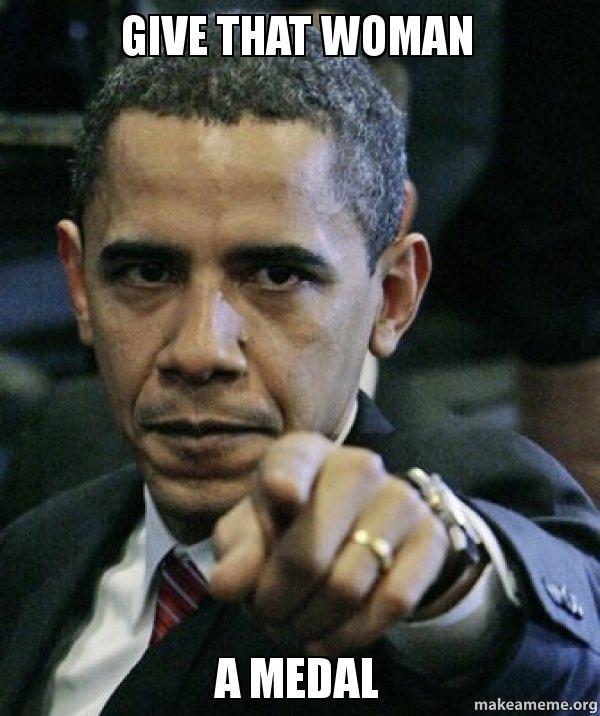Showing Posts For Dimos Avergis.1864:
Your titles and AP aren’t “lost”, just AFK.
So you are saying I need to relog every 2 days in gw1 from now on to keep my titles active on GW2? Like in the last 4 days?
Nice anet.. well done
Why did I lost all my titles?
I had 50/50 points in gw1 and now you guys just took them away? Why?
Just curios, but what was it? A counter that didn’t resetet or so?
World vs. World
General
- Team chat now works across maps in WvW.
- Team chat works across maps for Eternal Battlegrounds and Borderlands.
- It does not work for Edge of the Mists.
https://forum-en.gw2archive.eu/forum/info/updates/Game-Update-Notes-October-4-2016
Dimos & Ekkue,
For the free upgrade, you pretty much had to go via the in-place upgrade. I tried it the other way and microsoft didn’t like it. On the plus side your windows 7 key is now registered with microsoft as windows 10, on the downside a fresh install will take an hour or two.
If you wish to do a fresh installation the very first thing I would recommend is getting an external drive and coping over files for games that you plan on installing or re-installing. This will limit download sizes and times. In the case of GW and GW2 the important file is the *.dat file. (Also save screenshots and for GW any build profiles.)
For other games you won’t find a nice neat data file that you can just throw on a disk, so you will want pretty much everything. If you have steam games steam has a library export function which works pretty well.Ensure all personal files are backed up. I recommend multiple copies.
Download the basics that you like to work with and put them on this external disk, as an example I like chrome as a web browser. If you use dropbox or a password program I would be grabbing a copy of the installation file for that as well. Grab all driver files from the manufacturer’s websites and make sure to download the latest stable driver for your GPU. If you are running an AMD card this is not necessarily the latest driver.
After you have everything you want backed up you will want to head to microsoft’s site to grab a file that you can place on a DVD or a flash drive to use for the clean install. Microsoft’s site actually has very good instructions on how to do this. Do not go to another site for this even though it might be the first thing to show up in a google search.
Once you have your DVD or USB boot disk readied do a second, third and forth check of your files. Take another back up if you are paranoid.
(Now because I am paranoid, I usually unplug all my other HD while doing a fresh OS install, just so I don’t accidentally overwrite the wrong disk but it isn’t necessary.)
Now depending on your PC you may need to go into setup (usually F2 or ESC just after boot) to get it to boot from a DVD or USB. After doing this your BIOS will prompt you to save the settings and reboot and then windows will do its thing and install.
Depending on what version of windows you are running the first thing it will want to do after the fresh install is update. This can be fixed by pulling the network cable. If you are running Home and you want automatic updates off you will need to do some work with the group policy editor. I believe this work around works in Home only prior to the anniversary update.
If you run and AMD GPU you may want to think about turning device update off. What this means is that none of your drivers will update via windows you will need to go to the manufacturer’s website for new drivers. If you are used to Windows 7 you will be used to this process already.
Plug in the drive you put driver files on and install your drivers. The drivers will want to reboot a few times during this process. Once that is done, put on the programs like Chrome, drop box etc.
An optional step now is to purge extra applications you don’t like that windows 10 installed. Xbox, Groove, etc. You cannot do this by the programs menu, it has to be done by the powershell. Do not download programs that promise to remove these items. If you don’t know how to use powershell and still want to remove these programs PM me and I’ll give you a hand.
Now is the point to plug your network cable back in. Watch windows update like a hawk if you don’t want to get the anniversary update.
Now is time for the games. You will need to download various launchers fresh. Why? Because these things actually handle the windows registration of the installation. Some games will let you just copy the files over and be fine – however most will not. Use the launchers to start the game download then stop/pause/close. Now you can copy your game files over from your external disk to the folders on your PC (whether it’s the windows HD or not). Once that is done you will need to run the game launcher again to make sure it recognises the files. I would then personally run a repair to make sure all the files are in working order.
You now have a fresh install of windows 10. If you have any questions feel free to PM me. As an aside many SSDs start to show performance issues when less than 15%* of disk space is free. * The exact value depends on many things, but if you aim for 10-15% you should be fine. This applies to more than just the OS disk, it applies to any other SSDs in your machine.
I could do all that, but I hardly doubt it will help, since GW2 is the ONLY game from several I’m playing (even some indie games) which isn’t starting instantly.
And because of at least 1 friend who has the exact same problem but also only with gw2. So I don’t think it is “my fault”.
I allready de-installed all of gw2 (also the hidden appdatafiles and some registry key) and run a -repair, nothing helped so far.
Maybe I will try that out somewhere in the future (a complete clean install with usb-installtion)
Also using german text. Have send a PM to you (Ester Sauter) with more detailed informantions
Upgrading is not the prettiest way to get updated to the most current OS. I’d recommend fresh installs. I’ve taken a quite a long brake and changed os in the meanwhile but when i came back to playing the game it was just not working as it should have. So i downloaded a fresh copy of Gw2 things are working better now. Getting a fresh windows and fresh copy of gw2 might help you a little bit.
Funny thing is, I exactly with u on this.
I installed win7 pro (complete fresh, got even a new unused key) on the day before they stopped win10 for free (28 July or so).
So I only installed the win7 updates which had to be installed for the free win10 upgrade (service-packs etc) and installed win10 after that with the inbuilt installer.
And 2 weeks later I got the Anniversary update. That’s it basically. No big regedit changes (apart from some color changes for my windows-explorer)
BTT: I rerolled today the win10 build to 1511. (Pre Anniversary) Still long inital loading time.
I noticed after a bit of trying around, that my GW2 game wasn’t any longer found in “Installed program’s” (or the new win10 name “Apps & Features”).
So atm I’m completely removing any GW2 files from my PC and trying to reinstall it.
1hour later I’m now not crashing anymore, but the Gemstore wont load at all now (infinity loading circle)
Since today I’m always crashing (gw2-64bit.exe has crashed) whenever I open the Gemstore/TP per Key O
Didn’t changed anything on my PC since yesterday (where it worked) so I assume somehow the Gemstore is bugged for me and it wants to open a Item/Gemstore sale which isn’t there or so.
Can reproduce every time, 5 times in a row now.
EDIT Asked a few ppl in mapchat. Alot (not all) are also crashing also when they try to open the TP/Gemstore. so GG, wp
(edited by Dimos Avergis.1864)
Have either of you updated your windows 10 to the anniversary edition (build 1601 I think)? You said the problem started about a week ago which makes it roughly in the same time frame as my issues.
I was having not just exceptionally long load times but also massive graphical corruption. I fixed my issue by rolling back the update to 1511. I know it’s not optimal for security purposes but the new windows build was very unstable on my machine and was resulting in issues in multiple games, not only GW2.
Yeah I’ve got the anniversary update (aka break-all-on-your-PC-update-for-this-Early-Access-OS)
How can you backroll a win10 update? Would try it for testing purpose.
Same issue over here.
I don’t know what started it, but since 1 week my gw2 needs 10+seconds after hitting start the game (after login in launcher) to get the white screen before character selection.
I’m using windows 10 and it could be because of the anniversary update or because of the latest gw2 patch from last week, started around that time.
I’m just 3 weeks on windows 10 now, but this issue is new, hadn’t had it before under win7 or win10.
Also my Rig is pretty decent with OS+GW2 on Samsung SSD. (16gb ram, gtx970, i7 2600)
Also one friend reported the same issue with his game and he just recently reinstalled gw2 after a year or so.
EDIT: Since OP edit his post.
I got the same SSD and the same windows 10 pro version.
But as I mentioned. It worked till last week or so, fine on my system with win10 pro. And the last 4 years on win 7 on the same system were also fine.
(edited by Dimos Avergis.1864)
Contact Arenanet support ASAP through the official website. Change your game password. Change your email password. Change all of your passwords. DO it as soon as possible and you won’t have anything to worry about.
If you gave them bank or credit card details then contact your bank ASAP and get their advice.
i doubt thats all you have to do now!
As people already said: its not enough to change passwords , scan your computer or better set it up new cause its not unlikely that it is compromised by< visiting this phishing website ( keylogger and so on)if you lucky it was “only” a phishing website if not your pc have now many little visitors
Aslong as he has the newest version of his browser (Chrome or Firefox, not IE), a Antivirus with browserprotection and he hasn’t downloaded anything, it is very unlikely he got a drive-by-virus on his pc.
I’m glad.. but three days just to walk your character into the water?
Did that 10 times, 5 minutes ago, all normal.. so what??
If u guys are unable to provide any PC-specs, just don’t post such arrogant post here… really annoying..
Same here constant dc if i try to change map or enter any kind of pvp.
Does the assetsrv-thing helping you? Since its helped me to get ingame… but.. some maps are still causing a DC for me… some others working now :/
Take a look at https://forum-en.gw2archive.eu/forum/support/bugs/Lags-and-disconnects-14-15-of-August/first#post5384478
Maybe it works for you, maybe not :/
Why do I have a loading screen from 2 -3mins now? Normally (I have an SSD) I got loading screens under 10 secs.
Why does I get randomly kicked when opening the Friend window?
Why does I can’t re-enter the game and are stuck in “loading” in the launcher after clicking “login”
Anet… fix this kitten .. whatever you did since yesterday evening…
Edit:
LOL look at this website.. half of your asset server are offline or so.. WTF http://gw2status.de/
Screen: from 15/8/15 https://gyazo.com/7995ec914d1194e2f19d8756e96fcb12
Edit2:
Okay.. seems like some ppl found a fix for that..
You can choose what “asset server” to use , using the “-assetsrv [ip]” in a shortcut ex : (…)Gw2.exe" -assetsrv 123.45.67.890:80
Choose one that is working from http://gw2status.de/ and replace the IP above with it in your shortcut
(edited by Dimos Avergis.1864)
Vote for: “make that Bottom line to a oldschool 90’ website flash-gif animation with lots of flashing lights and neon colours, so really EVERYONE will see it”
Because I think that u just put the monitor cable in the wrong slot of your mainboard, so u are on your onboard-GPU atm, which is a “weak” HD Graphics 4600 and wont give your any more than 10fps with your settings I believe.
What makes you think that?
Ehm… your 7 FPS let me think that.. because that is the last Hardware-side problem I can think of.
But yeah.. since u said that other games are running fine, its seems to be a software bug.
Have u allready reinstalled the GPU driver, or upgraded to the latest?
Has that problem occurred after the latest patch from gw2? Or did u just installed gw2 on that pc?
U said that Dragon age is running fine, did u just tested if after the gw2 fps problem occurred? Or was it a while ago?
Because I think that u just put the monitor cable in the wrong slot of your mainboard, so u are on your onboard-GPU atm, which is a “weak” HD Graphics 4600 and wont give your any more than 10fps with your settings I believe.
If it is not the case.. u really need to wait for the Anet support answer.
Edit: Why do u have a 1k ping btw? o.O
Don’t go for skylake, it’s just not worth to wait for it or wait longer for the skylake followup, since Intel said that skylake is just a filler-generation for now. Since they having trouble to get constantly good results in the new 10nm fabrication of the skylake follow-up (which was planned to be released this fall and now it’s seems to come out next summer).
So Skylake isn’t that big of an performance boost, it’s just more energy/performance efficient, which isn’t worth the new-full-price of a new processor generation IMO
The website https://www.guildwars2.com/en/manual/ is slightly broken, there is a strange “.canvas{ margin-bottom: -257px}” command on the main canvas element which contains the content of each subsites.
That causes that some of the larger info sites to get cutted at the end
Example: http://gyazo.com/e41f234b78a179fe0c2c0236efa6206b
And without the margin-bottom command:
Example: http://gyazo.com/d4c4ed55166929810bb30e4979a07f70
Here another pic of the command in the firefox console (disabled):
http://gyazo.com/bc6c73a58b53875ce7252955b772a687
So… I just saw this and all those amazed comments and thought, why not asking the community, which one they prefer and like most?
So here we go, just a quick survey
PS: When the music starts it still gives me goosebumps, even after 8 years :O
I just saw that video , which reminds me of the old, beautiful and lovely Guild Wars™ dance animation for every class and gender.
For non-Guild Wars™ players, all used animation and character models are from ingame emotes (e.g. /dance, /drum.. and so on). Even the disco ball was an ingame party item.
Here the wiki articles about /emotes for Guild Wars™ and Guild Wars 2
So what do u guys think?
Does Guild Wars 2 needs an /dance or emotes in general update for some more dances and emotes?
Or are u fine with those which are already in?
Just post your opinion here pls 
Yeah.. fix that
Really annoying sometimes
First of all, as long as you do not have a 300 hertz screen u wont notice a drop from 300 to 100fps (most screen got a 60 hertz refresh rate, a 3D screen’s has a 144Hertz, and some ultra new and ultra expensive screens has a refresh rate of 240 hertz.)
Aaaannd…
The FPS limiter isn’t syncing with your monitor, only Vsync does that, so just disable the frame limiter (also to prevent screen tearing which only Vsync does)
If u have both enable (Vsync ingame or in the nVidia control panel) the FPS limiter is working incorrect and limiting the frames to 50 or 25fps.
But in general Vsync >>>>> FPS limiting
Could u attach a screen-shot of your taskmanger or so?
Because gw2.exe is a 32bit program, so it can’t use more than 3 Gb unflagged and 4 GB if it is flagged.
So 4 GB should be the absolute maximum.
Had the same issue yesterday after the installation of Bitdefener.
After that, I was unable to enter the GW2 website ( wiki was fine).
I googled a few hours and the solution was to deactive the Bitdefenr SSL-scann under Internsecurity-options.
The resaon is that guildwars2.com has some unstable/unsecure SSL connections, thats why it’s get blocked from bitdefender (and maybe some other Antiviruses).
After I disabled the SSl cann it worked again in all browsers.
It’s a bit sad thats there isn’t a Block message from Bitdefender.
>.> Back to brain.exe
Autocheck? o_O
In my case it was nether autochecked. ^^’’
Hm, maybe you have checked the option a while ago and the setting was saved in a profile for newer updates?Yah, it looks a bit wrong in some cases, yes. But the most time it looks good.
I see this like in your screens only with a special colorsetting from fog far away.
Most in early morning ingame time.See:
Frist pic have this “special” fog far away over the stonetextures. Lines come visible.
Second is without those lines. The backround is not far enough.
Third one is in another lightsetting, night in this picture. So the lines dont occur: No sun, no big shadows, no lines.
Its a nice feature who calculate the light a bit realistic in most points on places who light will be “blocked” from nearby textures, except textures far away with this special coloring. ^^’’
It was autochecked at “Quality”, just got my new 970 and done a complete reinstall of the Nvidia driver, physiks and all other Nvidia things. So… maybe it was checked ’cause I accidently moved the slider for the Display type to Max. quality, and than went back to custom settings…
The darker lines in the backround area?
Its not the game itself, its your graphic driver or in other meanings, your settings forced in the driver options for gw2.
Called “ambient occlusion”. When you dont like this effect in a specific light enviroment, dont activate it.
This occurs only, when the ingame light has a specific ambient behaviour in addition to specific textures in backround areas like stone or something else.The game has do support this option, so you can activate it for this game/be active in the game. (not every game support ambient occlusion)
Then the driver will handle all this additional effects, like in your screenshot.Dont blame Anet, blame nVidia/AMD for a better calculation algorythm.
So, when you dont have ambient ccolusion active in your driver settings… then i will say anet have to fix it. XD
kitten…
why are they supporting it when its just looks incredible ugly?
I mean it’s autocheck in the Nvidia settings, so everyone who don’t know about the Nvidia setting (these guys who just know how to start a Computer and how to log in into GW2) are playing with incredible ugly backgrounds…
Just saying…..
BTW: Thanks for the Option name, I thought it would be a Nvidia Option that causes the bug, because I had the same ‘bug’ 1 year ago, than I played a bit with the Nvidia setting and it was fixed.
But now I go a new GPU and it was back -_-
this also happened to me, is there anyway to get them back?
Just look there, were u have see them the last time… in your material-storage, there were they were before the patch.
I already tried that, but the performance is still the same. One thing I noticed is that in GPU-Z it is barely using any of the memory on the card.
This is a screenshot of GPU-Z while I was standing in Lion’s Arch. Shouldn’t the GPU be using more than 200MB of its 2GB of memory?
And shouldn’t the Core Clock be much higher?
Here is your problem, your 635 is only running at 230Mhz, as opposed to the normal 590Mhz.
Download MSI Afterburner and adjust the power setting to +5 and see if that helps. If it does, then your GPU is stuck in a low power state and needs to be taken out of it. Not sure how to do that with Nvidia GPUs, though.
Is 90-92 Celsius too hot? Do you think it is throttling the GPU because of heat? I will try the Afterburner thing, but maybe the thermal paste needs to be re-applied?
Yep, to hot
This card should start throttling down@90° celsius, becaus the max temperature is 95 or 100, dont know atm.
The GPU is the bottleneck ofc.
http://gpuboss.com/gpus/GeForce-GTX-660-Ti-vs-GeForce-GT-720
just take a look @the 720 stats, its just a better office card for some 3D intensiv office programms
Will this annoying inventory-resize bug will ever get fixed?
It’s existing for over half a year now.. and that was the 2 or 3 patch with a fix in the patchnotes, but only in the patchnotes.
So pls… fix this kittenty bug ASAP 
Random DC of doom in wvw.. srsly.. fix this kitten.. happens ONLY in GW2 and only to primetime 7p.m. to 11p.m. german time (1 DC per hour or worst).
Forget that.. I mentioned that 1week earlier.. no responds… They are just liars 
Bump #2
/15charrs..
Bump.. this needs a hotfix – NOW – its sucks to not know exactly when you are out of combat in PvP….
And ANet wants to get into ESport with such ‘update-features’ ? pff.. not in this live…
Apparently it was a guild related issue – but nothing from my side. Still sounds a bit hilarious and odd and not exactly sure what it was, but oh well. I did get a heroic chest tho .. not that I would really like the skins but at least I got a new armorset unlocked without using gems for it
Seriously, she deserved at-least a 2nd Heroic Chest and 2kgems or so..
I mean, she did a huge chunk of this important job/bugfix!
#SekaSavesTheDay
#SekaTitelInc
#BughunterSeka
(edited by Dimos Avergis.1864)
Here I’m going to list all new features Anet added to the game with the incredible feature-pack from 9.9.2014. (2 1/2 weeks after release)
UI
Hero-panel
- Characters without feet’s (I love that one, ‘cause feet’s are ugly as hell)
- Item filtering after clicking on a Itemslot in the hero-panel, isn’t working anymore (improvement, ‘cause some new players could be confused with the ’missing’ items after clicking on one slot)
Trading-post
- Removed refresh button for items and lists
- Removed ‘next page’ button for lists (who need all those items, mhh?)
Web
Leaderboard
- WvW Fall Tournament ranking bugged as hell, but it’s fine, the tournament is allready over in 1week, so who needs that, mhh?
Launcher
- The Autoplay button no longer works for everyone
the list is a bit short atm, so if someone of you knows a ‘feature’ that I’ve missed, post it here so I can add it.
(edited by Dimos Avergis.1864)
Yep, the new System is really less confusing than the old one.. gg Anet.. GG
We’ve been working on fixing a data issue with the backend WvW data for a bit. No ETA.
Thanks for the heads-up though!
Still bugged.. even after 2weeks of tournament start..
That’s the ‘Wait untill all is over’ – tactic or?
from that page
subject to not playing the same opponent more than once
but ye.. ok I got it now, they just tricked us (or only me) because I thought they using this swiss system for the first time and I just over read that exact same wikipage u’ve posted me.
But instead they just shorted from 9 weeks to 4 and that’s all.. ok fine, so we are not know which server are coming for the next week(because of the crappy leaderboard)
(edited by Dimos Avergis.1864)
The shorter format will ensure that worlds will not be repeatedly matched against one another, which will more closely resemble a true Swiss-style tournament. Each matchup will be unique, and every win—or upset—will make a huge difference!
So I thought every server is fighting against every server one time
Would be perfect with 9 servers per league.. but nope..
But it’s ok, we will get Piken’ed, like last week… (SM waypoint nearly 24/7.. pff)
And because of the crappy (still after 2 weeks of the tournament) buggy WvW Leaderboard with random points and servers per league I cant even see which place we are atm…
The HOM is old & not heavily used, so it doesn’t get a lot of attention. Sorry about that!
If you do open that modal and get stuck you should be able to just refresh via the F5 key, no need to re-enter your character name.
LOL.. okay..
I had no time to test it atm but I guess something like this should do it:
//call a function on the buttonclick on the X so add
onclick=“toggle(item-overlay)”
//and add this to the scriptfile/scriptlines
function toggle(obj) {
var el = document.getElementById(obj);
if ( el.style.display != ‘none’ ) {
el.style.display = ‘none’;
}
else {
el.style.display = ’’;
}
}
My problem atm is this NCsoft server IP: 206.127.157.102
Up to 75% packet lose on that server, game (especially WvW) is unplayable in EU primetime (20:00+ GTM)
Just senseless to play a game with 30 -40 seconds skilldelay/froze and randoms DC’s all few minutes.
Fix deployed, http://hom.guildwars2.com looks fine to me. Anybody confirm?
U guys realy need to test more…. like StinVec said
Looks good to me.
One other issue though:
When clicking on one of the individual point rewards, clicking one will raise a page mask and you can cycle through the images of the different rewards.
However, clicking the close (X) button only hides the mask.
The image and functional previous/next arrows remain and cannot be dismissed without refreshing the entire page and entering your character name again to reload the calculator.
Still a broken Website (even if it looks fine now)
tested in Firefox 32 and IE 11, both same issue
Thanks again for your kind words. And believe you me, Froggie will be at my side every step of the way on this new adventure!
#froghype #legen #froggie #FrogReturns #dary