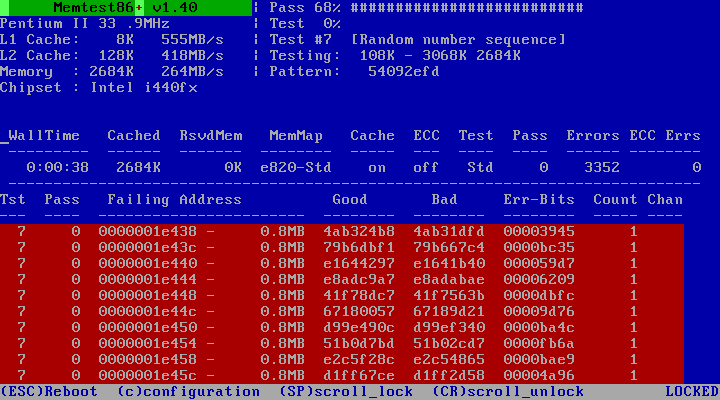“Only the finest of potatoes in my zerkburgers.”
“Only the finest of potatoes in my zerkburgers.”
at least, downsampling does not hit my system as hard as supersampling does. now i just have to get used to the blurry UI. :/
and it doesn’t seem to get along well with the latest BETA drivers…random restarts within 20 minutes while playing – clean install of the latest WHQL ones fixed that.
U must consider every MMO game suffer from this, it is normal, u must just wait until CPU tech evolve and upgrade; upgrading your system on 2/3year basis will give u noticeable performance boost on most MMOs due better RAM, CPU, GPU avaliable.
well that’s just half the truth imo.
sure, on 2/3 years hardware, GW2 will run alot better…but in, well, 2-3 years, thanks to patches mostly. so my current PC probably will run GW2 in 2/3 years fine. :P
if you would travel to the future to get a 2015 high-end rig and come back to the year 2013 and run GW2 on it, you’ll get 35-40FPS (unstable) in zergs…maybe.
i mean if today’s high-end PC’s can’t get more out of GW2, than mid-range ones…
GW2 just utilizes available resources to a certain limit, even if there’s alot more potential.
and certainly not all mmo’s do behave like GW2. i agree, that all mmo’s will perform pretty bad on low-mid range PC’s, (what’s considered low-mid ranged on that mmo’s release) butter better one’s shouldn’t get hit as hard. and even if you got hit hard, you could always just turn down graphic quality during zergs.
got a PC which was considered “beast” at around 2009/2010 and can play AION smoothly even during zergs (45-50FPS – 60FPS w/o skill-effects).
FPS just dropped to 45FPS at sanctum for some reason.
i had my i7 clocked at 3,1GHz at that time.
i don’t want an opinion fight, just sharing my (and most likely alot other one’s) experiences.
“Only the finest of potatoes in my zerkburgers.”
(edited by wauwi.9162)
@Hank:
as Rampage already mentioned, after a certain CPU frequency, GW2 stops to noticeably increase performance when overclocking even further.
3,7GHz is the limit for my i7950 – even if i’m @ 4,1GHz, i won’t see any frame per second more than with 3,7GHz.
i just tested downsampling and the ingame supersampling more intense. (for several hours…)
50% downsampling (24" 1920×1080 to 2880×1620) looks the same (actually slightly better) like the in-game supersampling option. unfortunately, the framerates are equal.
for some odd reason (no, it’s not overheating), when running the game @ downsampled resolution, the first 30 seconds in-game, my framerate remains constant 60 on a spot where i just logged off with 40FPS – waiting 30 seconds and it goes down to 40. doesn’t seem to happen with supersampling, tho.
your video card is different than mine, so is your system. so try it out yourself. i’m pretty sure, your results will be better than mine.
anyways, here is a screenshot comparison:
first = 2880×1620p – native
second = 1920×1080p – supersample
third = 1920×1080p – native
some may wonder “why making such a fuss about that little of a difference?”.
well, i want to compensate with uber quality in PvE for the lack FPS in WvWvW.
“Only the finest of potatoes in my zerkburgers.”
(edited by wauwi.9162)
low resolution? 660ti? try out downsampling.
downsampling by 35% gave me just about 1-3 more FPS under CPU heavy situations and about 8FPS in PvE, but the game looks better (pretty much the same effect like SSAA on my 24 incher) and my CPU finally doesn’t hit the 60°C mark anymore.
you might even get a better performance boost.
on CPU bound games, downsampling may shift over some load to the GPU, while relieving the CPU.
there is a risk when downsampling…it’s kinda like an OC for your monitor. it also stresses you GPU more, so beware of too high GPU temps!
so get basic knowledge about that topic and read some /guides/tutorials first.
and yeah, i just found out about this. (i’m slow)
(i’m slow)
“Only the finest of potatoes in my zerkburgers.”
(edited by wauwi.9162)
calm down. more and clear info would also be appreciated.
so do you still see your desktop and such outside of the game?
i guess, if you can still see the forums…well, you might be online with a phone or something…
if yes, go to “C\Users\”your-windows-name"\My Documents\Guild Wars 2\" and delete the “local.dat” file.
“Only the finest of potatoes in my zerkburgers.”
I’m so gonna use SweetFX from now on…it even can make textures appear more sharp.
Screenshots:
the difference is not that big, but i just got SweetFX and messed randomly for about 10 minutes with it.
Left half = Default
Right half = SweetFX
http://z84.img-up.net/Screenshotae36.jpg
http://q25.img-up.net/Screenshot4546.jpg
http://w21.img-up.net/Screenshotbd48.jpg
http://m05.img-up.net/Screenshot1d44.jpg
http://z13.img-up.net/Screenshot95a7.jpg
also, “Supersampling” seems to make more of a difference together with SweetFX…now does anybody know a good tweak to reduce the performance hit of Supersampling?
SSAA doesn’t affect CPU-demanding stuff like zergs or that north-part-while-looking-at-the-mystic-forge-at-LA…but 45-52FPS instead of 60FPS (80-90FPS w/o v-sync) while all alone at the PvE? i thought my GTX580 would finally manage to get 60FPS with SSAA after 6 months of patches and driver updates.
“Only the finest of potatoes in my zerkburgers.”
(edited by wauwi.9162)
FPS TIP! Quickly increase your FPS on multicore CPU
in Account & Technical Support
Posted by: wauwi.9162
i got one whole frame per second more after doing it manually.
i guess the outcome depends on the system.
noob-proof tip: after opening regedit, go to “file” and click on “export”. save anywhere.
in case, that something in the registry got messed up: simply doubleclick the saved file to restore your registry to how it was before.
important note: if any programs are installed/uninstalled/made any changes, after the moment where a registry backup was made and you will load that backup, those changes will be removed from your registry and may mess things up!
you can just mark one registry entry/a group of entries and then click on file—>export to only backup those selected entries.
“Only the finest of potatoes in my zerkburgers.”
(edited by wauwi.9162)
“Just can’t compare em”?
well you can compare apples with pears, but as i said, there is no point.
apples are so crunchy and pears melt in your mouth…they’re both tasting good tho.
fun aside,
shouldn’t GW2 have much better framerates on high-end rigs then? in 2009, there were i7s already. my i7 950 is from that time and AION runs great on it.
what’s high-end now? a 3930k and even at 4,7GHz it just runs 0-10FPS faster than my i7 950 at 3,7GHz at zergs. (differences depending on the size of the zerg)
there clearly is something wrong in my opinion and shows that GW2 simply won’t utilize available power until a certain value. i can OC to 4,1GHz without a single frame per second more – 3,7GHz is the limit.
if i’d do that in AION, i probably wouldn’t have to turn-off skill effects anymore.
sigh apples and pears again…sorry :/
my point is, that even if i’d travel to the year 2015, get a high-end PC and bring it back to the past and play GW2 on it, it would still spike at 5-45FPS at an average of 35FPS while it will feels like 15FPS.
all i care about, are solid framerates. just solid 20FPS owns frenzied 20-25FPS in terms of “smoothness”. (is that even a word? well now it is)
“Only the finest of potatoes in my zerkburgers.”
(edited by wauwi.9162)
those framerates are a little bit too low for that solid system.
but there could be hundrets of possible reasons for that.
most common:
- monitor the temperatures of your GTX 570.
GW2 often throttles a graphic’s card to prevent overheating, even, if the temps are at an acceptable value.
- check if some background program is slowing down the performance by either performing a “clean boot” or by using a program called “Game Booster”.
Game Booster is made to increase performance in-game, tho it’s completely useless.
but, if it helps, then there’s some program in the background, that is affecting your performance.
- possible driver problems. either there’s simply an outdated nvidia driver installed, or the old installation has left behind data-trash.
update to the latest driver version or download the latest driver version for your nvidia card and uninstall first, then delete all traces left by nvidia on your system with “DriverSweeper”, now install the latest driver version.
also, keep your PC clean. remove unnecessary programs, delete temporary data, like browser cache or the nvidia folder, that a geforce driver update always creates at “C:\NVIDIA\”, keep your system-partition’s usage below 70%, etc.
it’s normal (in this game), that reducing quality settings have barely or no effect on performance during heavier situations.
since you were saying, that you are “not perfect” with computers, i’ll advice against overclocking your i5, unless you’ve read through tutorials/guides/how-tos, especially for your CPU model/series, for hours.
“Only the finest of potatoes in my zerkburgers.”
(edited by wauwi.9162)
the difference is more than that on Lv.80 gear, for example:
Rare:
http://www.gw2db.com/items/71238-apothecarys-gladiator-chestplate
Exotic:
http://www.gw2db.com/items/71235-apothecarys-draconic-coat
“Only the finest of potatoes in my zerkburgers.”
GW2 is designed to be very easy to pick-up, but hard to master.
and yeah, around level 68, it will get alot harder.
it’s just natural that a level 15 mob won’t constantly stun you. the game gets harder soon enough.
but if you seek a challenge right now, roll mesmer(tho, once you’ve skilled with him, you simply can’t die anymore ), solo world bosses, go into dungeons, etc.
), solo world bosses, go into dungeons, etc.
GW2 is not just exploring low-lv areas. and exploring low-lv areas as a high-lv char is just about exploration itself anyways.
“Only the finest of potatoes in my zerkburgers.”
what i have to say about those escalated posts above me:
GW2 may show 40FPS, but i played games at 20FPS which felt way smoother.
i’m gonna blame framerate spikes for that phenomenon.
also, at other MMO’s which have larger battles (50+players) in it, lowering the quality settings does noticeable improve framerates. not the case in GW2 at heavy scenarios.
i have to admit, i’ve only played 2 mmo-games until this day on my current PC. AION and GW2. and as much as i hate to compare apples with pears, but AION zergs gave me 30-40FPS. doesn’t sound like much more, right? but it felt way~ smoother than 20-30FPS GW2 zergs. also, i can disable skill-effects (top-skills often have a screen-shake effect there) to get 50+FPS. even tho i had a ping of 330+ms, it was more playable and enjoyable.
HOWEVER, culling was horrible there and never got even mentioned/cared or even thought about. neither by the players or staff. maintowns were unplayable on low~mid-end PC’s – even worse than LA in GW2. AION also had huge lag problems, no matter if it was the german or NA servers.
PvE, you’re on your daily little grind, minding your buisness: lag —> dead —> precious exp lost —> ragequit.
the same for PvP: lag —> dead —> precious AP lost —> ragequit.
well…all that once more made me realize, that there is really no point in comparing apples with pears…
“Only the finest of potatoes in my zerkburgers.”
(edited by wauwi.9162)
actually, WinXP owns Win7 in terms of gaming power. the FPS difference is game-dependent, but often a 2-digit number
i’m surprised too.
but Win7 owns WinXP in terms of multi-core utilization.
so, in case that you’re often running programs, which are capable of utilizing your 4 cores efficiently, Win7 is your friend.
anyways, i kinda miss WinXP, but i’m glad i moved on to Win7. it’s superior in many ways and not nearly as bugged as it’s predecessors.
wow…i’ve let myself getting sucked into that religious battle.
“Only the finest of potatoes in my zerkburgers.”
no informations? screenshots?
which video-card are you using currently?
nobody can help you with the lack of information, that you’ve provided us.
so all i can do is to take a wild guess, and assuming, that you own a nvidia card and it’s that invisible ground glitch: disable “Ambient Occlusion” at the nvidia controlpanel.
“Only the finest of potatoes in my zerkburgers.”
check, if a background program slows down GW2 by either using “gamebooster” or by performing a “clean startup”.
misc. tips:
- turn off reflections, lower shadows, lower shaders and never select “supersampling” as rendersampling method.
- lower the quality settings at your nvidia-cp.
- if updating video-card drivers, uninstall them first, then clean out trash it leaves behind with “DriverSweeper” or similiar programs.
- launch GW2 with the " -repair" command line argument.
- delete the “local.dat” file at “C:\Users\”yournamehere"\My Documents\Guild Wars 2\"
“Only the finest of potatoes in my zerkburgers.”
first off, a lag has nothing to do with your performance.
lag = internet-connectivity problems, such as a high ping/latency.
a common problem for performance loss after upgrading a video card, is an unsupported bus interface.
download and install “GPU-Z”, launch it and look at “Bus Interface”.
if it says “[…]@PCI-E 2.0 x16” or higher, than everything should be fine.
also, if you have rendersampling at “supersample” ingame, your OC’ed GTX might be throttled due overheating. either turn it to “native”, set a custom fan-speed curve or downclock your GPU and see if it fixes the problem.
when re-installing/updating drivers, you should completely clean out anything (data-trash, old registry entries) that’s left behind after uninstalling a driver (before installing a new one!), with “DriverSpeeper” or any other reg-cleaner of your choice, especially after changing your hardware.
“Only the finest of potatoes in my zerkburgers.”
that really sounds like your system isn’t optimized and cleaned.
- try to keep your operating system’s drive usage to 60-70%
- uninstall all unnecessary programs/tools/games you don’t use
- delete temporary files and clean your registry. (make sure that the reg-cleaner of your choice has a backup feature!)
- after all that, defrag your HDD/s.
also, try to check if any background program/s are slowing down loadtimes by either performing a clean startup or using gamebooster.
if you’re getting noticeable faster loadtimes after doing one of those two methods, than some program/s is/are the culprit/s.
other things you can try or check:
- there might be something wrong with the game’s archive. launch the game with the " -repair" command line argument.
- delete the “local.dat” file at “C:\Users\”yournamehere"\My Documents\Guild Wars 2\"
- (rare and very unlikely) bad memory – download and run “memtest86”
- (very unlikely) bad HDD – check your drive with windows’ “chkdsk” (checkdisk) feature.
of course, buying a SSD is the easiest and most effective way to reduce your loadtimes.
but also the most expensive one.
well, that’s it with my knowledge.
“Only the finest of potatoes in my zerkburgers.”
(edited by wauwi.9162)
you should get at least 8-9FPS on that system.
but 15-20FPS? get an i7 or it’s AMD equivalent or an OC’ed i5 or it’s OC’ed AMD counterpart.
average 25FPS on my OC’ed first-gen i7 during a 80+ player-battle. looks not as smooth as it sounds…the framerates are very unstable. (5-45FPS)
you could see the positive side of this: you gonna have 45FPS for a brief moment.
“Only the finest of potatoes in my zerkburgers.”
(edited by wauwi.9162)
search your PC for “local.dat”. it have to be somewhere. and it should be located at a “Guild Wars 2” folder located at “My Documents”. :/
you’re really need to be dumb to mess up your system with CCleaner and i highly doubt that you are.
or would you purposely click on “Driver Sweeper”, select “erase all data”, select “wipe” than select “yes”? that’s pretty much the only way to mess things up.
when just cleaning out temp-data, the tool asks you if you really want to clean this when checkboxing sensitive settings.
at least run the reg-cleaner once before re-installing…it should come up with quite alot useless entries, ‘cause you never did a cleaning, but you can just check the one’s including “Guild Wars 2” in their names, if you have doubts. again, there’s an idiot-proof backup feature, which asks you if you want to create a backup, everytime you run the cleaner.
not keeping your system clean is the most common reason for loss of performance(browing, gaming, general tasks, system start-up…).
tho, there are tons of praised cleaners and tweakers out there, which mostly are dangerous and crappy, causing even more problems.
not cleaning out old registry entries of previous graphic-driver versions may even lead to errors while playing games or using graphic-heavy programs.
“Only the finest of potatoes in my zerkburgers.”
(edited by wauwi.9162)
the folder should exist at C:\Documents and Settings\”yourname"\My Documents\" on WinXP.
well, those missing MUI-links also are left behind, when uninstalling GW2 from your installed programs list. it’s not completely neccessary to clean them out, but i always recommend to clean out data-trash after uninstalling (any game/program/driver) to avoid conflicts/slow downs in the future, especially before attempting to re-install the recently uninstalled game/program/driver.
and all the uninstaller does, is simply deleting the GW2 folder and removing itself from the list of installed programs.
don’t be afraid of using CCleaner.
it’s as userfriendly as it can get and it doesn’t damage or do anything weird to your system. i use it for years now and clean my browser/system temp-files at least once a day with it. tho, keep an eye of what you’ve checked to clean with it. (some people don’t want their stored internet-browser passwords or start-menu shortcuts deleted , for example)
as i said, its build-in reg-cleaner got a backup function. it leaves a file, that you can just double click to restore your registry to the point before you’ve cleaned it.
pretty smart actually to rather wait for the official support than just blindly follow a stranger’s advice.
“Only the finest of potatoes in my zerkburgers.”
(edited by wauwi.9162)
either use a third party tool to limit your framerate, or you can try out the adaptive v-sync settings on your nvidia-cp.
“Only the finest of potatoes in my zerkburgers.”
the only major thing that GW2 does within your registry, is, well…just to make GW2 appear at the “installed programs” list…so yeah, you can just remove the whole folder before reinstalling. make sure, that you also delete the “Guild Wars 2” folder at “C:\Users\”yourname"\My Documents\". there is a file which contains all client-settings, such as in-game gfx options, stored GW2 password/username, etc.
GW2 also leaves behind a few MIU-links at your registry, but any decent registry cleaner with backup feature(!), such as the one build into “CCleaner”, can remove them.
“Only the finest of potatoes in my zerkburgers.”
(edited by wauwi.9162)
With respect Wauwi. Thats not really GW2’s fault. Any OC should be set with max load in mind and with room for possible heat buildups over time from degredation, dust, TIM drying, ambient temp rises etc.
I know you done ur stress tests, but even so, a little more headroom wouldnt have hurt …live and learn i guess
Even so the higher CPU usuage atleast means Anet have done ‘somthing’ :P
again, the problem is, that no other process, except a large FFT-test with prime95, stresses my CPU as much as GW2 now does.
any other temperatures when playing demanding games or doing general tasks (like skyrim, crysis-franchise, extracting compressed archives or a poorly made video converter for instance) as well as min-idle and max-prime95 temps are the same like 6 months ago – 32°C idle, 55°C max while gaming/browsing/converting/etc and 62°C on prime95’s max heat test after 30 minutes. GW2 never was above those “gaming/browsing/converting/etc” temps either, 2 weeks ago.
so that would exclude the possibility of ambient temps, dust, etc…
sorry, but in my opinion, there’s something wrong, if a videogame stresses your CPU as much as a torture-test.
“Only the finest of potatoes in my zerkburgers.”
(edited by wauwi.9162)
according to some GW2 devs on reddit, they are trying to fix this, but as far as i understood, there’s some serious problems with some algorithm stuff going on which makes this hard to fix and one dev even said, that’s might not even possible to “fix”.
according to a-net, it will just takes some time to fix.
search around the gw2 site’s frontpage-blog-news-thing for that statement.
but since most players do not seem to care about this problem, for whatever reasons, a “fix” on the performance issues will be rather at a lower priority.
a-net does not ignore this topic, but they sure are silent about this.
even a sign of care about players which can’t fully enjoy this awesome game would be helpful and might reduce my unpatience.
oh and i still do not believe that console-port rumor.
only because the GW2 content designer once talked about possible console ports of mmo’s in general…
“Only the finest of potatoes in my zerkburgers.”
(edited by wauwi.9162)
This is misleading when the real problem seems to be that the game does not know how to make proper use of said CPUs.
+1
the last bigger patch doubled my low-end-PC’s PvE framerate.
however, on my little beast rig, all which changed was the CPU-usage(now 100% on all cores, instead of 30,60,30,30%), but not the performance in general. now, i need to downclock my CPU by 600MHz when playing GW2 to stay under 60°C.
“Only the finest of potatoes in my zerkburgers.”
(edited by wauwi.9162)
@StinVec:
that depends on each system, settings and windows-theme/style/design settings and/or the number af background programs.(using the GPU)
for instance, my framerate actually slightly drops during windowed(fullscreen) mode.
the game should get higher hardware usage priority while fullscreen.
“Only the finest of potatoes in my zerkburgers.”
i’ve found an intresting kickstart project while watching “mindblow#60” on the youtube channel “vsauce2”.
it’s a small mouse kind of thing, that you put on your index finger:
http://www.kickstarter.com/projects/mycestro/mycestrotm-the-next-generation-3d-mouse?ref=category
it’s not ready yet and probably just another way to make PC users even more lazy, but it could also come in handy for people with certain limitations.
“Only the finest of potatoes in my zerkburgers.”
(edited by wauwi.9162)
i just realized that signet of the hunt now gives 25% instead of 10% speed boost.
man, i’m slow…i should check the patchnotes more often.
“Only the finest of potatoes in my zerkburgers.”
the performance problems, that Yata is experiencing (generally, sudden low FPS) and the perfomance problems caused by the games bad scaling/engine optimization or whatever (only happens during large battles like dragon events or WvWvW zergfests or a few, specific locations in PvE) are two different things.
“Only the finest of potatoes in my zerkburgers.”
i just checked my temps again while playing GW2 and it seems that i’m getting such temps even outside of WvWvW.
those aren’t short temp spikes. a get 58°C+ through out the whole game. (PvE, LA and north of LA while staring at the MF)
btw…i like how there is not a single FPS more when staring at the MF from north of LA when completely turning down graphics settings to the minimum.
i used to have 52-56°C and now the temps are at 58°C-63°C.
tho, the idle temps are at 33-35°C and the prime95 temps are at 61-63°C, like always.
when opening the front door of my case and putting my hand inside it, i can feel no difference between ambient temps and inside-the-case temps. (low bloodpressure = cold hands, so i would’ve noticed a difference lol)
i’ll test my temps on other games too, which usually got the same temps as GW2 before.
i don’t know if i didn’t simply noticed it before, but could it be that the client now uses more of your CPU (especially more of other than just 1 core) than it did like 1 or 2 months ago? O.o
that would explain why my little brother now has smooth 45FPS+ instead of a maximum of 25FPS during PvE exploration.
anyways, i’ll downclock my CPU until i resolved this problem…i want my CPU to last a while longer and i know that anything below 70°C for longer using is totally fine, but i tweaked it to have a nice performance while not going over 60°C when playing games. and i’d like to leave it that way.
“Only the finest of potatoes in my zerkburgers.”
(edited by wauwi.9162)
such a behavior sounds completely normal for a laptop, unless it uses some high-end super-economic battery pack.
isn’t it self explanatory, that “power saving mode” saves more power?
GW2 demands alot from your hardware, especially your CPU, and therefore, your hardware drains more power when duty calls.
i admit, i don’t know about a macbook’s specs and cannot surely say anything about it’s power consumption, but i don’t think you can fix a non-existent problem.
useless fun fact: you have to work out about 5 hours on a bicycle-hometrainer, to generate enough power for one single google search.
“Only the finest of potatoes in my zerkburgers.”
No you guys don’t understand, its not his pc its the servers. I’m having the same problem as you Yata, I haven’t been able to play for 2 weeks now. I used to play and my fps was 50-60 all of a sudden it dropped and its been like that ever since. I’m pretty sure there’s an issue with their servers.
server problems can affect connectivity (disconnects, lags, etc.), but they’re never have anything to do with performance itself. let alone such sudden framedrops.
since i’m lurking around the “Tech Support” forums, such issues were always caused by overheating-throttle, other programs interfering with GW2, bad PC-optimization, the use of CPU-integrated graphics or broken GPU’s.
“Only the finest of potatoes in my zerkburgers.”
check out your GPU’s temps, if they’re high (what’s considered “high”, depends on your graphic’s card.), remove dust at the GPU’s fan and make a custom fan speed curve with tools like “MSI Afterburner”, in case that the temps are still too high. (google for instructions/guides/tutorials before doing so!)
if you GPU’s temps are fine, check, if some program that’s running in the background causes this by performing a “clean boot”:
http://support.microsoft.com/kb/331796
if you won’t have such low framerates anymore while playing after a clean boot, re-done the settings you’ve made to perform a clean boot and try to track down the problem-causing program.
“Only the finest of potatoes in my zerkburgers.”
the client’s size currently is about15,4GB, or about16200MB. (about 15,5GB with GW2.exe and local.dat)
but you should’ve been able google that in no time… :/
“Only the finest of potatoes in my zerkburgers.”
kinda hard to help you without more information about your system…anyways:
go to “my account” and “download client” and try that one.
“Only the finest of potatoes in my zerkburgers.”
in case, that you’re having a nvidia card, try disabling “Ambient Occlusion” at the nvidia control panel.
if this doesn’t help, try a clean re-installation of your graphic card’s driver.
if this doesn’t help, delete the “local.dat” file located at “C:\Users\”username"\My Documents\Guild Wars 2\" and do a GW2 archive repair, by adding " -repair" to the target destination of your GW2 launcher shortcut:
http://wiki.guildwars2.com/wiki/Command_line_arguments
if this doesn’t help you either, give us more information about your system specs, dx-diag, etc.
i probably can’t help you much anymore, but others might do.
“Only the finest of potatoes in my zerkburgers.”
on classic tab-cycler mmorpg’s (yeah, thanks to GW2, TERA, etc. i’ll call such “stiff” rpg’s “classic” now), like AION, i rarely used my keyboard, even tho i have both hands/arms working most of the time (got a huge lack of vitamine D).
if i ever used the keyboard, it was just only for skill 1-5 or chatting.
such mmorpg’s are mostly point and click anyways, so you (and anyone with the same limitations) should be able to play such games just fine.
also, such games mostly allow macros or have a macroeditor in-game, so it’s easy to put your common skill-rotations on extra mouse buttons.
foot pedals? how about a dance-dance-revolution pad? not for serious gaming, but it should add more than just fun to each game needing “wasd”.
imagine dancing that fool aldiun of the sky of skyrim. (if you have cool neighbours living under your room.)
“Only the finest of potatoes in my zerkburgers.”
(edited by wauwi.9162)
i’d like to try out sweetfx…but i have doubts running it, unless i hear a clear word from an a-net staff member about this being “legal” or not.
i couldn’t find any threads about this nice little program, where it’s made 100% clear about it’s “legality”.
“Only the finest of potatoes in my zerkburgers.”
i completely forgot about the camera movement on keyboards.
jumping could be on your MB3 button (click on the mousewheel).
my mouse (first attachment), for instance, got 4 buttons around the mousewheel. i like to link backwards-dodging or a back-dodging skill, like “lightning reflexes” to the button under the wheel.
edit: i just googled for “excessive mouse” and found a company called “3DConnexion”, producing expensive mouses (correct plural?) for people wanting to interact even better with 3D models. so it’s more a thing for scientists, medics and 3D model designers. (second attachment)
but 400+ bucks… :/
“Only the finest of potatoes in my zerkburgers.”
(edited by wauwi.9162)
righthand only:
i’m certain that GW2 could be very well played with a mouse only. with 4 buttons on the left side (=WASD), easely clickable with the thumb.
needs some practice, tho.
left hand only:
good ol’ keyboard.
but tab cycling/autoattack near a larger group of enemys can and will get annoying.
hope it helps
“Only the finest of potatoes in my zerkburgers.”
the next time, when i jump into WvWvW (surely not during primetime :P ), i’ll use my custom fan speed curve on the GPU and check if it affects CPU temps.
tho, i always thought my case’s airflow and temps are pretty nice.
i’ll check and compare other component’s temps too while i’m at it.
i guess the frequent GW2 termination+GW1 overheating/bad OC website popping up just was a bug then. i didn’t changed anything on my system since the last time it happened. (about 4 months ago)
“Only the finest of potatoes in my zerkburgers.”
(edited by wauwi.9162)
still…having higher temps at the WvWvW, than during a large FFT prime test is something that blows my mind on so many levels.
and what do someone want to prove with roasting a CPU even more with customized heat tests? :P
large FFT’s should guarantee temps, which are at least 5°C below that on long, “standard” usage (i’d say playing games does count as standart usage, not as crazy mad scientist computing, am i right? ). which always was the case…never was above 55°C.
). which always was the case…never was above 55°C.
that could be quite troublesome for overclockers, if they suddenly have temps at a videogame which they never expected.
i always thought that GW2 tries to prevent this, by terminating itself when temps are getting too high. it used to did that when my CPU’s temps did go to ~57°C and higher.
i thought it doesn’t, because it’s pretty cold since around last december and it didn’t happened afterwards…so i blamed the winter for a chilled CPU. my room temps are way lower now…idle temps decreased, cheap PSU’s ball bearings makes noises until the metal balls expanding by warming up.
but could it be, that they just removed that security termination? O.o
“Only the finest of potatoes in my zerkburgers.”
there are no user side fixes unless you count crazy upgrades and overclocks using stuff like a vapochill…
well, there are alot performance issues, caused by bad user-PC optimizations or other random things, which can be fixed by the player.
like 20FPS in PvE, alone on a gtx660ti and same generation CPU, for instance.
i just jumped into WvWvW, have insomnia so i though start up GW2 and you should get decent framerates, cuz it’s early in the morning.
yes, they were decent, awesome, to be exact…made 1 gold, had alot of fun with el-comandante and around 15 other players strafing around.
i wish i could have this everyday and actually during daytime.
45+FPS which actually feels like 45+FPS.
no lag.
but…100% load on ALL my cores when everyone’s spamming their AoE’s during WvWvW as well as (i’m dead serious) 2°C higher temps than on prime95’s large FFT’s test.
no other program/game except a burn-in-benchmark tool is capable of doing this to my poor i7 O.o
they wanna roast my CPU lol.
okay, anything below 70°C core temps is considered “safe” on my processor.
but i tweaked it to get temps below 60°C which is a limit, that, again, only prime was able to break…until now.
temps usually never goes above 55°C, btw.
i’m always saying: throw away furmark, prime and anything else – launch GW2 to truly benchmark and stresstest your system.
“Only the finest of potatoes in my zerkburgers.”
(edited by wauwi.9162)
Due to potential changes, system requirements may change over time, and you may be required to upgrade your current system (or obtain a new system) to continue to play the game.
Anets’ disclaimer to do nothing.
yeah…just read that one at the back of my GW2-DVD box.
but what do people want to upgrade, if they are using a 3930k @4,6GHz and 4-way sli titans OC’ed by 15%? :P
well…there actually are a handful of people playing GW2 with that sort of setup… (except the intentionally exaggerated 4-way sli part)
i’d be “a little bit” depressed when entering large battles…i actually am right now even on my far inferior i7 950+GTX 580. :/
but there are some games with expansions/big DLC’s and a massive amount of estimated play-time which had different minimum requirements when they launched than they have today.
“Only the finest of potatoes in my zerkburgers.”
(edited by wauwi.9162)
the general rule of thumb for optimal quality in most games is to set most of the settings to “Let the 3D application decide”.
it’s also very GPU/driver/overall system dependant.
of course it depends on the game too.
GW2’s quality is not affected much, when messing with most of the nvidia-cp’s options. GW2 got it’s own ambient occlusion, FXAA, glows, etc. which doesn’t really change anything noticeable…except for bugs, like if you apply nvidia’s ambient occlusion in combination with “native” rendersampling in-game.
- so yeah, let the application decide, according to my experience.
“AA – Transparency” is something you might wanna try out, tho, to smoothening textures like hair, small grids or any other kind of thin/small textures very close to each other with transparent space in between.
but it will hit your performance alot.
“Only the finest of potatoes in my zerkburgers.”
try searching and eventually fixing drive erros, using “chkdsk”:
“Only the finest of potatoes in my zerkburgers.”
no there isn’t.
either simply teleport to the portals, travel to the mists and exit from there or relog.
“Only the finest of potatoes in my zerkburgers.”
download this:
https://help.ncsoft.com/app/answers/detail/a_id/7386/~/game-advisor-diagnostic-report
and attach the *.txt file.
someone from a-net will probably look into the log file and say that your chipset isn’t supported or under the minimum system requirements.
source: searched the forums for “10423”.
“Only the finest of potatoes in my zerkburgers.”
yes it most likely would help, but i recommend first to search around for fixes before spending money on upgrading your OS.
i’m not familiar with the out-of-memory crash, but afaik, there’s a workaround.
you can just test it (if you have the time) by downloading a 64bit version of windows vista/7 at a trusted online PC-magazine, then install it on an external drive first, for testing. it’s in “demo” state while not activated, so you can just buy a code and register afterwards, if you’re satisfied.
“Only the finest of potatoes in my zerkburgers.”
(edited by wauwi.9162)
1. 360 is tricore, the game has 3 heavy threads.
GW2 is one-thread heavy.
monitor it yourself.
2. 360 has dx9 level gfx, gw2 has dx9 only, despite over the years saying it would launch with dx10 and later even 11 support.
according to my memory, they said they might add it in the future, but not at the launch.
i’m not 100% sure, though.
3. the control scheme and limit of skills is well suited to an xbox style controller, and the fact that anet and ncsoft both said they where looking into putting the game on console is a good sign they really did build the internals of the game in hopes of a port to 360, only abandoning it when it was shown the game was to heavy to run on the 360.
more and more games released during the past years launched with (XBOX) controller support. even some PC-exclusive mmorpg’s with an action-oriented gameplay. cough that UE3 based game that’s now F2P cough
having controller support means getting console players, who mostly despite keyboard&mouse controls, to buy their games.
i created this topic in order to discuss possible fixes and share my experience with the overall performance, not to argue about rumors, fanboys and flamers.
if you have something contructive to say, be my guest.
“Only the finest of potatoes in my zerkburgers.”
(edited by wauwi.9162)