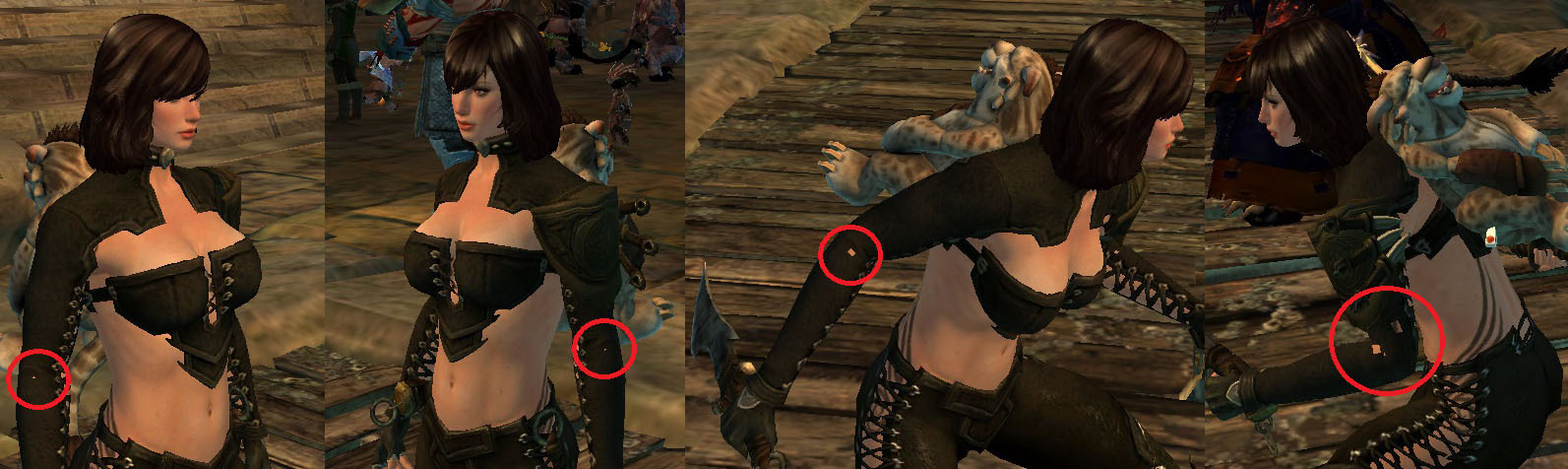Please post them in this thread if you come across any sort of bug that fits in the following categories:
- Armor/clothing art issues (textures, placement, clipping…)
- Weapon art issues (textures, placement, effects, clipping…)
- Character model issues (textures, effects…)
General Guidelines:
-Take a screenshot of the issue
-Take a screenshot of your equipment on the Hero Panel (H)
- List your Race, Sex and Class
- Be as descriptive as possible
-Take a screenshot
—If the issue relates to clothing/armor/weapons—
- List the names of every piece of armor/clothing/weapon equipped (this includes the level requirement) when you encountered the issue
- If you can, list where you acquired the item (which NPC, what map location, which dungeon, etc…)
Note on clipping issues: While we understand the desire to have all clipping issues resolved, the way our items are designed sometimes causes some small issues that cannot be fixed easily. We’re looking for severe clipping (like your shield is impaling you or your daggers are completely hidden by your coat.) Things like hair clipping or minor clipping of weapons into armor are sometimes unavoidable.
Please attach the screenshots to your forum post rather than hosting it elsewhere.
If you have a video of the issue, please upload those to YouTube (unlisted) and link that along with your other bug information here.
For more Bugging Best Practices, see this thread.
We appreciate everyone’s help with these issues. Thank you!
(edited by Moderator)


















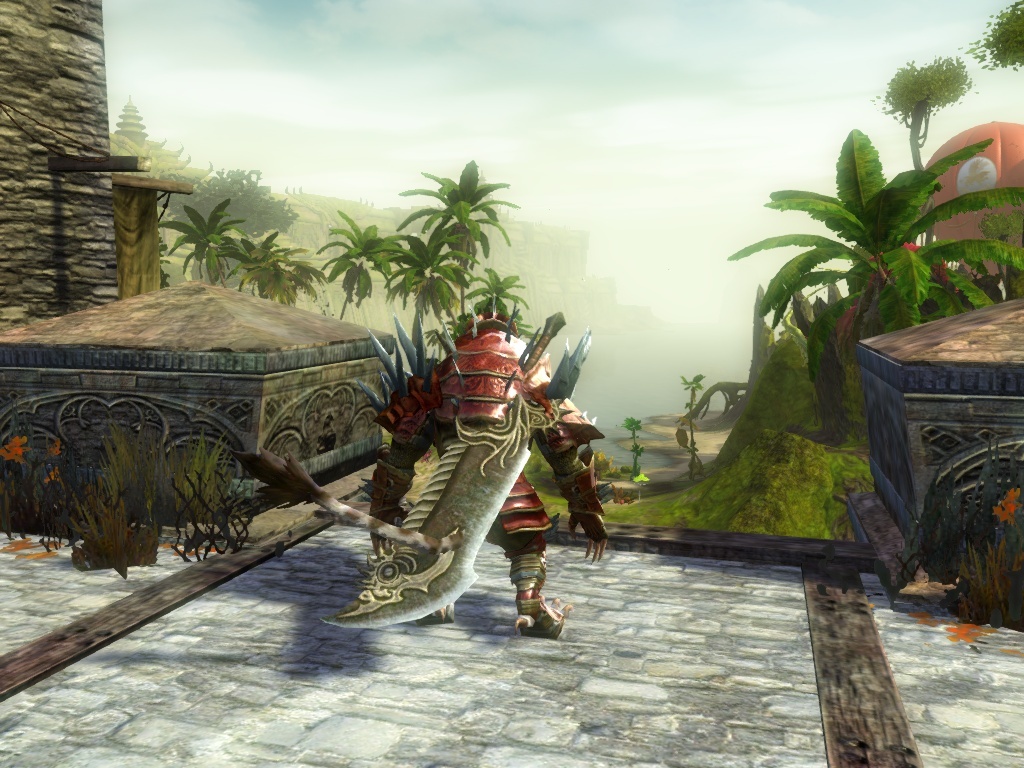
































 )
)