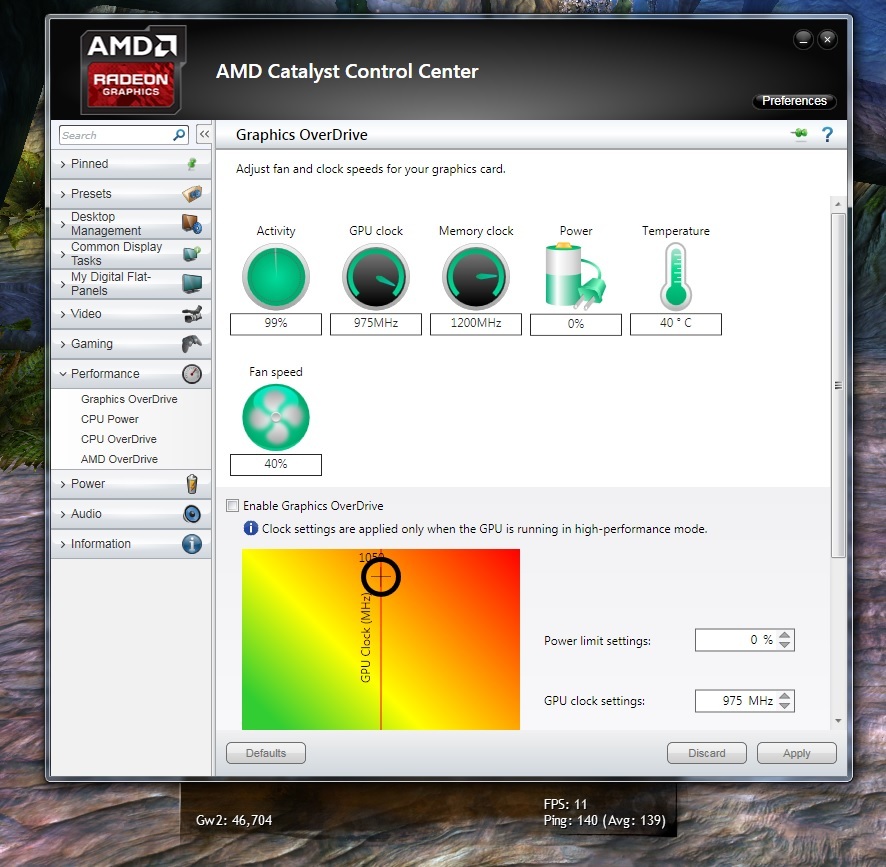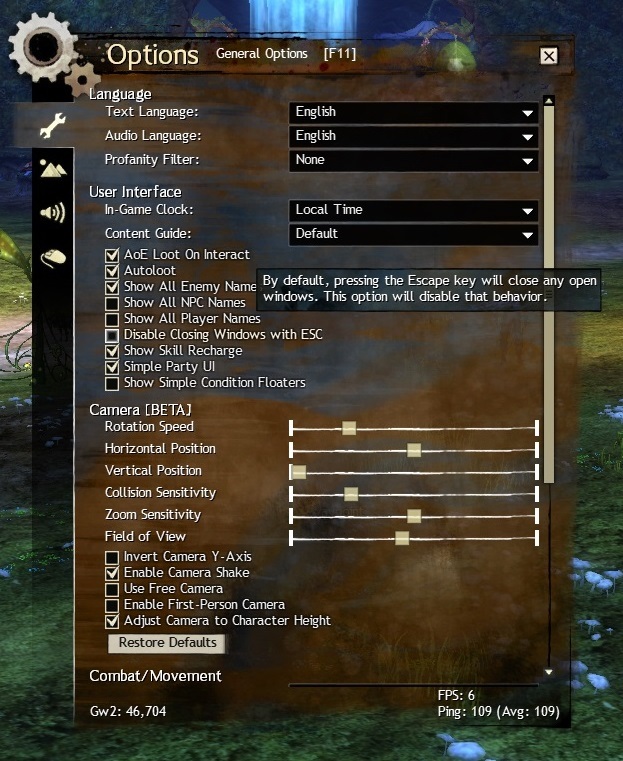Showing Posts For alteriel valie.4751:
Active Guild Member Nearly Completed Summary
in Account & Technical Support
Posted by: alteriel valie.4751
After Game Update April 18, 2017,
“The Active Guild Member achievement, which can no longer be earned after the retirement of Influence as a guild currency, has been moved from the General ? Community category into the Historical ? Retired Achievements category.”It doesn’t seem that it has been fixed at all. Its still under General, and still shows up in Nearly Completed Summary.
Maybe it should just be changed from influence to something else, and keep it active would be a way to fix it.
there is an update for this:
We have indicated by strikethrough in the notes above that the following change did not take place in the build that went live this morning: “The Active Guild Member achievement, which can no longer be earned after the retirement of Influence as a guild currency, has been moved from the General ? Community category into the Historical ? Retired Achievements category.”
This change will be made in an upcoming build and we will include a note in the appropriate set of update notes when this correction actually takes place.
We have temporarily disabled the acquisition and use of the Siege Disabler item in order to correct a bug related to the item. We will re-enable the item as soon as the bug has been corrected.
Where was the official notification? No patch notes nothing.
https://forum-en.gw2archive.eu/forum/info/news/Item-Disabled/first#post6523900
Last 4 days there is a prob with connectivity and insane lag
In WvW used to have 85-100 and on big blob fights top ping was 140 and now im getting more than 110 and on fights i got more than 350,if i travel to borders i got more than 500 on big fights!!
check the link below,many more got the same problem!!
https://forum-en.gw2archive.eu/forum/support/support/Huge-lag-and-delay/page/3
there is a thread for this issue
https://forum-en.gw2archive.eu/forum/support/support/Constantly-getting-disconnected-1/first#post6502898
Since yesterday i am having ping issues and now when i click the char it disconnects,at 4th time loaded correctly but stuck on loading screen and the timer keep running!!
When im on EBG ping is at 80-130 and when i travel on borders goes from 160 to more than 350!!
I’m on EU!!
(edited by alteriel valie.4751)
first of all,did you check for an open wp?
this is from wiki
Unlike most zones, the Bloodstone Fen is not directly connected to neighbouring areas. In order to reach it, players can use one of the two methods:
1.Use a Bloodstone Fen Portal Scroll.
2.Complete the Out of the Shadows instance Research in Rata Novus – the second story step of Episode 1 from Living World Season 3.
check the volume mixer cause if for a strange reason GW2 is muted if you even restart your pc the game stays muted!
(edited by alteriel valie.4751)
i had the same prob 2 years ago and that was worked for me is this!!
select the char that has the prob be a guest on another server (for a strange reason could log in at the same map on a different server) and then wp to another city or location than sw!!
(edited by alteriel valie.4751)
There is only one way….repeat whole reward track again!!
Same here everything was good,i died port to overlook and then this!!
Second picture is after i ported back from borderlands to EBG!!
(edited by alteriel valie.4751)
or you can get it from WvW reward track!!
in pve you can make a party right click his name in party or opposite and join his or yours map and play together,only in wvw you can’t play together cause of different server!!
if you are on EU,try with open community!!
they are doing lot of events
http://www.theopencommunity.com/forum/index.php?/calendar/
did you try a different browser?
try to clean cookies for gw2 site,sometimes cookies can cause problem on a site and cleaning them helps a lot!!
yeap gives you full exotic armor,accessories e.t.c
if you mean the mini map,put the cursor right of the screen in the mini map and it will pop up a side bar left click and drag it where you want!!
same here two times in a row while in wvw fight
64bit client
eu
in a forum for another game someone had same problem like you and they posted two solutions!
1st disabling shadowplay seems to fix it
2nd Turned on vertical sync and works great!
Hope one of these solutions will help you
Still no progress in story,i’ve been stuck at this step lot of days!
Any ideas how to fix it?
(edited by alteriel valie.4751)
Running around with a tag over your head saying ‘invisible’ might be a bit of an oxymoron.
Hahahaha you made my day
Try this!
Maybe win firewall blocks port 80,try to port forward and see if it is fixed!!
If you are using win firewall check this how to do it: http://www.thewindowsclub.com/block-open-port-windows-8-firewall ….in the section that says Block the connection you click Allow selection!!
If you are not using Win Firewall,open the port in router!!
You said that works at your friends house,your network card conflicts with your router,change your router (borrow your friends) to see if it is working at your house,if yes then you have to change router or your network card!!
Do you have more than one monitors?
I find these in a forum,someone got high temps when gpu was idle:
1)Power management mode inside the nvidia control panel is set to prefer maximum performance. Fix: Set power management mode to adaptive then reboot your computer.
2)Shadowplay is enabled inside geforce experience. Fix: Disable shadowplay inside geforce experience OR completely uninstall geforce experience from your machine (highly recommended)
Disable shadowplay inside geforce experience if you have it on as it can cause high clocks too. If you don’t use shadowplay or geforce experience then uninstall geforce experience completely from your system to fix the issue. Geforce experience shouldn’t be installed at all!!
I don’t have nvidia so i don’t know more about these cards and the utilities they have!!
(edited by alteriel valie.4751)
Haha np
First go in bios and see if onboard gpu is disabled,i always do it from there!
Your problem is this:* Symbols can not be loaded because symbol path is not initialized. *
I’ve never experienced something like this but i found these:
https://support.microsoft.com/en-us/kb/311503
https://msdn.microsoft.com/en-us/windows/hardware/gg463028.aspx#f
If you are not sure what to do,put dump file in usb stick and give it to repair shop to see it,prolly they will reinstall windows to avoid all this mess with symbols problem :P
(edited by alteriel valie.4751)
I didn’t find anything on internet but you can remove the gpu and enable the onboard gpu and see if it freeze again!!
I can’t think any other solution now
By the way install the latest drivers for Realtek audio,check gigabyte site if there are new
Hmm what’s the motherboard?
Never mind i find it at dxdiag!!
(edited by alteriel valie.4751)
When screen freezes is turning black and got artifacts?
If you have warranty give it back and they will check it better,if there is a hardware problem they will replace it for free i guess
(edited by alteriel valie.4751)
If that doesn’t fix the problem,install beta drivers or older that are tested and are ok!!
As i said i had same issues and was gpu drivers problem but i’ve bought new card and i don’t have this problem anymore!!
Your gpu pci-e says that is 1.1 and not 3.0 as it should be,remove the card and put it back in might that be the problem!!
I had same issues 1 year ago with my ati card and was bad drivers but remove the card first to see if that’s the problem
(edited by alteriel valie.4751)
In my program files it says: 20.3 GB!!
why i still have low fps 10-15 T_T help me please!! my gpu is radeon HD 6670 2g
This did not fix my issuse but then again my FPS did just go up 2-5 fps with UI off
My computer
AMD FX8350 overclocked to 4.5ghz
MSI R9 270+ overclocked
With latest drivers installedProblem started after patch
Before patch 45- 60 FPS in high populated areas on high settings
After patch 18 – 25 FPS in high populated areas
And my GPU activity is 99%
In other games i have 100 – 200 FPS on highI sent support an email,waiting for an answer!!!
thank you
First of all check two posts above and you see that i’ve fixed my problem
Now how they help me…
They sent me a link and downloaded an .exe to test computer and connection,after i run the test i sent them back a file with the results!!
Everything was ok and then i sent them a screenshot of my gpu,screenshot was taken with Gpu-Z and they found my problem!!
My gpu wasn’t fit well in PCI-Express slot!!!!!
Sent them an email and describe exactly your issues and they will find a solution!!
(edited by alteriel valie.4751)
I’ve fixed it with the help from support!!
My gpu Bus Interface was at PCI-Express 3.0 x16 @ x1 1.1 and not at PCI-Express 3.0 x16 @ x16 3.0 i remove the card,put it back and boom back to 60+fps!!
Folks open a ticket and they will help you!!!
(edited by alteriel valie.4751)
why i still have low fps 10-15 T_T help me please!! my gpu is radeon HD 6670 2g
This did not fix my issuse but then again my FPS did just go up 2-5 fps with UI off
My computer
AMD FX8350 overclocked to 4.5ghz
MSI R9 270+ overclocked
With latest drivers installedProblem started after patch
Before patch 45- 60 FPS in high populated areas on high settings
After patch 18 – 25 FPS in high populated areas
And my GPU activity is 99%
In other games i have 100 – 200 FPS on high
I sent support an email,waiting for an answer!!!
I don’t know what’s going on but i am still having issues,low fps everywhere…never had fps problem before patch,my problem started two days after patch and even now isn’t fixed!!
My gpu is HD radeon 7850 2g oc edition,latest drivers installed!!
Gpu activity is at 99% and don’t know why!!!
Any advice will be helpful!!!
(edited by alteriel valie.4751)
Something i’ve noticed,inside ascalonian catacombs fps are better than outside!!
Same happens when i go at Hall of Monuments over 30 fps!!!
They didn’t update the Game Update Notes thread,wait until tomorrow!!
Is there a way to take a pole and see how many of us have AMD cards. I have a suspicion that it is mostly folks with AMD cards having the issue.
Might be that you saying,i have an Amd too,everyone remembers that GW2 had issues with AMD gpus when it was relesead but few posts above RebelsDawn has a Gtx-780 and got fps drop!!
As sirsquishy said,ui makes gpu activity go almost 100%!!!!
http://i58.tinypic.com/qsv32x.jpg
Thank god they replied!!!
Has anyone tried repairing? Do you think that might work?
If you mean repair the client i did it 5 min ago,nothing changed,huge fps drop!!!!
Putting this back here cause I would like someone else to test this as well
If your open to testing, I think I found a logical workaround that we can use.
in your GPU’s Control Panel over ride AA settings and disable the sampling, and set Texture settings to performance. By doing that I got most of my FPS rate back. And my UI/Mouse Lag is gone. You do lose quality in the games graphics, but that is the trade off for this kind of work around. If you dont like it just set it back to defaults, which youll do when Anet fixes the issue anyway.
I am starting to think that the game is calling for a higher AA value then before due to the newer UI textures (as even with the changes i propose if you disable the UI you still get 30-50 MORE FPS then when the UI is enabled), as ‘application defaults’ in the CCC for me makes the game run at 18-25 FPS and the mouse movement is crazy laggy.
just something to try to make the game playable on machines that are getting 20-25FPS right now (I am getting 46 after the CCC Change, 35 FPS in Lions Arch/City areas now. up from 18FPS-25FPS)
I will change nothing on my computer,i was playing fine even after the release of the patch and suddenly two days later i can’t play at all!!!
I had 80+fps everywhere on the map and over 60 in WvW,at blob fights i had 25+ fps,now i have 12fps everywhere even i change settings on lowest!!
It’s their problem and not ours :@
(edited by alteriel valie.4751)
Before 18/3 update I had 80+fps and at WvW over 60 and now i’ve got everywhere maximum 12fps even on lowest settings!!!
Radeon 7850 2g oc edition.
I’m reporting this vista every day and nothing happens,come on folks do something with this vista i need to complete the map!!
Why i have to go every day there to see if the vista works!!