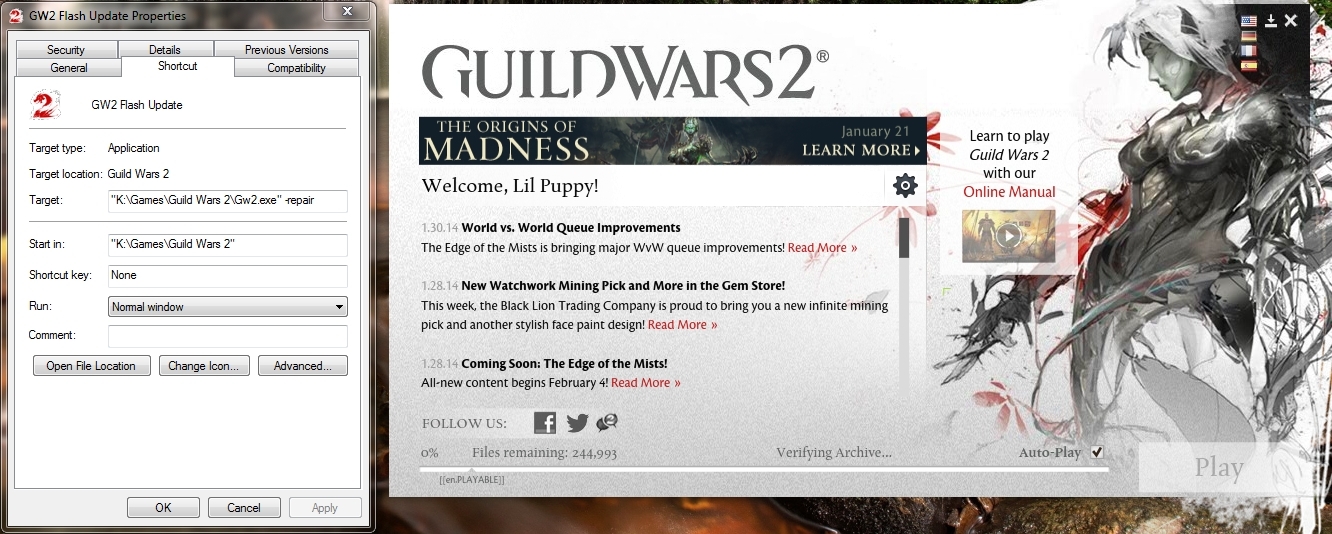First off, thanks for all the stuff in the General section of the update notes, much needed.
I am just curious to know what Taidha’s actual event is supposed to be, currently there are two versions you can experience (haven’t seen the “How could you” speech in a while).
1. She just takes the punishment and dies quietly.
2. She teleports around and kicks your butt a little.
Also while I’m here, the Megadestroyer event is quite a bit of work for a simple rare + champ bag. Considering you put it on the world boss schedule with equal status to Frozen Maw, perhaps giving it a tad bit more loot would be in order since it is the only ‘world boss’ without Dragonite Ore (not that I’m running out, just saying). Thanks for fixing it though! appreciate it, it’s a fun event chain
I’m also surprised you didn’t move, remove, or shorten(that would have been hilarious btw!) the Box of Protection from the Golem Mark II event.
Anyway, thanks and can’t wait to play when the update finishes
GW2 version looks like you broke it off one of the Kodan ice ships, it’s not crystalline at all since it’s the same color as the blue ice all over the Shiverpeaks. The gw1 version is so much nicer.
It’s actually faster than my sata6 drives. It’s a little slower than an ssd if that’s any indication.
Or you can just run it off the USB drive itself, that’s what I do, then I can play it on any computer I come across. It runs great on a usb3 64gb drive – you can get those pretty cheap these days.
Anyway, just copy the files back and forth, the only thing you will lose is the system preferences (things on the graphics/sound tabs in options) if it’s a new system.
What they said is you can just copy the gw2 files over to a new drive (preferably a new folder) and no, it can’t use most of your new system ram.
They have a habit of putting things into concept art that isn’t in game, remember the horseback riders?
Technically yes you can use a hard/soft link in the file system, you can also change the location of your My Documents folder – usually by right clicking on it and selecting properties.
Hard link and soft link are somewhat more difficult depending on if you get a decent piece of software to do it for you or you use the command line for it. Google those for more information, it can be tricky sometimes to get it right.
The reason it’s different on different OS’s is due to the coding conventions used for different OS’s. Windows XP had them in the GW2 folder/screens, but later OS’s have a convenient system variable to use for various folders on the system that became easier to use in new OS’s.
If gw1 is over 8 years old now and gw2 follows the same path we can expect gold → gem prices to exceed 100g per gem in the future, sounds like great planning to me.
In just 2 short years it went from a couple silver to a dozen gold for the same amount of gems all while reducing in-game wealth accumulation via nerfs. Thanks.
The gold to gem conversion is mainly used to justify the value of their gem store items, not so much as an inflation control mechanism. If, instead of gems, they charge money and price their infinite mining pick at US$10 each, some of you may feel that a mere virtual item should not be worth so much money. But if they turn around and say that it is worth 70g of virtual gold in the game, then you can gauge how much effort is required in the game in order to save up to 70g and translate to a value for the pick.
So as the price of gems go up, the perceived value of their gem store items also go up, without ANet needing to do anything to improve their products, while their cash prices remain the same. This automatically makes their gems more and more attractive to buy for players with cash.
Bold for relevance… Anet is taking the Apple way of doing economy. Don’t improve your product (gem store items) but keep it as expensive as the public will pay for with their limited monies.
E.G. partial skins that come in only one flavor: Here’s your shoulder and glove skins for heavy armor that you can apply to light and medium as well, we’re not going to make a full armor set cause that’s way too much work but we’re going to charge you for it in a way that makes you think we’re working on the other parts!
This has nothing to do at all with scaling, it should just be a simple veteran for that event but it is bugged and has, well, 30 minutes of health and defense plus huge spike damage. It has been this way for quite a while. It doesn’t matter how many of you attack it, it has 30 minutes of health lol
It would appear that someone added a * instead of a + to this event for its stats.
The entire game is around 20gb, it should have transferred all of the files from the disc to your hard drive and is downloading a few gb of data that has been updated since launch.
Just selling the rares on the TP I get around 5 gold per cycle and run it on 2 characters per night. I salvage all the greens and lower. It’s not uber profitable but the conversations are fun to pass the time and bobble bosses are a nice touch.
Because +4 stat is game breaking if you have more than one of the same type!
“Unique” has no context in this game.
Upon review of EXTERNAL resources you can find that Unique means you can only wear one of that type (offensive, defensive, or utility) but it literally makes no sense on some items (like the backpiece above…)
This merchant needs dialog if he’s going to sell stuff without context.
The confirmation window that just says ‘here, enjoy this from our guild’ doesn’t need to be in the game, it adds nothing but a slight inconvenience – it doesn’t tell me what guild put it there, who placed it, anything but some generic sentence.
Guild Banners are usually placed in such a way as to require you to interact with the window just to interact with ANYTHING else including another banner which are usually placed in groups of 3 or 4 (excluding the hero banner but we can’t all afford those).
When placed 5 steps away from each other the window goes away by itself just before you get to the next banner.
We all know we interacted with it, there’s an icon on my bar that says so and if we make a mistake and forget to ‘F’ one we can easily check which one we missed.
(Disconnects in Big Groups) I posted the code
in Account & Technical Support
Posted by: Lil Puppy.5216
Do the instructions in the image, your gw2.dat file is missing a couple files or they are corrupt.
If you have a flash drive/external hard drive you can use, put it all on there and just transfer the entire thing to her computer.
You can also try:
Turn OFF anti-virus/firewall software during initial setup, one of those might be blocking a file that’s being downloaded as a false positive. You can also tell her Anti-virus and firewall to ignore gw2.exe completely.
Since the repair didn’t do anything we can start working with drivers. Use a full driver removal program and:
1. remove all traces of the nvidia graphics drivers from your system
2. restart as necessary
3. reinstall, restart!
3.5 Don’t adjust your settings yet!!!
4. test with gw2
5. adjust your settings until you find the problem.
Put your gw2.exe on a flash drive or email, share somehow, etc., and give it to her, have her run it and BAM! everything should be fine. If not, come back and tell us what happened.
Norn player instance is a room full of communal people, I don’t have a home or even a district, it’s just a room at the top of the lodge with people I don’t know in it.
Redownload the client from the My Account link above. Follow the instructions in the picture below.
Download the client from the website, put it in whatever place on your computer you want it, run it. When it starts downloading the main stuff, you can stop it, and use your DVD to continue the install in that location instead of your little C: drive. It should work just fine – and if you really need those files off the DVD, just browse the DVD and get them.
Do the instructions in the picture, your install has corrupted particle shader files or some other effect.
Additional tech supporty things:
updated drivers (graphics card especially)
updated windows
clean your computer (can of air, get rid of dust)
clean your computer (ccleaner, adware, spyware, malware, virus)
Your graphics card isn’t processing shadows, this is purely a software issue, if it were some other artifacts I would say it was either a heat issue or a hardware failure issue but this is extremely specific which is going to make it very difficult to determine a fix for.
Is this a recent issue or has it been going for a while?
(edited by Lil Puppy.5216)
Arenanet offers an internship seasonally, sign up and see if it’s your ‘cup of tea’.
Most games don’t have over a hundred players/npc’s on screen at the same time, this is what is destroying your FPS, turn down the character model limit in your graphics options for some relief.
No, it’s not normal, it’s breaking point heat. You should open your case and see if the video card fan is working and probably clean out the computer anyway.
Up at the top of this page is a support link, click that and submit a report, tell them stuff and see what they do.
Your computer is having problems with the shadows in-game, try messing with the settings for that.
If that doesn’t do anything for you, do the instructions in the image.
copy a gw2 shortcut, right click on it, select properties, go to shortcut tab and at the end of the shortcut type -repair.
run that and see if it fixes anything.
MacBook Pro vs Retina, Gaming from external
in Account & Technical Support
Posted by: Lil Puppy.5216
If your flash drive and interface are usb3 then it works great, I do it all the time. And if the difference is only $100 then go for the better one. Just remember, the retina version will have much higher resolution than the ‘standard’ one and that will relate directly to game performance (FPS) as the game will have to draw more pixels on the screen for each frame.
I have no idea if this works but it’s on the wiki so you try it and let us know!
http://wiki.guildwars2.com/wiki/Command_line_arguments
Specifically:
-uispanallmonitors
Spreads user interface across all monitors in a triple monitor setup.
Windows 7+
Start → type: change user account control settings → press enter → slide the bar to the lowest setting → install gw2 → slide that bar back to where you think it should be for your own good!
If you haven’t got this fixed yet or can’t find local.dat to delete it, do this:
Start -> Run ->type: del %APPDATA%\Guild Wars 2\local.dat
local.dat stores system specific information like resolution and graphics settings, if you delete this the defaults will be used.
If you’re uncomfortable with that instruction set, try this:
Open Windows Explorer (Start -> Run -> explorer.exe)
in the address box type: %APPDATA%\Guild Wars 2
and then you can manually delete the local.dat file
If you’re uncomfortable with deleting files on your computer, you can also do this:
Right click on your gw2 shortcut -> select Properties -> go to Shortcut tab
Check the image below, see the highlighted area? replace -image with -windowed
Click OK and start the game, it should start in windowed mode so you can change resolutions.
what if Anet added a new tier5 recipe.
Should they remove your AP?
I think the AP could stay, but the achievement tool-tip could update to let you know that there are more recipes available.
Removing access to the Title until all recipes are discovered again might get complicated, I don’t know how the systems work behind the scenes
It sadly would work the same way as they introduce new zones, I still have “Been there, Done that” achievement and the world still says I’ve discovered it all even though there are zones where I have yet to go (Southsun, the next zone to be added soon, etc.) They wont reverse anything that has to do with titles because someone will complain loudly even though that title no longer makes sense with newly added tiers, zones, etc. I was sad when I found I still had 100% when Southsun was launched, I was really excited to explore the new zone and unlock my title again but no, I still had it and the new zone didn’t count for anything at all.
300 + achievement boost + consumable boosters is maximum. But with all RNG your mileage may vary. You may go forever without seeing a single decent drop and then BOOM! 3 exotics in a row and a precursor! OMG I’m on a lucky streak, time to gamble and lose it all!
I’m not even sure that there’s a statistical improvement on drops with any value of magic find and stories about your friends cousins neighbors dogs groomers kid getting 3 precursors in a single day don’t mean anything at all because that is just one single person getting an improbable gambling roll multiple times and the next 3 years he might not see a single precursor again.
Oh, and I think you’ll need to eat almost 3/4 of a million +10 lucks to max it out BTW Anet, that’s 1.5 million clicks my finger will have to do… my doctor thanks you for the paychecks he’ll be receiving from the surgery necessary to fix the carpal tunnel you’re giving me! Why again do I have to double click consumables??
BTW Anet, that’s 1.5 million clicks my finger will have to do… my doctor thanks you for the paychecks he’ll be receiving from the surgery necessary to fix the carpal tunnel you’re giving me! Why again do I have to double click consumables??
Didn’t read, don’t care but Anet did let us vote once – Captains Council – Ellen Kiel or Evon Gnashblade remember? You got a new fractal, some cheap waypointing for a little while, etc.
The vast majority of humans are uninformed about EVERYTHING except their favorite things which makes it dangerous when they vote (e.g. U.S. elections). Even though games are some of our favorite things, gamers in general are uninformed about the very games they play; a very small minority of the total gamer base of gw2 reads these forums/twitter/facebook. Allowing people to vote on things they know nothing about is like the blind leading the blind, or again, the U.S. government elections.
All you have to do is put the installer on the other drive where you want it installed and just run it. It puts all gw2 files (except screenshots/local.dat) in the folder you put the installer.
I totally bought that as soon as I saw it. Bobbleheads ftw!
OOOOH I haven’t been there yet, gonna have to check it out
The only boss that may or may not actually work is Megadestroyer, the rest of them work just fine. Use a time tracker like dulfy.net
BUY GEMS… why do you people need to be charged monthly for something you can do yourself?
Just putting this out there, have no idea how it fails but the NPC’s that are supposed to do the laser show don’t spawn after the pre-events complete. Been this way for a long time now and it’s getting annoying.
You put it on a world boss schedule and it doesn’t work most of the time. It also has one of the most complex pre-event chains of all the world bosses and it’s loot is very little for that amount of work. I mean we did just save the entire zone from a volcanic eruption you know.
Be careful using these, they don’t let you choose which of your boosts in inventory they consume. I clicked all 5 of them I got from some random key and it ate some random boosters I had in inventory – I don’t even know which ones it ate as there was no log or confirm or window or anything.
They would simply add another 0 behind the decimal point is all. It should affect ALL sources of RNG however.
No, after an update a while back it just turns them off so you don’t even know if you got that one or not (they don’t highlight) so unless you are keeping track of each and every one of them you will have no idea if you found that one or not.
BLT Chest has new icon and interface. When you click the open button it goes through it’s dice roll (no animation in the slots) for each item you get aside from the boosting powder and flashes the items into each slot.
I don’t quite like the + button hover text “Click to attempt to find Black Lion Chest Key for sale in the Black Lion Trading Company Gem Store.” It just makes it sound like you have an RNG chance at getting a deal on keys (may or may not work that way, didn’t for me that one time).
Well apparently it’s working cause the gold to gem market is dropping like rain right now.
All you have to do is download the client, it failed to replace itself during the update. Simple as that.
Graphics optimization – my card is using 99% instead of 60% and I just went from 25-45fps to 45-65fps and others are noticing it too in-game.
Hurray for optimization!