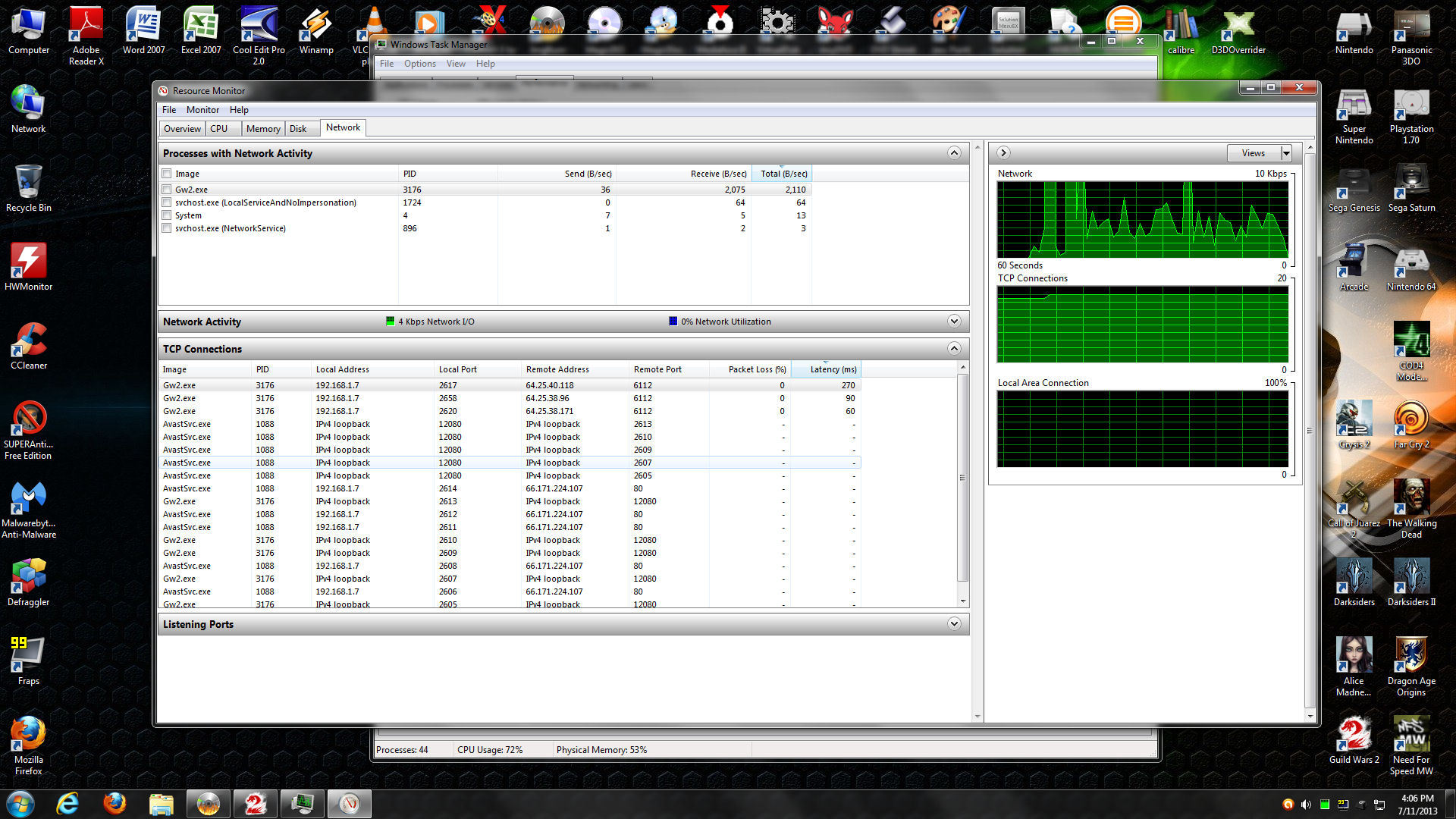Did you uninstall the AMD Radeon software before you installed the new card?
Leftover graphics drivers can conflict with each other. Make sure to uninstall the Catalyst Control Center and all other ATI software.
It’s just what I thought. You are losing packets connecting to A-nets servers.
The log shows the following:
Lost/Sent = Pct
23/ 100 = 23%
19/ 100 = 19%
20/ 100 = 20%
16/ 100 = 16%
14/ 100 = 14%
27/ 100 = 27%
…etc.
Being that you are wireless, it could possibly be interference. It could also mean that something is wrong with your network or even that somewhere along the route to A-net’s servers the packets are dropping. Either way, that’s your main problem.
Also, I noticed this address present in your network (which is a bit unusual since your main network starts with the 192 octet):
10.34.32.1
Addresses starting with the 10 octet are also reserved for lan addresses (i.e. NOT internet), so it’s a local device or maybe a router configuration issue.
Also, you have an infection according to several internet sites, called “Sweetpacks Toolbar”. You should remove it. Here’s some info on how to do that:
http://malwaretips.com/blogs/remove-sweetpacks-toolbar/
Now, there’s one more thing that would be a good idea to do. You should really disable a lot of unneeded startup programs with MSCONFIG to make sure they aren’t also causing a problem by “flooding” your network connection:
http://www.howtogeek.com/74523/how-to-disable-startup-programs-in-windows/
After doing those things, try GW2 again. If the issue isn’t resolved, post back and we can reset your network configuration. It’s easy and quick to do.
Edited to add:
For Windows Vista (and beyond) the AMD Dual-core optimizer is obsolete and not needed. It may even cause problems. Uninstall it.
(edited by abomally.2694)
I wanted to chime in again here regarding power supplies:
For your “average” PC, one that is not used for gaming (or high-end video editing, etc.) – you can generally get by with a generic [cheap] power supply.
On the other hand, when you are building (or buying) a PC that’s going to be used under a heavy load for long periods of time, you should really take a close look at the power supply you’re going to get. As in the above post:
http://www.hardwaresecrets.com/
…has many power supply reviews. Another good source is:
One very important specification that most people ignore or simply don’t know about is called ‘noise’ – which is a small [AC] voltage present on the [DC] voltage outputs. Specifically it’s known as ‘switching noise’ and it needs to be as low as possible or it may interfere with the circuitry that the power supply is running.
I’m willing to bet that some of the crashes in this forum are the result of poor quality power supplies. ALWAYS check the noise specification before buying, if possible.
Edited to add to Tink’s edit:
Here is a review of my Corsair power supply (remember my PC is old):
http://www.hardwaresecrets.com/article/Corsair-CX430-V2-Power-Supply-Review/1284/2
(edited by abomally.2694)
The warning says:
“Error: user must be a member of the Administrators group”
Try the install again, this time right-click the file and choose “Run as Administrator”.
That message is in reference to installing the driver, so you don’t need to re-install the software – just choose to install the driver only.
(edited by abomally.2694)
I stand corrected – I didn’t scroll down that far.
What you posted (and what I saw in the log) sure looks like a bad memory stick (or socket).
The important one to look at is the Commit Limit, which should be Physical RAM + the page file, in this case, it would be 11 gig (11067MB):
Physical: 1026MB/ 4095MB 25%
Paged: 2828MB/ 6972MB 40%
Virtual: 1561MB/ 4095MB 38%
However, the log file is showing the Commit Limit to be much less:
CommitTotal: 4144MB <—- this is OK, it’s less than 8191MB
CommitLimit: 6972MB <—- that should read 11067MB
CommitPeak: 7673MB <—- is greater than Commit Limit = out of memory
SystemCache: 1439MB <—- used by OS, it’s fine
So yes, it is running out of memory, but it isn’t a memory leak in GW2:
—> Process Memory <—
Private: 1722MB
WorkingSet: 1563MB
PeakWorkingSet: 1820MB
That shows that GW2 is using 1.8 Gig, which is reasonable for max settings. If it was a memory leak that would probably be a whole lot higher.
Well, there ya’ go OP. Check your RAM, something is pretty strange there.
Edited again to correct simple mistake (paged and virtual are often reversed when being referenced – gets confusing – paged, page and virtual are all different lol)
(edited by abomally.2694)
That log file is useless if the specs you state in your first post are true.
That log shows:
-Geforce 8400GS GPU
-Windows 6.1 = Windows 7
In addition to that, the log does NOT show you running out of memory. It sure looks like RAM errors are to blame because of the variety of different crashes, but it doesn’t show you being low on memory.
Not necessarily. It’s possible that some connections aren’t complete and you will still get a picture. I’ve seen strange things like this, but it doesn’t happen very often.
That would be something I would try.
Of course, the card could be defective, but I would only consider that after trying everything else.
I’m not saying there isn’t a memory leak in GW2, but I haven’t had an issue with it so far.
Have you checked your virtual memory size (page file)?
What I do is set it (min and max) to 1 or 1.5 X the amount of RAM – never less. Could be worth a shot.
Did you try this driver?
http://support.amd.com/us/kbarticles/Pages/RadeonHD7790CatalystPerformanceDriver.aspx
If so, try and re-seat the video card (remove it and re-insert it). Also, double check that it’s in the correct PCI-E slot and that the GPU power cable is connected tightly.
(edited by abomally.2694)
What you’re describing doesn’t sound (or look) like a graphics card issue.
The more active the area – the longer it takes for your processor to send the data to your graphics card. It seems (to me) to be a network/latency issue OR some program is really tying up your CPU or hard drive.
Please post back and attach a Game Advisor report:
https://help.ncsoft.com/app/answers/detail/a_id/7386/~/game-advisor-diagnostic-report
“I’ve heard that 20% of the player base of the game has this problem…that’s a lot from 3 million copies sold.”
I have to call “Bravo Sierra” on this.
Fakedog -
Please see the following thread, your crash is the same:
https://forum-en.gw2archive.eu/forum/support/tech/Crashing-everytime-Help/first#post2507907
- System Memory <—*
Physical: 7295MB/10029MB 72%
How much RAM do you actually have? The log is showing about 10 gig, which is a very odd number. First, try running the memory diagnostic program:
http://howto.cnet.com/8301-11310_39-57569731-285/test-your-ram-with-windows-memory-diagnostic-tool/
Even if that shows no errors (I would find that strange because of how much RAM “appears” to be installed) – remove some memory stick(s) and try the game again.
Let’s fix the driver issues first.
You have the wrong display driver – it’s just the generic Microsoft Windows 8 driver. You need to get the correct one from the manufacturer’s website. This is an Asus laptop correct? Just go to the site and search the model number for the available Windows 8 drivers:
http://support.asus.com/download/options.aspx?SLanguage=en&type=1
The only listing I can find for the [graphics] driver file that is causing an error (C8153458.INF) seems to be related to a program called “DriverAgent”. If you are using that, I recommend that you uninstall it – most of those driver updater programs are junk (with the exception of Driverpack Solution).
Anyway, installing the driver from the Asus website should resolve the GPU driver problem, then we can go from there. It might be a good idea to get ALL of the other drivers while at the Asus site, just in case other ones are wrong.
(edited by abomally.2694)
GW2 just recently started overheating my cpu?
in Account & Technical Support
Posted by: abomally.2694
I’ll put it bluntly – those of you saying that software can cause your CPU to overheat are wrong!
The ONLY way your CPU will ever overheat is if you have a cooling system problem (dust, etc.).
If your PC can’t run all CPU cores at 100% for hours at a time without overheating – it’s a hardware issue.
Black screen after trying all suggested fixes
in Account & Technical Support
Posted by: abomally.2694
I found my solution! I downloaded MSI Afterburner, ran it, and changed the Core and Memory clock speeds down about 5-10%. After trial and error I could hear my GPU running at a lower speed but the game still running fine, no more black screens!
Essentially I “Under-clocked” my GPU to get the game to run without crashing.
Good to hear.
Would that by any chance be a factory overclocked GPU? I won’t ever buy a factory OC graphics card – because – although it may be ‘stable’ at the time; sometimes components degrade and then the card starts crashing.
It’s a combination of latency and (probably) the number of people ALSO accessing the trading post.
For future reference those of you with GW2 crashing problems on overclocked systems:
The very first thing you should do is take off the overclock and run at default speeds as a starting troubleshooting step. I don’t care if your PC runs every other program in the universe without crashing – THAT should be the first step.
If people would do this, quite a few of these crashing problems would instantly disappear.
Black screen after trying all suggested fixes
in Account & Technical Support
Posted by: abomally.2694
Are you using ANY other program (including the music player) that is using screen overlays or anything that uses graphics?
Try using MSCONFIG to disable ALL unneeded start up programs:
GW2.exe Error Message when I use Auto-Detect
in Account & Technical Support
Posted by: abomally.2694
Another problem with using a 32 bit OS with more than 3.5 gig of RAM, is strange problems and crashes.
Either remove some memory (not recommended) or upgrade to a 64 bit OS. Also, stop duplicating posts.
Actually, your frame rate with those specs and settings sounds about right.
Your CPU isn’t overheating. However, if you are using the stock fan/heatsink – it will run cooler with one of the heavier-duty aftermarket ones.
In options (somewhere), you can change the UI (User Interface) setting. Just check there, I’m sure you can find it.
Launcher client the game freezes my computer
in Account & Technical Support
Posted by: abomally.2694
Overheating is always a hardware problem. Computers are designed to be able to run at 100% CPU usage without overheating.
It doesn’t matter what program is producing the high CPU temperature; it is still a hardware problem. Sometimes, thermal pads fail after a certain time period. This means that you will need to A) replace the thermal pad, which is not as easily available or B ) replace the thermal compound between the CPU and fan/heatsink.
My CPU (a little overclocked, using 130 watts continuous) stays well below the maximum CPU temperature when running at 100%. Yours should also.
Launcher client the game freezes my computer
in Account & Technical Support
Posted by: abomally.2694
TMPIN0 is the CPU case temperature (it shows up the same way for me).
Your CPU is way too hot. Looks like you’ll need to redo the thermal compound. You can get Arctic Silver at Radio Shack:
http://www.radioshack.com/product/index.jsp?productId=2216879
Here’s some information that may help guide you through the process:
http://www.tomshardware.com/reviews/cooling-air-pressure-heatsink,3058-9.html
Use the same username and password you used to log in to the forums. Obviously, they work.
What CPU are you using? What GPU are you using? This is important for us to know to attempt to help you.
Also, you really shouldn’t be attempting to overclock your graphics card until you get the main issue resolved.
OK, just checked it and the 250 ms figure is incorrect. The game will show 250 ms to 270 ms latency when sitting on the opening screen (before entering the world).
However, after entering the world, my latency hangs around 60 on one GW2 IP address and varies between about 80 ms and 150 ms on the other GW2 IP address. The top IP address (login server?) is at 270 ms in the picture.
I haven’t used that software, but if it has overlays you can try turning them off. GW2 doesn’t like certain overlays, although the onscreen frame counter in Fraps seems to be OK.
I’m sorry, but that simply doesn’t make sense to me. A quarter of a second is pretty high latency for an online game.
Are you saying that the server software is set up to provide 250 ms latency to every client? Is that in addition to the normal network latency (increased by distance and the number of network nodes)? – Or does the server measure latency to each client, then adjust the total latency (for each) to .25 seconds?
For one thing, it would be a software nightmare to do the latter; so I think we can rule that one out.
If it were true (which I highly doubt); the delay every time a skill is activated would be very noticeable. In other online games that I’ve played, some have a latency meter. The difference between 100 ms and 250 ms (regarding skills, etc.) is huge.
I’ve only had a couple of times where I noticed considerable lag. Normally, the game is very responsive for me. This is even in group events. I did Jormag 3 times this week and noticed no skill delay. I did have a low framerate, but that is just my old PC.
Unless it’s a registry or ini file setting – I would say that can’t be changed.
Right-click your GW2 file and choose properties. Verify that the file name is “GW2.exe”.
If it isn’t that exact name; right-click the file, choose ‘Rename’ and rename it to GW2.exe – then try and run it.
The Overwolf client is the source of the crash:
—> Crash <—
Exception: c0000005
Memory at address 65c4f251 could not be read
App: Gw2.exe
Pid: 6568
Cmdline:
BaseAddr: 00400000
ProgramId: 101
Build: 20583
Module: OWClient.dll <—- Overwolf client
When: 2013-07-09T23:56:58Z 2013-07-09T19:56:58-04:00
Uptime: 0 days 0:00:06
Flags: 0
Disable the Overwolf client. It’s probably running in the background. Go to the ‘Start’ button and type MSCONFIG in the box (then press ‘Enter’). Disable anything that doesn’t need to run when the PC starts. Click ‘Apply’, reboot, then try the game again.
There is no way to fix it for us. Anet has to fix it. Yeah, it’s great when I’m fighting a group on my elementalist and manage to pull another group with “target mob that’s NOWHERE near you.”
Check your audio settings and see if surround sound is enabled. If so, set it to stereo.
Monalith -
Download, install, update and run a full scan with Malwarebyte’s Anti-malware:
Glad to try and help, but I’m getting tired lol.
Hmmm…your latest crash log still shows the Nvidia driver crashing. I was thinking it was the 3D driver but it’s probably just the D3D (Direct) driver:
—> Crash <—
Exception: c0000005
Memory at address 0000001b could not be read
App: Gw2.exe
Pid: 1084
Cmdline:
BaseAddr: 00400000
ProgramId: 101
Build: 20440
Module: nvd3dum.dll <—- Nvidia driver
When: 2013-07-08T02:14:58Z 2013-07-08T05:14:58+03:00
Uptime: 0 days 0:17:36
Flags: 0
You could try Driver Sweeper (free), just be careful with it:
http://www.guru3d.com/content_page/guru3d_driver_sweeper.html
(edited by abomally.2694)
Edited:
I reread your post. It could be a power supply or motherboard issue. If possible, substitute a different power supply.
(edited by abomally.2694)
Not exactly sure how to tell my temperatures, honestly, but I don’t think my system runs hot as I have tested it before and I have plenty of fans equipped as well as an external fan blowing into the case without one of its sidings in place (which may or may not be a good idea but seems to keep the system cooler).
Download and run Hardware Monitor – it’s free and will show you your temperatures according to your computer’s built in sensors:
It shows up in the memory dump:
3BADFA18 00050005 75ee74e6 4c44544e 75e0004c …..t.uNTDLL..u
3BADFA28 3badfafc 00000000 00000000 75ee74ec …;………t.u
3BADFA38 00050005 75ee74e6 4c44544e 3bad004c …..t.uNTDLL..;
I was probably tired lol. Anyway, are you using 3D? It shows that the Nvidia 3D driver module is the source of the crash. Unfortunately, it may be difficult to pin down what the exact cause is.
If you aren’t using 3D, uninstall the Nvidia drivers and reinstall them. This time uncheck the box for the 3D drivers during the install.
Maybe your overclock isn’t as stable as you think. Just because it’s only GW2 doesn’t mean anything.
Sorry, I have no other suggestions that could help. Good luck.
Your problem is right here:
CPU – Intel I2500k @ 4.7GHz
Turn your overclock way down (or off for testing) and I’ll bet the crashes stop.
You may also need to loosen your memory timings. I highly doubt that your RAM is completely stable running at 7-8-7-24. Those are pretty tight timings for DDR3.
The RAM shown below specifies 9-9-9-24 timings:
(edited by abomally.2694)
Sounds like a temperature problem (probably CPU). Please download Hardware Monitor and post your temps – before you get too close to crashing:
Try running Ccleaner and clean the registry. This should remove the entry that points to the location of the local.dat file. I haven’t tested this on GW2, but it can happen when files get moved around.
You can get Ccleaner here (it is free):
In the log it shows that NTDLL is crashing (Windows). Unfortunately, just about anything could be the cause:
Remember older games where you turned on Vsync and there was no tearing at all?
Yeah, me too. Evidently, that’s a thing of the past. I believe that this is because most newer games don’t use triple buffering with Vsync. Manufacturers have decided that the new and “better” method is “adaptive Vsync”. I disagree.
Anyway, there’s a program that may work (I haven’t tried it with GW2 but it works fine with most other games). It’s called D3dOverrider and is part of Rivatuner (but is a separate program).
It’s pretty normal for the download speed to vary a lot. Nothing you can really do.
I just wanted to point out that a lower case “b” is used to specify “bits” and an upper-case “B” is used to specify “Bytes” when referring to bandwidth. I believe that you meant your normal download speed is about 1.5MBps (megabytes per second).
Most likely, it’s a combination of dust and the card needs new thermal grease between the GPU and the heatsink. I did mine a while back, but it wasn’t getting nearly as hot as yours.
Anyway, here’s a couple of pics to give you an idea of what the repair involves (sorry for the slight blur, I’m not a great photographer – especially with my cell phone):
Keep in mind that those of us attempting to help are working blind here. We cannot see, nor do any testing on your computers. All we have to go by is what is typed here.
Quite often I’ve found that when people describe problems, they don’t A) describe the problem accurately and/or B ) provide enough information to correctly diagnose the problem (that isn’t to say that everyone does this).
Sometimes it’s as easy as checking out a computer for a few minutes and then spotting the problem easily. We can’t do that here.
Screen freezes are often the result of a temperature problem (usually the CPU). Please post your temperatures here. You can use Hardware Monitor to do this:
Web Filter potentially not letting me log in?
in Account & Technical Support
Posted by: abomally.2694
Uninstall the web filter. If that fixes the problem, then you know what’s causing it.
Adding “guildwars2.com” to the safe list is not enough. You would need to add each IP address the client uses to connect to the servers to the safe list. Sorry, I don’t have that info handy at the moment.