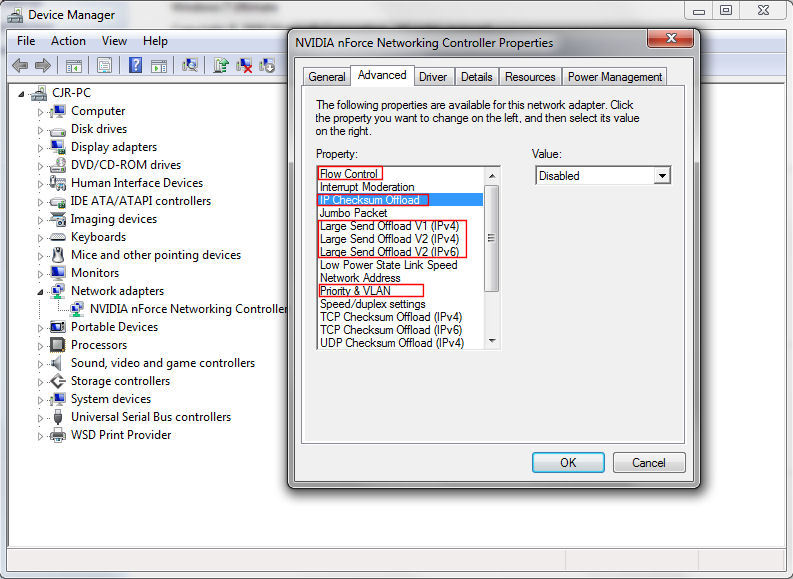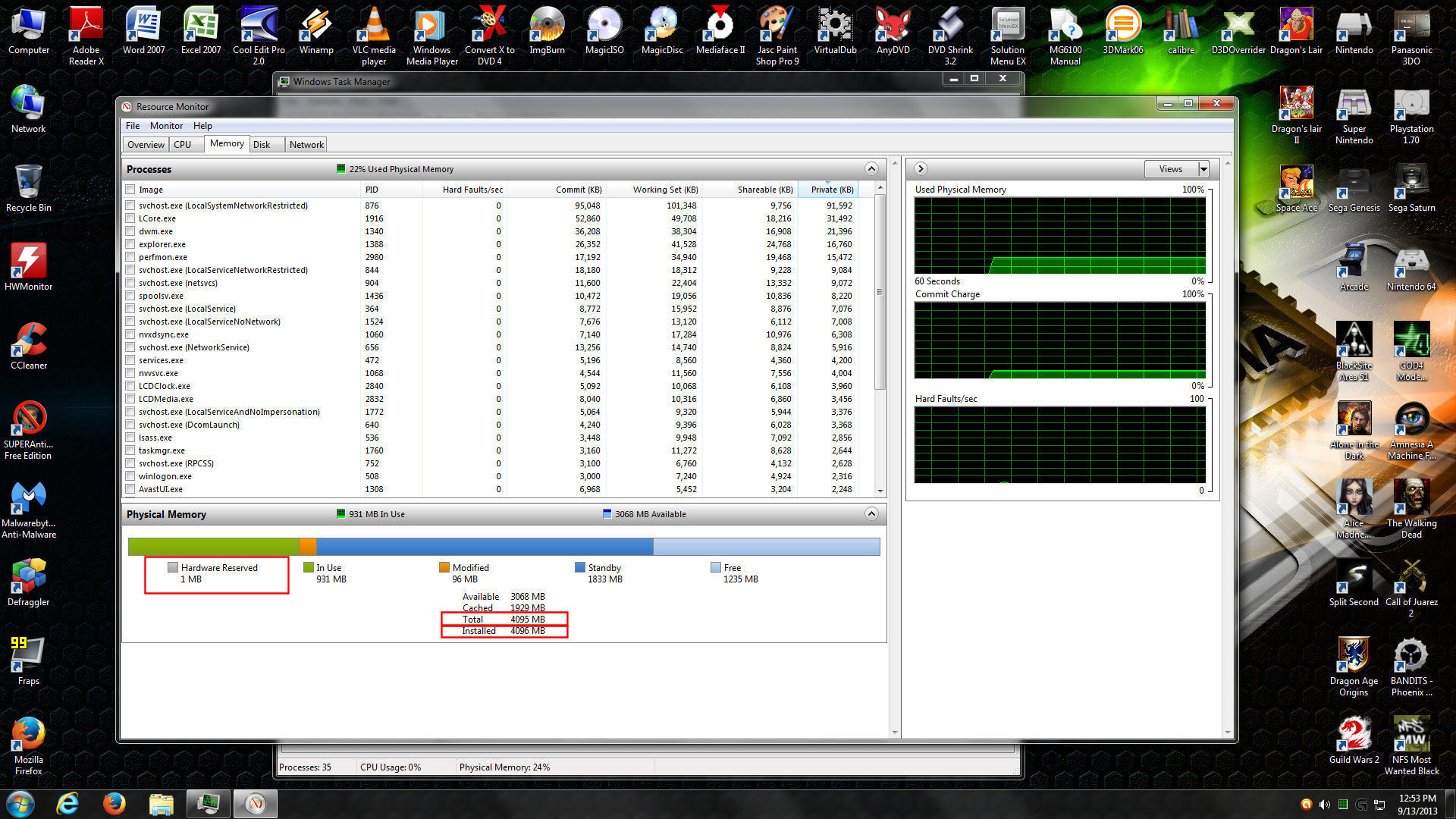Friend has error downloading GW2 (Not solved)
in Account & Technical Support
Posted by: abomally.2694
In order to patch the game he needs admin rights. Did he try to right click GW2 and ‘Run as Administrator’?
Download failed! Please check your internet connection and try again. (2)
in Account & Technical Support
Posted by: abomally.2694
disabling AVG didn’t help me at all, but i found that if I lowered my CPU clock speed (i had it overclocked) back to the original and I restarted my computer it worked completely fine.
Good info.
Overclocks can cause some strange issues – even if the overclock appears to be completely stable.
For the others having this problem, you could also try a TCP/IP stack reset:
I'd like to play straight from flash drive...
in Account & Technical Support
Posted by: abomally.2694
GW2 creates the registry entries when you first run it. Therefore, if you copy it to a flashdrive and try to run it from there (effectively having two copies in separate locations on the same PC), it will try to repair the game because the registry location doesn’t match where you are running it from. Hope that makes sense.
Most likely, you will need to modify the registry entries (or delete them) before you run it from the flash drive. The problem with this, is that you will have to do the same thing when you run it from your hard drive the next time.
Now, if you only want to run it from the flash drive, it will probably work fine if you delete the registry entries so it can create new ones that match the [flash drive] location.
There are two registry keys, but one appears to be for uninstall only so you can probably ignore that one.
The registry key is located here (64 bit system):
HKLM\SOFTWARE\Wow6432Node\ArenaNet
Warning – you modify the registry at your own risk. Don’t do it if you don’t know what you are doing!
Continous Out of Memory crash at World events
in Account & Technical Support
Posted by: abomally.2694
“Just so you don’t go mad trying to fix this, this error has plagued the game since launch, just search these forums for out of memory error, it seems to be a restriction on the 32bit client, and possible memory leak issues, and when it hits that magical 3.2gb ram number it will crash the game.”
A 32 bit OS has a limitation of about 3.25 gig of usable memory. The OP has a 64 bit OS.
A 32 bit application running on a 64 bit OS can use up to 4 gig of RAM.
This sounds like interference from another piece of software.
I recommend that you disable all unneeded start-up applications.
More info:
http://www.eightforums.com/tutorials/5180-startup-items-manage-windows-8-a.html
Actually, 32 bit programs (large address aware) running on a 64 bit OS can access a full 4 gigs of RAM.
I know exactly what it does. I think you should go test it.
I haven’t noticed any memory leak issues with GW2.
600 to 800 megabytes (600,000 to 800,000 kilobytes) is pretty low memory usage and would most likely occur with all graphics settings on minimum.
3 gigabytes (3 million k) is not over the limit for a 32 bit program. You probably won’t reach that much memory usage unless you have all graphics settings maxed out.
Leatrix works fine on XP, but not on 7 or 8 .
Huh? who told you this?
I’ve tested it thoroughly.
It makes absolutely no difference with my ping at the following website:
Edited to add: Yes, when I had XP my ping dropped in half using Leatrix (I was playing WoW back then).
(edited by abomally.2694)
It could be a security permissions problem, but I’ve only seen this appear on Vista.
Try moving the Guild Wars 2 folder to another location – such as C:\Guild Wars 2.
Leatrix works fine on XP, but not on 7 or 8 .
Perhaps your ISP has problem. Perhaps there’s a problem with a network node on the way to A-net’s servers.
Most likely though, it’s a problem with your internet security/firewall software. I have NEVER had this issue and have been playing since December 2012. I do not use a third party firewall, only the Windows firewall.
Yeah, the case indicates bits or bytes. A “b” is bits and a “B” is bytes. Internet companies tend to specify it in bits-per-second. To convert megabits/sec (Mbps) to megabytes/sec (MBps) simply divide by 8 .
You can try using the TcpAckFrequency=1 reg tweak,it “might” help.But if you have a topnotch connection it won’t make a huge diff.But it can still stabilize your connection.And i do know from when i played Aion it got my ping from around 200 to 50+ ms.
1. Open regedit
2. Navigate here
[HKEY_LOCAL_MACHINE\SYSTEM\CurrentControlSet\servic es\Tcpip\Parameters\Interfaces]
3. You will probably find several “subfolders”. Click through each folder until you find the one with the most entries in the right pane. The right interface will have many entries, e.g. DGCPDefaultGateway, DHCPDomain, DHCPIPAddress, Lease, NameServer, T1, etc.4. Create a new “DWORD” registry key and name it TcpAckFrequency
5. Double-click on the new registry key and change the value from 0 to 1 .
What we just done is to disable the delayed ACK. ACK (short for ACKNOWLEDGE) is a confirmation that you have received a network package. While you are playing anything online, you are constantly sending and receiving network packets and each of those packets has to be confirmed from your local machine. To prevent a network flood okitten messages (sending out a confirmation for EVERY package) Windows has a smart trick! Windows waits some time (up to 200ms) before it sends out the next ACK, so that it can send out multiple ACK’s in one go.
The solution?
TcpAckFrequency = 1 will disable delayed ACK. Default is 2, so it will wait for 2 packages until sending out ACK.
This doesn’t work on Windows 7 and 8. I have extensively tested this. It does work on Windows XP (not sure about Vista).
If people want to try it out, there’s an easier way than editing the registry. Download Leatrix Latency Fix, available here (yes, it’s safe – I used to use it on XP):
http://www.leatrix.com/leatrix-latency-fix
As for the network settings, I changed a few which helps with audio sync issues. The settings below [boxed in RED] are all disabled. Everything else is default; QoS packet scheduler is ON:
" I ran a speedtest on speedtest.net and got a download speed of 1.01mb/s…"
1.01mbps is about 126KB per second (max). It looks like an issue with your ISP, although the update download speeds for GW2 tend to vary quite a bit.
If you are playing wireless, it’s probably lost packets (most likely) due to interference. I don’t recommend using the wireless for gaming unless you are literally in the same room as the router.
My neighbor (who’s gone during the week) recently installed a wireless network and the signal is quite strong. I had to switch my wireless channel in my router and actually move it to a different location to boost the signal a bit.
I was getting very inconsistent download speeds prior to that (I don’t play GW2 on my laptop though).
Compare the speeds you get with the laptop next to your router and in its normal location. If they vary quite a bit you may have to switch to a wired connection.
Anyway, I use the following website to check internet speeds:
FOR LAPTOP users overheating problem fixed!?
in Account & Technical Support
Posted by: abomally.2694
Get a laptop cooling pad – it will make a significant difference in temperature.
Edited to add:
No, 1% won’t make a real difference. Last I checked, GW2 doesn’t normally max your CPU to 100% anyway.
Good info Xystus.3241 – thanks.
Yes; Guild Wars 2 has written “out of memory” in the log file, but the memory usage doesn’t actually show that. The two lines in question are for internal program assets, which means that something else is going on.
Here’s one strange thing in the log:
*http://launcher-live.ncplatform.net/SAB_Launcher_Banner_en.png
Is it a legit A-net site? I don’t know but it looks suspicious and I couldn’t find anything when I did a WHOIS look up.
Another strange thing I noticed is that in most of the memory dump [code] sections, there are repeating patterns of data. Also most of the [access violation] crashes are the same two memory addresses. This is common with malware/virus/rootkit infections but may also be caused by another program interfering with GW2.
I recommend:
First, do some full virus scans. Check for rootkits/bootkits with TDSSkiller by Kaspersky:
http://www.bleepingcomputer.com/download/tdsskiller/
Second, use MSCONFIG to disable all unneeded start up programs:
This appears to be the problem:
“Below min spec: Failed dual core or greater check. 1 cores reported.”
You need a dual-core CPU, at minimum, to run the game.
Yes, and game still crashing. BSView show me probs with ntkrnlpa and Unknown Module
“Unknown Module” usually means a virus or some type of malware is running (that’s why it’s “unknown”).
—> System Memory <—
Physical: 11714MB/16356MB 71%—> System Memory <—
Physical: 14328MB/16382MB 87%That is alot of ram being used. Maybe we have a memory leak on our hands?
Those numbers are deceptive because of the way Windows 7 (and 8 ) handle memory. Think of it as “reserved” but not really reserved.
Here’s the amount of RAM Guild Wars 2 is using:
—> Process Memory <—
Private: 1974MB
WorkingSet: 1852MB
PeakWorkingSet: 1858MB
…looks reasonable to me with no signs of a memory leak (with GW2 anyway).
Is your computer overclocked?
My page file is set to 16MB to 4GB windows decided.
That, in itself, is a bit strange. It could happen if you’ve installed RAM after the OS was installed though. I wonder if Windows is producing that error because your page file is set below your actual amount of memory.
You could try setting the page file (min and max) to 8192 MB, equal to your amount of memory. It may eliminate this “out of memory” error.
To add to Espionage.3685’s post -
Also, you should never set virtual memory below your amount of physical RAM (minumum = 1 X RAM). Windows is designed to page virtual memory in an amount equal (or above) the amount of RAM you have – never less.
Personally, I set my page file to 1.5 X my amount of RAM. It’s just an “old school” habit I have. I never get an “out of memory” error.
The log is showing that you only have 2 gig of RAM. It looks like the other stick of memory isn’t being detected by the OS.
Try re-seating the 1 gig stick or moving it to another slot (although this doesn’t seem to be related to the error).
The error is showing as:
“Assertion: Unable to execute patch file ’C:\Users\User Name\Desktop\Gw2.tmp”
Try deleting the GW2.tmp file found in the above location.
I’ve noticed this a bit the past couple of days and I’m in the US playing on a US server.
I haven’t yet determined the cause – whether it’s my ISP or not, although ping tests and zero packet loss indicate it’s a server side issue. However, it could still be one or more of the network nodes between me and the A-net servers.
Sigh…why don’t you simply test GW2 without overclocking?
If it resolves the issue, then you [for sure] know the cause. If not, well, A-net should look into client bugs as I’m sure there are some.
I wanted to add – since you are using Norton’s firewall feature – you should disable the Windows firewall. Just like antivirus; only one software firewall is necessary.
Well, you can try and rebuild the icon cache:
http://www.sevenforums.com/tutorials/49819-icon-cache-rebuild.html
However, this may not help if your icons have become corrupted due to a virus or some type of malware.
Freezing can be caused by several things. Most common are related to the CPU or other hardware. A good start would be to check the hardware temperatures and voltages (especially for the processor).
Hardware Monitor is free and can be downloaded here:
I agree Kyllaa (I certainly understand your frustration). Sorry, Malediktus, but I disagree with your assertion.
For one thing, you are overclocking your CPU, which can result in strange errors that can even take quite a while to happen. Overclocking is, in fact, operating the device at specifications that it was not designed to operate at. Sure, it might be able to do it – however – there are no guarantees that the device will function properly. It can (and often does) degrade the device over time – meaning that it may have worked at that overclock for a while, but now may not be stable.
There is a reason that your CPU was not marketed as a 4.5 Ghz chip. It’s because the engineers have concluded that operating it at that frequency cannot be guaranteed to be reliable. The same goes for any other electronic hardware that is operated outside of its designed specifications.
A proper technique to troubleshoot this problem is to start by operating ALL of the hardware within its designed parameters. Of course, if that’s not something that you wish to do – then, sorry, I don’t believe that I, or anyone else here can help you.
GW2 is large address aware – which means it can use up to a maximum of 4 Gig of RAM.
Of course, that doesn’t necessarily mean that the game doesn’t have a bug that’s causing a crash, but it shouldn’t cause an “out of memory” error, which is, in fact, a Windows error message. If it were the game causing that error due to code; the game’s error trapping should catch it and produce a different [game] error message.
Malediktus.9250
There is a problem with your RAM or motherboard (memory slots). It shows up in your log file:
— System Memory —
Physical: 1888MB/ 8159MB 23%
Paged: 786MB/ 8177MB 9%
Virtual: 189MB/ 4095MB 4%
8 Gig of RAM is 8192 Megabytes, which I’m sure you know. The system (hardware i/o) will reserve 1 meg of that memory. The bolded amount of RAM above should read 8191MB, not 8159MB.
I only have 4 Gig, but here’s a picture of Resource Monitor from my system. Check it on yours – yours should show:
8191 MB Total
8192 MB Installed
Hardware Reserved 1 MB
Exception: c0000005
Memory at address 7458ad64 could not be read
App: Gw2.exe
Pid: 5252
Cmdline: (null)
BaseAddr: 00400000
ProgramId: 101
Build: 23244
Module: OWClient.dll <—— Overwolf client
When: 2013-09-10T22:03:14Z 2013-09-10T16:03:14-06:00
Uptime: 0 days 0:00:06
Flags: 0
You have an access violation caused by the Overwolf Client. This is a software conflict. Disable it from running in the background while playing GW2.
I don’t know how much RAM MS Security uses.
See, the thing is, it doesn’t matter (beyond 4 Gig) how much memory you have if your OS is only 32 bit – that’s all a 32 bit operating system can use (some is reserved for system resouces).
On a 32 bit OS, programs are restricted to 2 Gig + the system, which can use up to 2 Gig. Once a program breaks that 2 Gig barrier it will crash with “out of memory”. You can modify the boot.ini file and add the 3 Gig switch; which will change the memory configuration to 1 Gig system + 3 Gig application:
http://usa.autodesk.com/adsk/servlet/ps/dl/item?siteID=123112&id=9583842&linkID=9240617
To see your memory usage at any time, just press CTRL-ALT-DEL and open Task Manager. It will be displayed at the bottom.
So what should I now? I didnt have issues like this before. It just recently started happening. It may take awhile fore me to get the money to buy a new OS and some more RAM.
I recommend freeing up some memory. Firefox with that many tabs open is probably hitting 500 – 600 Meg by itself. Itunes is a RAM hog – last I checked anyway. Your OS alone is probably using 700 – 800 Meg (32 bit Windows 7 uses less). Depending on which antivirus software you are using – there goes another 300 – 500 Meg.
So…I’m estimating roughly 1.7 Gig is in use before even running this game (not counting Itunes AND whatever other programs you have running at startup).
That leaves approximately 1.6 Gig of free RAM to run Guild Wars 2. If your settings are set to high, then you will easily exceed this.
Here are some things you can do:
1. Use MSCONFIG to disable all unneeded startup programs:
http://www.netsquirrel.com/msconfig/msconfig_vista.html
2. Switch to a different Antivirus program. ONE reason I use Avast (free) is because it uses the least amount of memory of any AV I’ve tried (around 35 Meg to 50 Meg).
3. Stop using Itunes while playing and close a lot of tabs in Firefox.
4. Lower your graphics settings in the game.
Other than that, your only decent options are to get a 64 bit OS and add more RAM.
Thanks for the game math. However, HR hasn’t always been this way. I’ve been using the staff for a few months now (I didn’t like it at first) and HR used to give a nice boost to health. Maybe it wasn’t working right and A-net made a change – but I sure can’t find it in the patch notes.
If it’s [now] working properly at this amount of healing, then I’m much better off just trying to do more damage before dying instead of even casting it.
My healing power is 200. It certainly could be that the tooltip is wrong, but I used to noticed my health jump up a bit when using Healing Rain – now my health doesn’t seem to change. It’s the same for NPCs and other players as well.
Here are my stats:
I’ve noticed this for a while, but I don’t play the game very often. The healing from Healing Rain doesn’t seem to do the amount of healing specified in the tooltip. I took a few screenshots to help illustrate the problem. The only reference to Healing Rain in any patch notes that I can find is:
“Healing Rain: Reduced the aftercast by .3 seconds.”
It also doesn’t show up in my combat log. In the screenshots I took, Healing Rain ticks 4 times for 161 healing (total 644 healing at level 80). The other number is Soothing Mist, which ticks for 94 for me.
The tooltip for Healing Rain shows that it should heal for 2,480 over 4 seconds; but that isn’t happening – for me at least. Perhaps some others here can test this in case I’m missing something here. I also noticed that HR scales down when in lower level areas to the same (equivalent) level of healing.
It’s probably another program interfering with GW2. Use task manager to disable ALL unneeded programs that are running at start up (then reboot) and try Guild Wars 2 again.
More info:
Your GPU is either failing or overclocked.
As Direwind said, try downclocking your GPU (both processor and memory).
“DX Setup Parameters: Not found” is normal.
This is most likely an issue with your RAM. Check timings, voltage and make sure it is operating per manufacturer’s specs.
You can try adding the 3 gig memory switch. This will allow GW2 to use up to 3 gig of your RAM (it switches 2g/system + 2g/application to 1g/system + 3g/application). The following webpage will tell you how to do this:
http://dwf.blogs.com/beyond_the_paper/2009/04/enabling-3gb-switch-on-windows-vista.html
The instructions for Vista also work for Windows 7.
(edited by abomally.2694)
Exception: c000001d
App: Gw2.exe
Pid: 1208
Cmdline:
BaseAddr: 00400000
ProgramId: 101
Build: 22881
Module: nvd3dum.dll <—- Nvidia graphics driver
When: 2013-09-02T14:32:35Z 2013-09-02T15:32:35+01:00
Uptime: 0 days 0:13:02
Flags: 0
Your video card driver is crashing. The cause can be difficult to track down. If it’s a factory overclocked card, try lowering the GPU and memory speeds. Another thing to check would be temperature, with Hardware Monitor:
http://www.cpuid.com/softwares/hwmonitor.html
Exception: c000001d
The error shown here (in your log) states an “illegal instruction”, which may mean that some program (or its overlay) is interfering with the game. Use MSCONFIG to disable all unneeded startup programs and try the game again. More info:
If you’re using an AMD CPU – it’s overheating, especially if it’s only hitting 50% or less of a load.
You should be able to run ALL cores at 100% usage indefinitely without overheating. You didn’t specify what CPU you are using so I can’t look it up.
Go here and search for your CPU, max [case] temperature should be listed:
Copy the game to alternate (Laptop) computer
in Account & Technical Support
Posted by: abomally.2694
All you need to do is simply copy the Guild Wars 2 folder to the new PC and create a desktop shortcut to GW2.exe, no need to actually install it.
Yes, I have tested this – my Guild Wars 2 folder is backed up on another desktop.
problem with windows resolution(alt-tabbing)
in Account & Technical Support
Posted by: abomally.2694
Is your game resolution set the same as your desktop (native) resolution?
It could also be some program interfering with the game. I don’t have any problems ALT-TABBING GW2. Anyway, see if you can use MSCONFIG to disable unneeded startup programs (Task Manager if you’re using Windows 8 ).
In addition to Direwind’s post; personally, I would get an Asus motherboard – I have not had one fail in all the years I’ve been building PCs.
I also agree on the power supply. Seasonic is decent from what I’ve read, but Corsair is the best in my opinion. Plus, that 650 Watt is a bit expensive.
There is one more thing I would change – I would get a better DVD drive, such as Samsung.
I will NOT use LG because I know more about them than a lot of people. Although they (evidently) have improved in quality they still aren’t what I would call “top of the line”.
Back in the 80’s, LG made absolute junk with cheap parts (stereos, VCRs, etc.). They weren’t called “LG” back then. The brand was actually “Lucky Goldstar”; later shortened to “Goldstar” and now (of course) “LG”. I had to repair their garbage consumer electronics products and I haven’t liked them since. They may be better now; but I still won’t use them.