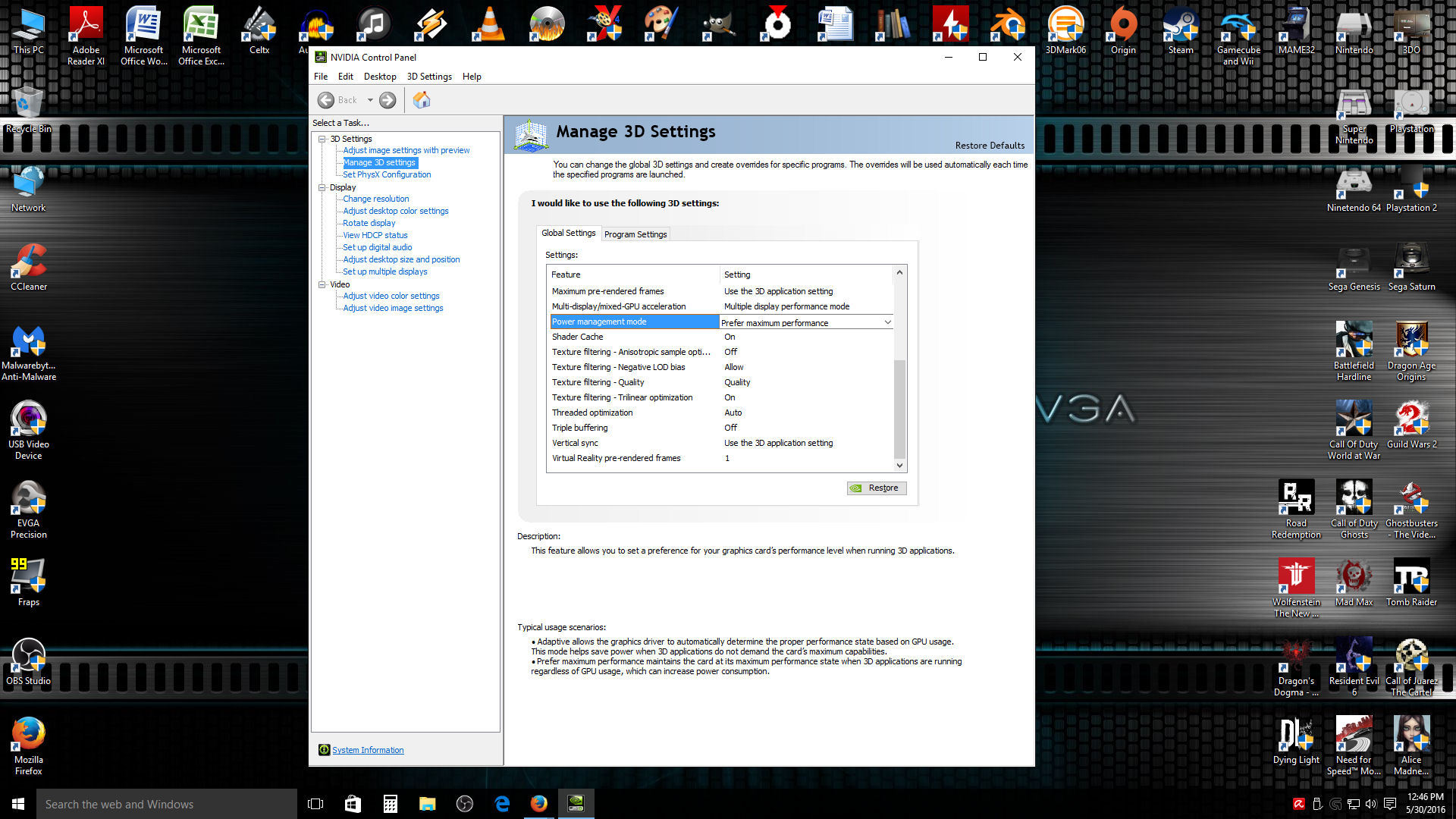(edited by abomally.2694)
I’ve been having the same problem since the first week of July. 5-20 FPS in Divinity’s Reach and Lions Arch, about 10 FPS in WvW. Everything is on low, no reflections, shadows, ect. I have a (single) GTX 1080, 6700k and 32GB of ram. Internet connection is 60mbps. First I reinstalled and patched GW2 – didn’t improve anything. So I reformatted my drive, reinstalled windows, patched, drivers, installed GW2, patched. Still getting insanely low FPS numbers. I log in every few days to see if anything’s changed, but still choppy and unplayable.
Try re-seating your graphics card.
“It’s not always hardware.”
Shutting down IS always hardware related. The rest of that paragraph doesn’t even make sense.
BTW; down-clocking your graphics card is only masking the symptom. If you have to down-clock your GPU to prevent crashes – it means that it is failing when it’s operating at it’s designed specifications. Disregarding any power supply/motherboard issues that may be present; your GPU is dying.
The driver is not crashing the card, the card is crashing the driver.
I don’t have to down-clock my GPU to play GW2 or any other game – in fact, my GPU is factory overclocked with the Gigabyte software [as needed]. I have no crashes ever -my PC is completely stable.
“AND…Arenanet themselves says GW2 is sensitive to overclocking.”
AND…Arenanet is wrong in this case.
Most likely, your power adapter is failing.
“It is well known that GW2 is sensitive to over-clocked hardware…”
There’s no such thing as software being “sensitive” to over-clocked hardware. Either the overclock is 100% stable or it isn’t – simple as that.
A computer that shuts down randomly is ALWAYS a hardware issue. Yes, there is code that can shut a PC down, but it wouldn’t make any sense to include it in GW2.
Freezing problems are often caused by bad RAM. A failing graphics card is also a common cause of freezing. Defective hard drives or motherboards can cause freezing, but it’s somewhat rare.
Unfortunately, bad video drivers and other software can also cause freezing. I did have strange issues with one of the Nvidia graphics drivers – but versions 378.92 and 382.53 are perfectly stable with my GTX 1060.
It’s a hardware issue. You can mess around trying different things; but in the end you’ll end up replacing hardware. I would start by substituting a known good power supply since temperature doesn’t seem to be the issue.
Most likely it’s a failing power supply or the computer is overheating.
A-Net just flat out doesn’t care about proper routing for their game. No point in reporting things like this anymore. You have to help yourself.
It doesn’t work that way. Anet has no control over how the game connects to their servers from your end.
You’re welcome.
One thing you can do (if you have good reliable cell phone coverage) is to get a 3G/4G adapter for your computer that connects to your cell provider’s network. They have good latency and speed; but you’ll need to set it up with your cell provider.
Here’s an example:
Satellite Internet is terrible for online gaming because latency is always going to be very high compared to cable or DSL. 5K is way above normal, so you should probably contact HughesNet. Typically your pings will probably be between 500 and 1000 ms.
I am trying to install GW2 on a brand new windows 10 IdeaPad. I have available space of 91.49 gb out of 115 gb. Three times I have tried to install and after the patcher reaches about 20% I receive the message “Ran out of disk-space trying to write to ‘D:\Guild Wars 2\Gw2.dat’. Please free some space and relaunch guild wars 2.”
Why am I receiving this message and how can I correct it?
Usually, when a laptop comes with an additional partition (“D” drive for you) – it is the Recovery partition and only has enough space for the recovery data. You’ll need to install GW2 to the C drive.
I have a Buffalo router which works great. I recommend this one for you (also, it’s a much better deal than the one you linked):
Make sure your graphics card is in the x16 slot (usually closest to the CPU).
You’re welcome!
Try changing your sound options in Windows to ‘stereo’ instead of surround.
Re-seat the GPU again.
I couldn’t find Win10 drivers for that sound card, but the Windows 7/8 ones will probably work fine. You can get them here:
http://www.realtek.cz/realtek-download.php?realtek=ALC280&system=8
Looks like bad RAM. Try removing and re-seating your memory sticks.
Sometimes, you can tap on an intermittant memory stick (with something plastic) and get it to fail. Try this with the game running and you may find a bad memory stick.
Leatrix works fine on Windows XP but doesn’t really have any effect on Windows 7 or above (yes, I have tested this).
Do you have a USB game controller plugged in?
If so, try unplugging it.
Delete the folder and the icon – that’s all you have to do.
To install DirectX 9 on Windows 10, you have to download the full installer, found here:
https://www.microsoft.com/en-us/download/details.aspx?id=8109
If possible substitute a known good power supply into your system.
Files ONLY get corrupted if there is a PC hardware problem -period.
Or if there’s a bug in the drive’s firmware, or a bug in the OS, or a bug in the software that’s trying to write the file, or the power goes out in the middle of writing a file and messes everything up, or a cosmic ray hits your DRAM and flips a bit (ECC memory shouldn’t require a Xeon, Intel!), or even just a simple case of data rot (which is especially nasty when the data in question belongs to the file system itself).
A power failure is very unlikely. Also, if the power fails during an install Windows uses a journaling file system, which means that the incomplete write would be marked as a failed write.
Nothing in your post relates to actual data “corruption” – unless there is a hardware issue such as bad RAM.
Most of what you are referring to are software bugs. You know perfectly well what I’m talking about as it relates to Guild Wars 2.
I’ve run GW2 on 4 separate computers without a single crash – ever. This is an indication that the code is working properly, though (of course) with any software of this magnitude there are certainly going to be bugs.
Believe what you want. My original post was not referring to software bugs such as game save corruption which has occurred in some games. That is not what I was talking about when referring to data corruption.
Incorrect data written to a file due to software bugs is not actual data corruption – it’s just incorrect data. Hardware problems can cause actual data corruption when the data would otherwise have been written correctly. THAT is what I was talking about and there’s a big difference between the two.
Hopefully that clears things up a bit.
Just because you didn’t encounter the issue doesn’t mean it’s not. A simple Google search would reveal this is a very common occurrence hence why there are so many forums covering how to solve this problem. Out of 4 pc/laptops I upgraded to windows 10, 2 of them developed the same unfixable corrupted files issue solvable only by doing another installation again. The computer works just fine and no one would suspect it of corrupted files from a fresh install until running sfc.exe. Anyway I’m not here to argue with you regarding your expertise on software or hardware, you are entitled to your opinion.
P.S
Lol @ corrupted files can only be caused by hardware problems.
You’re free to believe what you want. However, I’m an electronic technician and I’ve been repairing computers since before Windows even existed.
Yes, sometimes Windows doesn’t install properly the first time, though that is rare. It is not from “corrupted” files, it’s from Microsoft’s buggy installer. Some needed files simply don’t get copied during the install process.
“…but sometimes Windows 10 can have corrupted files even from a fresh install.”
This is only true if your PC has other problems. I have done numerous Windows 10 upgrades and have never had an issue.
Files ONLY get corrupted if there is a PC hardware problem -period. Sometimes, bad RAM can be very difficult to detect and you should NOT rely on the results of Memtest unless it shows blatant errors. Often, RAM becomes intermittent in a way that errors won’t show with Memtest.
Actually; a good test for memory problems involves tapping on the memory sticks. Recently I found found two bad sticks on a friend’s computer by doing this. He was having random freezes and Memtest showed no errors.
So, I’m sorry, but you are wrong about the “corrupted files” thing. It doesn’t work that way.
Re-seat your graphics card – you probably bumped it.
Can't download game client for the life of me
in Account & Technical Support
Posted by: abomally.2694
kenek -
MEMTEST won’t necessary show if the RAM is failing or not. I had a customer last week that had two bad RAM sticks (yeah, two failed at once – weird) and Memtest showed no errors.
However, I could tap on the RAM and the system would freeze. Bad RAM is usually the culprit on program freezes (but not always).
Also, the crash you posted shows “My Privacy Tools SecureNet Service” caused the crash. I would start by removing that, then if it doesn’t work try removing a memory stick and/or swapping them around.
I’ve completed a DDU (display driver uninstall), rebuilt my gw2.dat file, and reinstalled graphics drivers all in safe mode.
Same error, no changes
NVIDIA says it is the game… so what gives?
Try re-seating your graphics card.
Download and install the full version of DirectX 9 – get it here:
https://www.microsoft.com/en-us/download/details.aspx?id=8109
Random Screen Freezes + PC Shutdown (solved)
in Account & Technical Support
Posted by: abomally.2694
If your AMD CPU is running over 60 C while the computer is idle; you do indeed have a temperature problem.
It would a good idea to clean all the fans and apply new thermal paste to the CPU.
Try a different network driver. I ran into a network issue like this on one Windows 10 upgrade I did and using an older network driver solved the problem.
I can’t help further without hardware information.
Try updating the Intel graphics drivers, which are here:
https://downloadcenter.intel.com/download/24971/Intel-HD-Graphics-Driver-for-Windows-7-8-64-bit
I have seen this Windows Update bug on Windows 7, but it doesn’t occur that often. For the system I saw it on it didn’t matter because I was upgrading it to Windows 10 anyway.
Of course, the Win 10 upgrade isn’t free anymore.
Anyway, your advice is good and may help others with this issue.
need admin privileges when in admin account?
in Account & Technical Support
Posted by: abomally.2694
Right-click the shortcut (click ‘Properties’) and change compatibility to ‘Run as Administrator’. Alternatively, you can right-click the shortcut and choose ‘Run as Administrator’.
This is normal on Windows 8 and above.
Although you just installed it, try a re-seat of your GPU.
“I’m not sure if you can use the 64-bit client on a 32-bit OS…”
You can’t.
Re-seat your graphics card.
This is from your log:
- Crash <—*
Exception: c0000417
App: Gw2-64.exe
Pid: 10112
Cmdline:
BaseAddr: 000000013FA70000
ProgramId: 101
Build: 63845
Module: LavasoftTcpService64.dll <— crashing the game
When: 2016-07-19T22:23:56Z 2016-07-19T23:23:56+01:00
Uptime: 0 days 0:05:02
Flags: 0
You MUST remove that to stop the crashing — it’s right there in the log you provided.
Try re-seating your graphics card.
Question about video card requirements (HoT)
in Account & Technical Support
Posted by: abomally.2694
A GT740 is not a great gaming card. The second number (4) is what you want to look at with Nvidia cards. The higher that number, the better the performance.
For example, I have a GTX460SE and I get 60 FPS most of the time on high settings (except for the bottom 2 settings). For events with a lot of players around (such as the Arah event) I typically drop down to around 45 FPS.
Here’s the same card I have for $69 used (mine was used when I bought it):
Take a look around and find the latest series card (for Nvidia the first digit is the series) AND the highest 2nd digit you can find. Here’s a good deal – a GTX660 used starting at $115.99:
The GTX660 has about twice the performance of my GTX460SE.
Hope that helps.
You do NOT need a memory utility and should not use one. Windows will allocate the memory it needs. If it needs to free up RAM, it will. If memory is ‘reserved’, it will be freed as needed.
Again huge lag in a fractal.
800 ms spikes.IP. 206.127.159.74.
In-game average ping 800 ms.
Pingplotter average ping 28 highest on any hop.This lag ONLY takes place when im in the game connecting to a-net servers.
Tried ANOTHER data repair and this seemed to help I thought. But it has not in the end.Lag does not seem to be present on all the servers.
Your packet loss starts at Hop 7 (Amsterdam Level 3).
Yes, 2% packet loss, which is basically NOTHING and still I have a 28 ping average to a-net servers through pingplotter but in the game itself it goes as far as past 4000ms.
It is NOT nothing. Your packet loss IS the problem here.
I have no packet loss to the game servers and therefore, the game runs perfectly for me. Your problem lies with Level 3 (as was stated), not the game servers. A-net cannot fix this because they don’t own the faulty node.
That’s a fact, Jack.
Again huge lag in a fractal.
800 ms spikes.IP. 206.127.159.74.
In-game average ping 800 ms.
Pingplotter average ping 28 highest on any hop.This lag ONLY takes place when im in the game connecting to a-net servers.
Tried ANOTHER data repair and this seemed to help I thought. But it has not in the end.Lag does not seem to be present on all the servers.
Your packet loss starts at Hop 7 (Amsterdam Level 3).
Try a clean boot – you have quite a lot of processes running in the background (117) and sometimes software can conflict with GW2:
Edited for better link.
Rogue in the house?
Sounds like the old power supply is failing and the new one is defective. It happens.
If you can, grab another power supply as a test. If not, I would return the new one and get a replacement.
Yeah, that’s your issue:
CPU: 99C/210F
Try changing your GPU performance setting. Right-click a blank spot on your desktop and select the Nvidia Control Panel. Change performance from ‘Adaptive’ to ‘Prefer Maximum Performance’ (see the attached picture).
If that doesn’t do it, please post what your CPU and GPU temperatures are when running GW2.
Try this:
Right-click your speaker icon (by the clock) and click on “Playback devices”.
Then, click on your speakers and choose “Configure.” Make sure it’s set to stereo and not surround sound.
Edited to add: Also, make sure your speakers are plugged into the green connector (not the black one) and that the connector is fully plugged in.
(edited by abomally.2694)