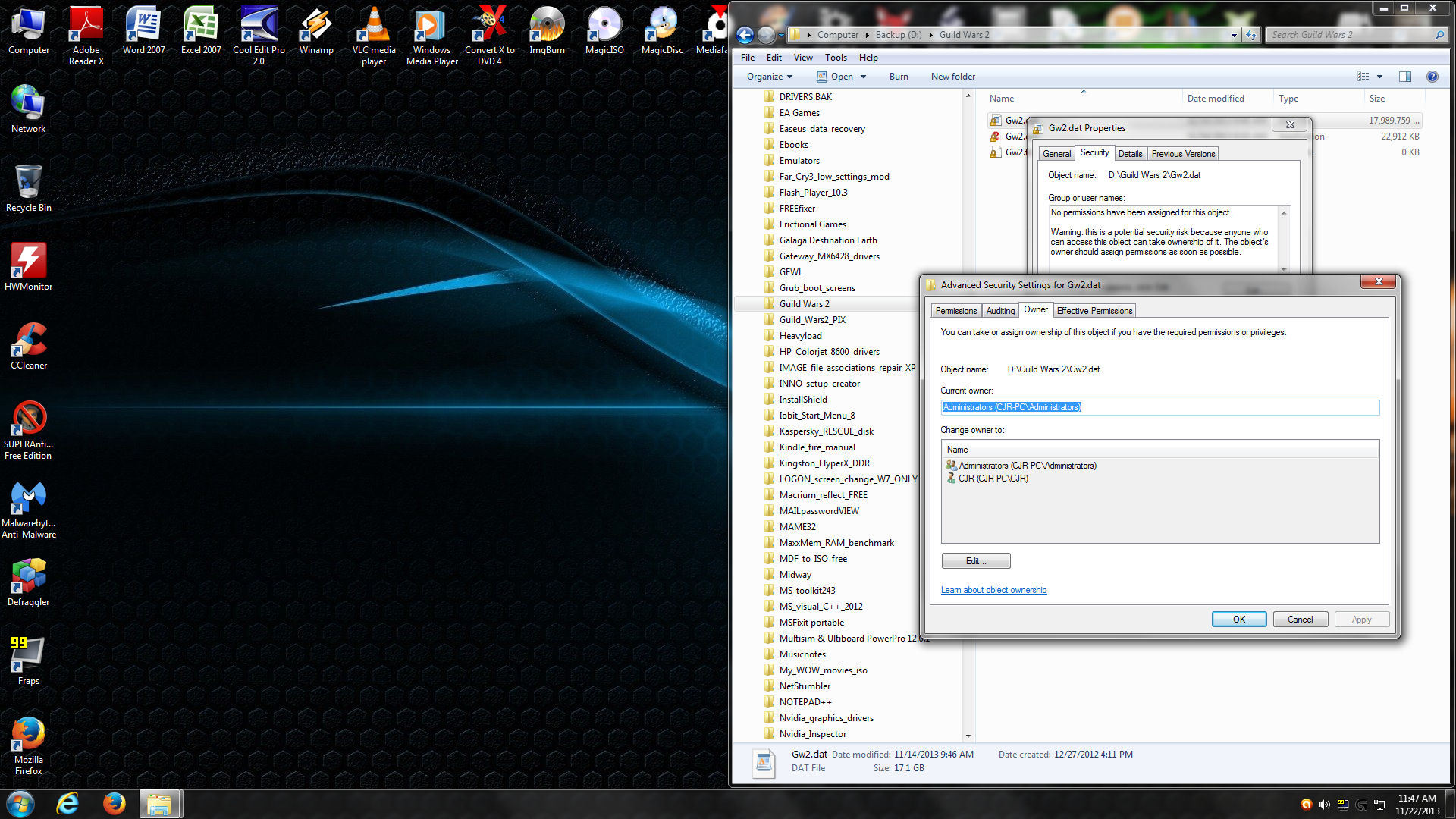You can change it as long as the BIOS supports the CPU you are installing (and, of course, it has to be the same socket type).
You probably won’t gain a whole lot of performance, but every little bit helps.
The thing is; you’re are going to have to completely disassemble the laptop to do it (which is always a complete pain in the…).
If you’ve already done everything Xystus.3241 suggested, then something is wrong. You are running WAY too hot. It’s rare to happen, but the heatpipe (heatsink and fan assembly) can fail. I replaced one about a year ago because I simply couldn’t get this particular laptop to run cooler. Just watching youtube videos, it was hitting 90 C, which is quite hot.
Unfortunately, they can sometimes be hard to get even if the laptop is only a couple of years old. I managed to find one on Ebay and the laptop has been running (cool) as it should ever since.
You may want to look into replacing the cooling system, because it sure sounds like (to me) that the heatpipe assembly has gone bad.
(edited by abomally.2694)
Memory at address 00000000 could not be read
in Account & Technical Support
Posted by: abomally.2694
Kalec.5401 – In your case, it’s Overwolf causing the crash. It is known to crash GW2.
From your log:
- Crash <—*
Exception: c0000005
Memory at address 6cf42e3c could not be read
App: Gw2.exe
Pid: 4740
Cmdline:
BaseAddr: 00400000
ProgramId: 101
Build: 26908
Module: OWClient.dll <—- Overwolf client
When: 2013-11-29T19:07:54Z 2013-11-29T20:07:54+01:00
Uptime: 0 days 0:00:06
Flags: 0
I got one of those today. It’s fake. Remember, e-mail (send) addresses are easily faked.
No, it won’t make any noticeable difference.
Try uninstalling the Mail.com Alert Module (McAlert.exe) – it may be interfering with GW2 and causing the crash.
Cant open or install new version of guildwars
in Account & Technical Support
Posted by: abomally.2694
There is NO way to make 32-bit Windows use 4 Gig – it’s a kernel limitation of the OS itself.
It may be an application interfering with GW2 causing the crash. I recommend that you start by disabling ALL unneeded start-up programs (which are running in the background).
More info:
Good info. I think that a lot of people are too quick to blame A-net for these disconnects. So many things can go wrong with Windows networking, it can be tough to resolve.
I suspect that a lot of these problems are caused by third-party firewalls and/or security software. Personally, I just use the Windows firewall and never have any problems updating or playing.
I have the same mouse – no issues here. I’m just using the Windows drivers for it (you don’t actually need to install the Logitech ones unless you want to configure things a certain way in Windows).
For me, mouse button 4 is dodge and button 5 is auto-run.
“When I did a hard restart, the screen even appeared to have tears in it with some white lines over the blank screen.”
Definitely a graphics card failure. At that point the drivers aren’t even loaded yet so it’s not a driver issue. You should check to see if it’s overheating. I use Hardware Monitor, which can be found here:
http://www.cpuid.com/softwares/hwmonitor.html
If it’s not overheating and the PSU is supplying adequate power, then the card is defective. You can try re-seating it, but I would be surprised if that resolves the issue.
ALL power supplies provide power as it is needed. They are switching (pulse width modulated) and will adjust themselves depending on load. They don’t pull their rated power constantly from the AC line.
As Tink said, it’s important to pay attention to the rail(s) current rating. I recommend (at least for the 12 volt rail) a minimum of 32 Amps. Is that the OP’s problem? I don’t know for sure in this case, but it sure wouldn’t hurt to get a better PSU – such as Corsair.
Another thing that’s important to look at is switching noise (ripple). If it’s too high it can cause some very strange problems indeed.
If possible, try the game using another power adapter (power supply). You could also try running on battery power, but it may be hard to judge because you probably won’t have a lot of time before the battery runs down.
It could be a motherboard problem, but it sure sounds temperature related.. I recommend using a laptop cooling pad with any laptop – they can provide quite a bit of cooling and it may actually prevent this issue.
How much free space is left on the drive?
Well, sometimes electronics will suddenly fail even without overheating or overclocking. I just repaired a laptop that had been fine the day before. It would no longer boot and there was no video. I suspected the GPU (BGA mounted, which is a horrible design in my opinion). I was able to re-flow the solder connections by heating it with a torch to 395 F. I’m not recommending that you do this, just showing an example.
Your issue is very unlikely to be anything else. The power difference required for under-clocking vs. operating at stock speeds is so minor that I think I can safely say it’s not a power supply issue. Drivers don’t suddenly fail (excluding file corruption, etc.) unless there’s a hardware problem. So, in my opinion your GPU should be replaced.
“My boyfriend is sitting on the computer next to me with no problem, whereas I am kicked every five minutes with this error code.”
That indicates a network (or security software) configuration problem on your computer. Unfortunately, some network issues can be very difficult to troubleshoot.
You can give the following software a try (I have not tested it, so be careful):
http://winsockfix.en.softonic.com/
I use an older program called Winsock Repair 2 by Rizone, but I can’t seem to find it anymore (I didn’t do a lot of searching though). If you can find that one, I can vouch that it does work.
Edited to add: I did find a version of it, though it’s slightly different than the version I use:
http://www.freewarefiles.com/Rizone-Winsock-Repair_program_56451.html
Edit 2: note The above program will reset the Windows Firewall, so make sure to restore those settings after use.
(edited by abomally.2694)
“However, it has not been resolved yet. I have been using MSI Afterburner to underclock my GPU, and that has done the trick, but in doing so, I lose ~20% of my fps.”
You GPU is unstable at stock speeds (also known as ‘defective’). You have found the problem and it has nothing to do with the game coding.
Well, your chipset driver is from 2008 – I would start by updating that.
I’m not sure if this is the right one, but I’m sure you can find it:
You can try and take ownership of the file. Maybe your security software took ownership for some reason and now the file is locked. Anyway, here’s how to take ownership. If you need to apply permissions also, set it to ‘Full control’:
Here’s what the ownership looks like for my GW2.DAT.
Allisa-
Overclocking can actually hurt performance if not done properly or pushed too far.
Use Task Manager (press Ctrl-Alt-Del) and disable as many start up programs as possible (the ones you know you don’t need). Then reboot.
If you have Windows 7, use MSCONFIG instead of Task Manager.
I don’t have Skype and I hear it too. It sounds like a loud “clack” (I wear headphones). It’s completely random and annoying. I’ve heard it since I started playing in Dec 2012. I just ignore it, but I would sure like to know what it is.
Remove one of your antivirus programs (I would remove the Microsoft one personally). You should never have more than one AV program installed and running at the same time (spyware and malware programs are OK though).
Glad you got it resolved! Temps look good to me.
[Sigh] It’s time for me to clean the dust out of the fan on my graphics card because it’s gotten noisy. If I wasn’t working on another PC today I would do it – OK, well…actually…I’m just too lazy to do it right now.
If you are closing the laptop, you’ll probably need to change the “close the lid action” in power options (Control Panel) – otherwise the laptop will either go into standby or hibernation mode.
I’m pretty sure that will cause the game to freeze or crash.
Anyone knows what is wrong with my computer?
in Account & Technical Support
Posted by: abomally.2694
The game is set for 3D. Check your graphics options and disable it. You also may want to uninstall the 3D graphics drivers.
Their website navigation is terrible.
Anyway, try these:
http://www.guru3d.com/files_details/amd_catalyst_13_4_whql_download.html
(edited by abomally.2694)
It’s one of two things:
A) Your GPU is overheating. If this is the case, you can usually remove the cooler and apply some Arctic Silver – as well as clean the fan (an old toothbrush works well).
B) Your GPU is failing and it’s only going to get worse. You might be able to lower the clock speeds and buy some time – but there’s no way to predict how long it will last.
Personally, I think that Trend Micro is garbage and the Op’s problem is just one example of the nonsense I’ve had to deal with on customer’s PC’s – because of TM.
I use Avast (free). It (in my opinion) is the best free-version AV out there. It also happens to have the lightest resource usage of any antivirus program I’ve ever used.
Yes, there are better AV’s out there – but they don’t have free versions.
In the Nvidia Control Panel, there are different Vsync options. Make sure yours is set to “Use the 3D application” and not one of the “adaptive” modes. There is an adaptive mode that will limit the framerate to 50% of refresh (60 Hz).
Do a Windows search for the file called ‘local.dat’ and delete it; that will remove any game settings you’ve changed.
So your complaint is that you don’t get 534287 fps in an “ingame video”? Are you kidding….
I’m probably safe in assuming you don’t even see 90+ fps anyway as your monitor is 60Hz, meaning it doesn’t matter once your fps is @ 60 as that’s all your monitor can display anyway.
That only applies when vsync is enabled, which locks FPS to the monitor (vertical sync) refresh rate. With vsync off, there is no limit as to how many frames per second can be rendered.
I started having this problem in a win7 64 bit desktop moderate gaming rig after the last patch also. I mostly wvw and that’s when I have the problem. It might be a half hour in, or 3 hours in but my computer just shuts off, no reboot or anything. Everything else runs fine, even other games. I’ve cleaned everything up and did a fresh install of gw2 and it hasn’t fixed it.
Shutting down is a good indicator that your power supply is failing – provided that this isn’t a temperature issue.
Overwolf (OWClient.dll) is known to cause issues with GW2. Disable or uninstall it.
Account security is your responsibility, not A-nets.
I’ve played a lot of online games and I’ve never had any of them compromised – not even once – which includes playing WoW for 5 years.
Seriously, how are they supposed to secure your computer from malware or phishing?
We need to know your CPU and GPU temperatures as near as possible to the shutdown.
Please download and monitor them with Hardware Monitor (it’s free):
Game client Crashes instantly after new patch
in Account & Technical Support
Posted by: abomally.2694
Sadly, after trying all the options presented in these forums, I decided to rebuild my machine. Problem fixed.
Good deal. The error in your log looked like a CPU problem – maybe it was overheating.
Game client Crashes instantly after new patch
in Account & Technical Support
Posted by: abomally.2694
I’ve been freezing and having to ctrl+alt+del to kill the process mainly in zerg conditions, wvw, maw, etc.
i5-3570k @4.6GHz
16 GB RAM
ATI 6950
SSD
This looks like a RAM error:
—> System Memory <—
Physical: 13457MB/16336MB 82%
Paged: 29319MB/32670MB 89%
Virtual: 2227MB/ 4095MB 54%
Load: 17%
CommitTotal: 3350MB
CommitLimit: 32670MB
CommitPeak: 3879MB
SystemCache: 13731MB
HandleCount: 17575
ProcessCount: 43
ThreadCount: 750
System cache 13.7 Gig? That is WAY too high. Try removing 16 Gig of your RAM, then test GW2 again. If memory (or a memory slot) is failing it will often show up as a very high system cache value. It should read (typically) 500 meg to 2 Gig.
Edited to add: I’m not sure if the crash log is showing these values correctly OR if it uses different names than Windows on some of the memory information. Anyway, it’s still a good idea to check out your RAM for problems.
(edited by abomally.2694)
Game client Crashes instantly after new patch
in Account & Technical Support
Posted by: abomally.2694
I am having this issue too. Earlier roughly around league start I was crashing with the send error. Now, lately I’ve been freezing and have to alt ctrl delete to end the task.
Specs:
Gigabyte GTX 680
i5 3570K @ 4.2 GHz
16 GB DDR3 RAM
Windows 7 Ultimate (64-bit)
Game is installed on: Intel SSD 520 Series 120GB
This is in your log:
3C130044 cd09b400 4c01b821 685421cd 70207369 ….!..L.!This p
3C130054 72676f72 63206d61 6f6e6e61 65622074 rogram cannot be
3C130064 6e757220 206e6920 20534f44 65646f6d run in DOS mode
“This program cannot be run in DOS mode” usually indicates a virus infection. It’s also possible that it’s another (legit) program that is running. Either way, it looks like it’s creating an Access Violation error with GW2. Disable ALL unneeded startup programs and run full virus/malware scans.
Now this sounds like a game bug.
An alternative way to change the gamma would be to change your video card gamma setting in Windows. Of course, this will affect everything outside of the game as well.
Here’s the problem:
Exception: c0000005
Memory at address 748e2e3c could not be read
App: Gw2.exe
Pid: 968
Cmdline:
BaseAddr: 00400000
ProgramId: 101
Build: 24850
Module: OWClient.dll <—- Overwolf client
When: 2013-10-18T19:30:44Z 2013-10-18T21:30:44+02:00
Uptime: 0 days 0:00:06
Flags: 0
Disable the Overwolf client from running at startup or uninstall it. It’s known to cause problems with Guild Wars 2.
As Xystus.3241 said, Access Violation errors can be caused by a whole lot of things. We really need more information to even get an idea of what is causing it.
Personally, I cannot recommend that anyone buy an HP laptop. I’ve seen too many issues with (lack of) quality.
If I remember correctly, max GW2 bandwidth is about 50 kBps (kilobytes per second) but I’m not sure about that number – think I read it here somewhere.
“And 8GB RAM is a must”
No it isn’t. I have 4 Gig on Windows 7 (64 bit) and never crash.
People, please look up what virtual memory is (swap file). In short, it ADDS to your RAM. You really should not be running out of memory other than the 32 bit OS limits (which doesn’t appear to be the case here).
As for the OP, yes he’s using a 32 bit OS – however, if you look at memory usage (not just the OOM error) it shows that he isn’t actually running out of memory. I suspect that there is an issue with the RAM itself. Yes, installing a 64 bit OS may hide the issue – still he is not reaching the CommitLimit – which is actually what limits your memory usage.
—> System Memory <—
Physical: 1009MB/ 3062MB 32%
Paged: 3202MB/ 6121MB 52%
Virtual: 93MB/ 2047MB 4%
Load: 67%
CommitTotal: 2919MB <—- max current memory usage.
CommitLimit: 6121MB <—- max possible memory usage.
CommitPeak: 3745MB <—- max actual memory usage.
SystemCache: 941MB <—- max memory used by the OS.
HandleCount: 21237
ProcessCount: 51
ThreadCount: 790
—> Process Memory <—
Private: 1413MB <—- this is GW2’s memory usage.
WorkingSet: 1302MB
PeakWorkingSet: 1551MB <—- this is GW2’s max memory usage.
PageFaults: 1378853
Also, he is not exceeding the 2 gig (per application) limit for a 32 bit OS.
(edited by abomally.2694)
Either your OS is messed up, or some program is interfering with GW2. I hate to recommend re-installing Windows (it should be a last resort), but, in your case it will most likely solve the problem.
An easier way to determine what a hardware device (specific brand and model) is, is just to look up the device ID, which will be in the properties of the “unknown” device:
One of your crashes shows this:
- Crash <—*
Exception: c0000005
Memory at address 657d66c3 could not be written
App: Gw2.exe
Pid: 3772
Cmdline:
BaseAddr: 00400000
ProgramId: 101
Build: 23822
Module: nvStereoApiI.dll
When: 2013-09-24T15:31:05Z 2013-09-24T11:31:05-04:00
Uptime: 0 days 1:03:42
Flags: 0
Are you using Nvidia 3D? That’s the 3D module crashing. If you aren’t using 3D, uninstall the Nvidia 3D drivers.
We need more info. Please post the crash log.
I’ll check back on this thread later, got some farming to do.
I posted this another thread, but copied it here:
You don’t need to worry about these two:
D3D9 Overlay: Not Supported
DXVA-HD: Not Supported
These are for video playback related to the overlays that video players use, as well as HD video playback using DirectX 9. This won’t affect GW2.