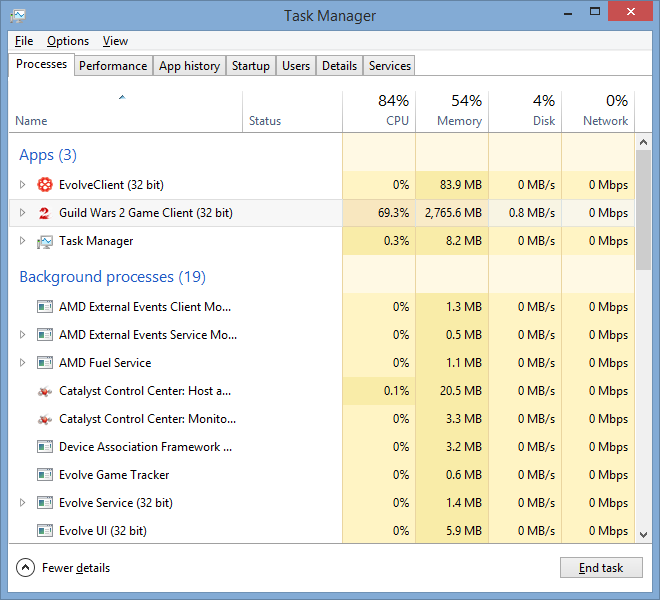Have you done a -repair? Or even complete-client redownload?
Btw. my PC also takes a long time to turn off (despite booting within 20 seconds). Could those issues be somehow related?
Are you using Windows 8? The Fast Boot technology makes the computer Hibernate on shutdown. Leads to longer shutdown times but faster startup times.
Memory leaks
Define memory leaks? I’ve had GW2 opened for 12 hours last night (played for 11 of those hours), no crash at all. If the 2.7GB limit thing going around is true (which it isn’t), I would of crashed hours earlier while I was doing a SB event.
Proof of 2.7GB usage: https://forum-en.gw2archive.eu/forum/support/tech/Will-the-Optimization-help-AMD-CPU-s/first#post2974136
Optimizations are nice, but people seem to be asking for the wrong things.
Just experienced this bug as well.
Hmm, I was able to check out the video a sec ago, but can’t reload it for some reason…
Anyway, is there a precise area you recorded from? If I have it explored, I’ll try heading there and seeing if I experience the same thing or not. I’m almost certain I haven’t seen such graphics glitching anywhere though.
I have a Radeon HD 7850 + 13.10 Beta 2 drivers.
Hmm, 2 other things to try:
- Close all non-essential background programs (web browsers, Steam/chat clients, etc.)
- Do a RAM test (use the BIOS’s memory test if it has such a thing, otherwise, memtest86+ is recommended; could also use Window’s built-in thing)
A 64-bit client doesn’t automatically mean better performance. As a matter of fact, last I recalled, I get very similar performance between WoW’s 32-bit and 64-bit clients.
I’m not against a 64-bit client though, but just feel there’s other things needing to be done first. What needs to be done is just overall better optimizations to allow the CPU and GPU to work with each other in a more efficient matter.
For example, Reflections should be both CPU and GPU-intensive, but currently is only CPU-intensive. Spread the load out, and performance should increase in that regard.
I feel introducing a GPGPU language would be a pretty efficient way of doing this. From my understanding, GW2 used to have some CUDA optimizations, but this isn’t the right way to go, especially for a MMORPG. You “want” a larger audience to take advantage of performance improvements, and therefore, OpenCL would likely be the best choice due to it being unbiased on NVIDIA and AMD hardware, and being cross-platform. 2nd best would be DirectCompute, but that’ll limit you to Windows, and probably isn’t a good suggestion in the long run either (OS X and Linux support). Heck, even AMD’s Mantle sounds like a pretty awesome choice, but there’s little details on that currently.
Also, WoW’s engine is not “ancient”. Sure, it’s existed for a while, but it would basically be the same as saying that Windows 8.1 is ancient since Windows existed since like 1985 or so. The engine components are modernized, and I’m almost positive a lot of the core engine parts have different code than original launch.
Can’t say for certain, but “OOM: arena” sounds like an out-of-memory error.
What were you doing prior to the crash?
My first bit of advice is to update your GPU driver. Version 88.17.0010.1191 is relatively old. Latest driver at this time is 13.200.11.0 (13.10 beta 2). I think 13.9 (WHQL) is 13.152 or something.
In windows, open Performance Monitor (Task Manager>Performance Tab), goto Memory and look for GW2.exe and watch it while you play. I am curious to what your max Memory usage it for the process, but I seem to crash mostly at SB/WvW and Frozen Maw when there are 50+ Players around and the GW2.exe reaches 2.7GB of ram used.
I attached a screenshot of GW2’s memory usage (exactly 2.7GB) during a SB event at nearly highest settings (only thing not highest is Best Texture Filtering and FXAA). No crash. Been playing for 2-3 hours prior to that event too.
Edit: Oops, Shadows wasn’t highest either it seems; not sure when I turned that down lol
(edited by Espionage.3685)
My dat is 16.8.
Same here.
I hear it can vary, but anywhere between 15-20GB is probably alright. I might suggest just redownloading GW2 from scratch at convenience, but if it’s working fine for you currently, you probably shouldn’t worry about it.
Did you check the temps of both the CPU and GPU? If performance drops pretty consistently like that, the first thing I would suspect is some frequency dropping and then going back to normal.
I would open up CPU-Z and GPU-Z, set GW2 to be windowed, and monitor the CPU and GPU frequency during the performance drops.
How are you trying to access the .dat file? If you’re just trying to access it with GW2 normally, then running Gw2.exe as Administrator (either via right-click, or disabling UAC) should fix it. Should be the same case for if you were trying to use another program to access it.
… Why doesn’t anyone just answer his questions and let him see for himself?
Hi there, today i got a new i7-3770k and immediatly tried it out in wvw.
The framerate ranges from ~120 on max settings when not many people are around
to mid 20’s in a full on zerg v zerg.Basically i have three questions:
1. What are the most demanding graphics settings so i can try to turn them down
to increase my zvz experience?2. Does the BIOS menu i can enter when my pc is booting
depend on my cpu or my motherboard? Maybe if i knew this somebody
here could help me with…3. Currently my cpu is overclocked to 4.1ghz (up from 3.5 with 3.9 on turbo).
I know my cooling system is good enough to handle even more and my power supply
is also capable of handling more. I’d love to go up to 4.3ghz
but i don’t know what i have to alter in my bios menu to supply my fans (if that’s even needed) and my cpu with more power and how much i need exactly
since i’m assuming too low will result in very bad performance and too much
will damage the components.Thanks in advance!
1. Reflections and Shadows for CPU; Sampling and Texture Filtering for GPU
2. Depends on motherboard. My BIOSTAR A880G+ motherboard for example has a totally different UI than my ASRock 970 Extreme3 motherboard, even though I use the same processor in both.
3. You’d probably want to find documentation on max recommended voltage for the processor. AMD has a page for my processor that mentions a recommended max voltage, but I’ve gone above it “very” slightly without issue.
No idea on fan controls, but generally speaking, the motherboard should “just know” when to up the fan speed if needed. You’ll want to keep an eye on temps yourself though just in-case it doesn’t, or have an automatic thermal safety limit set in BIOS somewhere.
Too-low of voltage will result in the computer not starting up at all in worse-case. Other times, it might downclock itself automatically, or just cause a BSoD due to instability.
Too-high of voltage will result in immediate hardware failure in worse-case. Other times it might lead to too-high of temps and an automatic shutdown (depends on motherboard safety measures), or BSoD if the processor becomes unstable with higher voltage.
Whatever you do though, I recommend doing it all manually, from BIOS itself. Automatic overclocking stuff (in BIOS or Windows) is not ideal.
Make sure to test stability also when setting clock speeds (your computer may startup fine at a set frequency, but may be unstable at full processor load). Something that stresses the processor is a fine test for this; a common choice is prime95.
There’s alot of issues with the Game Client.
1. its 32bit, and can only use 2.8GB to 3.1GB of ram before it crashes (in most cases from what I’ve seen)
Not entirely sure on how true this is. I’ve played for at least 5 hours one day at highest settings at 5040×900 resolution (Eyefinity) and did a SB event about 4 hours in, and didn’t crash. I’ve never had a memory-related crash in the past either. It could be possible I just never hit that kind of memory usage, but if that’s true, I fail to see how anyone would reach such usage, unless you take part in large-scale WvW battles for a few hours maybe with no rest…
There are more, but those are the biggest issues IMHO. I think its time Anet gave us a new client to test with. Use open platform Compiler, make the code 64bit, and search for all the cores and actively thread across them all.
I do agree with this though. However, it seems GW2 currently uses Visual Studio’s built-in compiler (I could be wrong, but I checked with multiple programs and Linux), which is pretty unbiased from my understanding. Worse-case scenario would be GW2 using Intel’s compiler… in which case I’d imagine AMD user’s having half the performance they do now. Not sure what other choices for a compiler are available, or how viable they are.
“But Yaweha!” You scream incoherently. “This is an MMO, they aren’t the same beast!”
Game genre has nothing to do with the engines. Try comparing Runescape to Final Fantasy XIV; both are MMORPGs, but scale totally differently…
Could also be like comparing the latest Call of Duty and Battlefield games. Both are shooters, but use totally different engines. In most cases, IW engine is way more likely to have better performance than Frostbite.
Different game engines do different things. Generally speaking though, IW engine tries to achieve maintaining 60 fps with decent, non-post processed graphics, and Frostbite is more for physics, motion blur, and whatever other “intense” graphics settings you can think of.
There’s huge differences between WoW’s game engine and GW2’s; not even possible to compare them reasonably (apples to oranges basically; yeah both are fruits I guess). A reasonable comparison “might” be GW and GW2, but there’s no telling how different the engine is really between those games even.
As already mentioned, GW2 is more CPU-based than GPU. You can Crossfire a few Radeon HD 7850’s, or just use a single 7770 and it won’t improve performance at all if you have some Athlon X2 processor. It’s all about upgrading the bottleneck(s) (if I run out of RAM occasionally, upgrading my HDD won’t help…)
Just to give a reasonable idea of how CPU-bound GW2 is, I run Eyefinity (5040×900) with highest settings (including Supersampling) on a single Radeon HD 7850, and still don’t manage 99% GPU usage in most cases. My CPU is a Phenom II X4 @ 3.3GHz (an unlocked and overclocked X3 720).
A general rule of thumb currently seems to be preference to higher frequency over core amount. A 16-core processor @ 2GHz will be terrible for GW2, as opposed to a 3-core processor @ 5GHz (depending on other factors of course, but hopefully the general idea is still seen).
I'd like to play straight from flash drive...
in Account & Technical Support
Posted by: Espionage.3685
Another thing to ask… can GW2 run off 2.0 USB Flash Drive?
Technically, I see no reason why it shouldn’t.
Loading times “might” be a concern, but I don’t believe they would be a huge issue at all (as long as you’re running full USB 2.0 speeds).
I'd like to play straight from flash drive...
in Account & Technical Support
Posted by: Espionage.3685
I have done that. It keeps re-downloading… Does the files need to be read-only (or un read-only)… What other things do I need to look at to prevent the re-downloading and just playing of the game?
Are you trying to run GW2 from a flash drive on a computer that had/has GW2 installed to the HDD at any point?
As I mentioned, I’ve just taken Gw2.exe and the Gw2.dat file and threw them in a folder when I messed around on Linux. No previous install of GW2 was needed, and it just worked. I don’t really see any difference with running it from a flash drive.
Have you tried making a folder called “Guild Wars 2” on the root of the flash drive, and then putting the files in that folder? Also I imagine you’re using NTFS on the flash drive?
Acer Aspire V3-551G-X419 (goes for around $500; got mine for $420 refurbished).
Has an AMD APU (A10-4600M), iGPU (7660G) and dGPU (7670M) and both GPUs can be used in Crossfire. Been a while since I fired up GW2, but I’d say it played around 20-30FPS most of the time in PvE on med/high settings (not counting heavy battles or WvW).
I’d recommend it
I'd like to play straight from flash drive...
in Account & Technical Support
Posted by: Espionage.3685
I never tried it, but wouldn’t it be as simple as copying the GW2 directory (consisting of the .dat and .exe file along with maybe 1 or 2 other files) to the flash drive and just running Gw2.exe?
GW2 doesn’t require installation to run (ran it plenty of times from Linux with just Gw2.exe).
And what CPU specifically do you have? And what kind of framerates?
I have a Phenom II X4 processor, and a laptop with a A10-4600M and GW2 plays “reasonably” on them.
Continous Out of Memory crash at World events
in Account & Technical Support
Posted by: Espionage.3685
I played last night at highest settings (no FXAA). That includes Highest character drawing (or whatever it’s called) and nameplates. I also played at 5040×900 via Eyefinity. Played for 5 hours straight, and even did a SB event about 4 hours in, no crash at all.
Should also note I’ve never had an out-of-memory crash in the past either. I have 8GB of RAM and Windows 8.1. I’m leaning more towards this problem being system/hardware-specific, and not GW2 itself…
I played for 5 hours last night, no OOM errors at all. Took part in a SB event also.
I think it’s strange you don’t get prompted for the authenticator right after setting it up, but I believe it only prompts if your IP or general location (one of the two) change.
If you have a dynamic IP address, I would try changing it (in most cases, hotplugging the power to the modem works). If it prompts after that, all is working.
Someone else might have better advice though. It’s unfortunate you got hacked :/ If you haven’t already, do: https://en.support.guildwars2.com/app/answers/detail/a_id/9212/~/hacked-accounts
Probably a huge longshot, especially since little is known about this API currently, but hear me out
Mantle is essentially a low-level API that is supposed to outperform both DirectX and OpenGL. It would allow for tighter-use of system resources as well (which would be very beneficial for GW2)
Mantle is also open and cross-platform. This would essentially make developing GW2 on next-gen consoles along with different operating systems across PC far easier, in-theory. Imagine a highly-optimized GW2 on Windows, OS X, and Linux, and even on a Xbox One or PlayStation 4. Imagine being able to play in large-scale WvW battles without performance issues. Also imagine how much more popular GW2 would become :p (although I don’t believe popularity is an issue)
The “only” technical downside I can think of is that it currently only supports GCN cards from AMD. But because it is open tech, it can be adapted for use on other hardware as well, specifically NVIDIA and Intel if they so choose to (and should).
What is known of Mantle currently is only from a few slides of a PowerPoint though essentially. More details of it will come in November at AMD Developer Summit.
(edited by Espionage.3685)
If you decide on a USB headset, do make sure to first try using ports actually on the motherboard. My front-case USB wasn’t shielded, and I could hear interference pretty easily when using it…
Is the buzzing sound being heard through the speakers, or is it being heard from the GPU itself? If it’s from the GPU itself, you might be experiencing coil whine, which isn’t easily fixable (not necessarily a problem though; could probably RMA easily though if it’s a concern).
Unless I would be able to hear the GPU’s coil whine through my headset (and speakers, if the headset isn’t on), then no, it’s definitely not that. It’s definitely coming through my speakers/headphones.
It doesn’t seem unheard of for coil whine to also be heard through audio devices: http://www.tomshardware.com/answers/id-1794396/hearing-gpu-coil-whine-headphones.html
Can’t say for sure if I noticed this or not though when I did have coil whine…
Regardless, a USB sound card could have mixed results with that. If it’s less sensitive to interference, it may work out better. Someone reported they could hear coil whine worse with better-quality sound hardware though…
As for a way to fix (or handle) coil whine, you could try limiting your FPS. I only had coil whine when my FPS was around 2000+, and since I only had 2 things that could get that high, I just capped my global FPS to 180 lol. With GW2 on the other hand, I don’t see FPS being nearly “that” high…
It is weak in comparison to Intel’s i5 line of quads.
Fastest X4 vs slowest Sandy Bridge quad, 3.7GHz Phenom II 980BE Vs 3.1GHz I5-2400.
At least half of those tests are/could be using Intel’s compiler… So that’s a fine example of some distorted results.
Anything using PhysX is void since it’s compiled with Intel’s compiler. May or may not include 3DMark depending on how they tested:
http://community.futuremark.com/forum/showthread.php?127473-3D-Mark-Vantage-BIASED-CPU-TESTS
SYSMark has been reported in the past and recently to not be entirely fair:
http://tech.slashdot.org/story/11/06/21/1958226/amd-rejects-sysmark-benchmark
http://sharikou.blogspot.com.es/2009/12/ftc-accuses-intel-of-rigging-benchmarks.html
World of Warcraft and StarCraft II are also said to use Intel’s compiler:
http://us.battle.net/wow/en/forum/topic/4079871855
http://www.tomshardware.com/answers/id-1638585/6300-3225.html
Cinebench, another known-offender:
http://3d-coat.com/forum/index.php?showtopic=14916
Don’t really feel like researching the other tests, but I really doubt the legitimacy of that comparison. I could run faster than my car if I decide to put a restraint on it’s speed :p
Regardless, this thread wasn’t about comparing processors, it was simply to discuss GW2’s compiler choice, and from what I’ve seen, it seems pretty unbiased. Only way to be absolutely sure I guess is to do some CPU spoofing though, or maybe an ArenaNet dev could chime in.
I’m really getting frustrated with the lack of support from Arenanet. At least with WoW there was in game ticket which got help even if waiting days/hours for response. So many people with same problems with crashes and freezes.
I know this isn’t really helpful at all, but I know GW2 doesn’t crash at all for me.
Firstly, run a -repair
Next, verify drivers and Windows are fully up-to-date.
- You should be using drivers from the actual GPU vendor, not Windows Update, or the computer OEM (in other words, if you have an AMD card, get drivers from AMD, not Acer); there’s rare situations where this is not ideal
- Run Windows Update, multiple times after updating until it finds no updates
Next, do a chkdsk (run “chkdsk C: /F /R /spotfix /offlinescanandfix” without quotes from an Administrative Command Prompt and reboot). This will take a long time depending on HDD size, so I’d do it overnight
Should probably do a memory test too (a Linux LiveCD or a LiveCD of memtest86+ would work fine).
I have a laptop with similar specs (A10-4600M, 7660G + 7670M).
- Don’t use Dual Graphics with GW2 (any GPU usage on the APU takes away from CPU processing power, and GW2 needs all the CPU it can get lol); only use GW2 on the dGPU when-possible
- Use at least Windows 8 (handles CPU scheduling better for newer AMD processors; looks like you’re already using 8 though)
- Disable “Dynamic Ticks” (done with a bcdedit command)
- Disable CPU Core Parking (almost certain I haven’t seen any core parking occur under standard conditions though; just disable it to be sure though)
- Use “PCI Lock” or “UseFirmwarePCISettings” (the benefits of this vary greatly between systems; if using UEFI though, I recommend not trying it; I know on my laptop this also disables the dGPU, which is not good)
I’d recommend a newer driver too. I “believe” at least 13.4 has the frame pacing fix for single-GPU for GW2, but could be wrong. I know 13.8 and 13.10 worked fine on my laptop.
(edited by Espionage.3685)
Can’t say for sure, but maybe something on the other PC uses the same port as GW2, and the router handles this by closing your connection through that port.
If you decide on a USB headset, do make sure to first try using ports actually on the motherboard. My front-case USB wasn’t shielded, and I could hear interference pretty easily when using it…
Is the buzzing sound being heard through the speakers, or is it being heard from the GPU itself? If it’s from the GPU itself, you might be experiencing coil whine, which isn’t easily fixable (not necessarily a problem though; could probably RMA easily though if it’s a concern).
I’ll just firstly start off by saying I have no proof at all of whether this is true or not. Just some speculation on my part if anything.
This thread here seemed to of discussed it a bit in the past: https://forum-en.gw2archive.eu/forum/support/tech/optimize-the-game-for-AMD-cpu/first#post437417
Here’s a pretty known blog that describes the problem too: http://www.agner.org/optimize/blog/read.php?i=49
Now, onto actual discussion. A possible reason for AMD hardware having lower-than-expected performance could possibly stem from ArenaNet’s choice of a compiler for GW2. To put it briefly, Intel’s compiler works great for optimized code, on Intel processors, but does some rather shady things on non-Intel processors (such as AMD) that yield lower performance than possible.
Here is some results of someone doing some CPU spoofing to get some different results in World of Warcraft: http://us.battle.net/wow/en/forum/topic/4079871855
As I mentioned, I have no idea if this is entirely true or not, but a good way to test I guess is to basically… spoof your processor from one vendor to another. The easiest and most sane way I can think of to do this safely would be to use a Virtual Machine (as the WoW link mentions).
I would be very interested in seeing any results from people willing to give it a shot May even give it a shot myself in the near future.
May even give it a shot myself in the near future.
Edit:
Some quick research shows that Gw2.exe is compiled with Visual C++. I’m not too sure how detailed the programs I’m using to check this are, but from my understanding, developers can choose to either use Microsoft’s compiler, or a different one (like Intel’s) while using VC++.
Edit: Running a “strings -a Gw2.exe” on a Linux machine doesn’t seem to yield anything Intel-specific. Kind of leaning more towards GW2 being compiled with Microsoft’s compiler, which is good
(edited by Espionage.3685)
I suggested the use of TressFX for Hair months ago: https://forum-en.gw2archive.eu/forum/game/suggestions/TressFX-for-Hair-Effects/first#post1646326
Not exactly related to Havok though, but just something else
Whatever newer engines are added though, I just hope PhysX isn’t even considered. If anyone thinks performance is low already, just think about slapping on another engine that’s purposely un-optimized, and grossly proprietary.
Havok would get my vote for being an unbiased engine (for the most part anyway; don’t use Intel’s compiler). Same with TressFX (DirectCompute works fine on both AMD and NVIDIA).
Honestly, I like being able to hop on my primarily-fire Elementalist, and then being able to hop into group events and do both damage and try to be a good supporter and heal with water. I like not being tied or required to do something in groups basically, but like being able to switch between different roles (of course where it’s viable; if people are dying all over the place in a group event, I’m not going to try tanking on an Elementalist :p I’ll likely drop damage, switch over to water, and get to healing).
I think of my Warrior as a… Warrior. I can deal damage, while also take it. I don’t classify myself as a Tank specifically, or Damage specifically, and I like it Same with my Guardian (I mean the class name itself implies Tank imo, but I’m mostly all-damage).
Same with my Guardian (I mean the class name itself implies Tank imo, but I’m mostly all-damage).
Being able to switch weapons (or magic) is the best part for role changing. I notice I’m taking way too much damage on my Guardian with a 2H sword? I just switch over to my other weapon set with a Sword + Shield.
In-short, combat and roles I feel are way more dynamic. Can’t say I really miss the Holy Trinity either, but to be fair, did it really go anywhere? Naturally, a Warrior is great at Damage, a Guardian at Tank, and Elementalist at Healing, and those are just 3 classes. Rangers are good at Damage too, as are Elementalists. A Warrior and Guardian can also reverse the roles I listed above.
You still have your Tanks, your Damage, and Healers, but you aren’t bound to be any-specific one.
Now the support wants me to test this with all auto start objects turned off, including all microsoft services. That sounds a bit silly to me to play without firewalls and anti virus software.
It’s a way to determine if software is interfering or not. You would be surprised as to what chaos AV can cause at times… (my favorite was when a game would cause an entire BSoD on Windows 8 due to avast! trying aggressively to pull the anti-cheat out of memory)
I may have to agree with support’s suggestion though. Try it, play, and see if you run into any OOM errors still (may want to save it for a time you know you can play GW2 for an extended time period, and not browse the web). If not, then it’s likely software-related then. If so, then more things can be looked into… It’s all about trying to eliminate all possible causes for issue.
I remember when my computer used to shutdown if I started up either Diablo III or WoW’s game launchers (just the launcher, not actual gameplay). Nothing else caused a problem, not even prime95. To my surprise though, it turned out my CPU hit the thermal limit for half a second when running either launcher, causing my computer to shutdown. Definitely not something I was expecting at all, but I did go through a process of trying out stuff to find this, including trying stuff that I didn’t even think would be an issue (like temperatures).
I’ll need to find some time to play GW2 for a few hours as of lately, but to this date, I’ve never experienced an OOM error.
As a quick random question to anyone with OOM errors, are you disabling or limiting the Page File in any way (this includes setting your own value)? If so, set it to have Windows handle it, reboot, and try GW2 again. Even if you haven’t limited it knowingly, go check it regardless, as 3rd-party software could’ve modified it…
(edited by Espionage.3685)
I’ve never tried it, but you may want to test it. Try starting the game with this option:
-uispanallmonitors
That won’t work.
In a multi-monitor setup, you have two choices:
- Multi-Monitor: entire game on one screen, something else on another
- Eyefinity/NVIDIA-alternative: entire game across all screens
That UI command above essentially controls how the HUD reacts to triple-screen setups. By-default, the UI will be locked to the primary screen (usually middle). Using that command above will let the UI be stretched across all displays (less-ideal if you want everything to be in center-view).
I don’t believe it’s possible currently to have the game on one screen, and map and other UI elements on the other screen.
Hmm, what specifically happens when your computer restarts? Do you see a blue screen? Does it just totally reboot? Are you absolutely sure no overheating is occurring?
You make no sense, overclocking only causes software problems if done wrong.
I really don’t expect a CPU OC to cause OOM errors with a single program, but have you tried using stock clocks anyway?
You might be able to check with GPU-Z. You can select each GPU separately and then monitor the AMD one, go play the game and when you alt-tab back to GPU-Z you can see if the AMD GPU was running or idling.
Just a handy tip; if you’re going to use GPU-Z, you may want to make sure you either:
A: Have something running on the dGPU to make it active, or
B: Disable ULPS
On my dual graphics laptop, GPU-Z caused my computer to BSoD when it started up because it couldn’t poll the dGPU properly. Doing one of the above though fixed this.
By default though, if nothing is using the dGPU, it will go into a low-power state and be turned off (ULPS). Works great for power saving. Very mixed results though with certain programs. RadeonPro detects the dGPU regardless of it being on or off. GPU-Z as I mentioned can have issues if the dGPU is off. AMD’s own OverDrive program doesn’t see the dGPU regardless…
Ah, yeah, I do live in the US. I’m not too familiar at all with the situation for non-US players are, but if there is a widespread issue, I hope it gets resolved.
Just to be sure though, you’re playing on a server that’s closest to your region (not sure if Australia has it’s own server or if you use EU)?
At the very least imo, they need to add an OpenGL renderer to the Windows client. Would be a rather decent step for performance since both Mac, Linux, and generally any OS that can run x86 Wine works great with native OpenGL (provided that the GPU drivers do).
I just hope ANet doesn’t do what Blizzard started doing since StarCraft II, and just make OpenGL only usable on the OS X client (and not the Windows client). Don’t get me wrong; native OpenGL on OS X is of course nice. Just sad that it doesn’t exist on the Windows client, which would work awesomely for Linux users and Wine.
I don’t own Mac hardware, but I’d personally rather see OpenGL on the Windows client before a native OS X port (but would of course love to see both).
Issues where the search engine would randomly return 0 results instead of real results have been fixed.
No, this is NOT fixed. I have been attempting to search different topics and I get zero return for any of my searches.
Search function is not working!!
If you’ve seen the date of that post, it was months ago. So the issue could’ve very well been fixed at that point of time. Doesn’t necessarily mean that’s the case currently…
Pretty sure it goes without saying, but search doesn’t work for me either currently.
Might be able to use Google to do the searching on the forums. With Chrome, you can use “SEARCH WORDS site:forum-en.guildwars2.com” (without quotes). Could just also search “SEARCH WORDS gw2 forums” and then limit Google to only check the forums url as well.
Who’s “we”? I’ve had no noticeable lag at all, and no disconnects; for months now.
I don’t know who to blame here, but whatever the problem is, it isn’t widespread across all players. To be fair though, maybe the lag and disconnects just occur when I’m not playing :p
…I think that this can be solved by asking your friend to use the command line argument ‘-image’ to get all localisation data as well (though the wiki is asking for verification of this command line argument).
Last I checked (a few weeks ago), the -image command does nothing. I only play English, and had a fully downloaded .dat file before I ran the command. Nothing else was downloaded.
If the game says to run -repair, and it continues to say this even after running -repair, I’m betting it’s HDD failure/corruption. Firstly, if you’re OC’ing the PCI-E bus or FSB at all, stop it, and see if that helps. If it doesn’t help, or if you’re not doing that kind of OC’ing, then it’s likely HDD failure, and should probably run a S.M.A.R.T. test to verify this.
Hmm, I only have experience with AMD Dual Graphics tech, but I imagine that, and Intel/AMD Hybrid setups both use the same general Switchable Graphics thing.
CCC should have a section specifically to tell what programs run on what GPU (have to enable monitoring via that section, then start up GW2).
If you have your power preference with switchable graphics when plugged in to “Maximum Performance” (default is Optimize Performance), anything (unless otherwise specified) will run on the dGPU.
Another option is to overlay GPU stats into games using RadeonPro or MSI Afterburner. Both programs were rather sketchy on my dual graphics setup though. Could just check GPU usage with a program like GPU-Z though.
I’m still curious as to why I’ve never seen an OOM error yet… I run nearly highest settings too, along with Eyefinity, so if this was really widespread, I’d definitely be experiencing it.
Anyway dont underestimate the GPU requirments for multimonitor / high resolution + high setitngs gaming.
I have a single Radeon HD 7850, and do Eyefinity just fine with GW2 with 3 1600×900 screens (5040×900 with bezel compensation). My GPU usage rarely gets capped, and I average around 30-40 FPS most of the time. I also run with Supersampling + most other settings at the highest (Shadows at Medium, Reflections Off).
You don’t have to have top-end hardware to pull off multi-monitor gaming, just have to know your limits mostly. GW2 on my computer is fine since it’s sort of on the lighter-side of GPU usage (or maybe more optimized on that part, idk). The processor matters most.
Crysis 2 on the other hand is terrible with Eyefinity on my setup and runs around 10 FPS or so. Just to give a general idea of how certain games play on my hardware, games that use either Unreal Engine 3 or Source Engine run really well performance-wise (highest settings averaging around 50 FPS I’d say).
I wanted to run just the APU for now but for some reason GW2 won’t let me play without a dedicated card. That’s why I have my Radeon 4870 in there just so it will start up.
Do you have graphics drivers installed for the APU?
My laptop has an A10 4600M, and GW2 installs just fine on it and runs. To be fair though, I also have a dGPU (7670M), but GW2 still runs on either the iGPU or dGPU without issue.