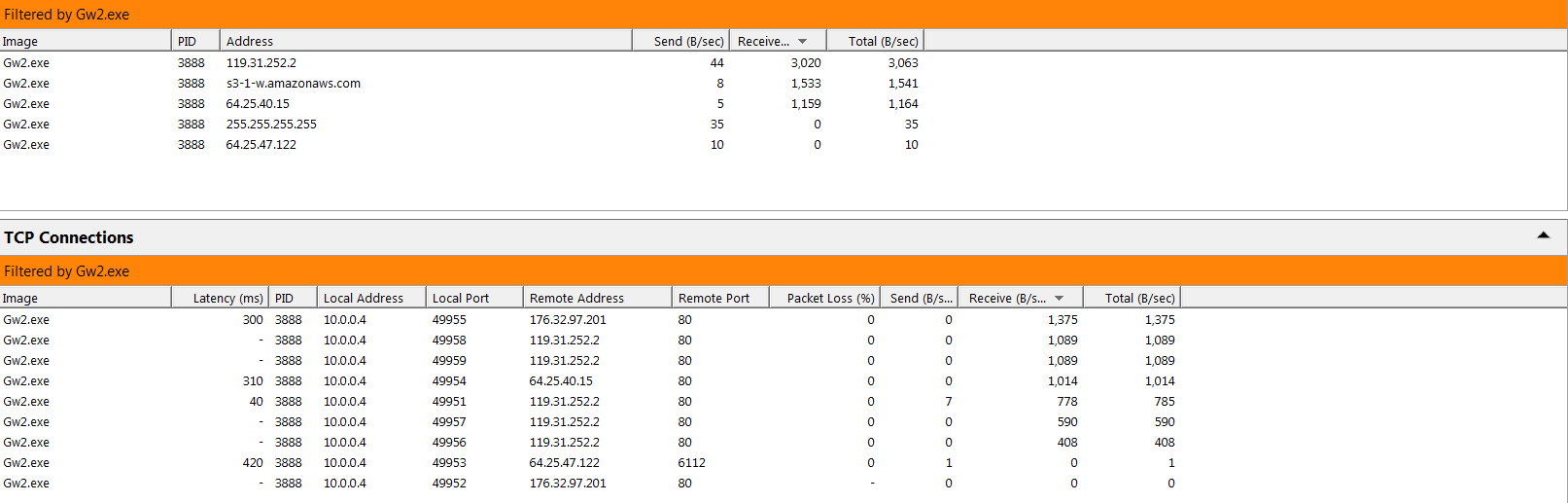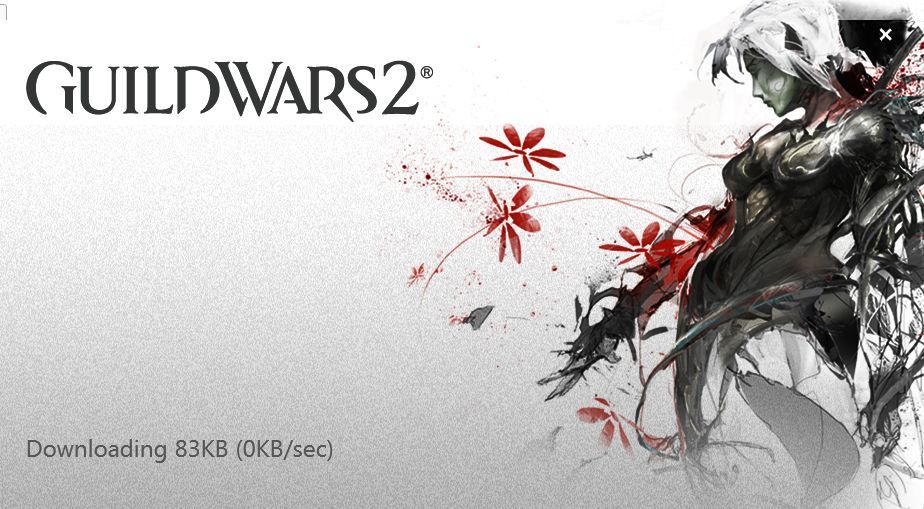Can't update client, slow/stops
I hawe something similiar, been downloading the game at 700-800 kb/s speed but then i got 1 file remining to download it suddenly droped to 0 kb/s , i waited for 30 minutes but nothing happened, then tried to repair guild wars 2 directory, but the same problem occurred, finally reinstaled the whole game but noting seems to help. Now I’m restarting the client for past 30 minutes, but still got 1 file remaining at 0 kb/s speed
I have the same problem as Darth Vader. 5000+ files left and speed gets down to zero in less than 30 seconds.
I am having the same issue as Darth Cader, I’m wondering if a fix has been found for this?
same thing here stopped at 98%
Yeah I’m down to 1 file remaining and it has stopped at 0.00KB/sec
I think my issue is similar. Downloading the 2nd patch, the one released on 01/29/2013. DL speeds get up to around 60 KB then will just drop to 0. Then go back up to 60 KB for a second then back down. Strange. I was able to DL yesterday’s, 01/28/2013, just fine.
I am having the same exact issue on both my desktop and laptop right now. They are sitting at 0kb/sec and every 30 seconds or so it pops up to 3-5kb then back to 0kb.
I also had no issues updating the main patch yesterday.
Having the same problem I ended the update and restarted and it left off where it was but even slower what do we do???
Ok guys I exited guild wars twice and it finally updated my last 8 files try that and it might work!
wait a few minutes and try again.
done that several times?
delete the “Gw2.tmp” file located at the GW2 installation folder if it’s more than 0kb big
still not working?
first reboot your computer and dsl-router (just plug out the power supply of the dsl-router for about 10 seconds and plug it back in)
still not working?
run the command line argument " -repair", as explained here (it will take a while so be patient):
http://wiki.guildwars2.com/wiki/Command_line_arguments
now try patching again.
and now i’m out of ideas :P
“Only the finest of potatoes in my zerkburgers.”
I’m having the same problem as Darth Vader, and nothing I’ve tried has helped.
Same problem here, happend after new update.
Hy guys i have the same problem any solution ?
Found this thread via google, so bump away. Having same problem. Could possibly be because everyone is downloading the patch so the servers are overloaded, but that’s just my assumption.
But if my assumption is wrong, has anyone managed to solve this problem?
Attaching screen of resmon (running Windows 7), hopefully of some use. Client downloaded 95KB and died. Opening and closing the client allows me to download a couple of files before the speed drops (varies, so I think something might go wrong when it completed downloading a file and attempts to download the next). Too laborious to do this for the 6782 remaining files…
I’ve gone into msconfig, turned off all start off items, turned off all no-microsoft system services, manually turned off firewall, security and windows defender. Restart no luck.
Tried running GW2.exe, GW2.exe -clientport 80, GW2.exe -image, also tried running all as Administrator. Still no luck.
Seems the problem isn’t in regards to the configuration of my machine. Alternatively that means the problem could be with my ISP or with ANet, my ISP does shape my connection during the day so that might be it. Still no real evidence for that.
Ran a couple of pings on the addresses found in resmon:
Pinging 119.31.252.2 with 32 bytes of data:
Reply from 119.31.252.2: bytes=32 time=33ms TTL=55
Reply from 119.31.252.2: bytes=32 time=34ms TTL=55
Reply from 119.31.252.2: bytes=32 time=33ms TTL=55
Reply from 119.31.252.2: bytes=32 time=33ms TTL=55
Ping statistics for 119.31.252.2:
Packets: Sent = 4, Received = 4, Lost = 0 (0% loss),
Approximate round trip times in milli-seconds:
Minimum = 33ms, Maximum = 34ms, Average = 33ms
Was getting a time-out when pinging the amazon address, might be because I typed the address in wrong, but seems like that might not be the case.
Pinging s3-1-w.amazonaws.com [176.32.97.225] with 32 bytes of data:
Request timed out.
Request timed out.
Request timed out.
Request timed out.
Ping statistics for 176.32.97.225:
Packets: Sent = 4, Received = 0, Lost = 4 (100% loss),
Pinging 64.25.40.15 with 32 bytes of data:
Reply from 64.25.40.15: bytes=32 time=262ms TTL=108
Reply from 64.25.40.15: bytes=32 time=262ms TTL=108
Reply from 64.25.40.15: bytes=32 time=262ms TTL=108
Reply from 64.25.40.15: bytes=32 time=263ms TTL=108
Ping statistics for 64.25.40.15:
Packets: Sent = 4, Received = 4, Lost = 0 (0% loss),
Approximate round trip times in milli-seconds:
Minimum = 262ms, Maximum = 263ms, Average = 262ms
Pinging 64.25.47.122 with 32 bytes of data:
Reply from 64.25.47.122: bytes=32 time=254ms TTL=111
Reply from 64.25.47.122: bytes=32 time=226ms TTL=111
Reply from 64.25.47.122: bytes=32 time=208ms TTL=111
Reply from 64.25.47.122: bytes=32 time=177ms TTL=111
Ping statistics for 64.25.47.122:
Packets: Sent = 4, Received = 4, Lost = 0 (0% loss),
Approximate round trip times in milli-seconds:
Minimum = 177ms, Maximum = 254ms, Average = 216ms
my ISP does shape my connection during the day so that might be it. Still no real evidence for that.
I’m on uncapped / unshaped, and I have spoken to the ISP & there is no throttling taking place.
These update issues have only been happening to me for the last 3 to 4 updates. Prior to that it was 10 – 20mins for a patch, now it’s 20hrs+
There is an underlying issue with the outgoing data servers from ANet’s side, & until they sort it, this will continue to happen.
Still no luck connecting.
I’ve run GW2.exe -diag and attached the file (for obvious reasons I’ve removed my MAC address and external IP address, hopefully there isn’t any other identifying information contained there-in).
EDIT:
I’ve also moved by installation from one of my secondary hard drives to my primary disk, didn’t help.
Attachments:
(edited by CureForLiving.5360)
Being rather bored (not able to play and all) I’ve gone through a couple of pages (there’s over 400 so clearly I couldn’t go through all of them) and collected links to similar problems, hopefully giving it can give someone some insight.
https://forum-en.gw2archive.eu/forum/support/tech/Client-doesn-t-update-connection-errors/first#post3659683
https://forum-en.gw2archive.eu/forum/support/tech/Client-download-stuck-at-0kb-sec/first#post3579376
https://forum-en.gw2archive.eu/forum/support/tech/Downloading-1/first#post3632370
https://forum-en.gw2archive.eu/forum/support/tech/Stuck-at-Downloading-X-KB-Client-Screen/first#post3632714
https://forum-en.gw2archive.eu/forum/support/tech/Unable-to-update-3/first#post3610637
https://forum-en.gw2archive.eu/forum/support/tech/Cant-download-the-game/first#post3562022
https://forum-en.gw2archive.eu/forum/support/tech/download-screen-start-then-stop/first#post3551353
https://forum-en.gw2archive.eu/forum/support/tech/Downloading-0kb-0kb-sec-2/first#post3533632
https://forum-en.gw2archive.eu/forum/support/tech/Download-patch-problem/first#post3515494
https://forum-en.gw2archive.eu/forum/support/tech/Download-problems-1/first#post3509082
https://forum-en.gw2archive.eu/forum/support/tech/Extremely-slow-patching/page/2#post3500576
https://forum-en.gw2archive.eu/forum/support/tech/Setup-download-stops-at-10135-kb/first
https://forum-en.gw2archive.eu/forum/support/tech/Downloading-issue-3/first#post3420177
https://forum-en.gw2archive.eu/forum/support/tech/Client-keep-saying-Downloading-0KB-0KB-sec
https://forum-en.gw2archive.eu/forum/support/tech/Wont-download-exe-file
https://forum-en.gw2archive.eu/forum/support/tech/Launcher-freezes-at-0-KB
https://forum-en.gw2archive.eu/forum/support/tech/Patch-Download-frequently-stops
https://forum-en.gw2archive.eu/forum/support/tech/Downloadspeed-goes-down-to-0KB
https://forum-en.gw2archive.eu/forum/support/tech/downloading-0-kb
https://forum-en.gw2archive.eu/forum/support/tech/Client-doesn-t-download-game
https://forum-en.gw2archive.eu/forum/support/tech/Update-is-taking-ages-to-download
https://forum-en.gw2archive.eu/forum/support/tech/Game-client-download-issue
https://forum-en.gw2archive.eu/forum/support/tech/launcher-stuck-at-0KB-0KB-sec
https://forum-en.gw2archive.eu/forum/support/tech/Install-opens-but-says-Downloading-0KB-0KB-s
https://forum-en.gw2archive.eu/forum/support/tech/Can-t-download-1
https://forum-en.gw2archive.eu/forum/support/tech/gw2-dont-wanna-start-stuck-at-0-0
https://forum-en.gw2archive.eu/forum/support/tech/Downloader-not-working-21KB-0KB-sec
Hey we’re having the same problem here my brothers computer gets to 10,647 drops to 0kb/s then it sends an error report. We’ve checked a few other forums and only fix we found was checking his drivers since our computers have been running this game on max settings. I have the exact same computer and our drivers are identical so it’s not those. A fix would be greatly appreciated we really enjoy open world events and would like to participate in this one.
I have the same problem, wish the client implemented some peer to peer functionality in the future.
Edit: It started working 3 hours after I first tried.
Edit2: A new update and again I’m unable to download it. Is this because of any DDoS?
(edited by Milad.6437)
Possible solution (This worked for me)
Try setting your DNS server to Google in your network settings:
Right click “Network” > Open Network and Sharing Center > Change Adapter Settings
Right click “Local Area Connection” > Properties > Select “Internet Protocol Version 4 (TCP/IPv4)” > Properties
Select “Use the following DNS Server Addresses”
Preferred DNS: 8.8.8.8
Alternate DNS: 8.8.4.4
This solution does imply the the problem is ISP related although for me all 3 different ISPs I tried had the same problem which implies a deeper underlying issue for my loacl services I guess.
I did not come up with this solution, I found it and am trying to spread the good news
Hi there,
This problem has been happening to me for the last 3-4 weeks now.
I have tried different ISP networks, rebooted computers, updated computers, dsl connections, LAN connections, cleared game caches, etc.
This problem is not on our side – I believe it is the CDN ANet is using to distribute the game updates.
For some reason, I am being pushed to a IP in Soeul, Korea to get the update from.
WHY?
I am in South Africa and we are in the EMEA region, falling under EU, or the very least NA. We are not part of ASIA at all.
These are the IPs I have seen us being connected to so far:
119.31.252.2
119.31.252.3
119.31.252.4
It is connecting on port 80.
The speed starts at 50kb/s and then drops to 0kb/s in a matter of a minute.
There are times it runs fast at 200-600kb/s, but then it slows down after it did a few files to 0kb/s again.
This to me is an indication that the CDN network for doing the game updates is not working properly.
It seems to me that the download handles lots of small files better than single large files, since these larger files just do not download at all.
If you stop / start the client the whole time, then the download will eventually complete – but this method is ridiculous!
It took me 4.5 hrs to update the game last night with this stop / start method.
UNACCEPTABLE!
I have also logged a support ticket for this last night and I am waiting to hear what they have to say – Request #422984 “Extremely SLOW game updating” created.
Image of the game client standing still – http://postimg.org/image/76hwlj5u9/
I at first though the problem might be with the Amazon EC2 platform Anet also uses to host their systems on, and have not discounted this yet…
Exactly the same is also happening to all my friends, on different networks, ISPs, computers, etc.
The common denominator here is Anet.
I am also from South Africa and I also can’t get past the 2nd patch preparation screen. (12:04pm here – started at 7am this morning) .
Just drops to 0kb/s. Left the 1st patch overnight just to wake up to a 2nd patch. Apparently to fix the fist. I have honestly never in my entire life had so much trouble with ANY patcher. Not even the really crappy Free 2 Play games. I wish they would make a site were you can manually download or something… anything at this point would be better than to sit though this. I am restarting my launcher like crazy.
Good luck guys. Think this is going to be along day.
I am also from South Africa and i tryed this fix
Possible solution (This worked for me)
Try setting your DNS server to Google in your network settings:
Right click “Network” > Open Network and Sharing Center > Change Adapter Settings
Right click “Local Area Connection” > Properties > Select “Internet Protocol Version 4 (TCP/IPv4)” > Properties
Select “Use the following DNS Server Addresses”
Preferred DNS: 8.8.8.8
Alternate DNS: 8.8.4.4This solution does imply the the problem is ISP related although for me all 3 different ISPs I tried had the same problem which implies a deeper underlying issue for my loacl services I guess.
I did not come up with this solution, I found it and am trying to spread the good news
And it worked thank you puretom.4072
thank you puretom.4072
New patch, same problem. Would it helped to know I’m also from SA (OpenWeb ISP client)? Anyway changing the DNS seems to have worked for me.
Anyone experiencing this problem from South Africa, please try the DNS change solution, it will more than likely solve the issue for you.
I am sure this is a routing issue with either IS or SAIX. I have had to do this with other games where we get routed through so called “blocked IP regions”.
[OURS] [quaK] [Dawn]
Gandara
Im also from South Africa and having thje exact same problem. This DNS thing doesnt seem to be working for me unless i am missing something
I seem to have found a fix on some forum. you have to add -assetsrv 173.223.232.138 at the end of your shortcut target field
OK, just a heads up, I’m also from South Africa, running through AfriHost ISP.
I just tried the DNS change solution suggested by puretom / Drakkan and it worked for me. (Thanks for the info!)
I’ll be updating my GW support ticket accordingly, and contacting my ISP to find out if there’s any problem on their side. Makes no sense why a change in DNS server would instantly fix the zero throughput the patcher was getting… but hey, it worked!
(edited by Findan.2439)
Also from South Africa. Changed the DNS and worked for me.
Preferred DNS: 8.8.8.8
Alternate DNS: 8.8.4.4
Hi guys. Im getting the same issue, however I am not from South Africa, I an in the US. But does that mean I use the same IP Address in the command line or the DNS Primary and Alternate? or is it Universal?
I’m also getting this problem
Tehyar. Are you from the USA aswell?
yes I am from the USA. I’ve tried several times, and noth9ing avails.
Ok. Yea I have tried everything they have mentioned and nothing has worked for me also.
Hey so I sent a ticket and waiting for their response. If I find a solution I will send it here so that you can see if it works for you. Keep me posted f you find a solution as well