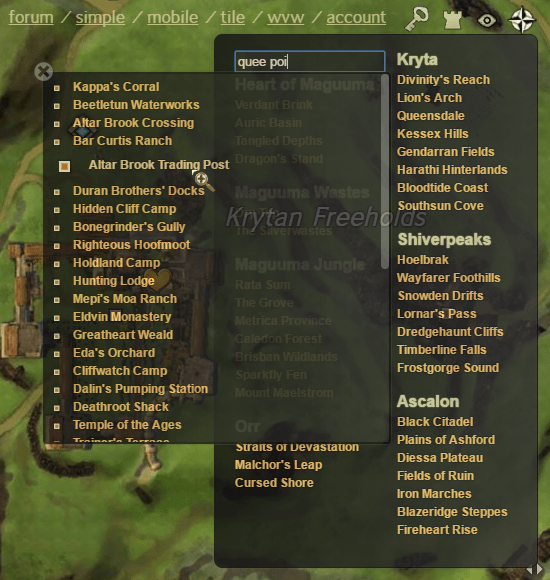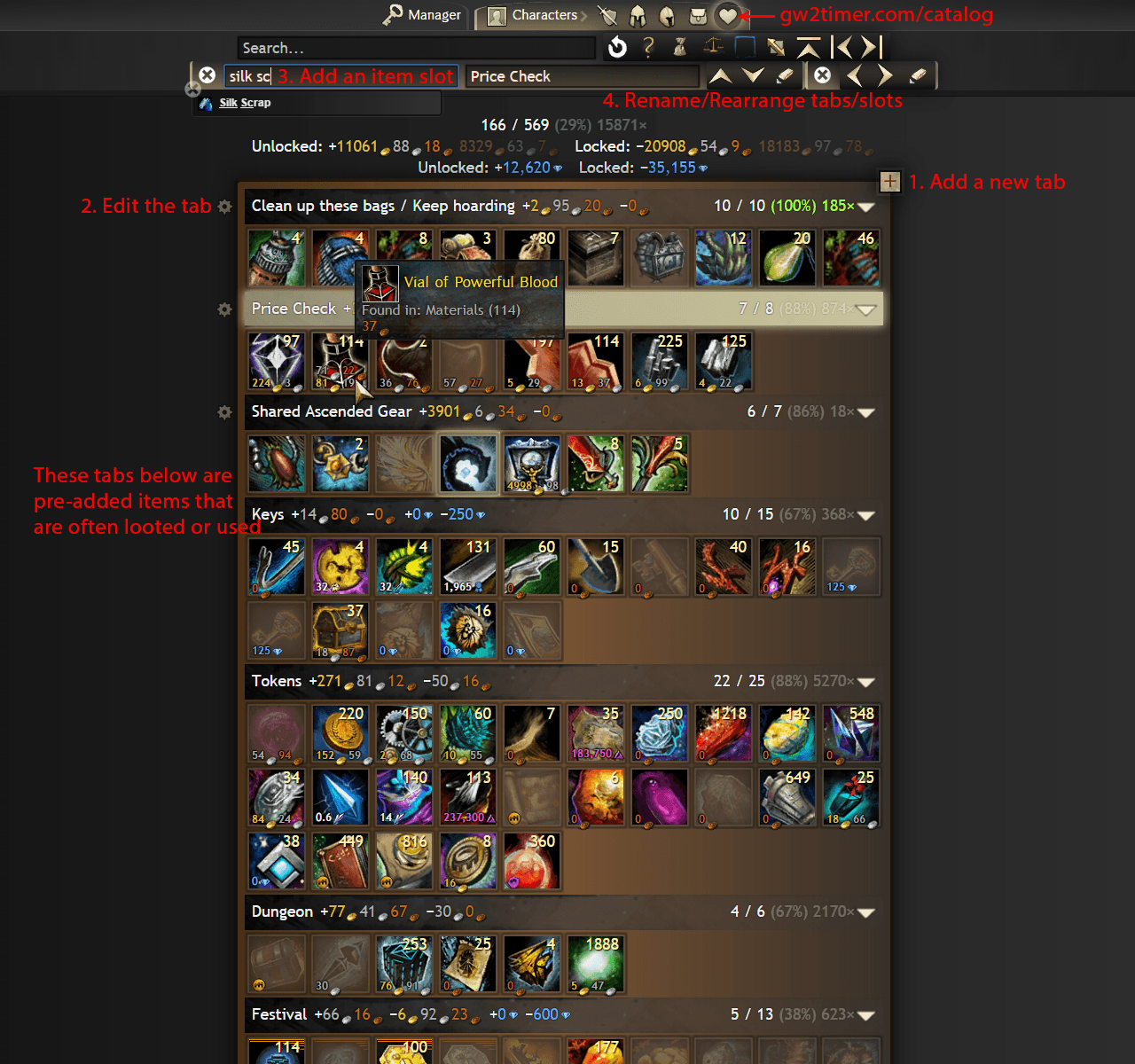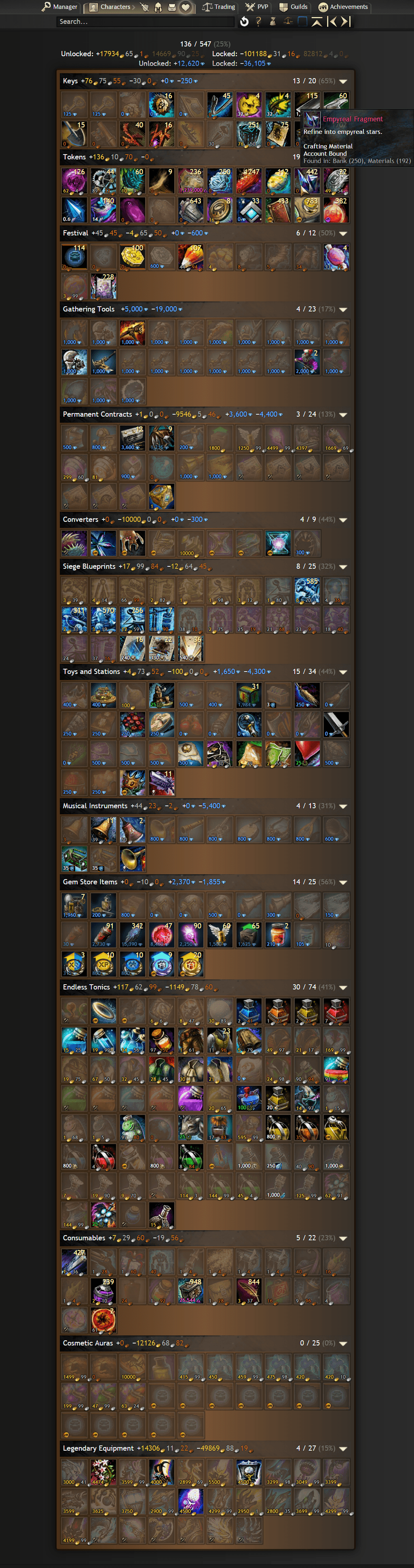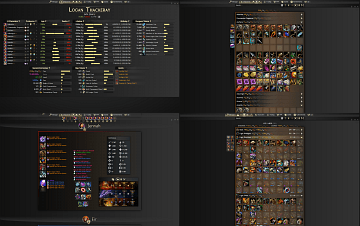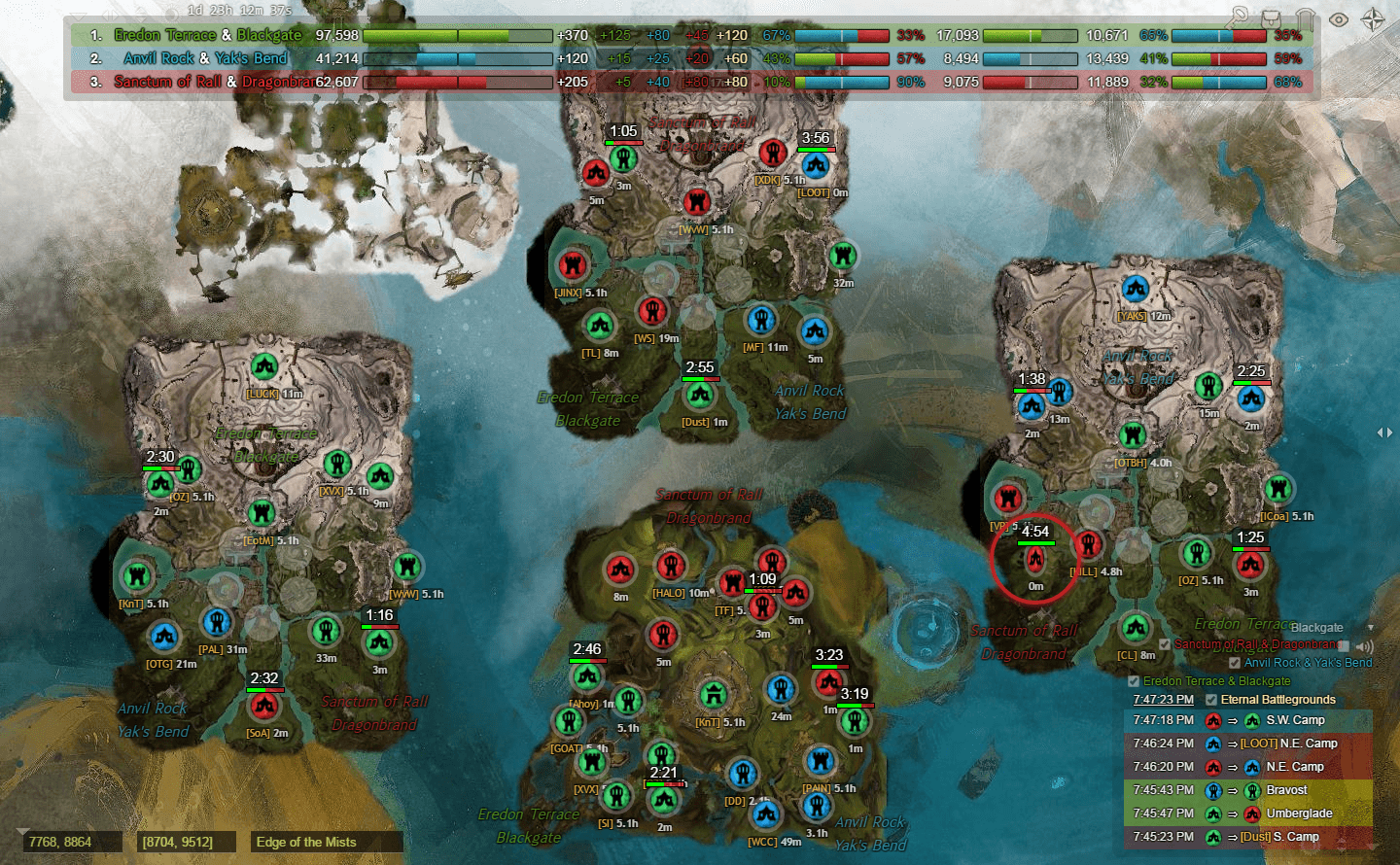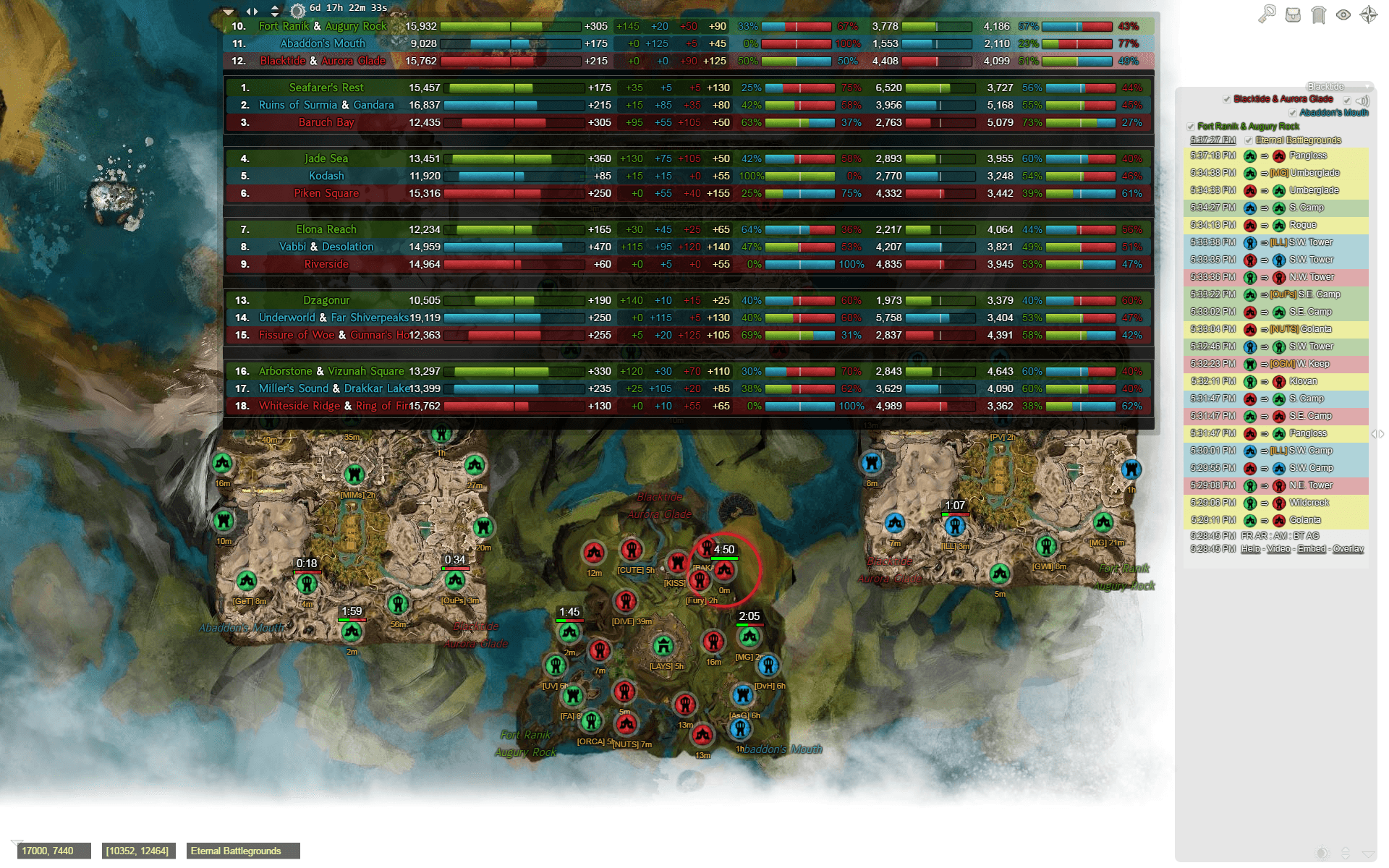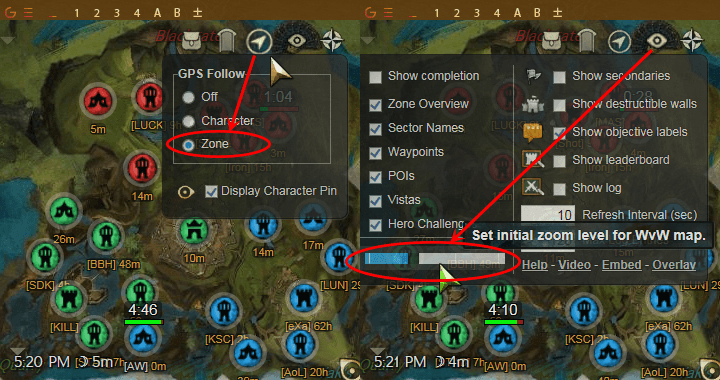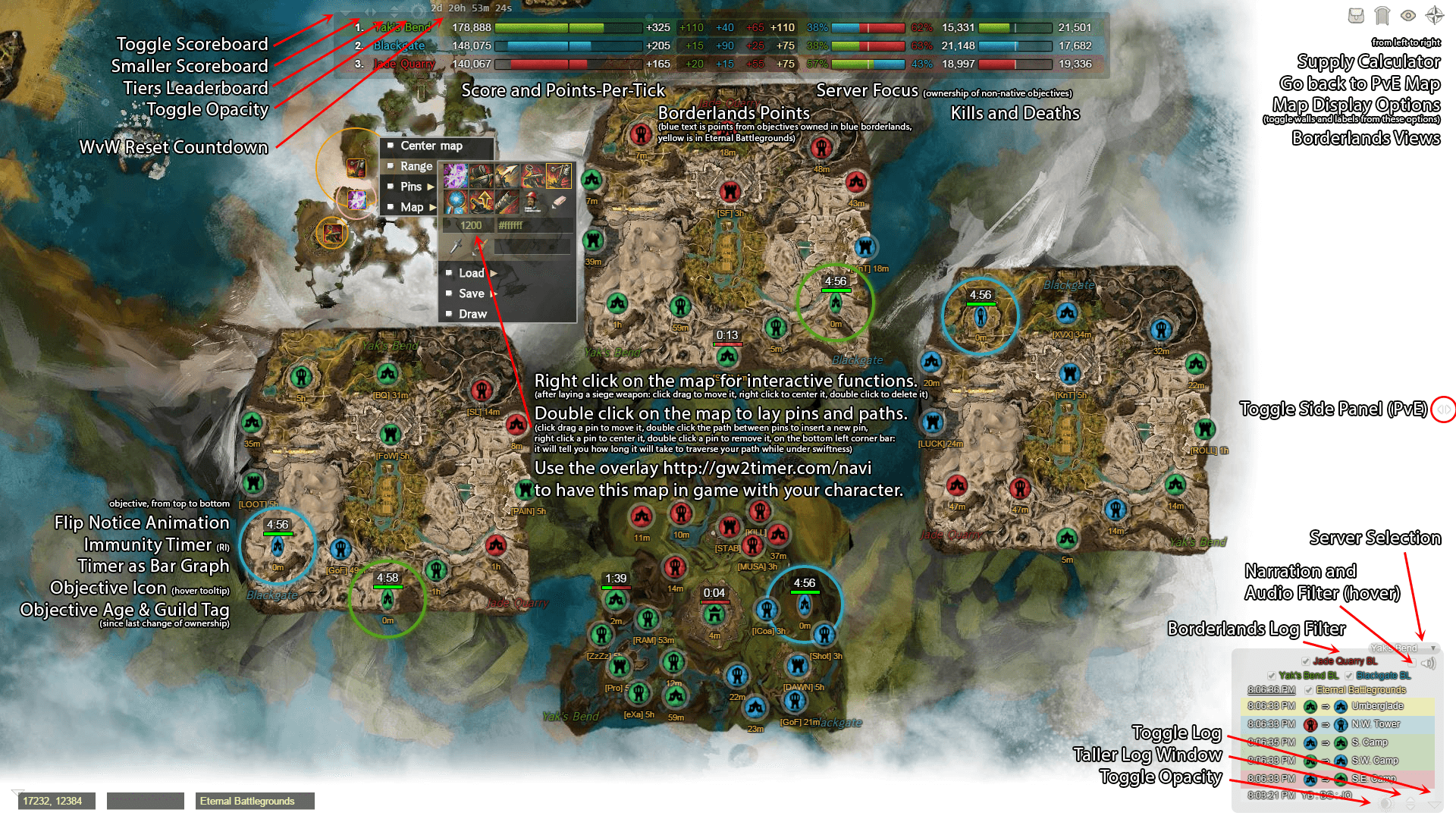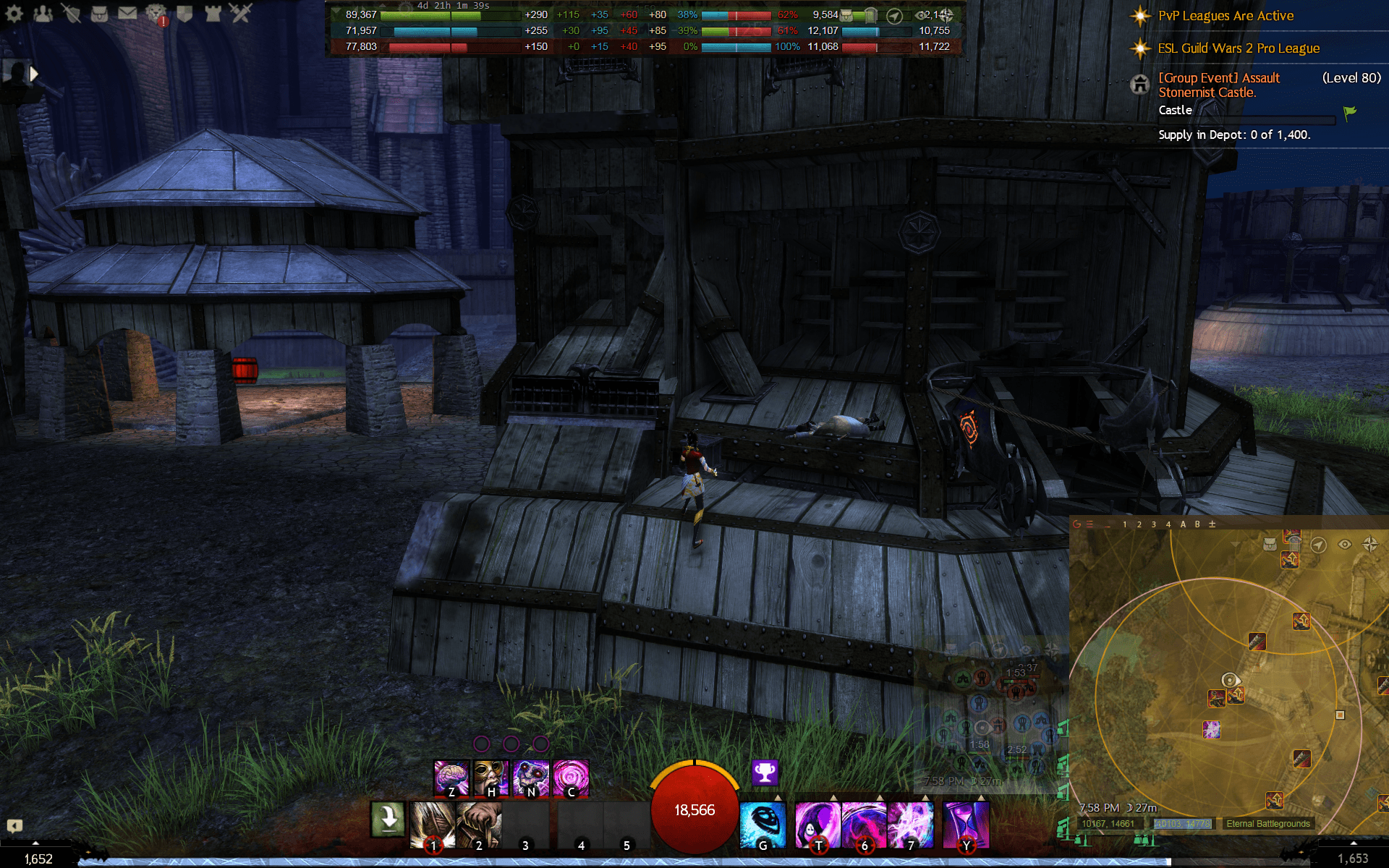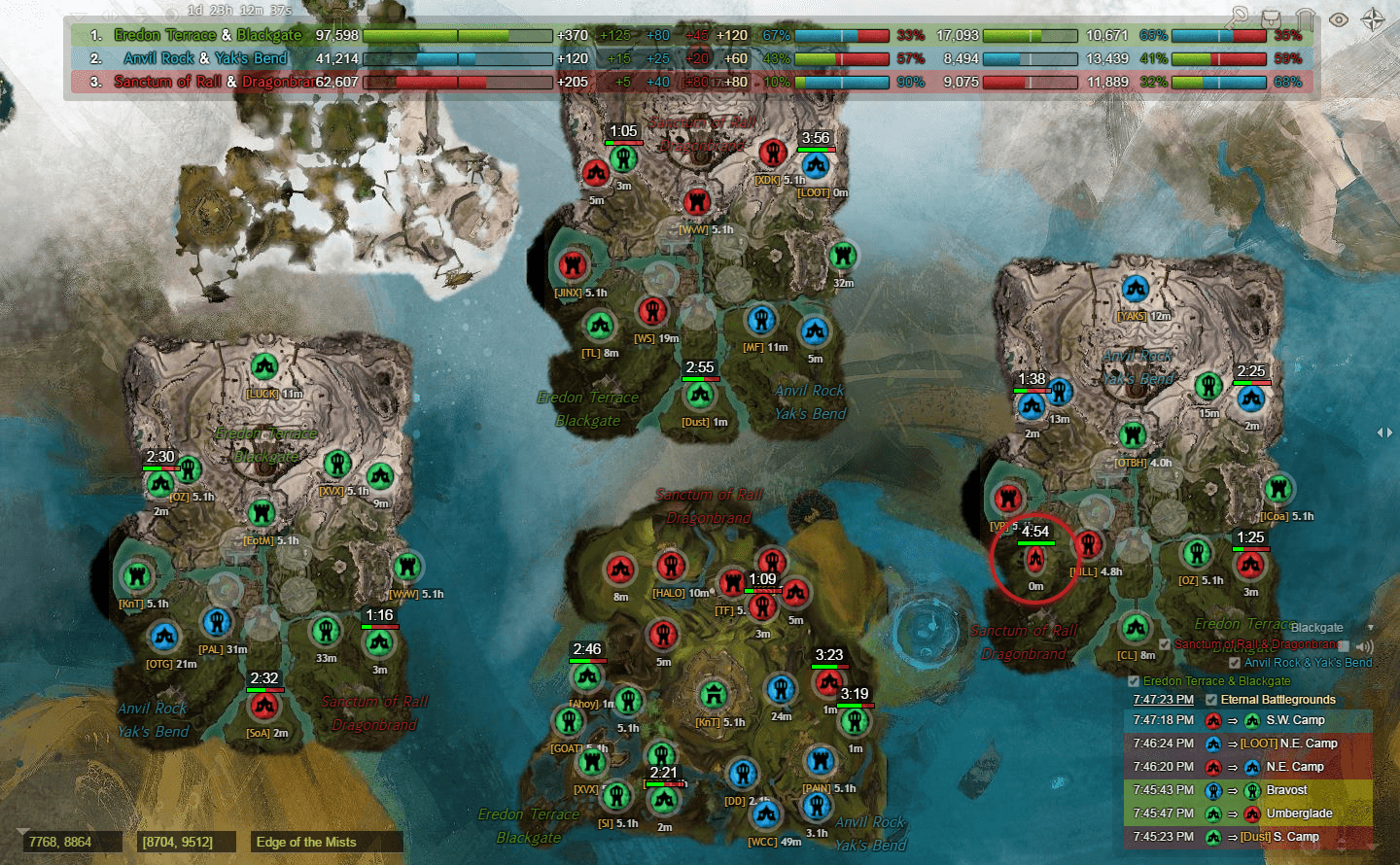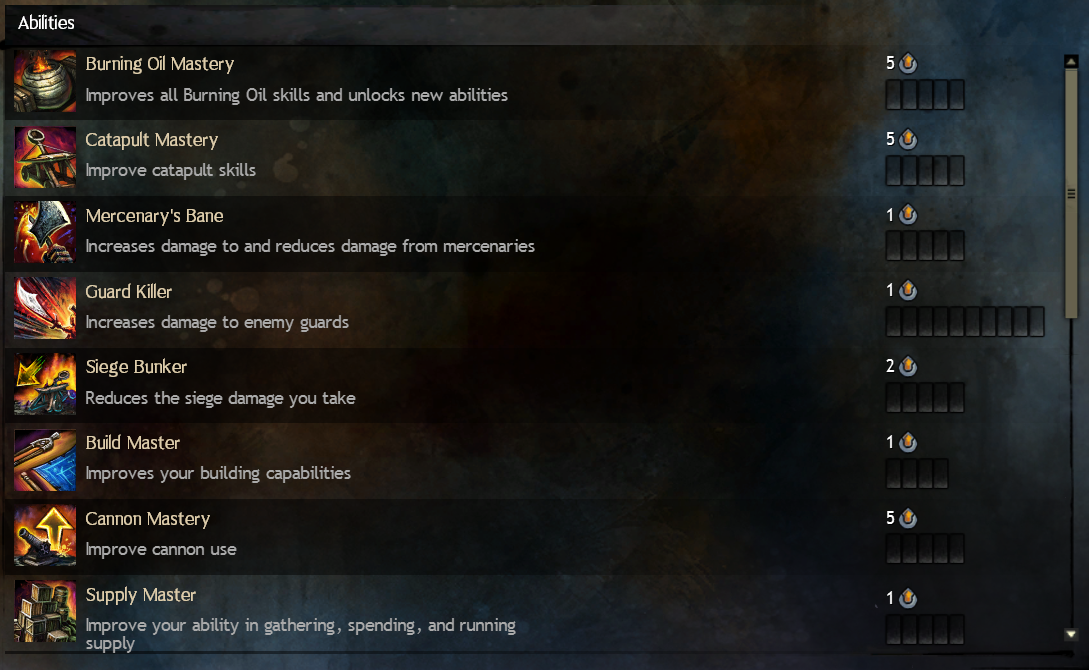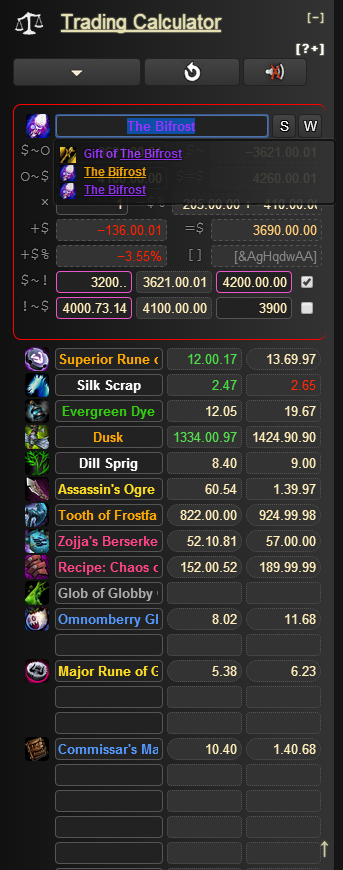You can use the web map to search. Hover on the compass icon on the top right corner and use the search bar in the zone list popup. You can type a location type, such as “heart” to find Renown Heart tasks.
I don’t think Anet will add this feature given that the Materials Storage window still doesn’t have search despite constant suggestions.
For now you can use third party tools that looks up your characters’ inventories and combine them as a virtual bank. You’ll need to have an API key to use it.
Keys as an account-wide currency rather than items that take up space, along with a toy wardrobe, would make for a great QoL patch.
Although the inventory window now doesn’t automatic resize after I have moved the window. It stills shrinks by 1 slot to the left (10-column window becomes 9-column) every time I restart the game.
Dry Top bounds overlapping Silverwastes is probably a bug (one I noticed since long last year), although when used in junction with the MumbleLink API, it works in locating your character whether in Silverwastes or Dry Top.
The solution is to create a special case when dealing with Dry Top, here’s a snippet of my precached version of the map JSON:
"silverwastes":
{
id: "1015",
map_rect: [[-24576, -18432], [24576, 18432]],
continent_rect: [[3840, 14208], [5888, 15744]]
},
"drytop":
{
id: "988",
map_rect: [[-24576, -30720], [24576, 30720]],
continent_rect: [[3840, 15744], [5888, 17152]],
continent_rect_actual: [[3840, 14592], [5888, 17152]]
},
-
Notice the extra “continent_rect_actual” bounds which is what’s in the API, and is used for when I need to find the character’s in game position. But for when using the web map, I use my own measured “continent_rect”.
It appears /v2/skills do not have a property that states whether the skill can be manually targeted on the ground (like necro marks or mesmer blink). I spotted this missing feature when recreating the game’s skills bar, which should have a red targeting icon over the hotkey for skills that are ground-targetable.
The top pic I posted for the Catalog page is normal size. The small thumbnail one has my account details in it so I intentionally made it small. But you should get the gist of it: it shows the character statistics, wallet, hero stats, and the inventory and wardrobe windows.
You can use GW2 player Malediktus's public API key if you want to preview the features.
After countless logging in and out between characters to check and move my toys and tokens, I thought of creating my own “bank”, like the materials window in game, but with items commonly used or looted between characters. Here’s a preview of the tool: http://i.imgur.com/35mlRUE.png
Every cataloged items are tallied into one single bank slot, so you only have to move them around in game when you’re ready (like when having a full 250 stack).
How to use the tool:
1. Go to gw2timer.com/account
2. Read the instructions on how to make an API key and paste it in the input box labeled “API Key”
3. Click on the Characters tab, then the Catalog section (heart icon).
-
A note on privacy, the web app runs on your computer and downloads information from Anet servers. I cannot see your API key or your account information. But I can see what icons you have clicked on when you’re on the website (using Google Analytics).
The catalog page also shows stuff like: keys, tokens, festival items, gathering tools, contracts and portals, converters, blueprints, toys, instruments, tonics, fun consumables, aura infusions, and legendary collection. All in the style of unlockable wardrobe, so this should help you find that toy or consumable people in LA have been messing around with.
If I zoom all the way out on my map, I can see the original unitary map, with the new Alpine BLs on the top left and the 2012 Alpine lake BLs at bottom right. But since the top left quadrant is all we’re allowed to see right now, then I guess I’ll have to make do.
Thanks for all your work and support of the community developers.
The Alpine map tiles have returned thanks to Anet devs.
I see from the new map tiles that the Alpine BL is not at its old spot (overlapping Desert BL), but it was moved to the top left corner. This is great since we only have to use one floor to display both borderland types.
Maybe it’s because the API hasn’t been completely rolled out, but I’m encountering some issues as seen from this map (Continent 2 Floor 1):
http://gw2timer.com/wvw
- The Alpine BLs on the northwest portion (top left quadrant) of the Mists map has tiles visible, but the rest is blank. The Desert BLs cannot be seen at their old spot in the bottom right quadrant. It doesn’t seem like the Mists map had changed dimension, so maybe the tiles on other quadrants aren’t updated yet?
- The /v2/wvw/objectives endpoint I use to get objectives’ coordinates are still positioned at the old bottom right quadrant. Will this be updated to reflect the displacement of Alpine objectives, or should I translate the coordinates manually? Also, EBG from /v2/maps is duplicated to this quadrant, but it has only one set of coordinates (for bottom right quadrant).
- Finally, this is just a minor issue, but if it could be easily fixed I want to point out that the “Ruins” in the /v2/wvw/objectives endpoint currently has their names as “Demontrance Lake”, which is the sector it’s in, and not their proper name like “Bauer’s Estate”.
…
Edit: It turns out the incorrect objectives placement in my map was because the Mists continent now has 8 zoom levels instead of 7. So /v2/wvw/objectives has correct coordinates.
But back to the tiles themselves, it’s unfortunate that the new tiles is cropped shortly below the borderlands. Right now it is showing an abrupt blank background below EBG, which previously had terrain.
(edited by Drant.5902)
Thank you for regenerating the tiles. It will be great for live maps and overlay users.
In case we do get map rotations often, it would be nice if there is a variable in the wvw/matches endpoint that tells whether we’re having Desert or Alpine currently. Right now the way to determine that is to read the objectives array (which contains respective objectives).
Map tiles are used to create a web version of the game’s map. The continents endpoint has an array of “floors” numbers which can change the tile images URL, allowing the whole web map to change its map layer, such as for showing different elevations (Verdant Brink canopy) or minimaps (closeup of PvP maps).
Floor 1 is used to display the majority of the maps and borderlands in the Mists continent, including PvP maps and WvW borderlands. With HoT’s release, this floor which used to have Alpine Borderlands was replaced with Desert Borderlands tiles.
Since the borderlands will now be on a rotation, I request that we have Alpine and Desert borderlands on separate floors, instead of being replaced. So create a duplicate of Floor 1 (let’s say Floor 2), but with the non-EBG borderlands having Alpine BL.
This is the URL scheme to get the Floor 1 (which has Desert Borderlands) tiles for web maps:
https://tiles.guildwars2.com/2/1/{z}/{x}/{y}.jpg
Note the “2” in “/2/1/{z}/{x}/{y}.jpg” is the Mists continent number, and “1” is the floor number. Since “Floor 2” is not in the floors array, I assume it is unused, so…
I request that
https://tiles.guildwars2.com/2/2/{z}/{x}/{y}.jpg
be a duplicate of Floor 1 but with Alpine Borderlands instead.
I’ve added the Alpine objectives to Tuesday’s ABL re-release. Anet hasn’t updated the map background to Alpine, so I might add a custom image later.
https://api.guildwars2.com/v1/event_names.json (before it was disabled) contained a list of names and IDs of dynamic events. It does not include numerous obsolete events such as Scarlet Invasion and Queen’s Gauntlet, which event_details.json does include. That’s why I use it to filter out events in event_details.json, which has the needed coordinates and parameters to draw the map event circles.
An event map is helpful for new players to find where events can happen so they can do their dailies. Will the event_names.json be re-enabled? Or should I just do the filtering manually when reading event_details.json.
Linked EU servers not showing up on the scoreboard and live map will be fixed soon.
You can now see all the servers pairing by looking at the scoreboard. NA reset hasn’t started yet so you’ll only see single servers if you’ve selected a NA server.
You can hide the leaderboard by clicking the two vertical arrows icon on the top left.
The map uses Anet’s API, which may take a long time to update after the Alpine Borderlands are patched back into the game. I can workaround this by adding an image overlay of the alpine BLs over the desert BLs.
I’ve changed the follow character checkbox to a set of radio buttons with the options: “Off”, “Character”, and “Zone”. The “Zone” option will automatically center-view the map on the borderlands you’re currently in. The “Off” and “Character” option is same as the old unchecked/checked follow character option, which center-views directly on your character’s pin.
I noticed that you have a short monitor and want to keep the native GW2 map open. Is the size of your overlay window setup ample? Should the digital clock be hideable too? Also, if you didn’t know already, you can hide the menu bar above the overlay by right clicking the “G” letter on the top left corner of the overlay; that’ll give you more vertical space you need. You can bring the menu bar back by alt-tabbing back to the overlay again.
You may be mistaking the Java web plugin for the Java programing language’s runtime. The overlay needs the runtime like Minecraft needing Java, or other programs you install that had “C++ Redistributable” or “.NET Framework”.
Again, all the features is still available on the website’s WvW map if you prefer.
A lot of overlay programs and Overwolf plugins players use to look up WvW status while ingame stopped working since HoT’s release and Alpine BL’s re-release. So if you’re looking for a map that shows you the current RI objective timers, lets you place siege and test out firing and portal ranges, and shows your character on the map for use on a second monitor, you can try this overlay:
Video Demo - Download the Overlay - Screenshot Guide
Or use the website version:
English Live Map
Deutsch Live Map
Español Live Map
Français Live Map
The overlay is basically a browser that shows a zoomable web map. It uses only APIs and data ArenaNet provided, and the website itself was promoted by ArenaNet. If you rather not use an overlay, you can just look up the website. You can pick your server at the bottom right corner; if you pick a EU server the scoreboard up top will show a leaderboard for the region’s servers.
(edited by Drant.5902)
You can have the http://gw2timer.com website speaks to you when a boss arrives. Just click on the time next to the boss name and set the alarm to “Subscription”.
As for native GW2 notifications, I remember Anet had those for the Molten and Scarlet invasions, and the Marionette event. They probably didn’t add the same big yellow text for world bosses because there’s so many of them, and they spawn every 15 minutes. I think the best place to add them is another tab in the “Contacts and LFG” window, where it shows a list of boss names and ETA times. But considering they haven’t done so for 3 years now and instead sponsored the Overwolf apps instead, I’m not hopeful they’ll ever add a native timer screen.
Being able to see tomorrow’s dailies should be considered a feature, not a bug. Will the daily endpoint allow us to have increments like say /achievements/daily/0 for today’s dailies, and /achievements/daily/1 for tomorrow’s dailies, /achievements/daily/2 for the day after tomorrow and so on?
Kurujin can you tell why that site’s timer is confusing? I’m its creator and I made it to help people do Dry Top, not confuse them, so if you could tell me its problems or what you don’t understand, I can improve it.
The ingame Dry Top events are chunked together in 5-minute segments. Every 5 minutes of the hour, a new set of events pop up. So the site highlights the current set of events, that may or may not have been completed already by players during the 5 minute period that they’re highlighted. If you’re confused about the timer on the map, the event nicknames are colored to match the 5 minute timer overlaid. The left side of the map timer is the current 5-minute color code, the right side is the next.
Here are some written guides to help:
https://www.reddit.com/r/Guildwars2/comments/29pjji/guidedry_top_timers_easymoding_t4/
https://www.reddit.com/r/Guildwars2/comments/2ati8x/updated_dry_top_events_timer_list_and_position/
And if you’re a North American player, you may want to join the Dry Top dedicated guild.
http://www.dtop.sexy/viewtopic.php?f=4&t=53
Countdown and localized time under the bullet point: “The Mordrem Are Coming”
For your desktop computer: http://gw2timer.com
For your laptop/tablet: http://gw2timer.com/t
For your mobile phone: http://gw2timer.com/m
If you want to see the full schedule of the bosses, scroll down and mouse over and click on the “Full Timetable” tab.
Map of all the JPs: http://gw2timer.com/jp
The obscurity of jumping puzzles are illuminated by having friends or helpful people in the map to show them to you. Otherwise it’s a rather serendipity that you discover them by yourself, and that’s where the fun is.
Will the rebuilt Lion’s Arch map tiles be added/updated? Currently the tiles are the old ruined LA with Scarlet debris.
http://gw2timer.com
Some world bosses and Dry Top events are on a fixed timer so they can be tracked. Other map events (like dailies and temples) vary depending on your map instance so you’re best off asking map chat for current events. If you want to see all possible events, then on that website hover over the eye icon on the top right corner and checkmark the orange sword icon.
Can we get the current list of daily achievements, so we can mark for players what world boss or WvW capture is for today.
Also, the events.json could be revived for megaserver instances via /ip command. So people who do temples or daily zone events don’t have to wait or spam map chat asking for active events.
Still not fixed as of 2015-01-27 patch.
The Pet Management window that allowed you to select a pet has their icons shuffled. The pets used to be arranged so that the same species has their icons contiguous (blue moa followed by white moa followed pink moa icons). Now the pet icons are all over the placed, seemingly random.
Likewise with WvW Abilities Points window, the abilities are shuffled. Before the two guard stacks (Guard Killer / Defense Agains Guards) rows are next to each other, and other complementary abilities’ rows were contiguous. Now everything is shuffled without obvious order.
The arrangement of the pets and WXP abilities before made sense, but since the 2015-01-13 patch there appears only chaos. Attached are the before and after screenshots.
gw2timer.com now has that feature to display all dynamic events in a zone (and doesn’t take 10+ seconds to load). It simply reads the up-to-date API file Anet provided that lists event names and their coordinates (no timer or much metadata beyond that). You can toggle this feature by hovering over the eye icon on the top right corner of the map pane.
Hovering over an event icon tooltips its title, and clicking zooms in/out of that event (I would make it as a wiki link, but the the pages aren’t that helpful). This tool was created in response to the Daily Events being zone-based now instead of region-based. So it’s harder to find events in zones you’re unfamiliar with if you don’t have a guide.
If you want to help newbies out, you can point them to gw2timer.com which will show them where the bosses and even individual events are at using the game’s map. There’s also alarms if you are only doing WBs for the daily.
Of course it’d be nice if this were all inside the game instead of having to alt tab or relying on 3rd parties. Maybe Anet’ll add it someday when they’re done with whatever UI improvements they’re working on…
These town cloth hats were available during Wintersday 2012, but sadly never returned in Wintersday 2013. Seeing how the Festive Santa Hat is returning to sale, will we finally have a chance to get this lovely headpiece again this Wintersday?
Heavy
[&C/4DAAA=]Medium
[&CwAEAAA=]Light
[&C9wDAAA=]Also, Wintersday gem shopping season is a great time to reintroduce the bunny ears
It’s not just matches.json, other services like map_floor.json and item_details.json are inaccessible as well. I should note that these services are all v1
Still NOT FIXED as of September 30’s patch.
I released GW2Navi overlay app on July and continued to add features to it like:
- Analog clock showing current and next three world bosses with subscribable speech alarm.
- Start and end time prediction of individual events of meta event chain.
- Interactive Dry Top event map with Buried Locked Chest locations.
- Map completion icons of the Tyria world map.
- Daily achievements map and dungeon/personal checklist.
- Gathering nodes map for tier 1-6.
- Jumping puzzle map and checklist.
- Personal notepad to write game notes.
- Trading Post live tracker and calculator with voice notifier of item prices.
You can use all these features on the website or with the overlay without registering or installing anything (assuming you already have the ubiquitous Java program). There is even a Mac version, though I haven’t tested it because I don’t have a Mac.
Despite having made these apps, I agree that most of these features (like a basic world boss timer) should already be in the game in the first place, and this Overwolf contest seems like Anet is outsourcing their job to fans.
I noticed I was getting outbid every 5 seconds. Thought it was another overzealous person really wanting to get that item (an exotic armor) to use for themself, but I returned hours later to find them outbidding me in mere seconds again, so I’m starting to think they’re actually bots. Even with the new API, you must re-type the price you ordered in GW2 again into a tracker app you made, so this can be cumbersome, and shouldn’t take seconds to do and repetitively without being a very OCD person. Since I see others are having problems with bots, I guess I shouldn’t try to compete with them anymore and just buy the item instantly and get it over with :/
This bug is still not fixed as of the September 9 feature patch. Inventory window resizes one column every client restart. If I move the window a bit horizontally, close and open it again, it also shrinks again.
Inventory is 8 bags, 160 uncut slots of 10×9 slot window dimension. Using “Larger” Interface Size.
The new TP API updates very rapidly, every few seconds instead of minutes compared to the gw2spidy API. Using this, a web app can check an item’s price and compare it with prices you entered, so for example when a sell price is below the your threshold, the program will talk to you to buy it!
Example of use: http://i.imgur.com/jBozKhP.png
Web app: http://gw2timer.com/tp
The web app superficially shows a spreadsheet of rows containing item name, current buy price, and current sell price. Each row is actually a calculator, and to use it you click on the longest textbox and type a search query—results (items) will show up as you type. Click on a result and the calculator will retrieve the price data and do investment infos automatically.
The data is very condensed so they also fit in the overlay app To know the function of each input (black)/output (gray) textboxes, hover your mouse on the first row/calculator in the spreadsheet, and hover over each textboxes to read the explaining tooltip. If you need more help, click the [+?] link near the buttons.
When you open that web app section of the website, the app will by default refresh price data every 30 seconds; you can change the frequency in the Options page (cog icon) under Trading, and the number of calculators and search results too.
To use the voice notification, look at the 6 bottom-most textboxes:
Your Buy Price (A) < Actual Buy Price (B) < Your Buy Price ©
Your Sell Price (D) < Actual Sell Price (E) < Your Sell Price (F)
Cells A, C, D, F are what you can put in (or leave empty), and cells B and E are given by the calculator’s search result. Let’s say that silk scraps are 2.13 (2 silver 13 copper) and you want to buy them when they are less than 1.9 (1 silver 90 copper). To set the notification, just type 1.9 in cell F, which means Actual Sell Price < Your Sell Price. As another example, let’s say you want to sell silk scrap when their prices are 3 silver or higher, then simply put 3 in cell D. To turn off notification, either erase the price you typed, or click the “Notify” checkbox on that calculator.
The app was rushed released today after yesterday’s release of the new TP API, so please do give suggestions on improving it.
I remember a dev saying events aren’t visible map-wide because it would be too cluttered. Some players say that it’s GW2’s aspect for you to explore the world yourself. In any case, map-wide event visibility would be very helpful, and there were websites using pre-megaserver API to show all active events on a webpage world map, so Anet at least supported the idea. Now, you’ll have to depend on map chat.
People have made maps and websites to show current Dry Top events if you’re not aware. Since there are plenty of people doing Anet’s job of supporting the game like Dulfy, wiki contributors, and various fansites, I don’t see that Anet will bother adding this feature (look how long they took to add LFG which we had to depend on web bulletin boards).
Map completion percentage for Dry Top wasn’t implemented probably because it’s a developing zone; only half of it has been released and that took months.
At (:55/:57) for Tier 5+, a Giant Beetle boss also spawns at the northeastern-most part of the Challenger Cliffs area. It’s east of Vine Bridge Waypoint [&BIYHAAA=] but at the new area (on a hanging cliff above it).
There’s also two mysterious “Slay the rare creature.” events by the Prosperity Waypoint according to the API. Has anyone encountered them?
There are five new events in Dry Top which were added in the Challenger Cliffs area:
(:00 :15 :30) Skritt Supplies, Escort Rustbucket
(:05 :20 :35) Collect Beetles
(:10 :25) Inquest Suit
(:40) Protect Eway
See these events in the live map
You can click the gold stars on the clock area top right corner to auto-copy a map chatlink of events.
Now there are over 100 chests on the map! I found a few in the new area and added them too. If you found more and want to contribute, then click an exact spot on the map to get a coordinates on the bottom left corner and Ctrl+C to paste it here and I’ll add them.
@Exo
The resource nodes map show permanent rich metal and plant farm nodes. There are other rich nodes that don’t stay in one place so they aren’t included. If you find nodes that do appear often though, then please do give the coordinates.
The map is now 2 chests shy of a hundred locations. And with the next release, there’ll probably be plenty more. I’m actually going to recommend players to stop getting chests for now and save your keys until next release and see if better loot comes up. But if you’re still looking for fossil or kite though, then continue if you want.
You can now share chest locations with other players by giving them a URL with chest numbers, example:
gw2timer.com/?chests=1,73,49,18,56,43
When a player goes to that URL, the site will pan to Dry Top and mark those chest numbers for him or her. Again, the format is to add a comma separated list of numbers after gw2timer.com/?chests=, or you can get the URL automatically in your address bar by clicking a chest number (green ring) on the map.
Go on and share the wealth!
(edited by Drant.5902)
Hundreds of redditors use GW2Navi (the overlay app). I don’t know how your browser could’ve blocked it without unzipping the file first. Also, ArenaNet allows use of overlays.
The map page also has other features like JP and resource node locations, hope those’ll be useful for you too.
Thanks a lot Lasica! I’ll add these locations with the tooltip containing your hints instead of a screenshot. I hope you were accurate as you can in pinpointing the map x,y coordinates; I know the verticality of the map makes it difficult, but knowing a more precise spot helps a lot.
Anyway, that is a lot of missing chests, thanks again.
Here is a Google Maps-like map of various Buried Lock Chest Hover over the green rings to see a thumbnail screenshot. The chest will be where the baby dolyak is during Sandstorm. Note that these are possible spawn locations, and only about 10-20 chests actually spawn (at random locations).
Here is a high-res album of chest locations screenshots. (Taken during bright daylight so you know where the landmarks are for future reference).
If you hate alt-tabbing then you can use this overlay app to view the map on top of Guild Wars 2.
Credit for locations: Alexei Maistruc (Prospect Valley) and Mattsta.Ninja (Uplands)
The site also has a live map and list of Dry Top events. You can click on the two stars on top of the clock area to auto-copy a chat link of current events to help people know what events are up and where to do them.
If there are chests missing on the map, you can help by clicking a spot on the map to get a coordinate (example: [5137, 16377]) on the bottom left corner then Ctrl+C and paste it here in this thread.
Chatcode for when someone asks “events?” (copy the line and paste in game map chat):
:00 Supplies@[&BJcHAAA=] Rustbucket@[&BJYHAAA=] TendrilW@[&BIYHAAA=] Shaman@[&BIsHAAA=] Victims@[&BIwHAAA=] Tootsie@[&BHYHAAA=] Crystals@[&BHIHAAA=] TendrilSE@[&BHMHAAA=]
:05 Beetles@[&BJYHAAA=] Bridge@[&BIkHAAA=] Experiment@[&BIwHAAA=] Golem@[&BIoHAAA=] Nochtli@[&BHkHAAA=] COLOCAL@[&BHwHAAA=] Serene@[&BHQHAAA=] MineE@[&BHsHAAA=]
:10 Suit@[&BJMHAAA=] Leyline@[&BIMHAAA=] Town@[&BH4HAAA=] Basket@[&BHMHAAA=] MineNE@[&BH0HAAA=]
:15 Supplies@[&BJcHAAA=] Rustbucket@[&BJYHAAA=] TendrilW@[&BIYHAAA=] Shaman@[&BIsHAAA=] Victims@[&BIwHAAA=] Tootsie@[&BHYHAAA=] Crystals@[&BHIHAAA=] TendrilSE@[&BHMHAAA=]
:20 Beetles@[&BJYHAAA=] Bridge@[&BIkHAAA=] Experiment@[&BIwHAAA=] Golem@[&BIoHAAA=] Nochtli@[&BHkHAAA=] COLOCAL@[&BHwHAAA=] Serene@[&BHQHAAA=] MineE@[&BHsHAAA=]
:25 Suit@[&BJMHAAA=] Leyline@[&BIMHAAA=] Town@[&BH4HAAA=] Basket@[&BHMHAAA=] MineNE@[&BH0HAAA=]
:30 Supplies@[&BJcHAAA=] Rustbucket@[&BJYHAAA=] TendrilW@[&BIYHAAA=] Shaman@[&BIsHAAA=] Victims@[&BIwHAAA=] Tootsie@[&BHYHAAA=] Crystals@[&BHIHAAA=] TendrilSE@[&BHMHAAA=]
:35 Beetles@[&BJYHAAA=] Bridge@[&BIkHAAA=] Experiment@[&BIwHAAA=] Golem@[&BIoHAAA=] Nochtli@[&BHkHAAA=] COLOCAL@[&BHwHAAA=] Serene@[&BHQHAAA=] MineE@[&BHsHAAA=]
:40 Eway@[&BJcHAAA=] Giant@[&BIwHAAA=] Skritts@[&BIwHAAA=] Mites@[&BHUHAAA=] Haze@[&BHIHAAA=] Explosives@[&BH4HAAA=]
:45 DEVOURER[&BHkHAAA=] Giant[&BIwHAAA=]
:50 Chrii’kkt(4)[&BIoHAAA=] Skritts[&BIwHAAA=] Chickenado@[&BI4HAAA=] TWISTER[&BHoHAAA=] Haze[&BHIHAAA=]
:55 BEETLE[&BJcHAAA=] Monster(4)[&BHoHAAA=]
(edited by Drant.5902)
@Esplen
The numbers for the Buried Locked Chests are not important, they are initially numbered based on the YouTube video I used to find the first 25 chests. If you can still see the rings then that’s what matters.
@AysonCurrax
The Dry Top submap is a giant LeafletJS marker with the screenshot as its Icon image. I had to stitch together screen caps of the ingame map because Anet takes forever to/doesn’t update the Dry Top zone tileset. The event locations themselves though are from API’s coordinates.