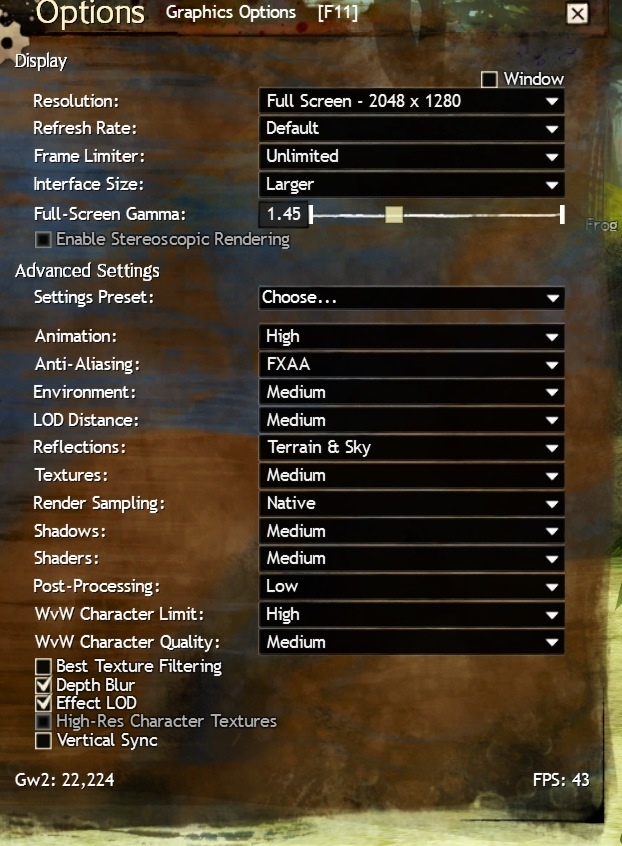After that, try msconfig as listed above.
If nothing works, maybe post a game advisor report.
Delete all non player emails from one characters mailbox, make sure you have more than 10 player mails in there.
(Delete includes all personal story/dungeon/living story emails, plus gem store purchases and free gifts)
The Queen’s Jubilee patch triggered the antivirus/firewall/security software for some, maybe start there?
FYI, free trial weekends are wicked with LAG!
Think of your server on the first 2 days of new content and multiply that by 5 lol. Avoid starter zones and big cities if you are prone to lag.
Sweet! Glad to have helped!
No need to feel silly, how would you have known, right?
Have you considered failing motherboard or ram?
If running 2 sticks of ram, try taking one out and testing gw2, then swap and test the other stick. See if you still get these hangs.
Just a thought.
Well that is interesting!
Try running msconfig, disable all startup programs, restart comp, test gw2 and tp. If it works, you have a program conflicting somewhere. You can re-enable by repeating and restarting.
If after you delete the cache and msconfig, the problem still exists, I would consider filing a support ticket and explain that to them and all steps you’ve tried thus far.
but very important, please explain about the language change
If they can find a fix for you, please post it here for others.
We need what code you are receiving.
You should never assume anything is “fine” when troubleshooting a problem… I mean, there is obviously a problem somewhere.
I’ve actually read about more issues using auto-detect than manually playing with settings here and there.
Make sure your computer is specifically using your discrete graphics card (7660D) rather than the integrated. It sounds silly, but better to be certain than suffering. (Disable any kind of automatic switching or swapping)
You can try deleting the local.dat file (my documents/guild wars 2), this will completely reset your graphics settings. Have a play with them after this and see if you have any increase.
Also, check to make sure you’re not overheating while playing. Verify both your CPU and GPU temps. You can post them here if you’d like others to take a look for you. This is a great app for troubleshooting issues.
http://www.cpuid.com/softwares/hwmonitor.html
Btw, I’d love to get 20fps in LA (~14fps medium/high settings), but I’m on a Mac laptop so I could never hope for that without going back to my bootcamp partition or playing on all low settings lol.
(edited by Kyllaa.1385)
I want to guess that there has been no progress made on this issue either?
It’s as bad as ever and occurs roughly every other trading post opening (sometimes I can get away with 3 trading post opens lol). But honestly, I’d take this gamma bug over constant crashes any day! Keeping fingers crossed for a resolution to both!!!
You may want to consider trying the few options I listed above and also test this with your 2nd GPU disabled.
You may want to try and submit a ticket, especially since this code is not a very common one.
Btw, this should probably be on the tech support forum.
I cannot confirm this (after testing it).
I found that when you turn player name tags off, most player tags disappear, but if they are far away, the tags remain (most likely due to the possibility of culling on lower end systems, graphics settings, view distance, etc)… Probably to let you know that there are still players there even if you can’t see them… Or can in some cases.
Turning off NPC name tags only turned off the NPC name tags.
So, I haven’t really found a bug… Unless this is a windows vs Mac client anomaly.
What error message?
I can’t agree this is common, but without more details, no one knows what to fix.
Are you running dual graphics cards? Try disabling one.
Is there an arenanet.log file (my documents/guild wars 2)? If so, can you paste the contents into a .txt file and attach it using more posting & formatting options below?
I think this is new due to the client side culling. I did test this and if you turn off name tags, the players very distant from you still show name tags, I guess so you know they exist.
I was thinking that too, but figured we needed to start somewhere lol, good call.
Lol oh boy!
They may want to confirm you are in a chat panel that has all chat channels enabled. Left click the gear icon in the left corner of the chat panel… If you don’t see that, click the little chat bubble in the absolute lowest left corner, then you should see the gear. Play with the settings there.
You may need to submit a ticket for this issue.
What kind of Internet connection are you on? Public/university or private/home?
Please post the specific code you are receiving.
They just removed culling, so you may need to turn the character limit and quality down.
During a previous update, in-game settings were reset, verify your graphics settings. However, you may need to just delete the local.dat file (my documents/guild wars 2), this will reset your settings again, but may allow better performance.
Update vid card drivers (best to uninstall then re-install).
If running any overclocking, temporarily disable it and test.
If none of this helps, please post your specific system specs.
Post complete system specs including OS version.
If you need to re-download the whole .dat file, you might as well get a copy from your friend and keep that copy as a backup in the event this happens again.
Can you try this?
1. Open your trading post (leave this open until finished)
2. Open your options panel
3. Change the language to French
4. Wait for the trading post to reload in French
5. Change the language back to English (anglais)
6. Test trading post
You may need to delete the gw2 cache folder.
Verify that any antivirus/firewall/security software isn’t blocking it, you may need to create permissions or exceptions.
Try running msconfig, disable all startup programs, restart comp, test gw2. A program could be conflicting. You can re-enable by repeating and restarting.
Try these steps one at a time and test, go down the list if 1 doesn’t work. Post back and let me know how you go.
They just removed culling, so you may need to turn the character limit and quality down.
During a previous update, in-game settings were reset, verify your graphics settings. However, you may need to just delete the local.dat file (my documents/guild wars 2), this will reset your settings again, but may allow better performance.
Update vid card drivers (best to uninstall then re-install).
Temporarily disable any overclocking and test.
What 2nd GPU?
Please give us more info. Error codes, crash logs, system specs, anything else useful.
I’m not exactly sure what you’re asking. Sorry.
Are you running the client as admin? (Just a thought)
You may need a ticket.
Are you still getting this?
Error Code 42 x x x x
(example – 42:0:9001:3858:101)
“The game client is unable to gain access to the log-in server at this time. This is most commonly caused by firewall or router settings, security applications, or connecting through a campus network. For additional support, please visit http://support.guildwars2.com.”
If you are running security software such as Norton, AVAST, AVG, or McAfee, please try temporarily disabling the software. If this does not work, you might also try adjusting the ‘security’ setting within the firewall settings. Lowering this setting to ‘medium’ or ‘low’ will often clear up connection issues.
In the event that adjusting the security settings does not resolve the issue, please try temporarily uninstalling the security software completely. If this does resolve the issue, please contact the software manufacturer for instructions on how to configure it correctly if you wish to reinstall it.
In addition, Guild Wars 2 requires TCP ports 80, 443, 6112 and port 6600 be fully unrestricted and accessible, both inbound and outbound. For further information about opening ports or port forwarding, you can visit the following website: http://www.portforward.com Please note, this site is not affiliated with or supported by NCSOFT or ArenaNet.
If you are connecting to Guild Wars 2 while on a campus, military, or business network, please check with your network’s administrator to verify that these ports are fully opened and unrestricted. If you are on a home Local Area Network (LAN), you will want to make sure that your network’s hardware is properly configured.
Also, you can run msconfig, disable all startup programs, restart comp, try gw2 again. You can re-enable by repeating and restarting.
If none of this helps, you may need a ticket.
You need to tell us what error code you are getting.
It helps if you could post your crash log here… Local.dat under my documents/guild wars 2. Please paste this into a .txt file and post using more posting & formatting options below.
A game advisor report could help too.
http://us.ncsoft.com/gameadvisor
Some bits to try:
-make sure to run the game as administrator
-disable all antivirus/firewall software and test this
-reboot router/modem
A few basics I could think of without knowing more.
(edited by Kyllaa.1385)
Have you tried a VPN yet?
There are a lot of these issues around this forum, I don’t know if anyone figured out a fix yet. You should poke about and see if anything helps you.
Could you test this fix out for me?
1. Open your trading post (leave this open until finished)
2. Open your options panel
3. Change the language to French
4. Wait for the trading post to reload in French
5. Change the language back to English (anglais)
6. Test trading post
If on a Mac, this could initiate an easily fixable gamma issue, but I see you’re on a pc, so you’re good to go. This fixes a wonderful assortment of TP issues.
If this doesn’t help, you may need to delete your gw2 cache.
Please post back.
[you guys have 3 issues in one thread lol]
Evile Six, try changing the language in the top right corner to French or German (not Spanish), once it completes, switch it back.
As for the slow download… The traffic could have an effect, but it is also relevant to know what “slow” is in regards to download. The speed of your download is important info to know when trying to figure out the issue.
As for not downloading, have you tried any of the standard troubleshooting steps?
I know Bhima is using MSE, however, some of the newest patches have been known to trigger system protection at times and could potentially block gw2 from downloading… Sometimes it’s best to just disable it until after. Or running msconfig to disable all startup programs, restart computer, run gw2. You can re-enable after by repeating and restarting.
Sometimes restarting your comp can fix it. Or restarting modem/router.
And sometimes deleting the local.dat (my documents/guild wars 2) file can help too.
There are other things, but these are easy basics to try.
Thanks Aigisthos! I’m currently in need of a job… Obviously, considering how much time I spend on the forums lol! (Freebies & bonus bank space could help ;p)
I am grateful to have Luis here, despite the fact that we haven’t had much progress made yet, he’s still a good intermediary who can (and is willing to) gather and report the data we post here. I’m truly hoping this is a step in the right direction for the mac client. I’d be terribly disappointed if all Mac support ceased again.
It is rather dodgy that they haven’t made mention of the mac client in any of the “updates” or future of posts, I’d love to hear some progress as I’m sure every other maccie would too. One year anniversary (woohoo) and still no mention on our status. It does leave us feeling like the odd one out step child in the family.
But the mac client is still young (as is the rest of gw2), so I’m definitely willing to give it more time… However, things need to be fixed! It took 5 months to get our hawks fixed, it would be a crime to leave the iMac users (and others) experiencing massive crashes to hang until the next big update… Or longer… To fix whatever is causing them these issues.
~still positive~ Here’s to hoping!
P.s. sorry to see you leave, hopefully if you ever check back, we’ll have equality for all!!!!! (Mac & PC of course) Lolololol… Sorry, couldn’t resist!
I actually had a lockedRect.bits crash last night in DR while loading my world map to hop to the next event… It completely baffled me since I hadn’t had one in a long time (march culling update).
I can say DR is the only place giving me odd loading issues, when I first log in there or waypoint in, the world is invisible and I can see the layers beneath lol.
Only one crash though, nothing too severe on my end. (MBP late 2011, 2.2gh i7, 8gb ram, radeon hd 6750m 512mb, 10.7) No overheating issues.
Are you trying to force quit using alt+command+esc?
However, even when my client hangs like this, I can still quit the process, so you may have another issue going on.
On another note, you didn’t mention a Mac OS, only windows 7 and pc, so I may be barking up the wrong tree. But I did double check to make sure I was still posting this on the mac forum ;p
Why don’t you try the steps and let us know how you go.
If no improvement, post what mac you have and specs plus OS.
[this is going to be longer for explanation sake]
I’m not saying this is going to fix your problem, but do you see that big blue chunk of memory? That’s inactive ram that sometimes doesn’t get reallocated back to the system. When I was running my MBP on 4gb of ram, that blue would get so large that I would only have 10MB of memory available and that would cause my fps to drop to 4fps, I would stutter, skip, freeze momentarily during fights, and usually die lol. To fix that, I had to purge my memory every hour, if I forgot… Same issue. Upgrading to 8gb has helped significantly, but my is still does not give that memory back, so I still run purge, just not on schedule… I do it now when I’m monitoring for temps or such on habit.
In the last few updates, gw2 has significantly increased the amount of ram it uses, it used to use under 2gb, now after playing for far too many hours last night, I was over 2.5gb usage and my inactive memory left me with about 2gb of free memory causing me to purge more frequently as preventative maintenance.
As a help, try to close as many unnecessary programs and apps if you can to free more memory (web browsers are memory hogs, etc).
The reason I asked about temps is because that is a usual suspect for fps dips. I also use the cooler master laptop cooler (metal riser with 2 movable fans), but on a MBP (or MBPr) the fans are really only keeping the bottom panel cooler, yes this translates to overall cooler, but if the internal fans are dusty, this will cause increased internal heat. Our processors can go up to a max of 100C, but we like to avoid that lol. I noticed after the Queen’s Jubilee update my CPU was running slightly warmer as was my GPU, but that could be coincidence due to required fan maintenance. After this update, I’m running cooler again, but there is still more heat than before. I just want to make sure you aren’t running too warm either (I find if the top left corner (~.1.2.3 side etc) of the laptop is cooler than the processor is running warmer and vice versa).
Anyway, let me know what you think of this or anything else.
Edit: (Your swap files and page outs are pretty high too, not sure if that’s just a direct correlation with the inactive memory without more testing, when was the last time you restarted?)
(edited by Kyllaa.1385)
He is currently out of town, but last time I saw on his external monitor, his frame rates weren’t much different. He hasn’t suffered any fps loss with these latest patches either.
Can you check to see if you’re overheating? Use the istat widget to see your CPU and GPU temps. Maybe post those for us too.
And you’re absolutely certain you’ve disabled graphics switching? (For both battery and power)
My last thought for the moment… Could you check your activity monitor and view your CPU and memory usages?
Sorry, didn’t get the settings screenshot until today. Will get it here soon for you.
If you didn’t already do the SMS reset (I thought you did since you stated you tried the troubleshooting sticky), that should be the first thing you do now.
These settings were prior to today’s update. Also, my bad, I had the wrong numbers in my head for fps… The numbers I quoted were his pc. Sorry.
(edited by Kyllaa.1385)
Seems you have issues due to population.
That’s a real bummer!
I’m surprised support didn’t mention any of the red flags in your game advisor report, did you submit one to them?
Many of us don’t have any major issues on the mac client… However lately iMac peeps are.
If you are having issues, post a new thread, maybe someone can help.
I think this option only exists on the mac client… I could be mistaken since I haven’t played on my bootcamp partition in some time.
I nearly cried when I saw mine missing. I was about to start searching each character to see if I didn’t deposit it, then saw someone in /map mention it.
Such a shock! Hopefully we get them back!
Has anyone seen improvement with the new update?
Depending on the colour you are seeing and such, this could be a bug on select armour pieces.
If not or if this a transmuted piece of gear, try using dye remover, save it, then re-open and try again.
You can try this:
1. Open your trading post (leave this open until finished)
2. Open your options panel
3. Change the language to French
4. Wait for the trading post to reload in French
5. Change the language back to English (anglais)
6. Test trading post
This helps with a good variety of trading post issues. On Mac, this may initiate an easily fixable gamma bug, but pc is okay.
Honestly guys, I’m thinking a fix for this will be pushed out with a major content update, rather than an in-between patch.
Pc peeps are having just as many issues; in fact, they can barely run on 32bit windows anymore… That completely negates the min requirements listed for them. This issue hasn’t been fixed and even the tech support staff are recommending 64bit windows lol.
However, hopefully, they figure this out and push the fix with the next major update. ~crossing fingers~