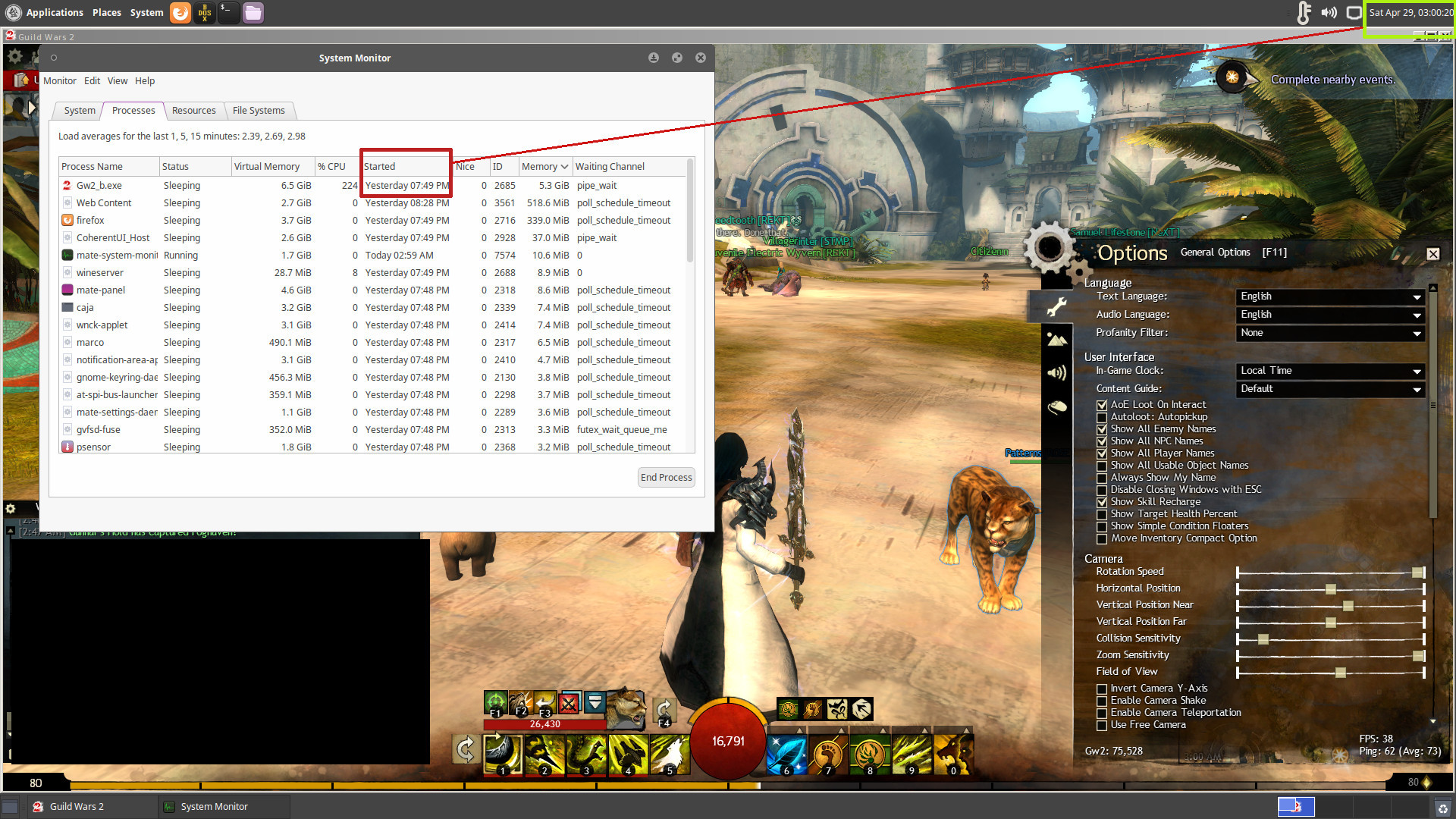(edited by ArmoredVehicle.2849)
Haven’t reinstalled the game in a while, best thing I can suggest is to put the launcher in a folder of your wish and that will be where your game will be installed.
@ Gaellus:
In the case of GW2, a CPU is more important than the GPU. Since you said you want to run the game without performance issues I will assume you plan on getting a beefy system.
If you’re going for a gaming laptop try to invest money in one with an “HQ” CPU, these CPU’s have 4 cores and will help a lot in this game and the laptop will serve you longer in general.
At the same time you might want avoid any laptops with a “U” CPU. These are all 2 core processors and while the game will play fine with reduced settings, it is not optimal. For example, Don’t let yourself be fooled by an i7-7500U CPU, it may have i7 in the name but it’s still a dual core.
The most common Quad Core laptop cpu’s are: i5-6300HQ, i7-6700HQ, i5-7300HQ and i7-7700HQ. These are the ones you should look for.
As for the GPU: Avoid laptops with a GTX 960M, avoid them, I repeat: avoid them. They are not bad but a similarly priced laptop with a GTX 1050 (non Ti) is a better choice and there’s plenty of models with those.
Should your budget not be very high, then in that case disregard the above and an i7-7500U CPU paired with a GTX 950M / 960M will also do, but don’t expect to crank the game on high settings or have good frame rate in large groups.
I hope this helps :-)
Bump – Bug is still there ANet, been almost 2 weeks without a fix, I have retested it with the latest update and it’s still present.
Bump – Trait still bugged even after last patch.
I’ve retested this after the last patch, the trait is still bugged.
There’s no mention of it anywhere in the latest balance (8/8/10) update so the trait wasn’t changed, however ever since that patch this trait no longer heals and it’s completely useless so far.
I’ve tried it with many pets (while standing next to them) and none of them work.
This application can not run on your pc
in Account & Technical Support
Posted by: ArmoredVehicle.2849
Most likely you’re trying to run the 64bit Client under a 32bit OS. If you can give us a little more information about your PC such as what kind of Windows are you running and if it is 32 or 64 bit.
Unplayable in WvW – The problem is in your CPU and your ram. Despite the 6 cores of the FX-6300, per-core performance is still very weak that in CPU bound cases even an i3 can beat it.
Also 4GB ram these days can feel as a drop in the ocean for some games, your OS (depending on how many background activities are going on) is already taking resources, let’s base this on about 600mb. That leaves 3.4GB for GW2 which honestly is not much especially in crowded places. When that 3.4gb is almost filled up, the system will start moving some background processes to virtual memory – which means it will use the hard disk and it’s a lot slower than the ram and in turn create stuttering in the game.
As Engelsstaub’s suggestion: character model limit/quality, shadows and animations will help a lot in crowded areas.
Your GTX 1060 is good however it’s overkill for GW2, but certainly not wasted money.
I hate to break it to you, but if you want more stable framerates in GW2 you should consider a better CPU and at least 8GB ram (although 16GB is starting to become the normal nowadays).
For a CPU I would suggest the new AMD Ryzen, depending on your budget a 1500X or 1600X will do the job, they are very good for gaming and with the multithreading they are often better than intel cpu’s of the same price.
Have a look at the technical support section of the forum: It’s plenty of Mac threads: https://forum-en.gw2archive.eu/forum/support/support
As for the Beta thing, it’s like this:
GW2 has had a Cider-Wrapped 32bit client for years, which got worse by the time. Don’t expect major support for this.
They are now developing a native 64bit client, you can already use it and play with it but it comes with it’s share of issues too. The main focus for Mac is the new one.
Multi-Core and other CPU optimizations
in Account & Technical Support
Posted by: ArmoredVehicle.2849
It’s pretty much clear why ANet went with OpenGL rather than Metal for macOS. The latter is only supported on Macs from 2012+ and you can bet someone somewhere might still try to play GW2 on a pre 2012 system. Another reason might be because Metal is still not very widely used yet.
If it wasn’t for the amount of complaints from Mac users they would have probably never made a native one.
As for DX12, the only use it has is for the Xbox One. Otherwise Vulkan is more widely supported overall, you have PS4, Windows (Incl Win7 which doesn’t have DX12 support), Linux, the Nintendo Switch and soon also Android.
I ain’t holding my breath for a new API for this game, DX9 had a good run but it’s stable and works most of the time.
Feedback: Guild Wars 2 Mac 64-Bit Client
in Account & Technical Support
Posted by: ArmoredVehicle.2849
I know it’s kind of off topic, but there is no way to use the OpenGL renderer on Windows, is there? Us Wine players would really appreciate that… There’s dozens of us! Dozens!
Currently there is not. Despite OpenGL being cross-platform there are a lot of differences between platforms (available extensions, API conformance, etc). We tried it briefly but additional work would be required to get it working properly, and we already have our hands full with the macOS client.
Linux WINE players probably want to invest some time and effort in https://wiki.ixit.cz/d3d9 instead — though I believe it will not work with the proprietary NVIDIA drivers, so spring those $$$ for AMD
Those are some impressive results with Gallium-Nine. I might even get an AMD card to mess around with someday.
From my experience I can safely say it’s very much playable with an Nvidia card on Linux. FPS is very good on Medium settings, ranges between 40-90fps depending on the area and with the 64bit client there are no crashes during big events neither.
The screenshot I attached for example, shows the game running under Wine-Staging 2.0 for just a little over 7 hours straight.
Feedback: Guild Wars 2 Mac 64-Bit Client
in Account & Technical Support
Posted by: ArmoredVehicle.2849
I would also really appreciate it if ANet would open up the OpenGL renderer to the Windows client.
Can GW2 be played on an entry level computer?
in Account & Technical Support
Posted by: ArmoredVehicle.2849
I would go with Faaris’ suggestion and try to get a used system if possible. If you can get a Haswell era i5-4xxx that would be just excellent since GW2 is a CPU hungry game.
The graphic card doesn’t have to be high end, a GTX 750Ti would be a good option.
Potential hacker threat - happens every day!
in Account & Technical Support
Posted by: ArmoredVehicle.2849
One possible reason for this is that your IP Address changes everyday so the game sees this as a new login from somewhere else.
Do you happen to turn off your modem everyday? Maybe before bed. I know this is a rather odd question but I’ve seen a few cases where people do this.
Unless a corruption occurs, copying the client is perfectly fine and is not bound to cause any performance loss.
I’ve been dragging the same GW2 client across 3 systems since the game has been released and I gained better performance since each build is stronger. The last one is a Ryzen 1700X and while it didn’t increase the frames over my old i5-4590, I am noticing much less fps loss in large battles.
A few things to check that may help you:
- Can you run memtest on your system and leave it overnight?
- Have you tried different GPU drivers? Sometimes the latest isn’t always the best.
- Does any other game make your system freeze or just GW2?
Also since you mentioned Linux, have you tried the game with Wine? I ask because I play on Linux and the 64bit client is very stable.
I second most of what ArchonWing said, I have 1700X with GTX 1060 and by manually assigning the game to 3 cores it gives more fps than if I let it manage them by itself.
I would go for the 6 core CPU which in my opinion is the sweetspot between price/performance.
A word of warning: If you get either the 1500X or 1600X, they come without cooler so get ready to pay extra for a thirdy-party-compatible or official one.
Client crashes during heavy graphic fights
in Account & Technical Support
Posted by: ArmoredVehicle.2849
Can’t speak for Mac, but I play on Linux (which is similar) using Wine 2.0 Staging, the 64bit GW2 client works very well in such a setup, Sometimes I tend to play for about 4-5hrs without any crashes or problems.
As for the out of memory thing, the game leaks memory regardless of OS, only difference is that the leak is much slower on Windows. With the 64bit client on Linux, the game will use all the ram it finds since there’s a much much higher ceiling than 32bit. Typically for me it’s about 6GB ram usage after 4 hours (without restarting the game), personally doesn’t affect me since all I have to do is relog.
Also, as a word of warning: For me with Wine 2.1 up to 2.5 causes a performance loss of 15-20 fps in every given area in GW2. So far I’m stuck with 2.0 which I really can’t complain about. On the other hand 2.6 was released just a few hours ago, I still have to test it.
Switch out that GTX 950 for a GTX 1050 / 1050 Ti. the 1xxx cards are about the same price as the 950 and perform better. The 1050’s will serve you better in the long run.
Your answer lies here: https://forum-en.gw2archive.eu/forum/support/support/Can-we-please-get-a-working-Mac-Client-Merged/first
In Short: When the Mac client was released it was just the Windows version with a wrapper so the game’s performance isn’t so good. As the years passed, the game got bigger and more resource hungry which is now in the state you see on Mac.
The Good news: A native (much faster) Mac version is in active development however there’s no ETA when it will be released.
I hope that answers your question.
rename gw2.tmp to gw2.exe and delete old gw2.exe before it.
the file path is – /Applications/Guild Wars 2.app/Contents/Resources/transgaming/c_drive
Thank you, since transgaming is based on Wine this also works for Linux users.
Bump… Would appreciate some acknowledgment from the people who’s salaries I/we the player base pay…
Forget about that and I don’t say that in a mean way but if you take a look around the forum you’ll see the Mac problem has been discussed endlessly and it’s every Mac user’s problem.
Unless ANet makes a native client the situation won’t improve.
I consider 70’s pretty high, I’m running a 960 at 40% fan speed while in game, temperature sits around 56-58.
I find the Dungeon nerf was more of a marketing trick than a needed nerf, to generate more profit. The way I see it, after 3 years these dungeons have been the same reward wise, even buffed at one point and now they had to be nerfed like this? Magically just as the game goes free to play and a new expansion comes out.
By nerfing dungeons, there’s less in game money generation and this makes some people as if forced (not encouraged) to buy gems with real money. I used to enjoy PvE and dungeons but now the game is a pile of trash, there’s hardly any fun left.
All they want is money without barely giving anything in return, so don’t get your hopes up.
My fiancee is in tears over her account.
in Account & Technical Support
Posted by: ArmoredVehicle.2849
Another person banned because of a faulty system, does ANet even realize what this causes to people? It is not just a matter of having one’s account disabled, but you’re accused of things you didn’t do and lastly, the emotional stress it may cause to those who dedicate a lot on this game.
This would cost more than the amount to buy the software, one has to consider the extra costs for a copy of Windows. Not a viable option if you ask me.
It shouldn’t be up to the player to fix GW2, but ANet, and if they were serious about Mac users, in 3 years time they would hire someone to do an opengl renderer and a native client.
Ranger.
Versatile, has a good all round party support / buff, great for solo’ing and occasionally the pet replaces stubborn and bad players
For Mac this might be a good idea, although I believe it’s ANet’s job to fix a game advertised as Mac compatible, not the players.
For Linux I recommend Wine-Staging: http://www.wine-staging.com/ (I’ve been playing it on Linux for over a year here) Free and works very good. In truth works better than Mac and more stable than Windows (although it comes with a performance hit).
If any needs help on setting it up on Linux just ask (screenshot attached of what you can expect). The 64bit client works perfectly, no crashes even in HoT maps or Tequatl.
(edited by ArmoredVehicle.2849)
humm thats strange.. mine now says Guild Wars 2 Game Client… doesnt say 32 or 64 …
(usually run the 32 bit because it just runs better.. dunno why)
But.. as i stated.. 2 days ago the 64 bit version was saying GW2.exe 32 bit process not 64… Maybe the reason you are seeing 64 bit on yours is your version of windows.. OR it may be what you have the short cut named.. dunno
Im running the newest.. windows 10 1511 version updated last tue.
I Dunno…
all i know is you will still get the errors until this is fixed.. just may take longer to fill up your ram.
As for her ram.. shes running windows vista home 32 bit with 3 gig ram and 1 gig video.. and has NEVER had a problem with the game til the HoT release.
And they were NOT asking to swap out the ram to test.. they were telling her to remove ram because windows cannot see more then 2 gig on 32 vista.. which is just… whatever..
Anyway.. i know a guy in guild that has spent over 800$ trying to “fix” his new machine with new ram, new Mobo etc.. the thing i tried to tell him is that this is a problem with this game.. he has NO problems running anything else.. yet he refuses to believe anet is wrong. It is just.. beyond me.
Maybe you should understand how applications work in the first place instead of trying to prove something completely false.
Judging by your reply above you don’t have an idea whether a program is 32bit or 64bit, so here let me enlighten you:
On Windows 64bit if you’re running a 32bit program, let’s call it “Test.exe” – in task manager this would appear as “Test.exe*32” to indicate it’s 32bit. If the program is 64bit it is shown simply as “Test.exe”.
As I also mentioned in my first reply, in most applications and games, all it takes is the executable to run the game on a different architecture. For example: Quake 1, a game from 1996 written for the x86 architecture can run on an android phone which uses ARM architecture but still uses the same assets from the original PC version, all it changes is the executable. GW2 is not very different in this case, it uses the same assets but runs on the x64 architecture.
If you notice Turamarth’s attached screenshot: https://dviw3bl0enbyw.cloudfront.net/uploads/forum_attachment/file/212188/Process.jpg
It clearly shows he/she is running the 64bit client, not because it’s named Gw2-64, that’s just the exe name, but because it doesn’t have the *32, if you notice some other exe’s however like firefox.exe and iexplore.exe they have it, those are 32bit.
(edited by ArmoredVehicle.2849)
If it’s a modern GPU like the GTX 950 / 960 (possibly 970 too), the fans on these cards don’t spin at all until they hit a certain temperature. This is bad design imo and it’s better to have the fans spin at least 20% than nothing at all, setting a temperature curve is a good idea.
I use a GTX 960 and with GW2 it hits 71 degrees if I let the card manage the fan speeds automatically. With my manual setting they run a bit faster but the GPU keeps under 60 degrees then which is a lot more acceptable in my book.
Also, the 64 bit client… isnt really 64 bit… it doesnt change the game files.. IN ANY WAY. The process is still 32 bit, the game is therefore still 32 bit.
The 64bit client is exactly what it says so and for the most part (in any game) all there is to change is the exe and that’s exactly what ANet has done, release a 64bit exe.
The first time you run it, it does download a few files and if you want even further proof just go to the game folder after you run the 64bit client and you’ll find a folder called “bin64”. For the most part the GW2.dat holds the assets which are the game maps, graphics, sounds and music, you get the picture. Those do not have 32 and 64 bits.
With that said, it doesn’t improve the performance by a long shot or anything, it simply allows the game to use up more resources and prevents a few more crashes. But as you can see in these threads, everyone got different results.
I can only speak for my case, I got a small 2-5 fps improvement and not a single crash since then.
(edited by ArmoredVehicle.2849)
Can we please get a working Mac Client [Merged]
in Account & Technical Support
Posted by: ArmoredVehicle.2849
Clever clever…
On-Topic: Game still crashes. OOM errors each time.
I’ve been tweaking my Wine-staging GW2 build for a while now, but I cannot seem to get rid of the graphics glitches. They seem to occur in tandem with glowing and lighting effects, of which GW2 has a TON, so there is a constant garble of flashing, distorted environmental models, and other graphical messes that makes the game nearly unplayable. These glitches do not seem to affect the UI, Inventory Box, or options windows.
Furthermore, wine-staging apparently cannot not use the 64-bit windows client, so I am not sure that, even if I somehow fix the graphics problem, it will last any longer than the Mac client as it is now.
All of which is very unfortunate, because it seems to otherwise be the most stable. Looking online, I can find nothing about this particular problem.
Native Wine stopped working as of yesterday’s patch. So it was the best option until then.
I have to say, It’s kinda crummy that I’m looking into these sorts of options for a game advertised to me with a mac client. But until Cider comes in 64-bit, or until ANet comes out with a native client, I’m not sure what we can do.
Really sucks to hear
I was hoping that Wine-Staging would have the same performance / effect on Mac as it does on Linux.
Just to be clear, did you compile the Wine-Staging build from source or downloaded the pre built one? On the official website I could only find builds for 32bit so that may be the reason why the 64bit client can’t run.
Additionally if your Wine configuration has the 2 folders named “Program Files (x86)” and “Program Files” that means you have a 64bit Wine profile (which also supports 32bit). But if there’s only “Program Files” that means it’s 32bit only.
As a Linux user I wasn’t far behind Macs with the 32bit build of the game, I could do events and play the game but was forced to restart every 45mins or so because the Virtual Memory would fill up and crash the game. The 64bit client now uses even up to 5GB VM and doesn’t crash.
If ANet could at least fix up the graphics issues from Wine-Staging and build a 64bit version, that might restore a big chunk of playability for Macs
Can we please get a working Mac Client [Merged]
in Account & Technical Support
Posted by: ArmoredVehicle.2849
I just tried WineSkin with the 64-bit Windows client. I also tried Wine-Staging.
Short version: Wineskin with the 64-bit Windows client works. So does Wine-Stage with the 32-bit client. However, in exchange for playing without (frequent) crashing, you suffer performance issues.
Longer version:
I first tried WineStaging with the 64-bit client, but this did not work whatsoever. The Terminal rejects launching with the 64-bit exe and will only accept the 32-bit. Regardless, I was able to play on Wineskin for an hour or more in the Verdant Brink without a single crash, with decent graphics settings, far better than on the Mac client. The downside was graphic glitches. Graphics mess up pretty much constantly, and although you can adjust this a little, I don’t suggest playing in this way. It is more stable, but few will consider it playable.
Making a WineSkin with the 64-bit client was the best of both worlds for me. I used the latest Engine and my existing DAT file from the Mac side. I know it was the 64-bit client because it said so in the top right-hand corner. After adjusting the graphics settings, I could tell there was a slight difference from the Mac client, but they were still very good. In fact, they were nearly identical.
There were some issues, though. In populated areas the framerate would drop, a problem I never had with the Mac Client. Furthermore, the camera is limited to a 180-degree spin; with the Mac Client, I could turn the camera 360 degrees and freely, using that to “steer” my character. Using the WineSkin, I could no longer do this. Either I could not find the option to resume my previous camera setting, or it didn’t work. Also my Mac-specific OS shortcuts didn’t work anymore, but that’s to be expected while running a WineSkin.
I was able to play for about an hour in the Verdant Brink before the game crashed. While this means the WineSkined 64-bit client did not solve the problem, it VASTLY improved the situation over the Mac Client, where I would crash every 10 minutes or less on populated maps, or every 45 minutes in Central Tyria. The 64-bit client WineSkin was MUCH more stable, in exchange for the aforementioned camera issues and a varying degrade in framerate.
So that’s what I can report. I might fiddle with it a little more, or I might return to using the Mac Client since it feels more natural.
This is a band-aid solution, naturally. A 64-bit Mac Client, or a solution to the memory crash problem, would be FAR more ideal.
Glad you got it to work at some point, running the game smoothly on Wine requires a few tricks, I’ll try to cover the settings I’m using on Linux, maybe you can get some improvements.
I would avoid the normal Wine, the performance is abysmal and it’s barely playable without CSMT.
1) Graphics settings, I’ve attached a screenshot for this: https://dviw3bl0enbyw.cloudfront.net/uploads/forum_attachment/file/211962/gw2_linux_settings.jpg (V-Sync is not shown in the picture but it’s off)
2) With Wine you must run the game using the -dx9single command, this is a major FPS killer so make sure to have it always on.
3) Aside from all the in game settings, Shadows are one of the most critical, they drop the FPS a lot.
4) Registry settings in your Wine regedit – Check the attached screenshot for these too, these settings also yield some more FPS gains.
5) Mouse turning, in settings go to Mouse Rotation Speed and raise the bar to the max.
Pretty much this what I run on Linux, I understand Mac works differently but I hope they help in anyway, especially since you got this far.
Let me know if you have any questions. :-)
(edited by ArmoredVehicle.2849)
Can we please get a working Mac Client [Merged]
in Account & Technical Support
Posted by: ArmoredVehicle.2849
NOTE: Wall of text ahead.
I know what I’m about to run will be no replacement for a real native Mac client and doesn’t exclude the need for a native Mac port but, if you know your ways around Mac maybe you can try the Windows version of the game with Wine-Staging link: http://www.wine-staging.com/
I say this because I’m a Linux user and in a sort of way I understand everybody’s frustration with crashes and poor performance, even worse (in my case) there is no official Linux support from ANet for GW2 so I’m literally on my own. However this didn’t stop me from playing the game on my OS of choice.
Thanks to Wine-Staging I am able to play the game at medium-high (shadows completely off though) settings at 35-60+ fps in most outdoor areas (heavy player events goes down to mid 20’s), dungeons flow at different frames depending on what’s going on the screen but it’s mostly a playable 45 – 50 or more (if I disable the limiter it can even reach the 80+), and finally large events Tequatl to name one, where most people tend to crash – Medium settings with lowest character model / quality and 0 crashes (with 64bit client), With 32bit one the events are doable but require all graphics set to lowest and a restart of the client before doing these events (mind you prior to the 64bit client I had to do this everyday for Tequatl). I can even run 2 clients at once and they’d still maintain a playable 30+ fps each in most areas without crashing. – (Please note that performance may vary depending on your specs, you can find my system specs below for comparison).
All in all I could say that the only thing I’m lacking compared to Windows users is higher graphics detail and a slightly lower performance, otherwise I have none of the issues many people mention on the forums and I’ve been playing GW2 on Linux for well over a year now.
Phew, that was a long write, I apologize for that but I wanted to be a little specific. The Mac client is using Cider which itself is a commercial fork of Wine so basically you’d be just running GW2 through another wrapper here.
Final Notes:
Unfortunately I don’t have a Mac to help you with the installation of Wine-Staging, however if you manage to install it and get the GW2 setup running I can offer some help in tweaking certain settings for optimal performance. You’re welcome to write to me in game or leave a message here, I often check the technical section.
The GW2.dat from the Mac client might work but (sigh, again) I cannot confirm, so be prepared to download the whole client if it does not.
My System Specs -
Main System:
Core i5 4590
8GB DDR3
Nvidia GTX 960
Linux Mint 17.1 MATE Desktop
Second System (Slightly Older and runs the game about 3-5 fps slower than my main):
Core i5 2500
8GB DDR3
Nvidia GTX 760
Linux Mint 17.2 MATE Desktop
(edited by ArmoredVehicle.2849)
Despite no official Linux support, I’d like to say thanks to ANet for this 64bit version. The game on my Linux system runs smoother than the 32bit one and it eliminated the need for me to reduce all settings to low to prevent crashes during large events.
I’ve just tested Tequatl with medium-high settings and the game maintained a solid 15-20+ fps with no crashes. Normal maps and dungeons are around 50-60+ fps (uncapped goes up to 80-100 depending on the area).
5/5 It was definitely a much needed update for this game.
Feels like Cursed Shore in 2012 – way too many mobs, they hit like 18 wheelers, the new defiance bar is useless in solo, there’s no way I can drop it all by myself, hero points that spawn a champ and another 4 mobs, as time goes by the map will be less populated by players and this makes everything else even harder.
Wanted to enjoy playing warrior again but all I did was teleport to waypoints over and over due to dying. I am now playing ranger and it feels a bit better but it doesn’t justify the game in its current state.
If it wasn’t for my friend I wouldn’t have bought the expansion, personally I have zero interest in it. I’ve played it for a few hours yesterday and today and all I saw was “learn this and learn that” and by learn I mean it’s literally just mindless grind.
It seems like ANet forgot how to make an expansion the right way, the whole area is hardly any solo friendly, if you ain’t zerging or with some group then get ready to have your butt handed to you, my surprise when I had to kill a champ for Hero points – What the hell? and was timed also, was just me and my friend killing it otherwise no way I could do it alone as a warrior.
I may not have seen the entire expansion yet but from my point of view, this is hardly any different from the living stories we got, and most definitely not worth the asking price.
I’ve read about reports of people getting innocently banned in some online games for using Wine, apparently some of them can see it as a Virtual Machine.
Finally no crashes now for 5 mins, it’s downloading …hoping not to crash again
edit: again started to crash on playable spot.
Remove Lavasoft Adaware or any other Lavasoft software that you have installed, that is what’s causing the crash.
All of a sudden? Its never done this in the past.
Does it freeze your entire system? (if you’re playing a song in the background or simply the game music does that stop too?)
Don’t have Win10 myself but I’ve seen a couple of more threads around here mentioning low fps on Win10.
I believe this is the main thread regarding this issue: https://forum-en.gw2archive.eu/forum/support/support/Windows-10-massive-performance-loss
I’ll explain how that happened.
I created a revenant for the beta test, with a very similar name to my guardian, with the same looks.. Yesterday i saved some ascended armor on my storage to use today on the beta, so even the armor was exactly the same, characters were similar.
I jumped off the beta story to test the damage on orr with the Revenant. After that I decided to create a new one to do the story from the beginning (deleting the previous Revenant). But while on character select, since the characters were almost identical I selected the Guardian by accident, and instintively typed its name, since it’s a name i’m usually writing (it’s a name for other games as well). That’s how it got deleted by accident.
Happened exactly same thing with my friend, she makes her characters with similar name and appearance. One day she deleted a character by mistake with the Legendary Staff on it. We spent a week emailing ANet about it, still a no go.
I don’t wish to discourage you by saying this, just sharing a similar experience. The best suggestion I can give is to keep pressing on the matter.
[MAC] Unplayable apart from PvP and dungeons
in Account & Technical Support
Posted by: ArmoredVehicle.2849
The Short Story: Lower your graphic details, especially Textures and player models.
The Long Story: The game suffers from a memory leak and as Volmarg said, increasing the Virtual Memory reduces/fixes this issue on Windows. The Mac version however uses almost twice the Virtual Memory as opposed to Windows and the only way to reduce the crashes is to lower the graphic details.
I went from an i5-2400 to a i5-4590 a few months ago. It definitely helped a bit in GW2 performance wise but the difference wasn’t as massive to warrant all the money. I upgraded because I wanted a second system not because of GW2 though.
An i7-2600k OC’ed to 4.5ghz is enough to play the game at full hd 60+ fps. As has been mentioned repeatedly across many threads, no system configuration will net you a 60+ fps during large groups.
Intel’ CPUs have made improvements but an i7-2600k is a high end model and still holds more than enough horsepower for today’s games. Give it another year or two.
(edited by ArmoredVehicle.2849)
I’ve been happily running GW2 on Linux for well over 9 months now, aside from the slightly lower performance I don’t get many of the issues Windows users do.
Mac and Linux gaming got a nice boost in recent years, many engines have also started to support all 3 PC OS’s. It’s still a bit early to say it’s a standard but we’re heading there.
A proper Mac and Linux client for GW2 would be very welcome for many people.
You can find a screenshot attached of how GW2 runs on Linux (i5 CPU / GTX 960 / Wine-Staging 1.7.48)
Can’t help you with your game not opening error but the crashes in WvW are most likely related to the Virtual Memory filling up, reducing the graphics details will make it crash less frequently.
Armadens please do note that AdAware by Lavasoft) is not malware (actually combats it) so scanning with other antivirus/malware software will of course not detect it.
Boot your system in Safe Mode and uninstall it the way alicatrawz explained to you. As has already been said, it was most likely bundled with some other software, be very careful for shady software when installing programs.
A friend deleted her character with the legendary staff on it by mistake, didn’t get the character nor the weapon back. And we did send many emails and explanations about a genuine mistake (another of her characters looked very similar in name and appearance).
Getting crashes during updates here too, have to restart launcher multiple times to finish the download. Crash log file attached.
I might add that it has never done this before yesterday’s patch. I have even tried to update on a second machine with completely different specs and same problem happens.