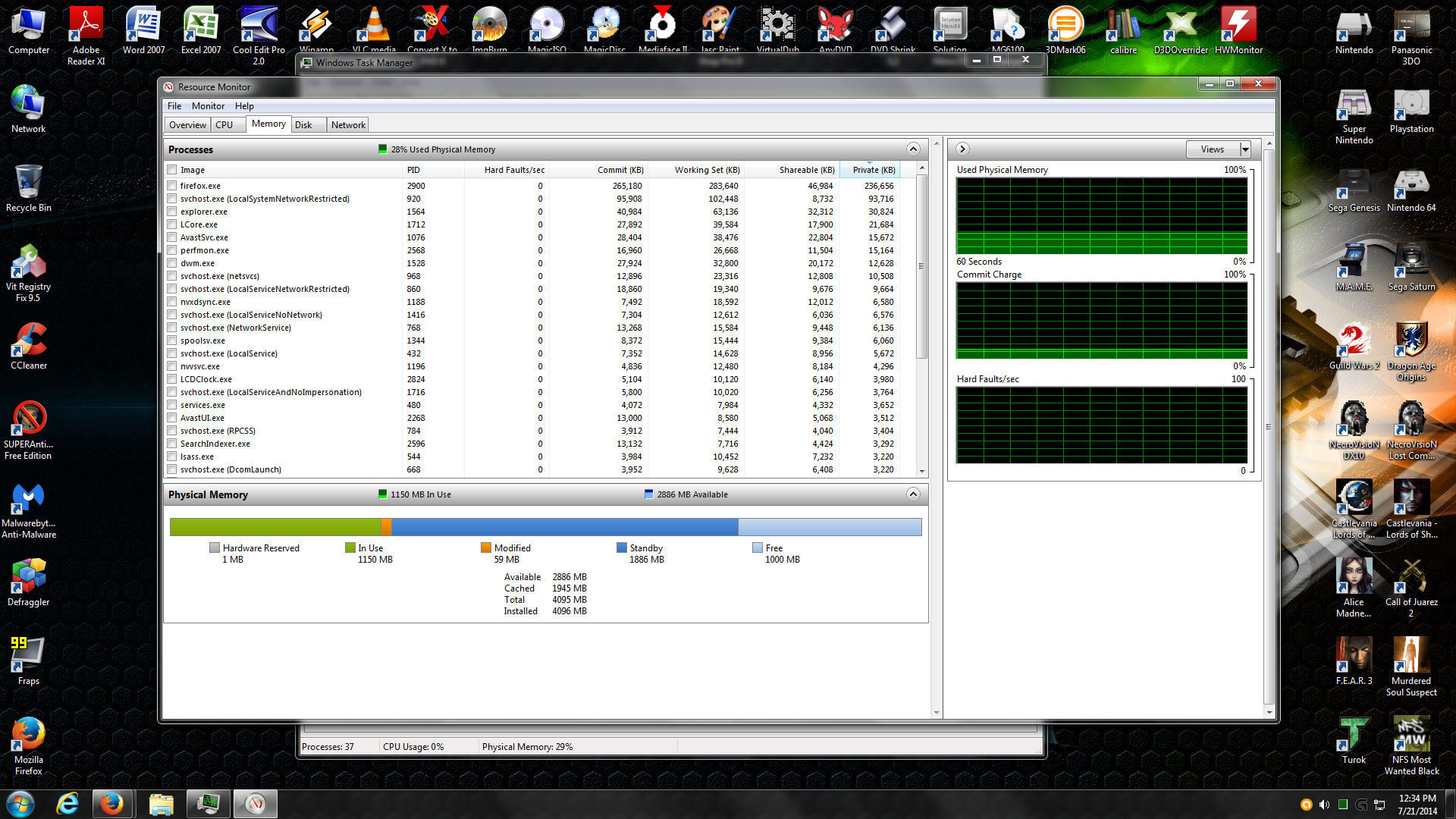Cruss.2734 -
Your packet loss starts way before the GW2 servers. In fact, it looks like a problem with your network or router:
2 34ms 2/ 25 = 8% 0/ 25 = 0% 192.168.1.1
If you are using wireless, try a wired connection instead.
Are you doing any overclocking (CPU, GPU)?
System specs would also help.
“The only program that is running at the time is GW2, which is why this entry is labeled memory leak issues.”
That simply isn’t true. From your log:
ProcessCount: 85
Windows alone is not running 85+ processes (not all processes show up, many are handled by svchost processes, although those are mostly services) – not even Windows 8.1.
Although I’m running Windows 7, I’m using nowhere near that amount of memory. 12 gig usage is not at all normal even when running GW2. It’s possible that you have some type of rootkit/bootkit – which is why I suggested a reformat and reinstall of Windows. A format will wipe out any rootkits/bootkits present.
(edited by abomally.2694)
I’m not sure what exactly is happening here – but you appear to be using a huge amount of your RAM; hence the game is running out of memory:
From your last log:
—> System Memory <—
Physical: 3927MB/ 8115MB 48%
Paged: 6MB/12703MB 0%
Virtual: 2341MB/ 4095MB 57%
Load: 51%
CommitTotal: 12697MB <—- How much RAM you have actually used
CommitLimit: 12703MB <—- The limit of RAM you may use
CommitPeak: 12701MB <—- Max RAM you have used
SystemCache: 2920MB
HandleCount: 38371
ProcessCount: 85
ThreadCount: 1100
Until you can figure out what program is using so much memory, you will continue to crash and run out of RAM.
You are running out of memory because you are using a 32 bit OS.
In order to make use of more than about 3.5 Gig of RAM, you will need to install a 64 bit OS – otherwise that extra memory is just wasted and will never be used.
His display is running at 1920 X 1080 (same as mine) and Guild Wars 2 does support it in full screen.
Launcher freezes with black screen behind it
in Account & Technical Support
Posted by: abomally.2694
I recommend removing Bitdefender. Yes, it’s a good AV, but it can (and does) interfere with internet functions sometimes. I didn’t have issues using it with GW2, but I haven’t used it in a long time and things may have changed.
One thing it would do is prevent loading certain web pages and there was simply no way around it, or a way to configure Bitdefender to allow the page.
I don’t know if removing Bitdefender will affect your issue, but (in my opinion) Avast is a much better antivirus program anyway.
It will run, but you probably won’t get great performance – especially when lots of players are around.
“It may be possible that it is a network issue. I did a traceroute and found that I had 100% packetloss on the 12th hop:
12 —- 25/ 25 =100% 6/ 25 = 24% 206-127-157-86.plaync.com [206.127.157.86]"
The Guild Wars 2 servers are set up to ignore ICMP packets (ping requests), so this is normal.
abomally.2694
have you checked your advices?
Oh lol.
Yeah I’m tired. If it’s reading the registry data it’s not gonna’ make a difference where the copy is.
There is no “multi” client but you may be able to run two at the same time if you copy the folder to another location on the same computer.
I have no way to test this though.
This only works if you DO NOT save your login credentials between sessions.
But you can have GW2.exe and GW2.dat stored in a new set of folders and run the 2nd exe to ‘multibox’ on the same system.
Just tried to copy the dat and exe into a new folder and wasn’t able to get it to work. Any tips?
What happens for you? Do you have the UAC disabled in windows?
I run one and it opens up the client but when I run the copy it just pops up the first client
Edit: I have UAC on
That’s probably because it’s reading the registry entries. You might be able to make it work from a different partition (for example a D or E drive), but I’m not sure about that.
You could try letting the game fully load (go into the game), then minimize it and try the copied version.
If none of that works, you’ll need to run it on a second computer.
Launcher freezes with black screen behind it
in Account & Technical Support
Posted by: abomally.2694
Did you install DirectX ?
Do a clean install of Windows – format the drive when you do the install.
There is no “multi” client but you may be able to run two at the same time if you copy the folder to another location on the same computer.
I have no way to test this though.
Launcher freezes with black screen behind it
in Account & Technical Support
Posted by: abomally.2694
Did you fully update Windows?
GW2 requires the latest Microsoft .NET software to run correctly.
A good name brand power supply with high current (40+ amps) available on the 12 volt rail (s).
Personally, I like Corsair power supplies, but there are other good ones:
Sounds like a power supply issue, due to the fact that it sometimes won’t turn back on. Bad memory is another possibility, but I would start by substituting a known good power supply in there.
Kadin -
This looks like it might be a problem with your physical RAM. Open up Task Manager (CTRL-ALT-DEL), go to the ‘Performance’ tab, then click on ‘Resource Monitor’ (near the bottom).
Take a look on the lower left (grey box) that says ‘Hardware Reserved’. This shouldn’t be very high – probably less than 100 Meg. If it’s 1 Gig or more, there’s a RAM problem or a bad memory slot, although Windows may detect the proper amount of RAM.
See attached picture.
You’re welcome! Glad the issue has been resolved.
Most effective way is to use a laptop cooling pad:
Easyhook is crashing your game:
—> Crash <—
Exception: c0000005
Memory at address 648062e0 could not be read
App: Gw2.exe
Pid: 2396
Cmdline:
BaseAddr: 001E0000
ProgramId: 101
Build: 36321
Module: EasyHook32.dll <—- crashing the game
When: 2014-07-20T12:17:26Z 2014-07-20T14:17:26+02:00
Uptime: 0 days 1:05:18
Flags: 0
Do you have Razor Game Booster running in the background? If so, uninstall (best option) or disable it. If not, then you need to find out what 3rd party program is related to that DLL file and disable it.
You could also try a “clean” start up:
Cinematic causes full system crash and restart
in Account & Technical Support
Posted by: abomally.2694
hi AshleySegovia,
thanks for your response. my gameadvisor report is attached to this message
From your log:
C:\Program Files (x86)\AMD\Dual-Core Optimizer\amd_dc_opt.exe
The AMD dual-core optimizer is running in the background. You should uninstall this – it’s no longer needed and you don’t have an AMD CPU.
Another thing to try is a “clean” start up. Here’s how:
I don’t know, really. I do know that the TP at Cairfain in Cursed Shore has this problem all the time.
Uninstall (try disable but that usually doesn’t work) your internet “security” software and try again.
Uncheck ‘remember password’. Close launcher. Open launcher. Enter password. Check ‘remember password’. Play the game. Close the game. Run the launcher and see if it remembers your password.
Can you provide a picture?
Hey guys. First post for me.
No matter where my character is in-game, my frame rate drops horribly whenever I move. Standing still, I average 60fps, however, whenever I try to move, the game stutters and my fps drops to 20 or below. Not sure if this is a problem with my hard drive (not an SSD trying to load the areas or something? Computer specs below…
Thanks!
Operating System: Windows 7 Ultimate 64-bit (running off a Samsung SSD 830 series 256GB)
GPU: NVIDIA GeForce GTX 680
CPU: AMD FX-8150 Eight-Core Processor 3.6 GHz
RAM: 16GB DDR3
MOTHERBOARD: Asus M5A99X EVO
PSU: ULTRA 750W ATX power supply
HD: WD10EADS-65L5B1 Western Digital Caviar 1tb
Please post CPU and GPU temperature readings when running the game. Hardware Monitor is a good utility that will show temperatures and voltages (etc.):
I think you mean 192.168.1.1.
This is actually normal, although irritating.
I believe this was implemented to help prevent gold farmers from quickly selling stuff. I would prefer that they remove this “feature.”
Yep – don’t listen to me:
Here’s a comprehensive test of several different AV’s, including MSE:
(edited by abomally.2694)
So the last post by this guy was:
I never actually said it was a game server issue, only that people shouldn’t assume it’s a third party issue and there’s still the possibility it’s anet side.
-GMB
And then we have *drum roll *
Stating that it MUST be GW2 if only GW2 is causing a problem only confirms you are not very knowledgeable about how the internet actually works. If a bridge to a city is out, it is NOT the city’s fault you can’t drive there and the fact you can drive to 5 other cities does not support you invalid assumption.
So what happened to reading comprehension these days?
I’d like to know that as well.
“I never actually said it was a game server issue, only that people shouldn’t assume it’s a third party issue and there’s still the possibility it’s anet side. "
Allow me to break down this post, since I didn’t do it before:
""I never actually said it was a game server issue"
This person didn’t have to actually say it – it was implied by the post.
“people shouldn’t assume it’s a third party issue”
I agree with this. However, when it is proven to be a third-party issue by tracing the route to the game server – people still deny that it’s a third-party issue.
“there’s still the possibility it’s anet side”
This statement contradicts the first statement. For it to be on “Anet’s side” – it would, in fact, be a server issue.
Furthermore, the fact that thousands of gamers can login, update and play the game without lag and disconnections means that it is not a server issue.
Last I read Microsoft did away with Microsoft Security Essentials – it really was never very good anyway, despite what some people may think.
Funny – because I can play the game just fine without any lag (including Dry Top) and my PC is pretty old. That must mean it’s a game server problem.
Another assumption on your part.
That’s all very well and good, but that’s still based on the assumption that it’s the fault of a third party. It could still very easily be something on Arena Net’s end. Either way the lack of any commentary or feedback is disheartening.
-GMB.
No, it isn’t.
If a network node is losing packets on the way to the game servers, it WILL show up in a trace route. Every single person that has posted here regarding lag and disconnects that has also provided a trace from their computer to the game servers has shown packet loss.
Every single one of them.
Of course, everyone is free to ignore the information I have provided. They are free to not perform any troubleshooting steps. They are free to complain and place blame wherever they wish.
In that case – good luck.
The problem is that Anet really has no way to provide traces to the network providers that show the packet losses – not without tracing it from the customer’s location or simply providing them copies of the logs from customers themselves.
To me, it makes more sense for the player to contact the network provider directly. That way they can more easily provide the necessary diagnostic information and receive feedback directly from the provider as to the status of the network node.
This really isn’t difficult to do (I have done it myself, but not in regards to GW2). When someone that is having packet loss locates the IP address of the node that is losing the data; you can enter the IP address (do a whois) and find out all of the contact information. It really isn’t difficult to do and eliminates trying to use Anet as a middleman (it isn’t even their responsibility).
Go to the link below and enter the IP address and go from there. You are more likely to get the issue resolved faster this way.
Here’s another:
(edited by abomally.2694)
Good info dodgy. I don’t tend to think in terms of the scaled-down BIOS (my systems are home built).
But yeah, I’ve ran into that exact issue before where the RAM wasn’t detected before a BIOS update. Hopefully, the OP can do that and resolve the issue.
got the data you required. thanks for the link’s. im always a bit afraid of downloading such programs that i click the wrong ones :p
i have 2 data points 2 screens 1 from pve
other wvw in a fight
According to Core Temp, your CPU is running WAY too hot – it’s very close to its maximum temperature.
You should probably clean the fan(s) and CPU heatsink, as well as make sure that they are running properly. Also, now would be a good time to replace the thermal grease on the CPU.
“Even if Anet can’t fix it themselves, they sure have some ways to contact 3rd-party-businesses who are in charge, and ask for support or at least a simple line check to verify it’s not their fault.”
Why?
You (and the others here) did accept the terms of the EULA, correct?
10. SERVICE AND AVAILABILITY
a) You acknowledge that NCSOFT may in its sole and absolute discretion provide subsequent versions, enhancements, modifications, upgrades or patches related to any part of the Service.
b) You acknowledge that Service may be interrupted for reasons within or beyond the control of NCSOFT, that NCSOFT cannot and does not guarantee You will be able to use the Game or any Account whenever You wish to do so, that NCSOFT will interrupt the Service on a regular basis for purposes of maintenance or updates and may do so without providing You with notice before such interruption, and that NCSOFT may provide subsequent versions, enhancements, modifications, upgrades or patches related to the Software that You must accept and/or install before You will be able to use the Game.
“Last time so many players experienced extreme latency issues, it was because of an issue in the traffic routing of Level3 for GW2. Maybe we now have another similar issue with one of the peering providers?”
That’s probably the case. However, Anet has no control of these routers (the same with the “level 3” node problems). They also can’t control the route that a packet takes to get to/from their servers to/from a person’s computer.
I’m sure that you know that already.
Did you try plugging the headphones in before starting the game up?
|
| WinMTR statistics |
| Host – % | Sent | Recv | Best | Avrg | Wrst | Last |
| ———————————————————————— | ——— | ——— | ——— | ——— | ——— | ——— |
| xxx.xxx.0.1 – 0 | 29 | 29 | 0 | 1 | 5 | 2 |
| No response from host – 100 | 6 | 0 | 0 | 0 | 0 | 0 |
| xxxxxx.net.upcbroadband.cz – 0 | 29 | 29 | 7 | 10 | 20 | 9 |
| xxxxxxxxxxxxxx.net.upc.cz – 0 | 29 | 29 | 8 | 9 | 12 | 12 |
| 213.46.180.6 – 0 | 29 | 29 | 9 | 11 | 18 | 12 |
| 213.46.180.66 – 60 | 10 | 4 | 10 | 10 | 11 | 10 |
In order to correctly interpret the trace, you MUST examine where the packet loss begins, which I put in bold type for you. Packet loss beyond that point is going to be skewed because of that. Also, Anet’s servers are set to NOT respond to ICMP packets (ping requests).
The RIPE network is the culprit here:
The jumper should be near the battery.
It’s possible the RAM is incompatible, but it seems unlikely looking at the specs. What’s the exact model number of your motherboard (not the chipset number)?
Did you try the jumper or the battery method?
On some motherboards the settings are stored in Flash RAM – removing the battery won’t work in that case.
Also (depending on BIOS), a memory error is usually 3 long beeps. Any chance that your video card got knocked loose (5 beeps)?
5 beeps could indicate a CPU error for that mobo from the info I’ve seen.
Try here for some beep codes using the exact motherboard model number:
http://www.intel.com/support/motherboards/desktop/sb/cs-010249.htm
(edited by abomally.2694)
I rarely disagree with sirsquishy, but, in this case, I believe the RAM should work according to the specifications listed here:
http://www.kingston.com/datasheets/KHX1333C9D3B1K2_8G.pdf
According to the OP’s information:
DIMMs constructed with x4 SDRAM are not supported – but x8 RAM is supported, which these are.
One thing that could be happening, is that the BIOS is remembering the timings for the old RAM (CAS latency 7) and the new RAM cannot run at that latency. Try a CMOS reset (with the new RAM installed – 1 stick at first). There will be a jumper on the motherboard which will allow you to do this (or you can try removing the battery as shown in the link below). More info:
http://www3.intel.com/cd/channel/reseller/emea/eng/membership/411560.htm
Edited to add: You should really get a better power supply – 325 Watts is really borderline for that GPU and the CPU upgrade you want to do.
(edited by abomally.2694)
This point is a good reason to remove stupid AV from your system.
This AV is the worst virus. It makes your system and game unstable.
If you’re referring to Avast, you are incorrect. I have no issues with it at all and it doesn’t have any problem with the “Awesomium” process either.
Looks like a software conflict (Access Violation). Try disabling all unneeded startup programs, then reboot and try the game again:
http://netsquirrel.com/msconfig/msconfig_win7.html
http://www.computerperformance.co.uk/win8/windows8-msconfig-utility.htm
Update your video drivers and directX.
https://www.microsoft.com/en-us/download/details.aspx?id=8109
Installation grey permission screen problem.
in Account & Technical Support
Posted by: abomally.2694
Open a command prompt (go to Start > Run > type cmd > press enter key).
Type sfc /scannow
Then press the enter key. It will probably take 20 minutes or so to run and there’s no guarantee that it will fix your broken OS.