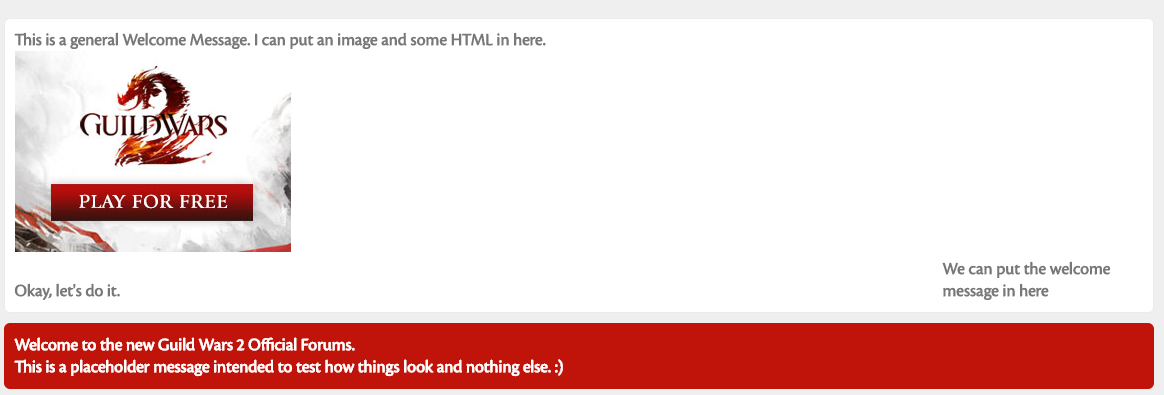How do i do this? What does append mean.
Open the folder where Gw2-64.exe is located. If you don’t know where it is, right click your GW2 shortcut and choose open file location. In the folder, there’s an address bar near the top; you can press ALT+D to highlight it. In the address bar is the path of the folder, for example:
C:\Program Files\Guild Wars 2
To append is to add on to the ending, like this:
C:\Program Files\Guild Wars 2\Gw2-64.exe -assetsrv 64.25.41.2
Then you press enter to launch it. This forces it to use ArenaNet’s primary asset server rather than going through your usual CDN.
A VPN isn’t going to do squat.
Traffic manipulation is, for example, your ISP, security software or malware injecting or entirely replacing what you’re trying to download. Using a VPN is simply to prevent it from being modified.
it’s on ANet’s side for it to affect so many people.
That asset server was ArenaNet’s primary server, rather than going through a CDN. If it wasn’t actually working, everyone would have this problem. Use the -log option.
I’ve searched google for 3 hours trying and testing possible fixes but nothing seems to work.
Already tried safe mode with networking and using a different patch server? (details)
You can launch GW2 with the -log option to see what it’s trying to do. The log is saved to %appdata%/Guild Wars 2/Gw2.log. If it’s failing to download a file, chances are something is manipulating your traffic and a VPN is required to work around that.
Try downloading Gw2-64.exe (or Gw2.exe) direct from the patch server. Rename it to Gw2-64.exe (or Gw2.exe) and place it wherever you want to install the game.
The name “Black lion trading company” pulls up on the lower right part of my screen but that’s it.
As in the top part of the trading post window? Did you drag the window to the corner of the screen?
Create a free account to test it.
Open a command prompt (cmd.exe) and enter the following command:
ipconfig /flushdns
Try it now.
Alternatively, you can manually try a different patch server. Open the folder where Gw2-64.exe is located, append the following to the end of the address bar and press enter to launch GW2:
\Gw2-64.exe -assetsrv 64.25.41.2
If that fails, other software could be interfering. A quick way to test that is using safe mode. Open msconfig (WindowsKey+R), select the boot tab and check safe boot with network under it, then to ok and reboot. To undo this later, uncheck safe boot. Try it now under safe mode.
If all of the above fails, your traffic is probably being manipulated. In this case, a VPN is required.
It’s a Windows error that means the executable you’re trying to run isn’t valid.
Look in your GW2 folder for a Gw2.tmp or Gw2.### file. If it’s around 30 MB, rename it to Gw2.exe or Gw2-64.exe, whichever you were using. If it’s not there or doesn’t work, download Gw2Setup.exe rename it to Gw2.exe and replace your existing one.
The maps are always empty because people that show up specifically for the meta use LFG to join the main maps and the population is too low to fill them naturally, unlike AB. Full maps are also much easier to play in due to the way scaling works, which is why it became popular in the first place. It should be a simple problem to fix however, since they only need to drop the megaserver logic, but that won’t happen since they’ve intentionally done it this way to prioritize friends playing together.
Is there no “File check” option in the patcher like most MMOS have?
You have to use the -repair option. Open your GW2 folder, append the following to the address bar and press enter to run it:
\Gw2-64.exe -repair
Must I download the game from scratch?
It’ll never help. The only reason to delete and re-install is if your disk is beyond repair.
c0000005 is a generic error. It could be bad RAM or simply some DLL that hooked in and failed to work. You may have the same base error, but look for a module line under the crash section, which may report the source of the error.
(although mine is strange at 1768×992 since I’m using a TV as a monitor)
TV out, VGA, HDMI or something else (how is the TV connected to the computer)? TV out could be a problem. Can you experiment with other resolutions and refresh rates (display / advanced adapter properties)? Do you have a standard monitor you can try instead?
Security software? Anti-virus / HIPS / sandboxing. Disable it.
Right click Gw2.exe/Gw2-64.exe. If it says the file is blocked, unblock it. Under compatibility, try disabling scaling and run it as an administrator.
After attempting to run GW2, open the Event Viewer (search start) and look under Windows / Application logs. It may not have anything since it doesn’t sound like an actual crash, but look for anything involving GW2 based on the time you tried to run it.
This probably won’t do anything, but try skipping the launcher:
Gw2.exe -email your@email.com -password yourpassword -nopatchui
Try the options:
Gw2.exe -forwardrenderer -dx9single
The problem with Windows 10 Creators Update isn’t with overlays specifically, but rather anything that tries to hook into the display. Are you aware of anything like that you may have installed? Screen capture software for example.
Have you ever played GW2 on this computer? Laptop or desktop? Motherboard model? GPU? Windows 10? Ever used a system tweaker / software that claims to speed up your computer, or tried to do it yourself?
If you want to do it, clean install Windows without updating. Do not do anything else except for installing the main GPU drivers (without any other bundled software). If it doesn’t work like this, it doesn’t like your hardware.
You can try using Process Monitor to see what GW2 was trying to do. This is mainly for the Creators Update problem, since it’ll show what DLLs are being loaded. Filter it by process name.
If you want to upgrade to the ultimate, you have to request a refund, then buy it instead. If you want the deluxe, it’s in the gem store.
ArenaNet likes to make wild changes, which is why HoT went in the opposite direction of the core game. Everything was the result of feedback.
The problem with playing however you wanted to was the freedom it had. There was nothing to actually push you forwards, like having to stick to areas near your level. The problem is, people would grind to 80 in Queensdale or skip most of the content and complain about it. The result of that was mastery points, which are there to force you to play the content. Forcing you to play what would normally be optional content however, like achievements, wasn’t a smart idea, but most masteries were optional, so it really wasn’t a problem. The mistake was simply in the presentation, the illusion of a new level cap which people think they needed. The simplest solution for future mastery points is to only offer them through content that nearly everyone is going to do normally, such as insights and the story.
Judging from past betas, roughly 12 hours from now.
It’s running out of memory. Your OS is 32-bit, so GW2 is limited to a smaller amount of memory and is also far more susceptible to memory fragmentation.
If your hardware supports 64-bit, you may be able to freely upgrade to the 64-bit version of Windows 7 with your existing key. You can also still upgrade to Windows 10 for free by using your Windows 7 key or through the assistive upgrade.
If you’re not capable of upgrading, you can try to minimize the problem by lowering your memory usage. You’ll need to close down any other processes that are wasting memory and lower GW2’s settings, the biggest being the model limit and quality, which should be lowest. To reduce memory fragmentation, restart the game after changing maps, after an hour of play, and after events like world bosses with a lot of people.
As of PoF, 32-bit is no longer supported and this is why. HoT and PoF use far more memory than the original core game.
Try contacting support. They’re capable of transferring to full servers.
Originally, the gems were instant when it first came out back in HoT, but then…
Over the last week we have seen an increased fraud purchase attempt rate for our Heart of Thorns Ultimate edition. Because of this increased fraudulent attempt rate, gem delivery for Heart of Thorns Ultimate may be delayed up to 72 hours after purchase.
(chargebacks)
Sending a report doesn’t help you personally; it’s more for bug reporting. You need to click show details to see why it’s crashing, then you can either post it here on the support forums or skip straight to contacting support with the report.
Using the DVD simply downloads Gw2Setup.exe and runs that. It’s the new launcher that is bugged and doesn’t allow you to choose a directory. Simply let it get to the point where it begins downloading files and move the Guild Wars 2 folder wherever you want.
If you actually want to use the DVD, assuming it’s not empty, you need to merge the Gw2.js* files into Gw2.dat using the command:
copy /b Gw2.js* Gw2.dat
Looks like they’ve been working on it for a couple months at least.
The posts were dumped from these forums, which could have been done at any time. What they have looks like a demo they threw together within a few hours to test the software.
Probably. They’re currently testing Vanilla Forums.
drivers are up to date
If you haven’t updated your drivers after the Creators Update, you should reinstall them regardless of if they’re up to date.
never modified bin or bin 64
To clarify, that was to catch mods, such as graphic enhancers or the DPS meters. If you’ve ever modified DirectX dlls at the system level, undo that.
Windowed mode should have caught this one, but open notepad and open the GFXSettings file located under %appdata%/Guild Wars 2/. The file name includes the name of GW2’s executable, so match it to what you’re using. Search for RESOLUTION and ensure the width and height values match your screen.
To catch most other programs that may be interfering, open msconfig (search the start menu), select the services tab and disable all non-Microsoft services. Select the startup tab, follow it to the task manager, and disable everything. Reboot.
Multiple GPUs? Disable all except for the primary one. Odd screen resolution? Try something more standard.
Open a command prompt (cmd.exe) as an administrator and enter the following command to check system files for errors:
sfc /scannow
Try creating and using a new local user account. Open a command prompt as an administrator and enter the following to create an account:
net user TestUser /add
As far as I know, I don’t have anything like RTSS or MSI Afterburner, I’ve tried everything listed here, I disabled every overlay I’m aware that I have, and I still can’t fix this issue.
The overlay problem is with Windows 10 Creators Update specifically. The built-in Xbox app / DVR / gamebar can cause it, or if you have an NVidia GPU, the sharing/shadowplay/overlay features in GeForce Experience.
If you’re running Gw2-64.exe, try renaming it to Gw2.exe. This may help with detection software, rather than manually configuring it, if you have an integrated GPU for example.
Try forcing windowed mode using the -windowed option. Open the folder where Gw2.exe is located and simply append the following to the end of the address bar and press enter to launch:
\Gw2.exe -windowed
Try right clicking Gw2.exe, selecting properties and setting the compatibility to Windows 7.
Try resetting your (hardware-related) settings by deleting the %appdata%/Guild Wars 2/ folder.
Delete the bin and bin64 folders where Gw2.exe is located, if you’ve ever modified them.
Clean install your GPU drivers.
It happens when you lag while in an updraft.
It’s an outdated URL that they’re unable to change because these forums can’t be modified. Your browser blocks it because the security certificate isn’t valid for that URL. The actual link is https://help.guildwars2.com. This won’t matter for much longer however, since they’re working on new forums.
I intresting in solution how correct installing this game.
The current installer doesn’t support selecting a directory, so you’ll need to wait for an update. Alternatively, install it, move the folder, then use regedit to update the paths.
I have logged in as Admin
An administrator account doesn’t mean you’re always giving administrative privileges. You need to right click Gw2.exe and run it as an administrator. To avoid this, move your Guild Wars 2 folder out of Program Files, which is a protected directory. If that is what you were doing however, then it’s problem with read/write permissions.
if i may ask where r the appdata/Guild Wars 2/Local.dat ?
Open any folder and in the address bar enter the following, then press enter to open the folder where Local.dat is located:
%appdata%/Guild Wars 2/
The longer version is:
C:\Users\%username%\AppData\Roaming\Guild Wars 2\
Can you manually make a GuildWars2 folder on a drive with at least 35GB free space and run the installer from there?
Gw2Setup.exe? Rename it to Gw2.exe and place it wherever you want.
It doesn’t matter where you put Gw2.exe. It’ll simply install to its current folder.
Open msconfig (search the start menu or WindowsKey+R), select the boot tab and check safe boot with network under it. Ok and reboot into safe mode. Try launching it under safe mode. To return to normal, open msconfig and uncheck safe boot.
If it still fails, while still in safe mode, open the folder containing Gw2-64.exe and in the address bar append the following at the end and press enter to launch GW2:
\Gw2-64.exe -assetsrv 64.25.41.2
If it still fails, delete %appdata%/Guild Wars 2/Local.dat and try the above again.
The error is caused by something manipulating your network traffic. For example, it could be malware, your ISP, or security software injecting messages.
I’ve tried to adjust my sound settings in the game to no avail.
I’m guessing you tried to max it?
The volume sliders seem to apply twice to pre-rendered scenes. You need to max the master volume and instead control it through Windows.
Rifts stopped opening automatically shortly after it launched, so you need an existing stabilizer to open one. They also stopped showing unopened rifts as nearby events, so now you have to blindly scan for them wherever they used to be located.
If you have a stabilizer, use it around the pond to find and open a rift, then switch to your other character.
GW2 doesn’t actually need to be installed in the traditional sense. You can simply move your Guild Wars 2 folder wherever you want. If you haven’t gotten that far yet, simply rename Gw2Setup.exe to Gw2.exe and place it wherever you want to install it.
It’s in a special instance of Dragon’s Stand, which you can access by talking to Agent Zrii who is directly east (~1300 away) of the Pact Base Camp point of interest.
This sequence does not work.
Maybe this step by step of the first puzzle will help you figure it out:
It’s going through Amazon’s CDN, so the any slowness would be between you and them.
Try a different server like this:
http://52.216.84.109/gw2cdn/client/branches/Gw2Setup.dmg
You can lookup an IP (using Google’s DNS) using the following terminal command:
nslookup s3.amazonaws.com 8.8.8.8
(edited by Healix.5819)
HoT’s multi-group design only requires ~20 people. This design was originally created to split up the population in season 1, since the maps were always active because the content was temporary. It simply doesn’t work for permanent content however, nor is it futureproof, so I doubt they’ll try it again. To effectively use this design, it needs to be built similar to an activity, where you queue in and each objective is a separate team.
Season 3 has already gone back to the small group design. If the maps in PoF are still limited to ~100 people, considering they’re also much larger and likely lack waypoints, they’re going to feel dead even when they’re full. In this case, it will likely continue in the style of core, where most events are solo content. Simply considering how HoT went, PoF will likely overall be the opposite of HoT.
Module: LavasoftTcpService64.dll
As long as you’re seeing this in the crash report, you still have Lavasoft interfering.
If you think you’ve removed all Lavasoft software, it may sill have remnants hooked into your system. You can try resetting it manually by opening a command prompt (cmd.exe) as an administrator and entering the following commands, then reboot:
netsh winsock reset
netsh int ip reset
Look for software by Lavasoft and remove it. It’s what’s interfering with GW2 and causing the crash.
If your trading post pickup is full/paged, it can also prevent you from receiving mail. You’ll need to empty it first, then relog.
For simplicity, create a “Guild Wars 2” folder on your desktop. This is where you will be installing GW2 temporarily and you can freely move it later.
Open any folder and in the address bar enter the following, then press enter:
%appdata%/Guild Wars 2
Delete this folder, which should contain Local.dat. Next, open the folder Documents/Guild Wars 2/, which is where your screenshots are located. If there is another Local.dat in this folder, delete it (just Local.dat).
Download 1749079 (this is Gw2-64.exe direct from the patch server), rename it to Gw2.exe and place it your “Guild Wars 2” folder on your desktop. Right click Gw2.exe and select properties. If it says the file is blocked, unblock it. In the address bar of this folder, append the following to the end, then press enter to launch GW2:
\Gw2.exe -assetsrv 64.25.41.2
If it still does it, open msconfig (search the start menu or WindowsKey+R), select the boot tab and check safe boot with network under it, then ok and reboot. This will cause you to boot into safe mode where all non-essential programs are disabled, which is a quicker way to rule out most software from interfering. Repeat the above under safe mode. To return to normal, open msconfig and uncheck safe boot.
(edited by Healix.5819)
Search the start menu for and open the event viewer. Look under Windows / Application for errors involving GW2. The details may give you a hint about the problem. For a sample, look at the bottom of the DxDiag.txt you attached for APPCRASH, which involved AirDisplay and nvStereo.
To rule out most other software, open msconfig (search the start menu). Under the services tab, disable all non-Microsoft services and under the startup tab, open the task manager and disable everything. OK out of msconfig and reboot. Delete the folder %appdata%/Guild Wars2/, which is where Local.dat is stored. Try it.
Rename Gw2-64.exe to Gw2.exe. If you already have a Gw2.exe, rename it to Gw2-32.exe. Right click Gw2.exe, select properties and set the compatibility for Windows 7 or 8. In the folder with Gw2.exe, append the following to the address bar, then press enter to launch the game:
\Gw2.exe -windowed -nosound
It appears that I won’t get it until the 22nd. Not sure if this is meant to happen.
Amazon isn’t actually selling it. What they’re listing is a pre-order, meaning you sign up to buy it when it comes out. Only ArenaNet is actually selling PoF at this time.
The latest update for Windows 10 has a problem with overlays. Disable the sharing/overlay/shadowplay features in GeForce Experience, if installed, and any other overlays, like the built-in Xbox app. One of the crashes was caused by Air Display, so check that.
You can try to force the game into windowed mode using:
Gw2-64.exe -windowed
GW2 saves it crash report as %appdata%/Guild Wars 2/ArenaNet.log
(edited by Healix.5819)
The reset doesn’t change. It’s always on Monday (00:30 UTC-7). If you accidentally run a character, you can simply logout without accepting the reward and wait until reset.
They can’t go back to their original plan.
They could if they wanted to, and it’d be fairly simple, but I’m guessing they’ll try to avoid anything that looks like HoT. The original plan was to simply tone down the excess by bloating the requirements. If you had 100% world completion going into HoT, you were about 50% of the way through your elite spec at the start. They wanted your past progress to matter, but they didn’t want you to unlock it immediately because it’d remove that sense of progression. They can’t allow you to unlock the abilities individually or skip HoT’s elite spec for the same reason, since it would only further the excess. Since HoT isn’t required however, they can’t really control that without making it worse, so they’ll either need to move to something specific to the expansion, or simply let people unlock it right at the start. If they continue on with their original plan however, you could expect the elite spec to cost 800 points, with 20 (regular, solo) challenges worth 40 points each and loaded into the earlier maps for the best experience.
Remember, is it fun? To use the new specializations, why are you forced into an empty trait line? Why did they balance HoT so you wouldn’t fully unlock your specialization until the very end? How they balanced it for 100% world completion is how it should have been for everyone, where it’s fully unlocked halfway through the expansion. Traits need to be upfront and unlock early on at the very least. Considering how things went, I wouldn’t be surprised to see specialization trainers this time, like the original trait books. It could give a small story and unlock the base elite specialization including the traits at the same time. The abilities could be handled the same way to make it simple, or they could they switch to a PoF-version of hero points, which would essentially be the same thing (duel your trainer to learn a new skill).
For people that play 100% solo, like me, I was pleased I could unlock Daredevil on my own. I would hate it to be massively gated.
I’m guessing you didn’t see the original implementation? 40 hero challenges in HoT worth 10 points each = 400 total, which was the original amount required. Additionally, they wanted another 65 points to unlock your core skills, on top of what you got from leveling to 80.
It depends on how they’re planning to fix the mess they created with HoT. The original change to hero points was to remove the excess, but after some very poor decisions with HoT, they ended up doubling it. If they try again, elite specs will need to be back to 400+ points, with hero challenges in PoF worth 10+ points each. If they do nothing, people will unlock their elite specs the minute the expansion is launched. Alternatively, they may drop generic hero points and go with expansion-specific points or simply drop them entirely and unlock elites through the story.
To simplify things, create a “Guild Wars 2” folder on your desktop. This is where you will be installing GW2 and you can move it wherever you want later.
Download Gw2.exe direct from the patch server, renaming the file to Gw2.exe. Place it in your Guild Wars 2 folder on your desktop.
If you were able to download the file, right click it and select properties. If it says the file is blocked, unblock it. If the launcher still fails to connect, it’s caused by your firewall or other software running on your computer.
If you were not able to download the file, open a command prompt (cmd.exe, search the start menu) and enter the following, then press enter:
ipconfig /flushdns
Close your browser and try to download the above Gw2.exe again. If it still fails, use Google’s DNS and try again. If it still fails, try this Gw2.exe instead, which is ArenaNet’s primary server. If that one fails, you have a problem with your connection.
If you used the primary patch server, you will need to additionally run Gw2.exe with the -assetsrv option. Right click Gw2.exe and create a shortcut. Right click the shortcut and select properties. Append the shortcut’s target so it looks like this, but using your own path:
"C:\...\Gw2.exe" -assetsrv 64.25.41.2