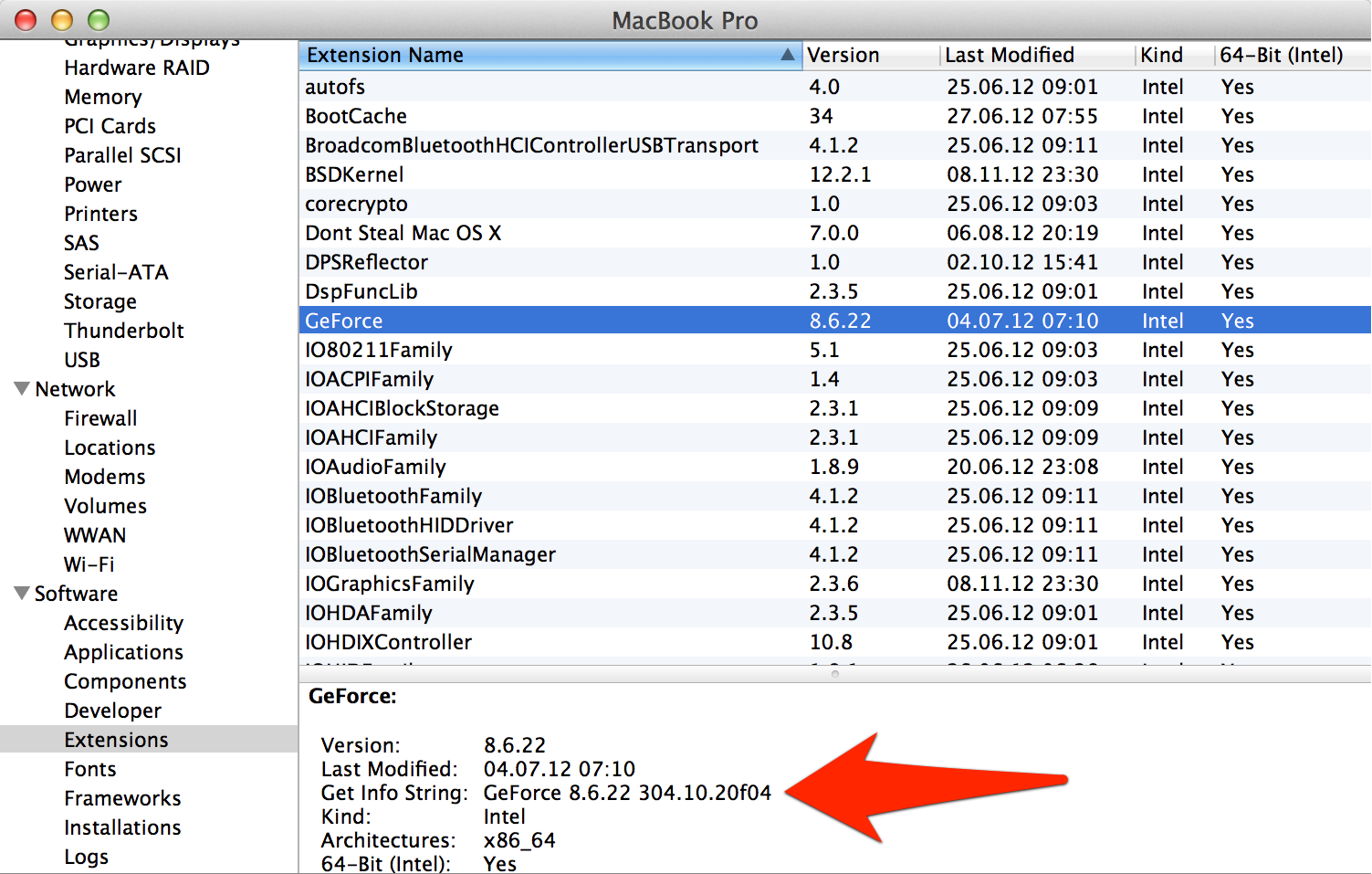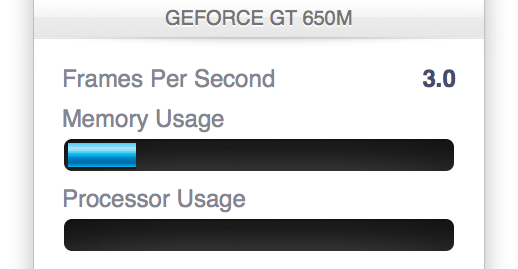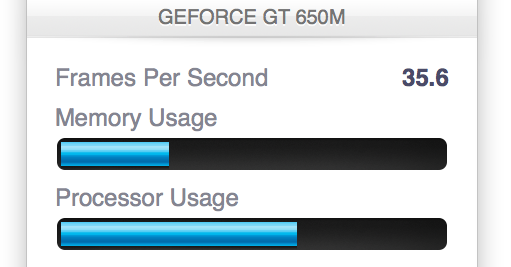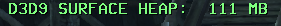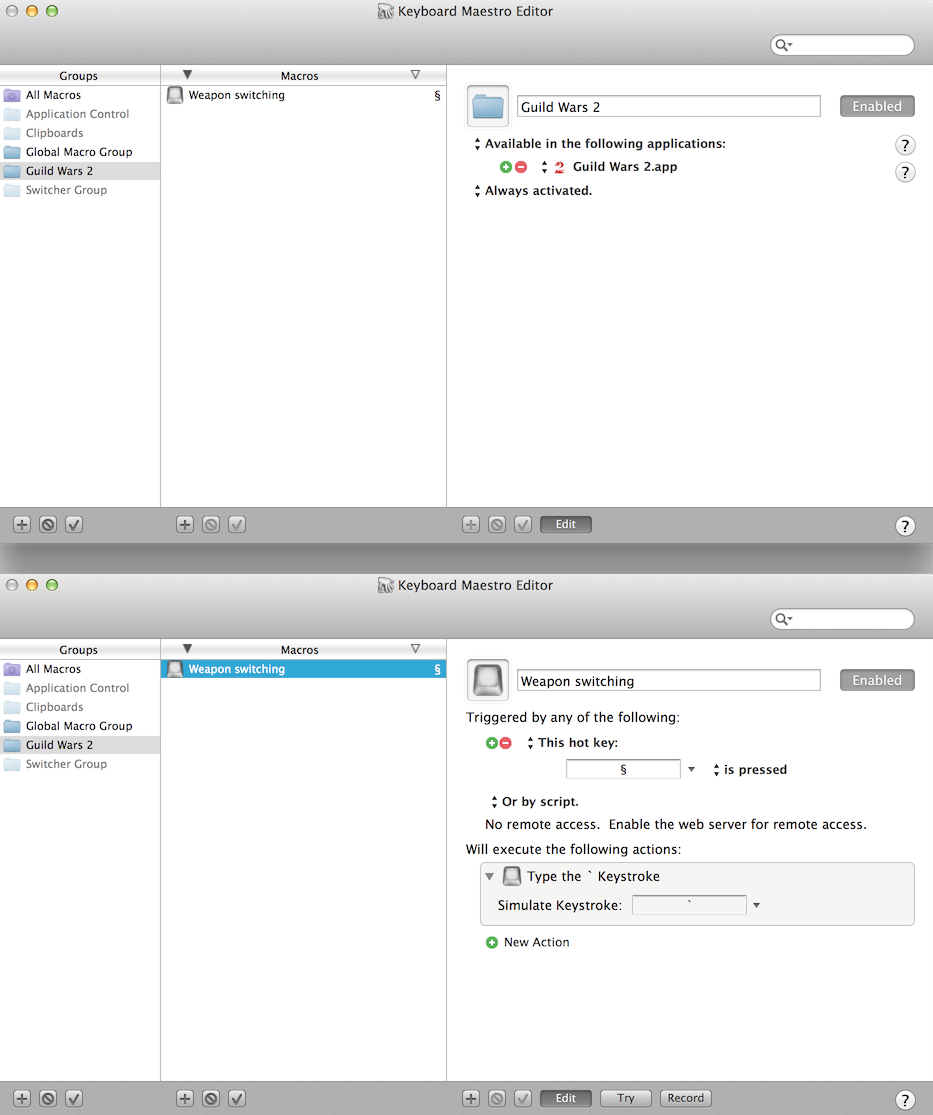(edited by Deimos.6493)
Showing Posts For Deimos.6493:
But a suggestion, instead of trying to fix the strange bugs in OpenGL adaptation, why don’t you try to port it directly to Metal? This way you can also try to speed-up/increase graphics at same time you can fix the bugs and even allow the game runs better in some weaker hardware.
Such suggestion would be nice even for Windows versions of the game, where you can try Vulkan or DX12 to try to increase the game speed, graphics and low end compatibly.
Not sure if they already use Metal, but .log file contains these framework files:
Metal.framework
MetalPerformanceShaders.framework
MetalTools.framework
It may sound strange, but Mac 64-bit client runs better for me than in Bootcamp Windows 10. Mostly low settings and I cap fps at 30.
In Windows, when fps drop I get strange input lag when turning camera and moving interface windows, which is very annoying, runs fine in macOS.
The only thing that bothers me in Mac client is if shaders are medium or high, there is stutter when turning camera, like something is loading, then settles in once camera stops.
Specs:
2012 MacBook Pro 15" Retina
2.3 i7, 16GB RAM, GeForce GT 650M 1GB
macOS 10.13 Beta
(edited by Deimos.6493)
…its range is capable of like 1300 against non moving targets…
What?
WvW
http://gw2skills.net/editor/?fgAQNAR8dlwzCoXUTmGb9IipHDHxBcoKgdleYbXIvB
GS, SW/Focus
Signet of Inspiration can be swapped to Veil or anything else, but I love the signet.
If you don’t care about falling damage, it can be swapped for reduced damage per clone.
Knight’s armour, Cavalier’s jewellery, Berserker’s Weapons.
2k Toughness, over 40% crit chance and 60% crit damage.
I laugh at 2 backstab thiefs.
Conditions are a pain thought.
(edited by Deimos.6493)
Note: macbook retina need apple approve drivers because manufacture drivers will buff the gpu clock enough to surpass manufacture cooling specifications
Where did you read this nonsense?
somewhat in apple support forums.
To be frank, I would of not believed it. Macbook Pro retina is areadly bad under full load on OS X. It might be worse if the clock rates for the gpu is slightly higher.
Opps I should have clarified that this happens on boot camp
There is no difference in clock speed between Apple and NVIDIA drivers and if you did not updated your driver to the latest NVIDIA ones, do update.
The 650M GT in retina Macbook Pro have higher clock speed than 650M GT in non retina, that’s about it.
Note: macbook retina need apple approve drivers because manufacture drivers will buff the gpu clock enough to surpass manufacture cooling specifications
Where did you read this nonsense?
I somewhere read that ICD was increased to 15 sec, even thought it says 10 in tooltip…
The dilemma with the rifle is, unless you are a very skilled player, how to balance firepower and survivability. The rifle isn’t that fun of a weapon if you just rely on 1, 2, and maybe 4, and I don’t think it’s very effective and dishing out damage unless you go all out power. But when you want to do more damage, you have to get in close and personal and it’s often not that painless in dungeons.
I switched to p/s a few days ago and I have to say I like how it feels a lot more. Your auto attack does a bit less damage but it fires more frequently and can sometimes get multiple hits off a single target (even yellow objects). 2 is a pretty nice skill as it has a bit of burst and a poison on the side. (Although I have noticed that it keeps missing one or two attacks though, the bullet just flies off to the side of the target, even when standing still and/or hitting stationery targets. Can anyone else confirm this?) 3 is a very nice skill if you have a group of mobs that it can bounce in, and it’s decent for single target since it offers blind, confusion, and it has a very very short cast time and does a little bit more damage than the auto-attack. The shield skills are something that I’m still getting to get used to and to make the most of in different situations. 4 is a projectile reflect (but you can’t move) and also a blast finisher. 5 is a block and a stun/daze.
Number 2 hits targets in a cone, you need to stand very close to a single target for all bullets to hit it.
Thanks SteepledHat.
@ Deimos. Retaliation won’t do anything during feedback right? But once they get out of feedback’s range, retaliation can deal some good damage (I’m a noob; I’m assuming this).
If you put feedback on someone with retaliation and they attack, you get the damage, correct me if I am wrong.
Don’t forget about retaliation, I got insta killed few times after feedback…
I’m gearing up for a similar build, though I expect to go 30/0/0/10/30 w/ full Power/Precision/Condition Dmg stats.
I think Temporal Enchanter only adds a second or two to glamour fields, but what I really want is Confusion, Blind, and other conditions to last longer, even after people have dodged out of the field. Hence max Condition Duration (30 Domination) and Condition Damage (30 Illusions).
There are two traits you can play around with in Domination, only VIII Confusing Enchantments is necessary there. Torch cd reduction, GS cd reduction, +20% Mind Wrack, Vuln on Shatter are all options. All other traits are required.
I am also considering using this trait setup with GS as a main weapon for WvW, but I am not sure if Rampager’s or Carrion gear would be better, or maybe mix both. Still thinking if it’s worth it, at the moment I am running fully Berserker’s glass cannon with GS, usually 20/20/0/0/30.
(edited by Deimos.6493)
Yeah burst is fun, but I want to be able to stay up for long periods of time.
Whats a good amount of armor and health that will give me some cushion in wvw? But still have a capable amount of attack/crit/critdmg
I’d say it depends on how you play and how much you die. I myself run fully glass cannon and I am fine.
For me it’s starting just after 15:00 GMT all the time…
Aaand it’s started again…
It’s important to note that moving to Mountain Lion will eventually help as 10.8.3 has updated graphics drivers in it.
Yes, compared to Lion, Mountain Lion is better, but 10.8.3 is not out yet and 10.8.1, 10.8.2 have updated graphic drivers too. (at least for NVIDIA cards)
Really, I didn’t know that. The release notes say nothing about it.
If you look in System Information > Software > Extensions, theres is a GeForce extension, I check the version numbers after the updates. Also notice the 304.10 version, it’s sort of equal to Windows GeForce drivers.
WHat does LOS stand for? Trying to figure that one out and im sure its something I know… :P
Line of sight
Compare this to Engineer, another class that doesn’t have a +25% runspeed signet (or any signets for that matter). For just 20 points in Tools, which I feel a lot of Engineer builds have anyways for +20% recharge on toolbelt and +20% crit damage, they can slot a trait called speedy kits that allows them to perma-swiftness just by clicking one button every 5 seconds. No runes, no boon duration, no need to even use a skill just have those 20 trait points and your choice of kit
It’s just 10 points in Tools for Speedy Kits, just saying.
It’s important to note that moving to Mountain Lion will eventually help as 10.8.3 has updated graphics drivers in it.
Yes, compared to Lion, Mountain Lion is better, but 10.8.3 is not out yet and 10.8.1, 10.8.2 have updated graphic drivers too. (at least for NVIDIA cards)
(edited by Deimos.6493)
Ok guys, I have a mid-2012 MBP with Mountain Lion (10.8.2) and the Geforce GT 650M 512MB and 8GB of RAM, and the game runs fine on this system except for the fact that because I have the 512MB it will stutter for the first few moments after loading a new environment. This is because of the low amount of video memory, it has to swap textures back to my RAM more often basically unloading pressure from the VRAM so it doesn’t choke completely. Take my specs as a reference as my game runs smooth except for the issue above. If I were to have 1GB of VRAM or more, it would be much better.
I am pretty sure thats not because of your 512mb video memory, as I have moments of stutter after zoning with a retina MBP with 1GB memory, then it smooths out. Look at attached screenshots of video memory usage before and after launching GW2 (full graph is 1GB), it’s very minimal and by comparing this graph and looking at in game memory statistics, it’s only about 111mb. Also Mac client only have medium textures…
[Edit:] In LA it increased to about 250mb memory used.
(edited by Deimos.6493)
This will be the nerf
Shattering illusions grants you 3 stacks of might (10 seconds). Effect can only happen once every 10 seconds.
More like: Shattering illusions grants you 3 stacks of might (3 seconds). Effect can only happen once every 15 seconds.
I run the game on high settings. Forget the exact resolution, but it was the first option that was at like 2000 by something. Not the highest resolution, but close to it. I get 30 to 50 fps depending on the area. In W v W its 30 to 35 fps. I highly recommend this laptop.
Just getting into WvW and seeing 30-35 fps does not say anything, no way you will get 30 fps on high settings with 2k+ resolution in big battles, try fighting 40 vs 40, or standing at the gate being smashed at.
Hey guys, interesting to read all your different stories here. Too bad a lot of them aren’t really optimistic, but I guess ArenaNet will address the issues soon. I ordered a MacBook Pro 2 weeks ago and it will arrive on the 9th of januari, but I’m having doubts whether or not it will be able to run Guild Wars 2. My specs are:
• 2,3-GHz quad-core Intel Core i7, Turbo Boost tot 3,3 GHz
• 16 GB 1600-MHz DDR3L SDRAM
• Intel HD Graphics 4000
• NVIDIA GeForce GT 650M with 1 GB GDDR5Thanks a lot in advance and I’m looking forward to seeing you guys ingame maybe!
Thats exactly my specs, see above what I posted.
How much HD space does W7 take up on your SSD? (wondering, only comes with a 256 as is)
Is “bootcamp” the best way to run W7? I was informed by an Apple rep there is another program out there to boot into windows on Apples.
Sorry for all the questions, realy appreciate the help.
I have made 80GB partition for Windows, just in case. With just W7 64 bit and Guild Wars 2 installed, about 50GB is used. (hibernation and sleep files use about 20GB of space with 16GB RAM)
I don’t see any reason not to use a Bootcamp, as it’s just a helper app to get started installing Windows, create partition, boot into it etc… also it installs all needed drivers for your machine, you can just updated the NVIDIA graphic driver to the latest one.
Thanks! This is helpfull. Is your machine using the Nvidia GTX 650M?
Im sure this will be an upgrade from my current Alienware
i7 Q720 1.60 GHz
4 gig ram
Radeon 5870 HD, 1 gig GPUI get 30-40 FPS on med settings in PVE, 20-30 at best in WvWvW and a crappy 20> in LA. I usualy cut the graphics down to “best prefromance” to keep the heat down but that makes the game look like crap.
Yes it’s GT 650M. (not GTX, retina MBP have GT)
I still use bootcamp for WvW evenings thought, as I can use the highest settings and still get 30 fps in huge WvW battles.
I have base 2.3 i7 but with 16gb of ram (which does not actually matter for GW2).
See attached screenshots for settings and static FPS.
If you like better graphics, you can use the first settings in any PvE without a problem.
As I am mostly doing WvW I use the second settings, and it’s usually about 25-30 fps, but in big zergz it’s not very comfortable, as it can go down to 15 fps.
Also I cap FPS at 30, to not heat the machine much.
(edited by Deimos.6493)
I found that setting “AGPVertexRam” to half your video ram smooths my camera movement, it’s now closer or the same as a windows client. As a retina Macbook Pro user I have set these values in config file:
“VideoRam” = “1024”
“AGPVertexRam” = “512”
I believe I found a solution (kind of crazy it’s so easy but took so long to find).
If I open package contents to the GW2 application and drill down to the config file.
Contents> Resources> Preferences> Config
Then in the section [x11drv] there is a line:
“VideoRam” = “256”
I changed this line to:
“VideoRam” = “2048”
Since that is accurate for my system. Since then I can play WvW and even did Jormag without even any lag. Very excited about this, hope it helps others stabilize their Mac gaming experience.
I am very positive that config file inside Guild Wars 2.app is used only the first time you launch the game after installation or if you remove your user config file. The actual config file that is used located in your user folder > Library > Application Support > Guild Wars 2
So that is strange you had a difference after changing it.
Good ideas, except that 5% dmg increase from 0-5dmg is worthless, same with health. It would be nice if clones dmg was at least compared to a bleed tick.
Well i run p/v/t gear + knight jewels for WvW with superior rune of the centaur, but i am build for group play. So not your standard glasscannon mesmer.
Could you share your build? I am interested in p/v/t gear and can’t decide what build to go yet.
So what are your settings on the new one? Make sure to turn off reflections and no supersampling.
Today, doing WvW, I somehow got stuck in Mind Stab animation and could not move, it was like my GS was stuck in the ground and I could not get it out lol (used blink to fix that)
Turn off Reflections, it has the biggest impact on fps after the resolution, at least on my system. (retina 15" MBP)
By late 2012 you mean retina 13" ? What resolution you set in game settings?
(edited by Deimos.6493)
I use 1680×1050 fullscreen resolution, so retina is irrelevant.
Except that the pixel density is still much higher so even though it is only rendering at 1680×1050 it still has to render with all of it’s pixels which takes a whole lot more effort than something which has a native display of 1680×1050. Also, if you’re running GW2 in 1680×1050 then the actual computer itself is still running in a higher resolution and is therefore still taking up large amounts of resource, especially with how Apple has chosen to run the Retina Displays.
No, you’r wrong, if it’s rendering at 1680×1050 fullscreen, it’s rendering 1680×1050 pixels and the “actual computer” like you say, running 1680×1050 resolution. If you cmd+tab of the game, the resolution changes to your desktop retina resolution and back to 1680×1050 when you switch back to game.
I also noticed that heat drops in windowed mode.
I am on retina MacBook Pro, and I have it set at 256 too (intel graphics is 512mb), so I set it manually to 1024 and I see no difference.
You have to take into account the ridiculous pixel density and resolution of the retina display, the graphics card is probably already pushing itself while you play, so you can open up GW2 and tell it it’s allowed to use more Vram, but the system is probably already making use of it, explaining why you see absolutely no change.
I use 1680×1050 fullscreen resolution, so retina is irrelevant.
Another thing that might help is to check what the VideoRam value is set to. I discovered that on my Macbook Pro it was registering half what it should, so I changed it to the actual value. (it was probably detecting the Intel graphics, which aren’t used when gaming). I have my MT3D value at 0 because that seemed to help some, but the Videoram=512 (which is the real value) vs Videoram=256 made a HUGE difference.
I am on retina MacBook Pro, and I have it set at 256 too (intel graphics is 512mb), so I set it manually to 1024 and I see no difference.
Got it working with Keyboard Maestro app, but it only works in windowed mode.
- Create a new group that is available in Guild Wars 2.app
- Create a new macro that is triggered by the key to the left of the number 1 key. (in my case it’s §)
- add the action to the macro that is a simulation of a keystroke, and set it to a tilde key on your keyboard (in my case it’s on the left of a Z key)
I have the same distorted text only in BLTP on both Windows and OS X client if I set interface size to small.
Idk if this is normal but i put my setting to high and im still getting blurriness on this guys chest…lol that sounded kinda wrong ANYWAYS it’s not that i wanna see this guys chest or anything this is happening on most npc where there armor comes out blurry even on high settings :o
Try turning off Anti Aliasing, I find it blurs everything a bit. It’s the same behavior on Windows client.
I have a SWE keyboard that looks like this:
http://farm4.static.flickr.com/3290/3038855383_d3ed74194f_o.jpg (image found on google)
This is the only issue stopping me from using the mac port at the moment. A fix would be great. I was hoping that remapping keys with this app would help: http://scripts.sil.org/ukelele
And it worked… for every app other than Guild Wars…
(edited by Deimos.6493)