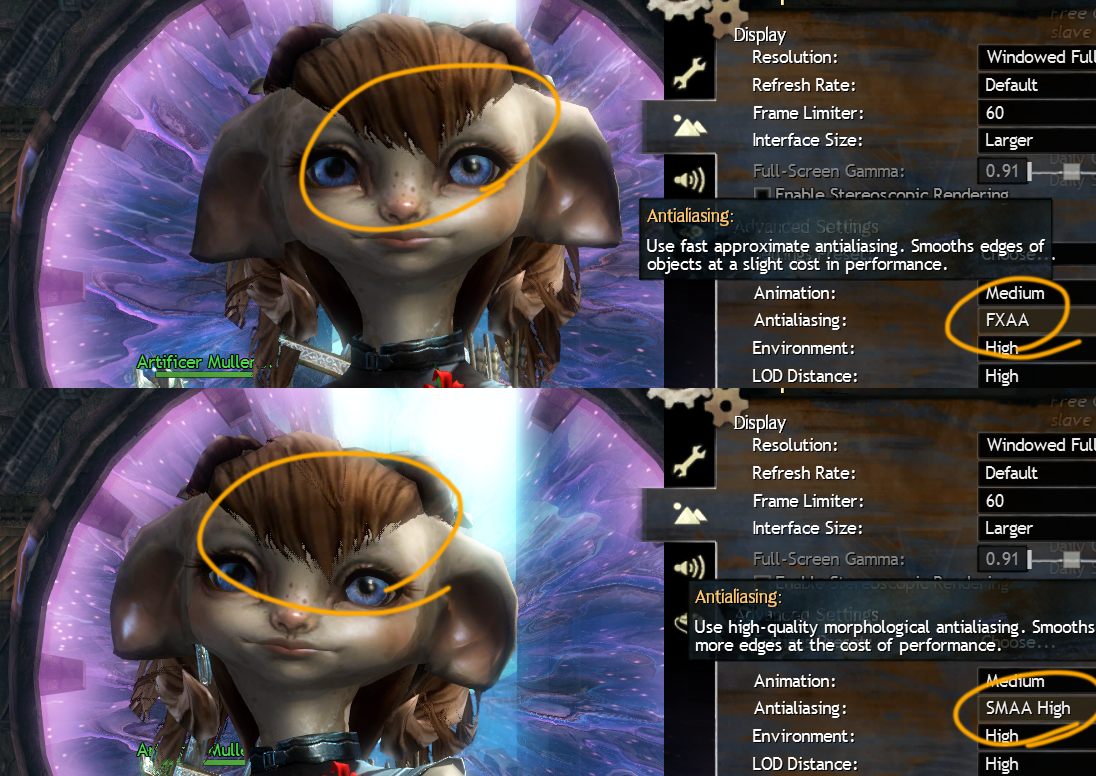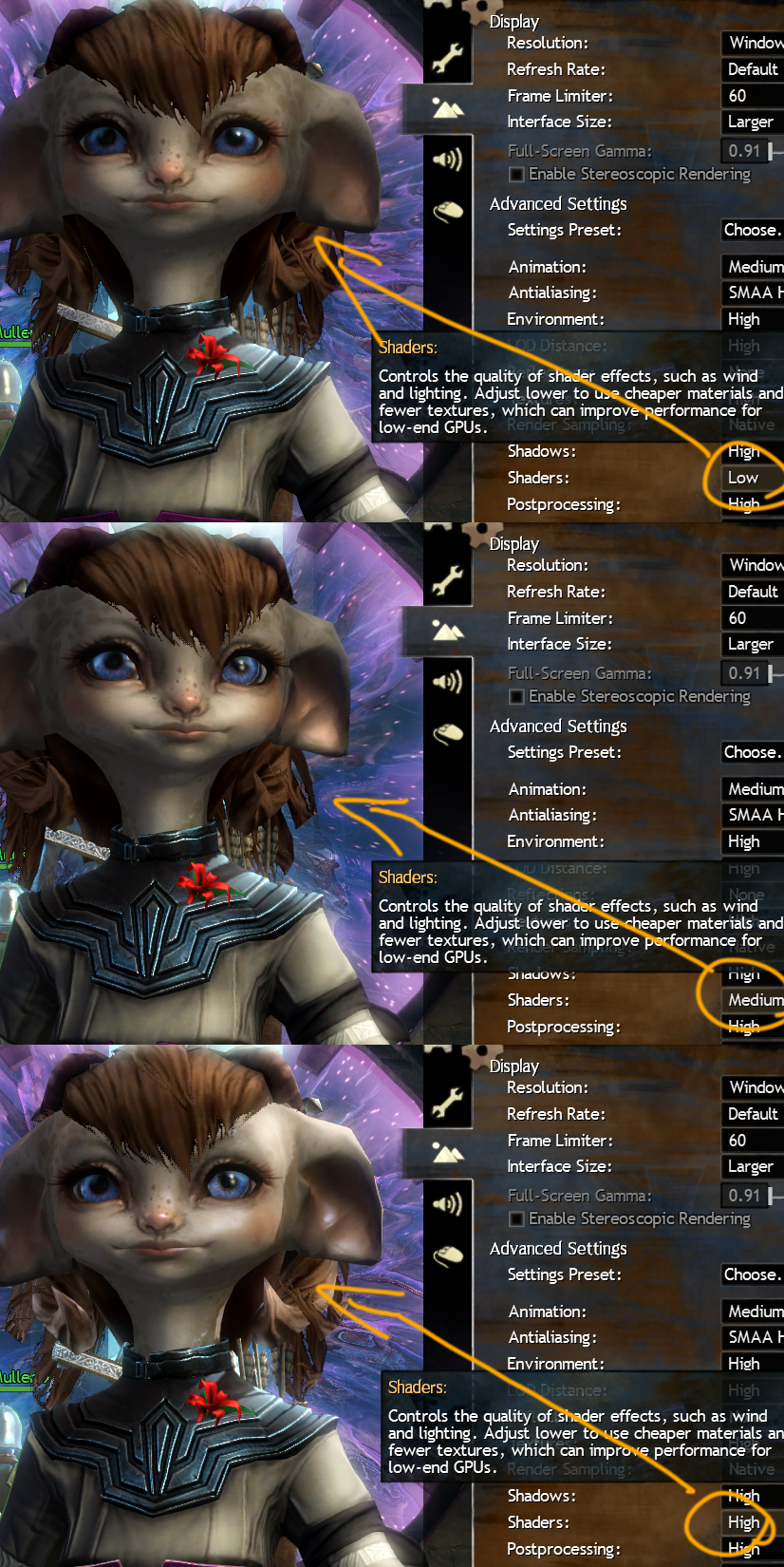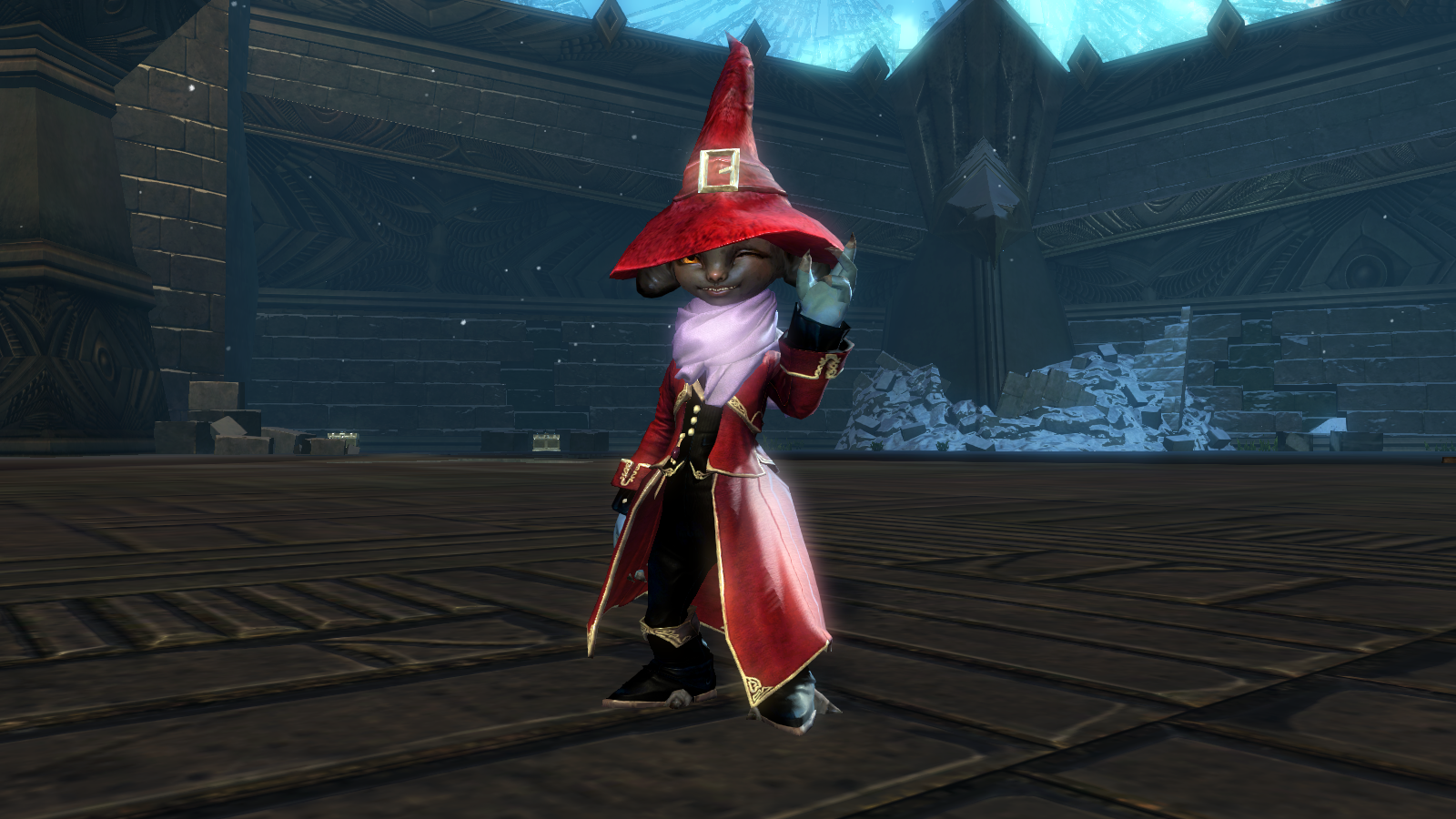I know this helps nothing but I’m sure it will be at the shop soon since it’s winter.
I do hope artists patch the giant hole before it gets back… Yep, it’s still there :F
I get Horizon flashbacks all over.
How does killing off a character you don’t like teaches them a lesson? Dead men don’t feel.
Isn’t it obtainable from a laurel vendor too? I guess I saw it there…
This is not the same one. For Aurene you need only the one sold in Dry Top.
~ I suppose it’s fixed now, but the item in question shows only in the 1st favour tab, so at full hour, when favour resets. Also, there’s two dialogue choices to bring up the vendor tab, and only one of these shows the model you can buy for 10 geodes. I was pretty confused, so I don’t remember which one, so if it doesn’t show up, try another dialogue.
You can actually get the POI. The heart is another matter.
Just a PSA to add to this: you can still complete the heart. If you have time and don’t want to wait for a fix. While getting the POI is (yes, you can swim directly under it and simply relog, I think it’s basically void jumping, but I don’t know if it’s bannable offense) not exactly corresponding with game mechanics, for the heart you can repeat this event several times:
https://wiki.guildwars2.com/wiki/Defeat_Seanan_before_he_returns_to_the_bandit_supply_camp
Remember that the event won’t spawn until mentioned other event is up. Once Robbari is down, Seanan spawns under the gate of the bugged camp after few minutes. He’s, unlike Robbari, a veteran. Just remember to give Seanan space to move away from the gate, because if you attack him right under it, he gets back inside immediately, event fails and failed event doesn’t count to the renown heart. You can still knockback him or pull him away if you think you aggroed too early.
(edited by Marge.4035)
http://gw2armorgallery.com/human-heavy.htm Decide for yourself which ones are decent looking, then preview ingame wardrobe at the bank.
I know that scarves are overdone, but…
/r/TrahearneJokes/ somehow made its way to the forums?
Also, the skin is visible on players even with lowest animation quality and lowest model quality settings.
Thanks for adding more MP ANet, I could finally master ley line gliding, mapping TD and maxing adventures are things i just can’t do well.
All the legacy armor should have been added in PVE as well, maybe sold by those Pact supply network NPCs that are only good for buying the map reward consumables from otherwise.
Actually through all this time I though this was the reason they added them, and I was hunting them down everyday like stupid. I really want to complete that Marauder set :<
My attempt at a more armored look. They really need more Light armor that looks armored.
WOW, now this is a great setup, now if I could only make my femEle look the same :/
Guys don’t forget that these are the experimental armor sets, similar to the first step in making a legendary weapon. The experimental weapon skins are atrociously bad and look pretty much nothing like the final product. I guessing/hoping that this is the case with the experimental armors also.
There’s this picture of a probably full legendary heavy male set in the Phoenix glider add at TP. It looks like some more layers and detail were added compared to the experimental, but the general shape remains.
Today’s experimental are deliberately damaged, broken versions of old precursors. Today’s precursors are simpler legendaries, without SFX. The armors seem the be the same case: overall shape remains, some detail and effect is to be added. OP states they don’t like general shape, and it seems they won’t like the complete version either.
Edit: spelling.
(edited by Marge.4035)
Only if it’s not another Deadface McStiffFingers.
Thought the shoulders of the set are overdone, so I put more feathers on feathers. You can colour them differently than the top, plus most common dyes give some of gradient effect to Conjurer shoulders.
Chillin’ with Scout Acan
I… I thought I was the only one.
Three things come to my mind:
There’s a small difference in dithering between FXAA and SMAA anti aliasing (game settings). FXAA will blur things a bit, SMAA will make the pixels sharper. Additionally, external AA injectors like GemFX or SweetFX, or stand alone injectors also smooth edges of models in hero/preview menus (and fonts I think? Not sure if injectors work on 64bit client, well, mine stopped applying AA, but maybe I haven’t found proper place for the files, and had no time to fix that for now).
You may want to try resolution downsampling. There’s many tutorials on that on the web, I tried this only on my NVidia card. I use this for making screenshots only, but a good hardware is needed for continuous playing.
Lastly, game shader quality settings. On the lowest quality, you’ll only see hard edges, no dithering at all. A bit dithering on medium, and things from the screenshots above on highest setting.
That’s all I can think of. Hope it helps in anything. These forums aren’t too lively, I’d wish some more people could join in, how about posting about it on reddit?
Sorry, my asura has the fluffiest hair among all my characters, I hope the screenshots show the difference. Don’t look at the outfit when comparing shader quality – for some reason few outfits aren’t affected by shader settings, it’s a bug. Also, if you’re comparing with friends, ask them to apply the same ingame graphical settings you have (or you can apply the same settings they have) and to send screenies. o/
Edit: it just occurred to me… Since lashes use transparency and stay unaffected by settings, why hair isn’t rendered the same way? Now I’m gonna have nightmares.
(edited by Marge.4035)
I assure you this is not an “issue”. It’s how the game works and renders transparency in the world.
Another thing is, as far as I know the hair in the CC/hair/makeover kits use completely different set of textures, or maybe different meshes even. I made several attempts in data mining and direct model ripping to get my character as a 3d statue.
The hair that are used in the world take very little space on the textures. They are squished among all equipment parts and face, in the left upper corner of a 1024×1024 texture. The alpha channel/transparency mask (wahatever they use) wasn’t ripped, so I don’t know how it is defined, but if it is as low res as the rest, only huge downsampling could’ve improved the looks. Maybe.
As I said, I have two computers at home, one with ATI one with NVidia card, and both give me the same result. Look up for official screenshots that are done outside CC/hair/makeover kits, you’ll see the same thing:
https://d3b4yo2b5lbfy.cloudfront.net/wp-content/uploads/2014/03/6e9b401-New-Hair-Example-1920x1080.jpg
http://waverunnersfastpitch.net/guild-wars-2-screenshots-hd-32.jpg
There are fluffy hairdos where this is more visible, there are hairdos that don’t use transparency, and there are hair that uses little transparency. Different shader settings may affect the edges a little. Clothes and other world elements are usually designed carefully to avoid this kind of rendering showing. This is why we don’t have half-transparent materials in the game (edit – and I don’t mean glass, I mean material as in fabric).
Sure there’s not much topics about this, I found one that’s two year’s old. Yeah, there was time I thought something was odd, but that was long before new hairstyles were even introduced. But I looked for screenshots from the beginning and compared them – turned out I just haven’t paid attention from the start, and once I spotted something I didn’t thought it’s right, I saw the issue everywhere
As a bonus, a screen of my main at the game’s launch – the “usual” pixelated transparency is there. I had even a different graphic card back then.
(edited by Marge.4035)
This is how things were from the day one (?). I have two desktops at home with very different setups: hair always looked like that, and I specifically pick those less problematic hairdos for my toons exactly for this reason.
I doubt you have a software/hardware problem. Try repairing your game client and/or DirectX if you feel like, I didn’t see you trying that earlier. Get more people to look at the thread to compare differences.
You’d be surprised knowing that few updates back the whole game’s environmental maps were nerfed, and I know only of three people who noticed it.
(edited by Marge.4035)
Try disabling the Radeon software from running at start up (this won’t affect the graphics driver), then reboot.
More info here:
http://www.howtogeek.com/162446/how-to-manage-startup-applications-in-windows-8/
Thanks for the tip! Did that, but it didn’t change a thing. Pixelated hair shenanigans continue.
Sorry, but this is how the game renders hair alpha in the world, they look like that everywhere except for the hair/makeover kits/main menu/cc menu. There’s no way around this. The only problem here is that it gets worse with some new colours, right? I don’t have a kit to see for myself, but I think I heard more people having this problem when one of the latest updates broke character shaders, which is now fixed, have you checked how is that particular colour now?
(edited by Marge.4035)
Asura. Since GWEotN I wanted to play as a tiny asura waving a giant sword. Now I can, with awesome animations and terrific voice acting for both genders to that.
I laughed at the obligatory buttcape. And then stopped laughing when I previewed it on a male toon.
And then I laughed again.
Hey, at least male version doesn’t have high heels or some weird cups stuck to their chests. :/
(edited by Marge.4035)
I was editing my post and cropping images to add info, while mods removed it.
On today’s issue:
After today, on medium settings, enviro maps look clearer than on high, but not the same as they were before 2/23, there are some strange artifacts appearing on metallic materials on med settings.
There’s something wrong with the shaders that are used to generate icons. Your characters don’t change from what you created them, just the lighting. Happens since last year’s Halloween or even earlier, I don’t quite remember.
I volunteer for texture work!
Can’t levitate though :>
First thing I’d do would be repairing the game client. http://help.guildwars2.com/entries/28148006-Repairing-the-Game-Client
Is your animation quality set below “high”?
You might try using the 64-bit client found in the ‘Content’ tab of the ‘My Account’ link above.
Good luck.
Ah yes, I knew I forgot to mention something.
Yeah, I mostly use 32bit client. Both have same problems since HoT – terrible patcher loading times and CPU usage, ranfom freezes, weird loading times at char selection since 8th, but main difference is that 64bit is a real stutterfest, and by that I mean animations. I get less frames basically everywhere.
I haven’t got an occasion to run the game on 64 ‘till it crashes, I’ll get to it, but sound is stable compared to 32bit since March patch.
Also, I reinstalled video and audio drivers properly. I got nothing to improve around the proc/mobo though.
Seems like I’m not alone with the problem, too: https://forum-en.gw2archive.eu/forum/support/support/FPS-drops-since-Update-3-8-16/first#post6035935
Edit: 64bit client works as bad in terms of loading times. I downgraded GPU drivers to these before HoT release as a test for a bit, no changes there.
Edit2 November 2016: Reinstalled system at Summer, using only 64bit client now, for few months all was okay, a week ago it returned to this minus the crashing. I get the feeling that at every loading it gets worse and worse.
(edited by Marge.4035)
For the starters, yes, hardware upgrade would probably resolve some problems, but maybe the issue lays somewhere else, so I’m looking for help before I have to stop playing the game on this PC. But I sincerely don’t know what to do.
As far as I know, minimum reqs for HoT haven’t changed from the core game (correct me if I’m wrong), but since the expansion came out, I’m experiencing some issues:
The patcher takes a lot to load, eats up whole CPU & slows down whole system, while before that I could use a web browser, play my own music or run some small programs in the background (despite it being a bottleneck).
While normally the phase between Download – Initialization – Login took few seconds, now it can take minutes.
Sound started stuttering randomly and once in a while, the screen freezes while the game is still obviously running. Maps load either very fast or very slow, while normally they took about 10-30 sec, 20-50 sec in major cities.
Client repair is also merciless for the processor, don’t know if it was like that before, because I never had a need for it.
After March 8th, character selection screen acts differently. It stays black for extended period of time (UI is present), two of my characters show up on the icons, the rest appears along with the character on screen and the background after a minute or so.
Client crashes at world events, which earlier (before HoT) almost never happened. Attaching logs.
Sound is incomplete.
I can’t hear my footsteps or ambient sounds either right after login, or some time later after map change. It gives impression as it was about to appear later, like with slow loading, but never does. Stuttering hard or disappearing usually before client crashes.
My desktop ran GW2 on this setup smoothly since the game launched: Win7Ultimate SP1/Pentium Dual-Core E5200@2.50GHz/4GB RAM/NVIDIA GeForce GTX 750 Ti (you can laugh now, but it really worked fine despite the horribly old processor). I could play the game for hours, browse web, run programs in the bg. My other games run as they were. Nothing indicates RAM/processor/graphic card problems, no malware found. Game’s installed on a eS-eS-D drive (srs, forum filters ), which appears to be healthy.
Game client was recently reinstalled, repaired while looking for solution since HoT problems started, repaired yesterday as well, repairing now as I write.
Attachments:
(edited by Marge.4035)
^ Only until today, unfortunately. I repaired the client yesterday, was able to play normally, and today, same issue.
If that’s of any worth, before the crashes, sound stutters or stops. I have certain issues since HoT, and this one since last patch, along with login taking long to appear, I can’t hear my footsteps after the map loads, and generally, some ambient sounds lag or never appear.
Attachments:
(edited by Marge.4035)
This one actually was a costume back in the days http://wiki.guildwars.com/wiki/Aegis_of_Unity
I didn’t have high hopes for great items on this sale. I remember the previous sales and how disappointing they were. (imo, the repair canister hit a new low). In spite of people repeatedly posting what they want and are outright begging for, it’s boosters and repair canisters. I don’t think the people who manage the gemstore read the forums or know what a business opportunity they are missing.
If I could upvote you, I would thousand times. Meanwhile, there are also our old town clothes and whole thread of armor bugs people report that never got anyone’s attention :<
Waited 3 years for this!
I’m year older than Queen’s “The Works” ♪ ♪ ♪
And as old as “Let’s Dance” and “Sunday, Bloody Sunday”.
(edited by Marge.4035)
@blau, you might want to kill the bloom shader, so try to turn off your post processing. Bloom is mostly responsible for overexposure of bright colors. See how that looks for you.
It’s also true that some outfits or their parts don’t react to shader settings and remain with the same set of materials on them. As of now it’s Lyssa’s, Lunatic Guard’s, Crystal Savant/Arbiter, Slayer’s.
As for what material is used for which parts, that’s the artistic vison of the maker, so…
With the recent texture downgrade with the latest patch, such dye would be even more prominent >.>
I doubt overexposure of white stains in addition to the bloom shader will look as good though. I gave up white hair on my asura and white fur for my charr, because I couldn’t take it.
https://forum-en.gw2archive.eu/forum/support/bugs/See-blue-people
I wonder what machines OP of this or the thread in the link are running, May be a problem with some setups?
Updated one of my desktops to w10, absolutely no problems. Only inconvenience is that my external SMAA injector doesn’t work any more.
Maaaaay be part of the problem I “reported” here: https://forum-en.gw2archive.eu/forum/support/bugs/Graphics-after-patch-23-02-2016/
Basically, envinro maps are weaker and blurrier, so ambient light can affect things stronger than it did before the patch. Maybe you noticed your usual favourites look kind of different? Your sylvari lost some gloss in the previews? Because I’m pretty sure it happened.
(edited by Marge.4035)
I can’t help, but same thing with the textures happened to me when HoT launched and I was playing for quite a long time (like 1 and half hour or so) on new maps. This passed after some crash fixes, but usually it meant a client crash was imminent.
I suppose this is a hardware issue, not necessarily corrupted files. I have a terrible 2 core processor.
As for the loading screen problem, nothing comes to mind.
http://pre11.deviantart.net/5e5c/th/pre/f/2011/181/4/4/guild_wars_2__eir_by_yeewu-d3kjgvw.jpg
Pretty sure it’s the same.
Bump now with screenshots.
Again, what’s mostly affected is the preview menus and the character selection. It’s hard to pick differences in the world, because lighting changes rapidly, including the day/night cycles, which affects my perception on things as well. Kessex, Gendarran, Timberline and HoM are less or unaffected.
Pics on the left/up are “before”, right/below are after the patch.
(edited by Marge.4035)
Can confirm, getting constant position “rollbacks”.
To put things short, after today’s patch the reflection/environmental maps or whatever you call them (I’m not an expert) are weaker on weapons armors and outfits.
In the world, during the night and in the snowy areas, they are almost gone. Contrary to the fact, they always looked the best in certain lack of strong light and on snowy maps.
In the menus like hero panel, equipment preview, they are gone. Asura eyes look like dead fish now.
They seem to reappear in Hall of Monuments, but still weaker than before.
For those who could confirm but not really know what I’m talking about, the effect that caused the environment “reflect” on your shiny armors (sky/horizon line), outfits and and weapons is significantly duller in appearance now. I am not sure of the world itself, something is off, but I can’t put my finger on it.
Confirmed on two different desktops, also I can see this in the video presentations Dulfy just posted. Easily noticeable on armors like human t3 heavy, asura t3 heavy, carapace heavy, globe elements of weapons, auric weapons (though those have their own greenish textures), things made of glass, outfits like crystal arbiter, ceremonial plate, Dwayna’s or Balth’s, golden wings. The remaining specular shine is more iridescent, with the lack of the blue sheen usually represented by the sky “reflected” on the surface of just about anything. Comparing screenshots, it seems like environmental maps are blurrier now, and significantly weaker than before.
PS: No, it’s not my computer.
PS2: Checked on both clients.
PS3: It greatly affects all sylvari looks. Their skin/hair were slightly reflective, now, well, not much.
Edited for punctuation and spelling.
(edited by Marge.4035)
It shoudn’t be related to the model quality option.
I think it should be. It’s kinda useless it I want to bring up my FPS but the default models still wear things that use many different materials, particle and sound effects.
I’d say we need both of these things
(edited by Marge.4035)
It was removed some time ago. I will be back for sure in the future for a short time, that’s their new tactics. -_-
Okay, but right after disable backpacks visibility/disable backpacks and weapons when lowest quality of models enabled or something like this opt goes up.
They should be converted into outfits already. They are rigged, scaled, textured, coloring masks are there. Old default town clothes could be an outfit unlocked at cc, rest of the tonics, well why not tradeable unlockables.
Commando with their Arty Strike spam.
I’m not the only one who remembers this!